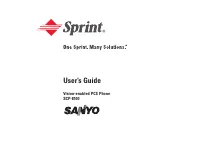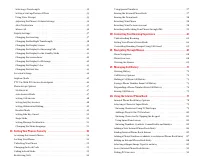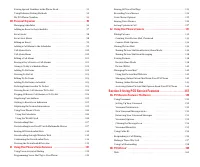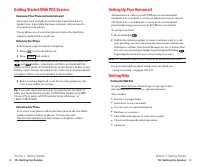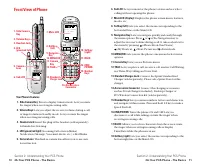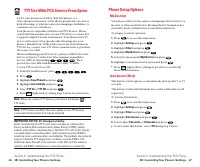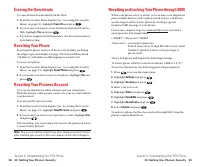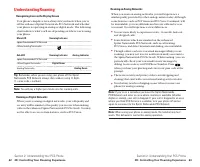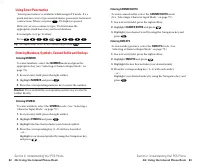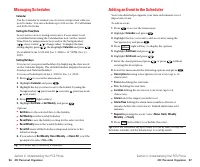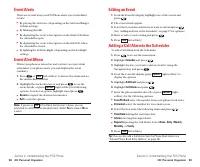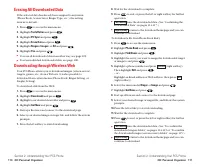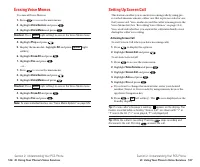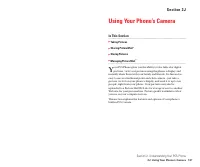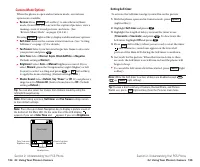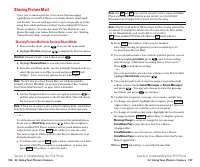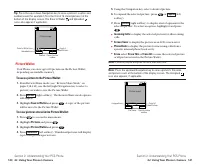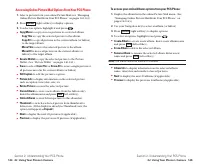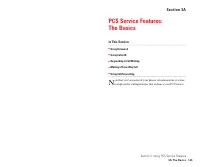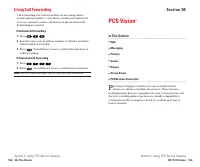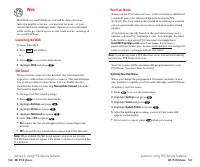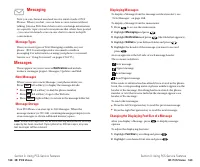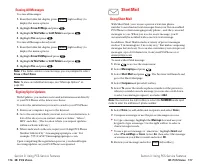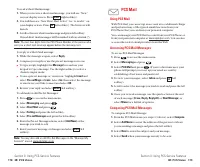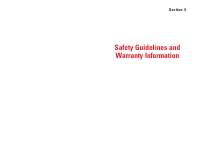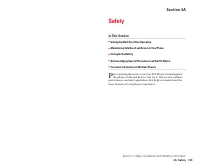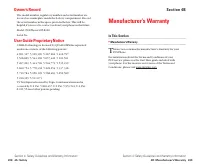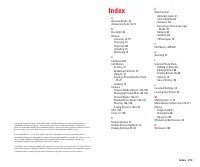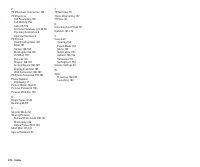Телефоны Sanyo scp 8100 - инструкция пользователя по применению, эксплуатации и установке на русском языке. Мы надеемся, она поможет вам решить возникшие у вас вопросы при эксплуатации техники.
Если остались вопросы, задайте их в комментариях после инструкции.
"Загружаем инструкцию", означает, что нужно подождать пока файл загрузится и можно будет его читать онлайн. Некоторые инструкции очень большие и время их появления зависит от вашей скорости интернета.
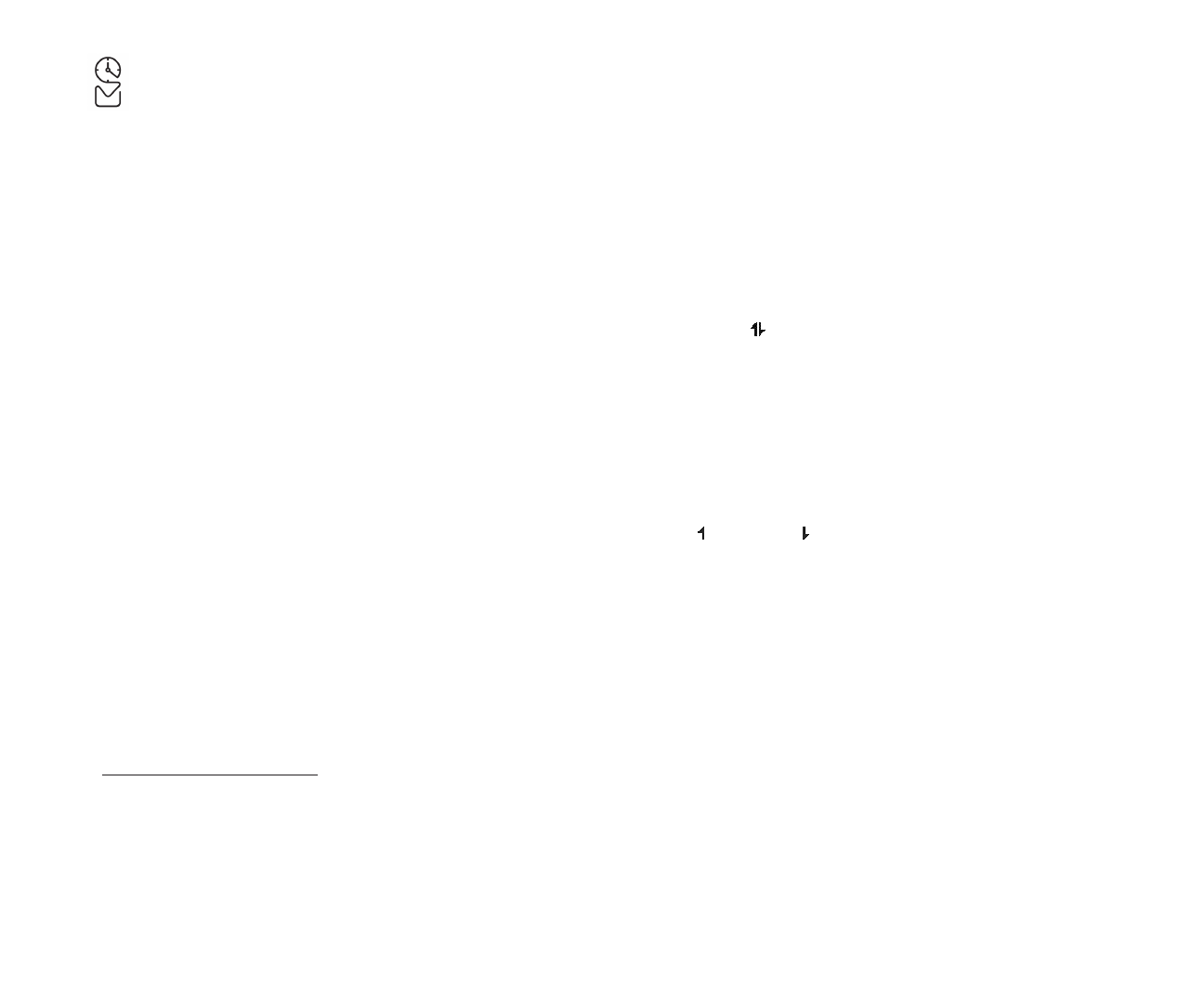
PCS Vision FAQs
How will I know when my phone is ready for PCS Vision service?
Your User name (for example, bsmith001@sprintpcs.com) will
display on your phone’s display screen.
How do I sign-in for the first time?
You are automatically signed in to access PCS Vision services
when you turn on your phone.
How do I know when my phone is connected to PCS Vision services?
Your phone automatically connects when PCS Vision Service is
used or an incoming message arrives. Your phone will also
display the
icon. (Connecting takes about 10-12 seconds.)
Can I make calls and use PCS Vision services at the same time?
You cannot use voice and PCS Vision services simultaneously.
If you receive a call while PCS Vision service is active, the call
will be forwarded to voicemail.
When is my data connection active?
Your connection is active when data is being transferred.
Incoming calls go directly to voicemail. When active,
the (Sending) or (Receiving) indicator flashes on your
phone’s display screen.
When is my data connection dormant?
If no data is received for 10 seconds, the connection goes
dormant. When the connection is dormant, voice calls are
allowed. (The connection may become active again quickly.) If
no data is received for an extended period of time, the
connection will terminate.
Can I sign out of data services?
You can sign out without turning off your phone, however you
will not be able to browse the Web or use other PCS Vision
services. While signed out, you can still place or receive phone
calls, check voicemail, and use other voice services. You may
sign in again at any time. To sign out, go to
Settings
>
Vision
>
Disable Vision
in your phone’s menu.
Section 3: Using PCS Service Features
3B: PCS Vision 191
PCS Business Connection
SM
Personal Edition
PCS Business Connection
SM
Personal Edition is designed to
offer secure wireless access to both Microsoft
®
Outlook
®
and
Lotus Notes
®
.
PCS Business Connection Personal Edition delivers the
following features:
䊳
Business email access:
Read, reply to, forward, delete, and
compose your company email.
䊳
Company directory and contacts:
Search, view, call, and email
contacts from your company’s directory. Do all this and
add/edit your personal contacts.
䊳
Work calendar:
Accept and decline meetings, view daily
summaries and details, and navigate to various dates.
䊳
Files/information on your PC:
Browse folders, download, and
view documents from any device using a PC browser or
Pocket Internet Explorer.
To use PCS Business Connection Personal Edition, install
PCS Business Connection Personal Edition software on your
work PC. This allows data to be securely retrieved in real-time
by your wireless device when connected to the enhanced
Sprint Nationwide PCS Network. There is a monthly charge for
PCS Business Connection and usage charges will also apply.
When your work PC isn’t on, you can share connections with
your co-workers so that you always have access to your email,
calendar, and contacts. Your data remains secure behind the
corporate firewall and any changes you make on your wireless
device are instantly updated on your company server without
the need to synchronize.
Additional PCS Business Connection solutions are
available for your company. For more details, visit
businessconnection.sprintpcs.com
.
Section 3: Using PCS Service Features
190 3B: PCS Vision