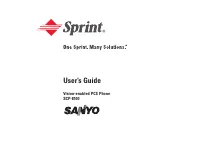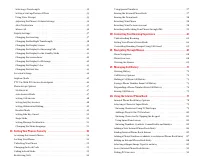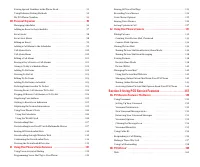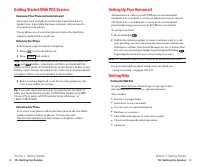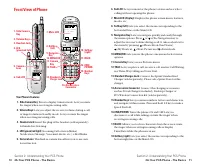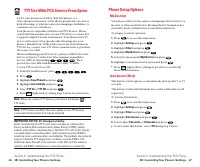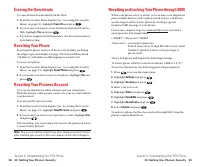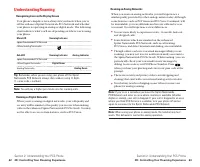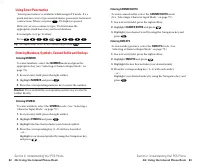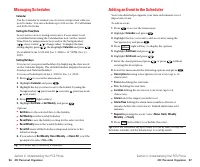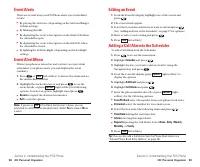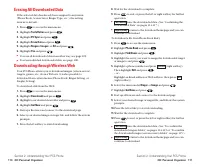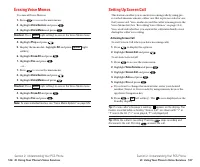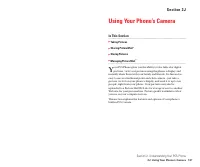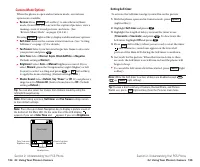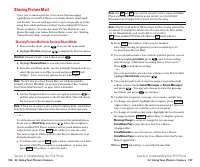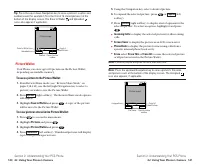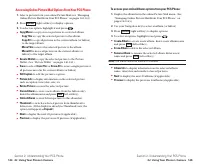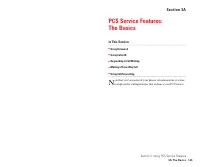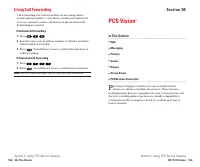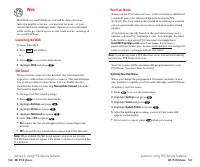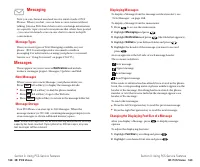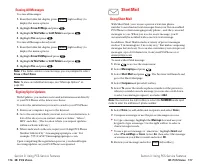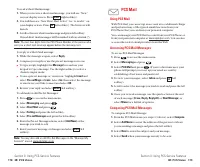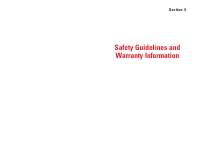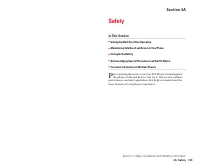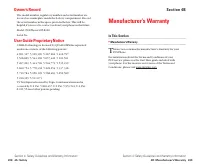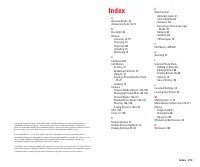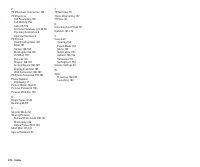Телефоны Sanyo scp 8100 - инструкция пользователя по применению, эксплуатации и установке на русском языке. Мы надеемся, она поможет вам решить возникшие у вас вопросы при эксплуатации техники.
Если остались вопросы, задайте их в комментариях после инструкции.
"Загружаем инструкцию", означает, что нужно подождать пока файл загрузится и можно будет его читать онлайн. Некоторые инструкции очень большие и время их появления зависит от вашей скорости интернета.

Assigning Downloaded Ringers
Downloaded ringers may be assigned directly from the
Downloads menu and are also available through the
Settings menu.
To assign a downloaded ringer through the Settings menu, see
“Selecting Ringer Types for Voice Calls” on page 30, “Selecting
Ringer Types for Voicemail” on page 31, “Selecting Ringer Types
for Messages” on page 31, “Selecting Ringer Types for Calendar”
on page 32, “Setting a Start-up/Power-off Tone” on page 33 or
“Selecting a Ringer/Image Type for an Entry” on page 89.
To assign a downloaded ringer from the Downloads menu:
1.
Press
to access the main menu.
2.
Highlight
Downloads
and press
.
3.
Highlight
Ringers
and press
.
4.
Highlight the downloaded data you want to confirm and
press
.
5.
Select
Assign
from the options and press
.
6.
Highlight
Voice Calls
,
Voicemail
,
Messaging
,
Calendar
,
Start-up
Tone
,
Power-off Tone
, or
Phone Book
, and press
. The
following two items require an extra step:
䊳
Voice Calls:
highlight
With Caller ID
or
No Caller ID
, and
press
.
䊳
Phone Book:
highlight your desired entry and press
.
7.
A message appears confirming the data has been assigned.
Note:
You may assign a ringer to more than one type of call.
Purchasing Ringers
You can purchase ringers directly from your phone by following
the instructions on page 183 or through
Note:
Your personal vault saves items for up to 90 days. Once an item
has been downloaded to your phone, you may keep the file for as long as
you like.
Section 3: Using PCS Service Features
3B: PCS Vision 187
Ringers
Tip:
For complete instructions on downloading, see “Downloading
Games, Ringers, and Screen Savers” on pages 182-183.
Downloading Ringers
To download an available ringer to your phone:
1.
Press
to access the main menu.
2.
Highlight
Downloads
and press
.
3.
Highlight
Ringers
and press
.
4.
Highlight
Get New
and press
. The browser will launch
and take you to the Ringers download menu.
5.
Use your Navigation key to highlight and select a ringer you
wish to download. (For more information on navigating the
Web, see “Browsing the Web” on pages 162-165.)
6.
From the item information page, select
Buy
. If you have not
previously purchased an item, you will be prompted to enter
your account password and create your purchasing profile.
7.
A confirmation page will notify you that the ringer has been
purchased and is stored in the
My Vault
folder. To download
the ringer, select
Download
.
8.
From the Download screen, press
(right softkey) to
download the ringer. When the Completed screen appears,
the ringer has been successfully downloaded to your phone.
Note:
You may store total of 512KB downloaded data on your phone.
Additional downloads will be stored in your personal vault.
Next
Section 3: Using PCS Service Features
186 3B: PCS Vision