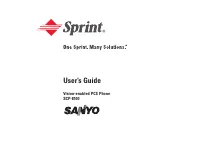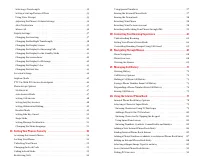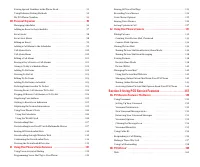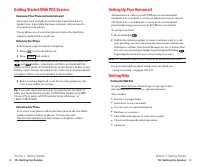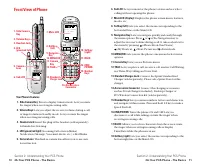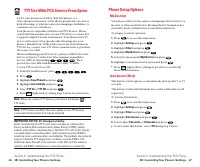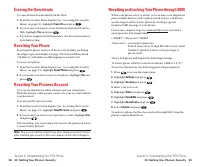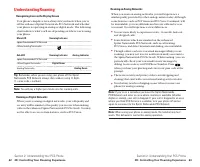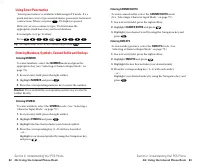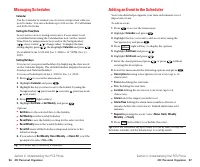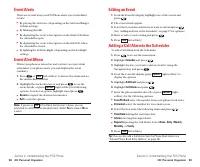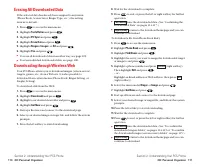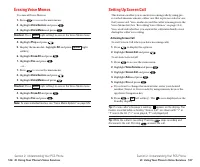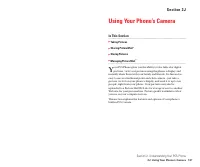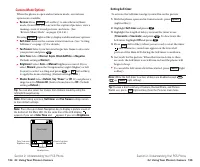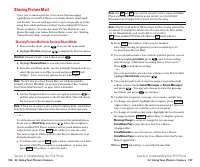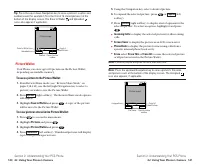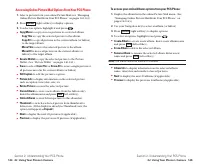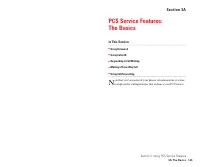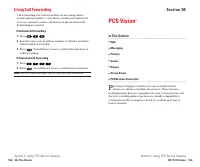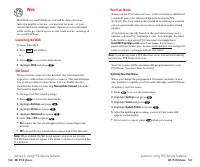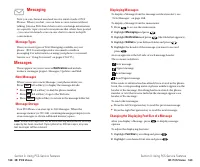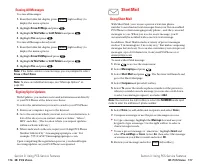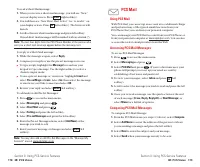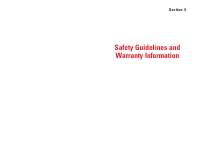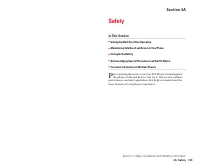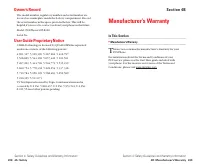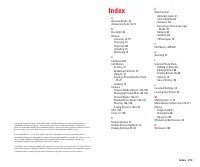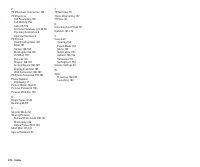Телефоны Sanyo scp 8100 - инструкция пользователя по применению, эксплуатации и установке на русском языке. Мы надеемся, она поможет вам решить возникшие у вас вопросы при эксплуатации техники.
Если остались вопросы, задайте их в комментариях после инструкции.
"Загружаем инструкцию", означает, что нужно подождать пока файл загрузится и можно будет его читать онлайн. Некоторые инструкции очень большие и время их появления зависит от вашей скорости интернета.

Voice Memo Options
To play the Voice Memos you have recorded:
1.
Press
to access the main menu.
2.
Highlight
Voice Service
and press
.
3.
Highlight
Voice Memo
and press
.
䊳
Press
(right softkey) for the shortcut (steps 1 to 3
above).
4.
Highlight
Play
and press
.
5.
Highlight one memo from the list.
– or –
Highlight
All
if you want to play all memos continuously.
6.
Press
.
䊳
You can change the message playing speed by pressing
(left softkey) or
(right softkey).
䊳
To play the newer/older memo, press the left/right of the
Navigation key.
䊳
Wait for ending or press
to stop playing.
䊳
Highlight
Erase
during step 5 above, and select
Yes
to erase
your desired memo.
Tip:
Voice Memo is stored with the date and time stamp in reverse
chronological order, except when it’s recorded in no service area.
Fast
Slow
Memo
Section 2: Understanding Your PCS Phone
2I: Using Your Phone’s Voice Services 125
Recording Voice Memos
To record a memo in Standby mode:
1.
Press
to access the main menu.
2.
Highlight
Voice Service
and press
.
3.
Highlight
Voice Memo
and press
.
4.
Highlight
Record
and press
.
䊳
Press and hold
(right softkey) for the shortcut (steps 1
to 4 above).
5.
Start recording after the beep.
To end the recording of your memo:
1.
Wait for 18 seconds or press
or
while recording.
– or –
Press
when recording in Standby mode.
To record a conversation during a phone call:
1.
Press
to see the options.
2.
Highlight
Voice Service
and press
.
3.
Highlight
Voice Memo
and press
.
4.
Highlight
Record
and press
.
5.
Start recording after the beep.
To end the recording of your conversation:
1.
Wait for 18 seconds or press
or
while recording.
– or –
Press
and disconnect the call when recording in Use State.
It also stops recording when the other party hangs up the call.
䊳
Recording Memo is disabled while you are in Analog Service
area.
䊳
When the recording capacity is full, highlight an old memo, and
press
(right softkey) and select
Erase
, and press
.
Note:
Your phone can store a total of four memos for 18 seconds each.
Options
Memo
Section 2: Understanding Your PCS Phone
124 2I: Using Your Phone’s Voice Services