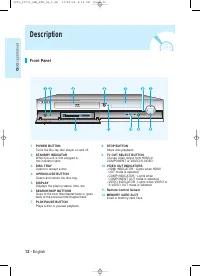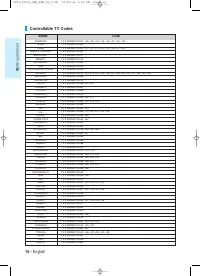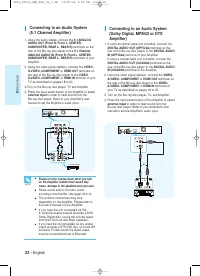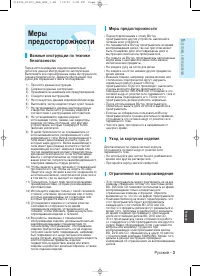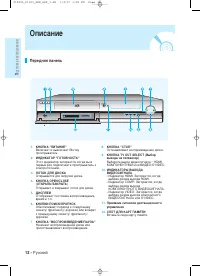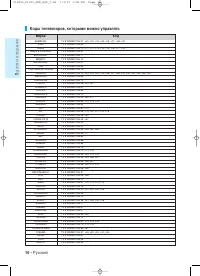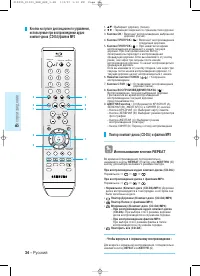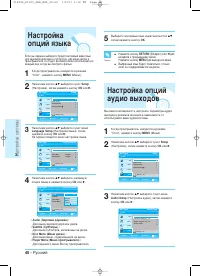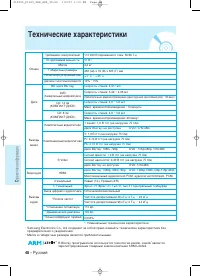Проигрыватели Samsung BD-P1000 - инструкция пользователя по применению, эксплуатации и установке на русском языке. Мы надеемся, она поможет вам решить возникшие у вас вопросы при эксплуатации техники.
Если остались вопросы, задайте их в комментариях после инструкции.
"Загружаем инструкцию", означает, что нужно подождать пока файл загрузится и можно будет его читать онлайн. Некоторые инструкции очень большие и время их появления зависит от вашей скорости интернета.
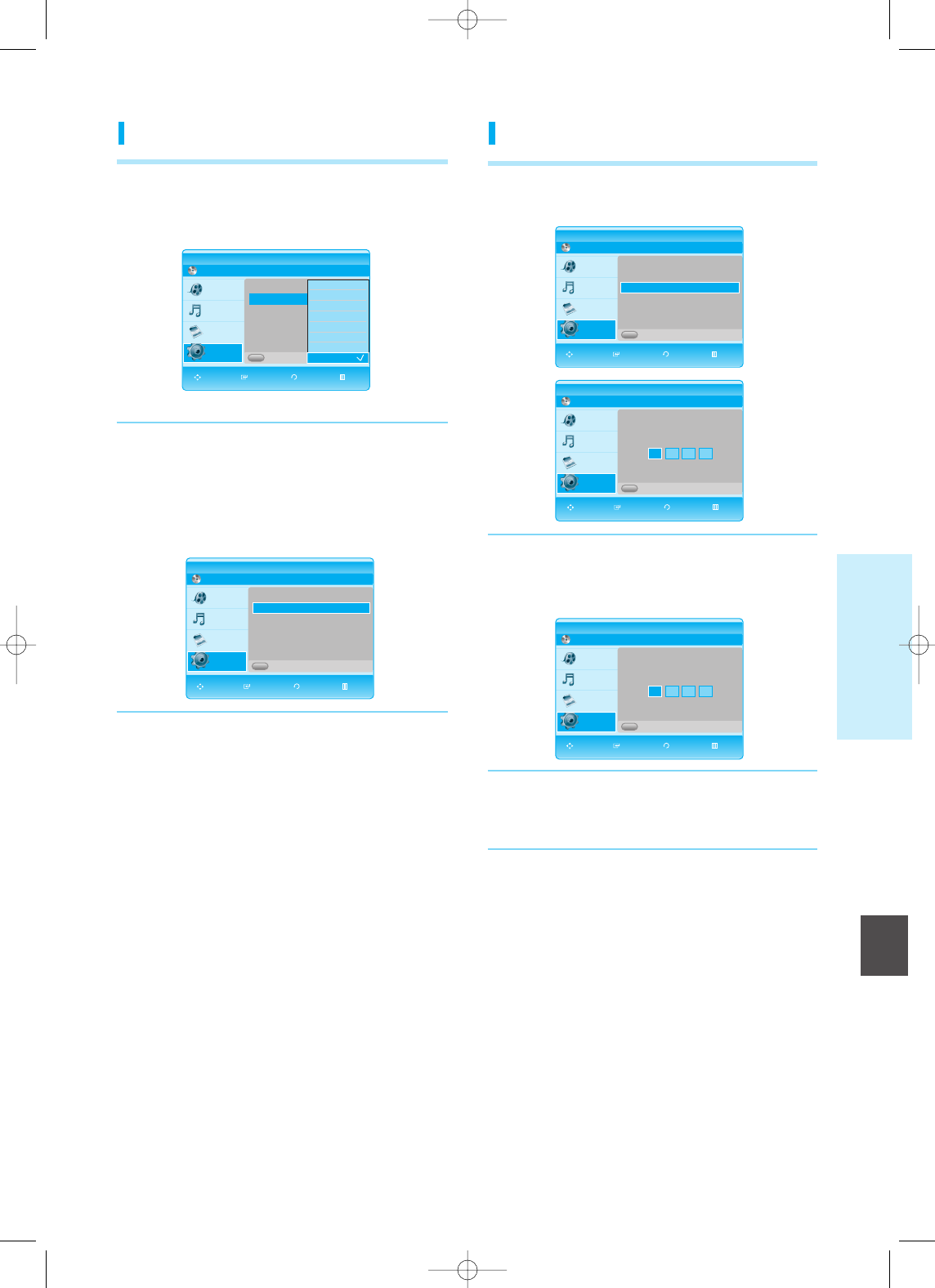
English - 45
S
ystem Setup
English
Setting the Rating Level
1
Press the
…
…†
†
buttons to select Rating Level, then
press the OK or
√
button.
2
Press the
…
…†
†
buttons to select the rating level you
want, then press the OK button.
For example, if you select up to Level 6, discs that
contain Level 7, 8 will not play. A larger number
indicates that the program is intended for adult use
only.
BD
BD Player
Parental Setup
Memory Card
Title
Music
Photo
Setup
Use password
Rating Level
New Password
Rating Level
√
√
8 (Adults)
7
6
5
4
3
2
1 (Kids)
BD
BD Player
Parental Setup
Memory Card
Title
Music
Photo
Setup
√
√
Use password
: Off
√
√
Rating Level
: 8 (Adults)
√
√
New Password
√
√
Changing the Password
1
Press the
…
…†
†
buttons to select New Password,
then press the OK or
√
button.
2
Enter the 4-digit password using the number buttons
on the remote control. The “Confirm the password”
message will be displayed.
3
Enter your password again using the number
buttons on the remote control.
BD
BD Player
Parental Setup
Memory Card
Title
Music
Photo
Setup
BD
BD Player
New Password
Memory Card
Title
Music
Photo
Setup
Enter New password
BD
BD Player
New Password
Memory Card
Title
Music
Photo
Setup
Confirm the password
Use password
: Off
√
√
Rating Level
: 8 (Adults)
√
√
New Password
√
√
MOVE SELECT RETURN EXIT
MOVE SELECT RETURN EXIT
MOVE SELECT RETURN EXIT
MOVE SELECT RETURN EXIT
MOVE SELECT RETURN EXIT
A
A
A
A
A
229L_P1000_XER_ENG_IB_39~50 12/22/06 4:02 PM Page 45