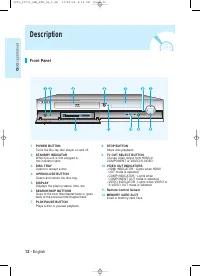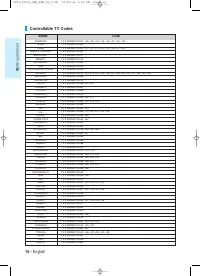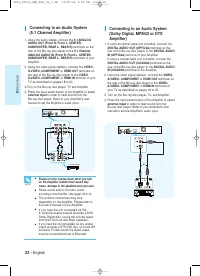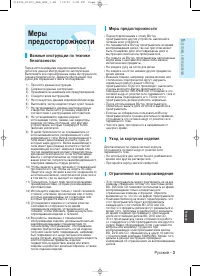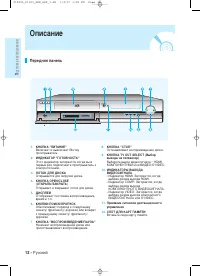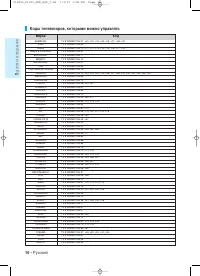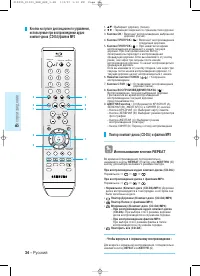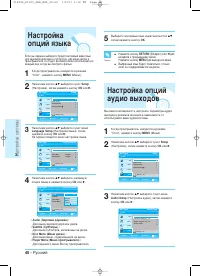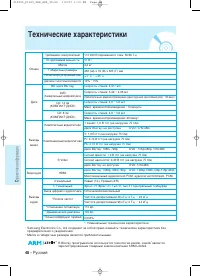Проигрыватели Samsung BD-P1000 - инструкция пользователя по применению, эксплуатации и установке на русском языке. Мы надеемся, она поможет вам решить возникшие у вас вопросы при эксплуатации техники.
Если остались вопросы, задайте их в комментариях после инструкции.
"Загружаем инструкцию", означает, что нужно подождать пока файл загрузится и можно будет его читать онлайн. Некоторые инструкции очень большие и время их появления зависит от вашей скорости интернета.
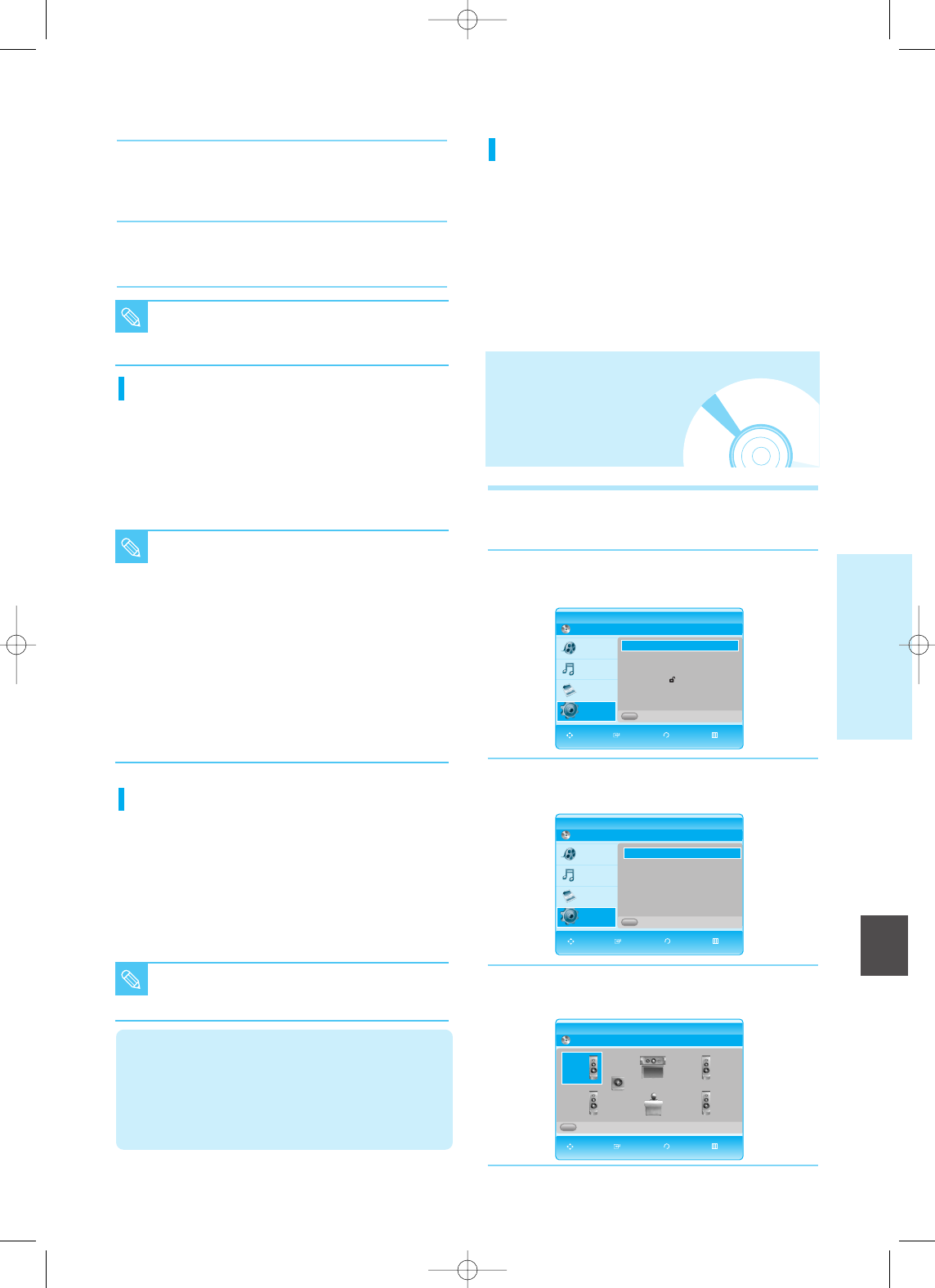
English - 41
S
ystem Setup
English
4
Press the
…
…†
†
buttons to select the desired audio
option from the options described below, then press
the OK or
√
button.
5
Press the
…
…†
†
buttons to select the desired item,
then press the OK button.
■
Press the RETURN or
œ
button to return
to the previous menu.
Press the MENU button to exit the menu.
NOTE
Digital Output
• PCM : Select this when your equipment does not
decode Dolby Digital.
• Bitstream : Outputs Dolby Digital or MPEG2 or DTS
audio as bitstream. Select this when your
AV receiver or AV amplifier has a Dolby
Digital or MPEG2 or DTS Decoder.
PCM Down Sampling
• On : Select this when the Amplifier connected to the
player is not 96KHz compatible.
In this case, the 96KHz signals will be down
converted to 48KHz
• Off : Select this when the Amplifier connected to the
player is 96KHz compatible. In this case, all
signals will be output without any changes.
■
LPCM sound track is always outputted as PCM.
■
Be sure to select the correct Digital Output or
you will hear no sound or a loud noise.
■
When playing a Dolby Digital movie make sure
the Digital Output is set to Bitstream.
■
If you have the unit connected via the 5.1
channel analog outputs and play a DVD Dolby
Digital or MPEG2 disc, sound will only be
heard from the Front Left and Right speakers.
■
If you have the unit connected via any analog
output and play a DTS DVD disc, no sound
will be heard. To hear sound, the digital output
must be connected and set to Bitstream.
NOTE
■
Even when PCM Down Sampling is set to Off,
some discs will only output downsampled
audio though the digital outputs.
NOTE
HDMI
• If your TV is not compatible with compressed
multi-channel formats (Dolby Digital, DTS, MPEG), you
should set Digital Audio to PCM.
• If your TV is not compatible with LPCM sampling rates
over 48kHz, you should set PCM Down Sampling to On.
Setting up the Speaker
Options
1
With the unit in Stop mode, press the MENU
button.
2
Press the
…
…†
†
buttons to select Setup, then press
the OK or
√
button.
3
Press the
…
…†
†
buttons to select Audio Setup, then
press the OK or
√
button.
4
Press the
…
…†
†
buttons to select Speaker Setup,
then press the OK or
√
button.
BD
BD Player
Setup
Memory Card
Title
Music
Photo
Setup
√
√
Language Setup
√
√
Audio Setup
√
√
Display Setup
√
√
Parental Setup
√
√
BD
BD Player
Audio Setup
Memory Card
Title
Music
Photo
Setup
√
√
Digital Output
: PCM
√
√
PCM Down Sampling : On
√
√
Dynamic Compression : On
√
√
Speaker Setup
√
√
BD
BD Player
Speaker Setup
Test Tone
L
Small
LS
Small
R
Small
Small
C
LFE
RS
Small
Dynamic Compression
This is only active when a Dolby Digital signal is detected.
• Off : You can enjoy the movie with the standard
Dynamic Range.
• On : When Movie soundtracks are played at
low volume or from smaller speakers, the
system can apply appropriate
compression to make low-level content
more intelligible and prevent dramatic
passages from getting too loud.
MOVE SELECT RETURN EXIT
MOVE SELECT RETURN EXIT
MOVE SELECT RETURN EXIT
A
A
A
229L_P1000_XER_ENG_IB_39~50 12/22/06 4:02 PM Page 41