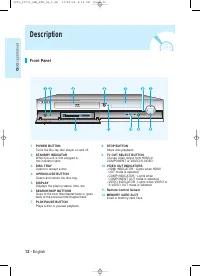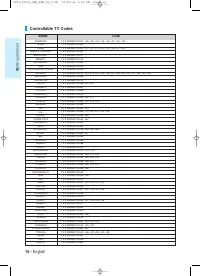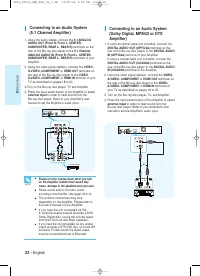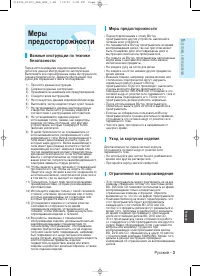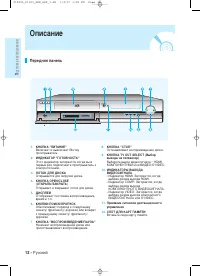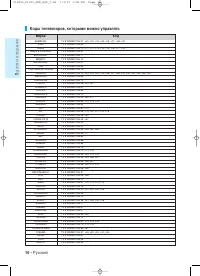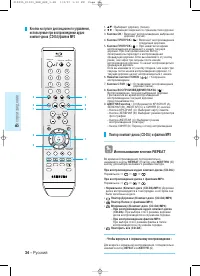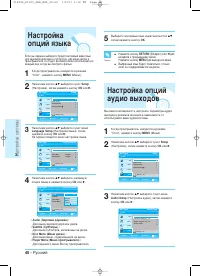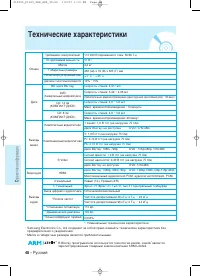Проигрыватели Samsung BD-P1000 - инструкция пользователя по применению, эксплуатации и установке на русском языке. Мы надеемся, она поможет вам решить возникшие у вас вопросы при эксплуатации техники.
Если остались вопросы, задайте их в комментариях после инструкции.
"Загружаем инструкцию", означает, что нужно подождать пока файл загрузится и можно будет его читать онлайн. Некоторые инструкции очень большие и время их появления зависит от вашей скорости интернета.
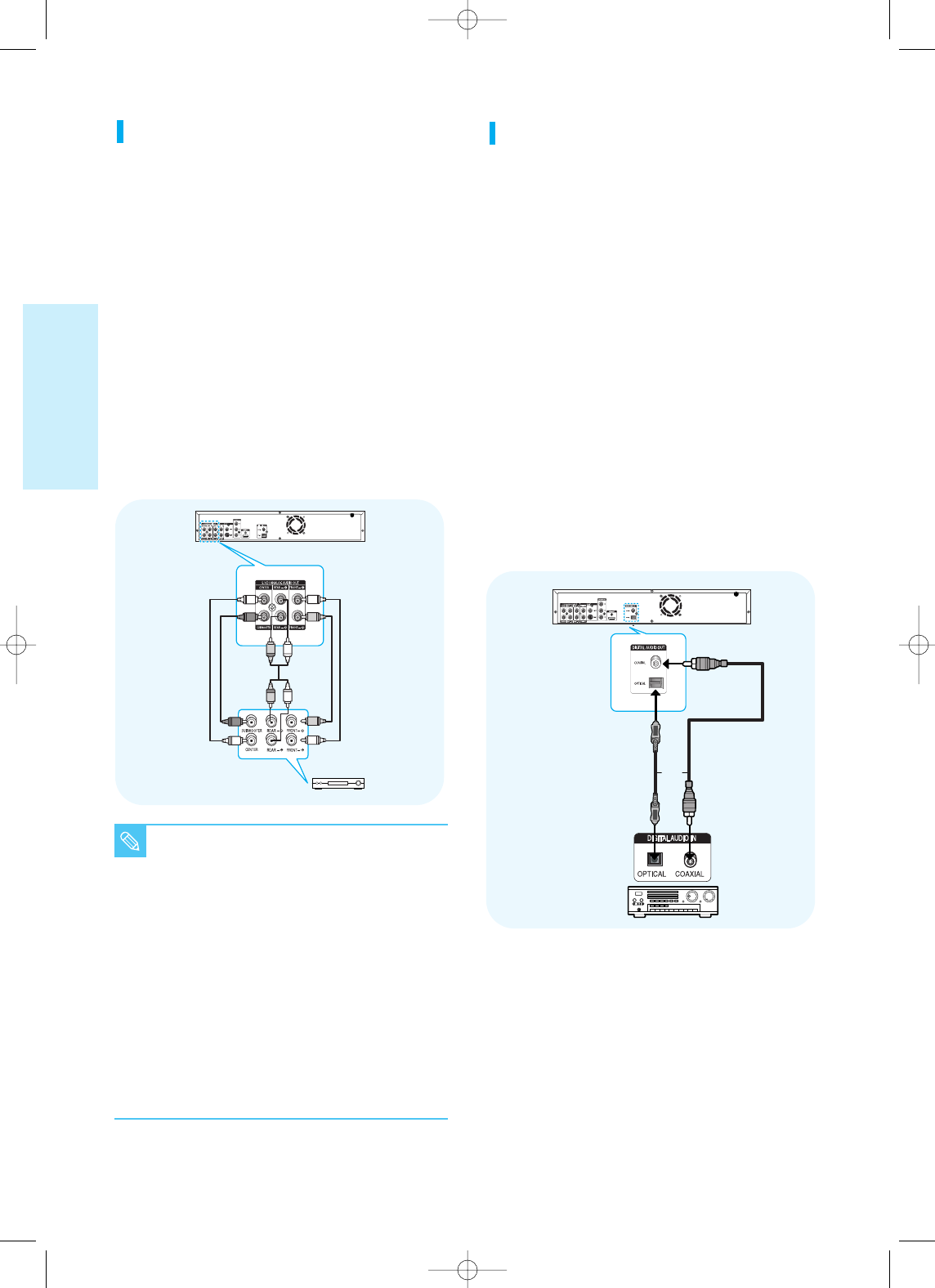
22 - English
C
onnections
Connecting to an Audio System
(Dolby Digital, MPEG2 or DTS
Amplifier)
1. If using an optical cable (not included), connect the
DIGITAL AUDIO OUT (OPTICAL) terminal on the
rear of the Blu-ray disc player to the DIGITAL AUDIO
IN (OPTICAL) terminal of your Amplifier.
If using a coaxial cable (not included), connect the
DIGITAL AUDIO OUT (COAXIAL) terminal on the
rear of the Blu-ray disc player to the DIGITAL AUDIO
IN (COAXIAL) terminal of the Amplifier.
2. Using the video signal cable(s), connect the VIDEO,
S-VIDEO, COMPONENT or HDMI OUT terminals on
the rear of the Blu-ray disc player to the VIDEO,
S-VIDEO, COMPONENT or HDMI IN terminals of
your TV as described on pages 18 to 20.
3. Turn on the Blu-ray disc player, TV, and Amplifier.
4. Press the input select button of the Amplifier to select
external input in order to hear sound from the
Blu-ray disc player. Refer to your Amplifier's user
manual to set the Amplifier's audio input.
or
■
Please turn the volume down when you turn
on the Amplifier. Sudden loud sound may
cause damage to the speakers and your ears.
■
Please set the audio in the menu screen
according to the Amplifier. (See pages 40 to 41)
■
The position of terminals may vary
depending on the Amplifier. Please refer to
the user's manual of your Amplifier.
■
If you have the unit connected via the
5.1channel analog outputs and play a DVD
Dolby Digital disc, sound will only be heard
from the Front Left and Right speakers.
■
If you have the unit connected via any analog
output and play a DTS DVD disc, no sound will
be heard. To hear sound, the digital output
must be connected and set to Bitstream.
NOTE
Connecting to an Audio System
(5.1 Channel Amplifier)
1. Using the audio cables, connect the 5.1 ANALOG
AUDIO OUT (Front R, Front L, CENTER,
SUBWOOFER, REAR L, REAR R) terminals on the
rear of the Blu-ray disc player to the 5.1 Channel
ANALOG AUDIO IN (Front R, Front L, CENTER,
SUBWOOFER, REAR L, REAR R) terminals of your
Amplifier.
2. Using the video signal cable(s), connect the VIDEO,
S-VIDEO, COMPONENT or HDMI OUT terminals on
the rear of the Blu-ray disc player to the VIDEO,
S-VIDEO, COMPONENT or HDMI IN terminal of your
TV as described on pages 18 to 20
3.Turn on the Blu-ray disc player, TV and Amplifier.
4. Press the input select button of the Amplifier to select
external input in order to hear sound from the
Blu-ray disc player. Refer to your Amplifier's user
manual to set the Amplifier's audio input.
5.1 Channel Amplifier
229L_P1000_XER_ENG_IB_1~38 12/22/06 4:03 PM Page 22