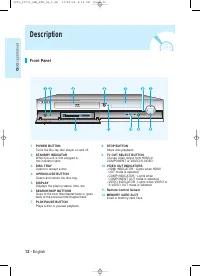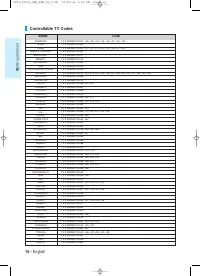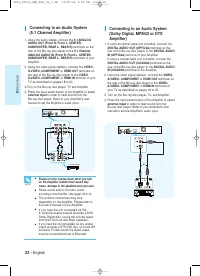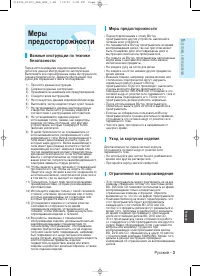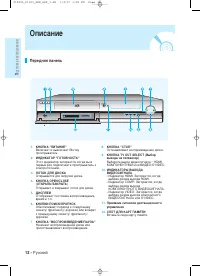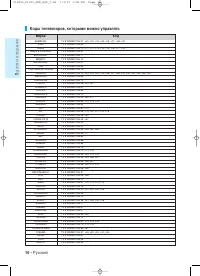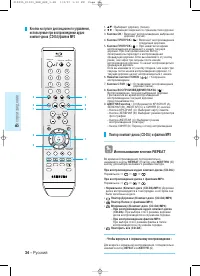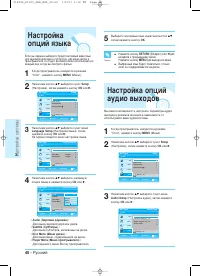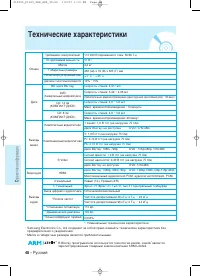Проигрыватели Samsung BD-P1000 - инструкция пользователя по применению, эксплуатации и установке на русском языке. Мы надеемся, она поможет вам решить возникшие у вас вопросы при эксплуатации техники.
Если остались вопросы, задайте их в комментариях после инструкции.
"Загружаем инструкцию", означает, что нужно подождать пока файл загрузится и можно будет его читать онлайн. Некоторые инструкции очень большие и время их появления зависит от вашей скорости интернета.
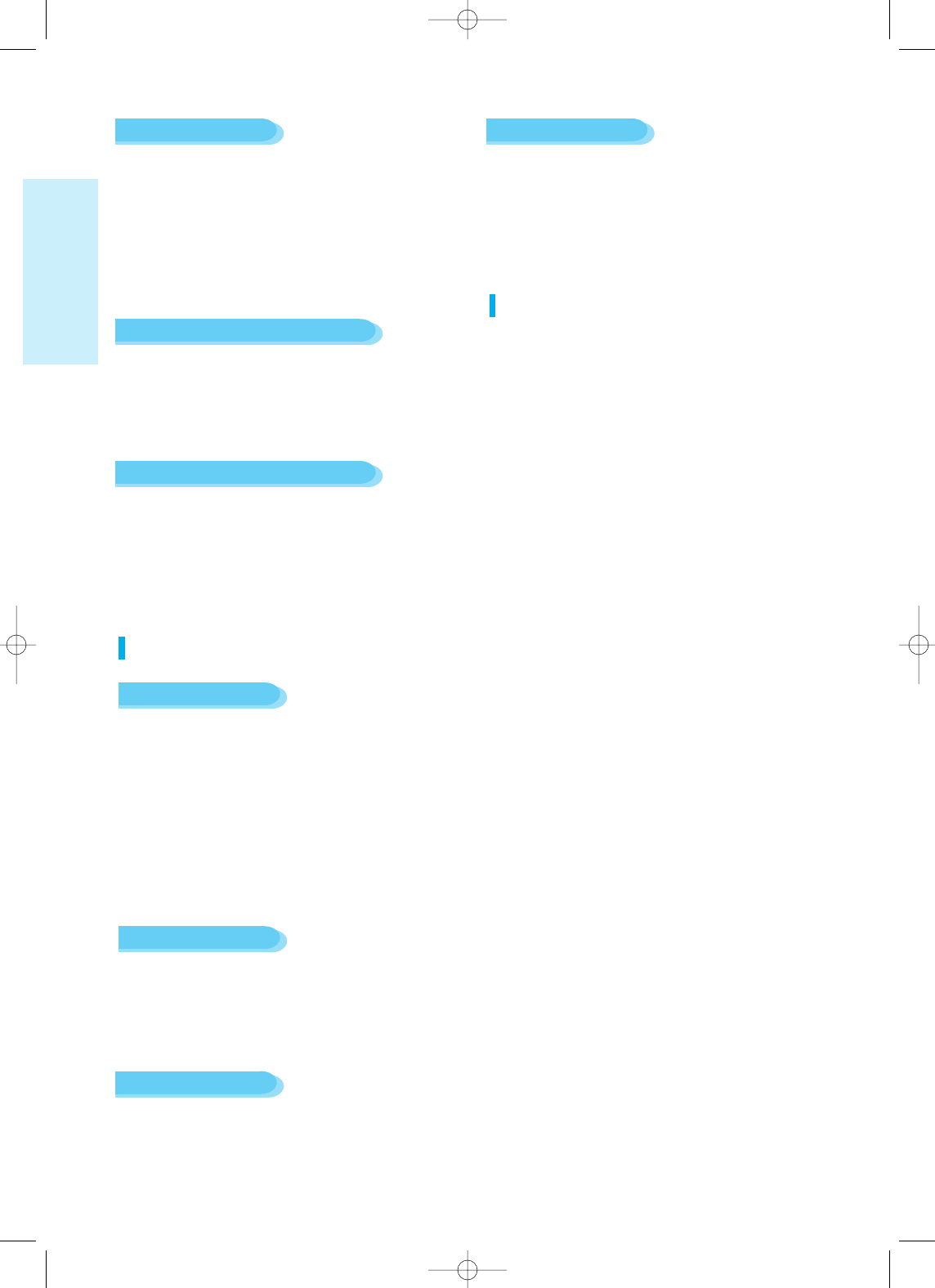
G
etting Started
10 - English
• Playback can be performed with DVD-RW discs in
both the Video and VR Modes.
• Once a DVD-RW recorded in Video Mode is finalized,
it becomes DVD-Video. Ability to play back may
depend on recording conditions.
• You cannot play a DVD-RAM in most DVD
components due to compatibility issues.
• Only DVD-RAM standard Version 2.0. discs can be
played in this unit.
• For cartridge type DVD-RAM discs, remove the
cartridge and use the disc only.
DVD-RW Disc Playback
DVD-RAM Disc Playback
• CD-R/-RW, DVD-RAM/-RW/-R recorded with UDF,
ISO9660 or JOLIET format can be played back.
• Only JPEG files with the ".jpg", ".JPG", ".jpeg" or
"JPEG" extension can be displayed.
• Progressive JPEG is supported.
• Once a DVD-R recorded in Video Mode is finalized,
it becomes DVD-Video.
• Playback may be impossible in some cases due to the
condition of recording.
• This unit can play back DVD-R discs recorded and
finalized with a Samsung DVD video recorder. It may
not be able to play some DVD-R discs depending on
the disc and the condition of the recording.
DVD-R Disc Playback
• This is a format that is used for recording data on a
DVD-RW or DVD-R disc. The disc can be played by
this Blu-ray disc player once it has been finalized.
• If a disc that has been recorded in Video Mode by a
different maker’s recorder but has not been finalized,
it cannot be played by this Blu-ray disc player.
Compliance and Compatibility Notice
NOT ALL discs are compatible
• Subject to the restrictions described below and those
noted throughout this Manual, including the Disc Type
and Characteristics section of this Manual, disc types that
can be played are: pre-recorded commercial BD-ROM,
DVD-Video, and Audio CD discs; DVD-RAM, and
DVD-RW / DVD-R discs; and CD-RW / CD-R discs.
• Discs other than the above cannot and/or is not intended
to be played by this player. And some of the above discs
may not play due to one or more reasons provided below.
• HD DVD discs cannot be played on this product.
• BD-R/-RE discs cannot be played on this product.
• Samsung cannot assure that this player will play every
disc bearing the BD-ROM, DVD-Video, DVD-RAM,
DVD-RW / DVD-R and CD-RW / CD-R logos, and this
player may not respond to all operating commands or
operate all features of every disc. These and other disc
compatibility and player operation issues with new and
existing format discs are possible because:
- BD format is a new and evolving format and this player may
not operate all features of BD discs because some features
may be optional, additional features may have been added to
the BD format after the production of this player, and certain
available features may be subject to delayed availability;
- not all new and existing disc format versions are supported by
this player;
- new and existing disc formats may be revised, changed,
updated, improved and/or supplemented;
- some discs are produced in a manner that allows specific or
limited operation and feature during playback;
- some features may be optional, additional features may have
been added after the production of this player or certain
available features may be subject to delayed availability;
- some discs bearing the BD-ROM, DVD-Video, DVD-RAM,
DVD-RW / DVD-R and CD-RW / CD-R logos may still be non-
standardized discs;
- some discs may not be played depending on their physical
state or recording conditions;
- problems and error can occur during the creation of BD, DVD
and CD software and/or the manufacture of discs;
- this player operates differently than a standard DVD player or
other AV equipment; and/or
- for reasons noted throughout this Manual and for other reason(s)
discovered and posted by SAMSUNG customer care center.
Using JPEG disc
Disc Format
• CD-R/-RW, DVD-RAM/-RW/-R recorded with UDF,
ISO9660 or JOLIET format can be played back.
• Only MP3 files with the “.mp3” or “.MP3” extension
can be played.
• Playable bit-rate range is from 56 Kbps to 320 Kbps.
• Playable sample-rate is only 32 KHz, 44.1 KHz and
48 KHz.
• The unit can handle a maximum of 1500 files and
folders under a parent folder.
For MP3 files recorded with a VBR(Variable Bit
Rates), the sound may cut in and out.
Using MP3 disc
DVD-RW/-R (V)
• This is a format that is used for recording data on a
DVD-RAM/-RW disc.
DVD-RAM/-RW (VR)
229L_P1000_XER_ENG_IB_1~38 12/22/06 4:03 PM Page 10