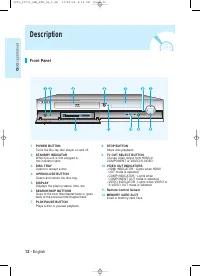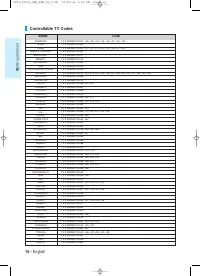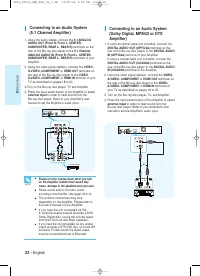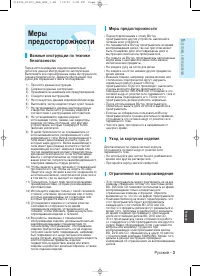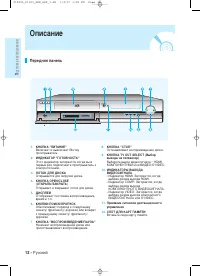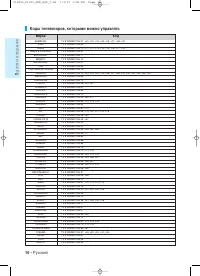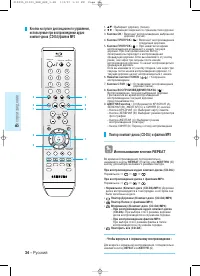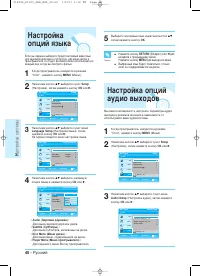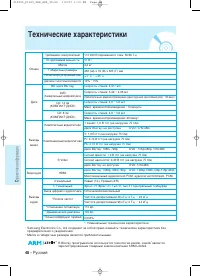Проигрыватели Samsung BD-P1000 - инструкция пользователя по применению, эксплуатации и установке на русском языке. Мы надеемся, она поможет вам решить возникшие у вас вопросы при эксплуатации техники.
Если остались вопросы, задайте их в комментариях после инструкции.
"Загружаем инструкцию", означает, что нужно подождать пока файл загрузится и можно будет его читать онлайн. Некоторые инструкции очень большие и время их появления зависит от вашей скорости интернета.
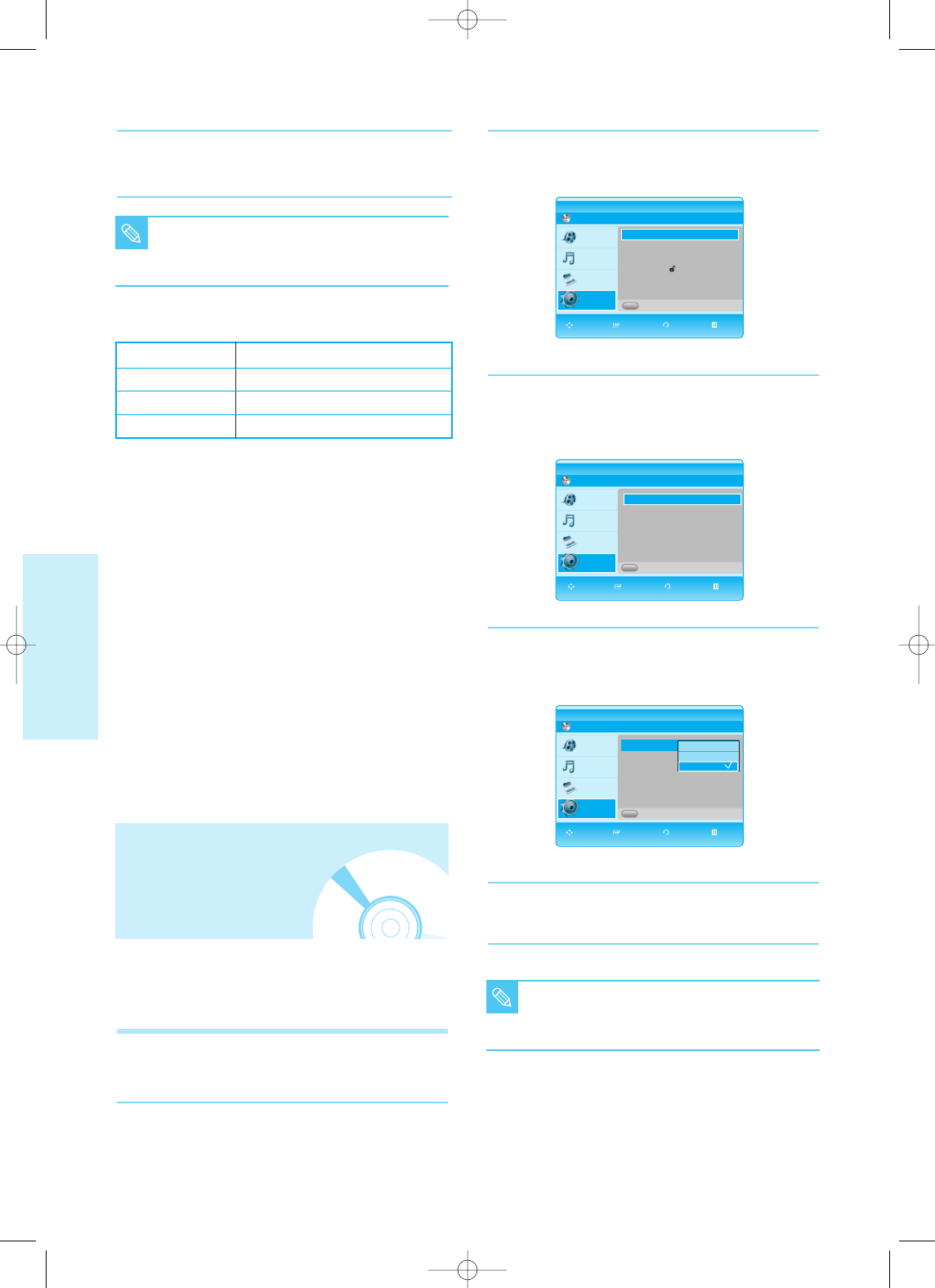
42 - English
S
ystem Setup
2
Press the
…
…†
†
buttons to select Setup, then press
the OK or
√
button.
3
Press the
…
…†
†
buttons to select Display Setup, then
press the OK or
√
button.
Video setup menu will be displayed.
4
Press the
…
…†
†
buttons to select the desired display
option, then press the OK or
√
button.
5
Press the
…
…†
†
buttons to select the desired item,
then press the OK button.
BD
BD Player
Display Setup
Memory Card
Title
Music
Photo
Setup
BD
BD Player
Display Setup
Memory Card
Title
Music
Photo
Setup
√
√
5
Press the
…
…†
†
œ √
buttons to select the desired
Speaker, then press the OK button.
Speaker Setup
Speaker
• Large : Delivers a full band sound from bass below 100 Hz.
• Small : If LFE is on, bass below 100 Hz will outputted
through Subwoofer instead of the speakers. If LFE is off
and the Front Speaker is set to Large, sound will be
outputted through the Front Speaker.
•
None : Select to disable the speakers.
Subwoofer Speaker
• LFE : Select to use the subwoofer speaker.
•
None : Select to disable the subwoofer speaker.
(This option can only be selected when the Front (L+R)
speakers are set to Large.)
Press the RED(A) button
• A test tone will be sent to L
➞
C
➞
R
➞
RS
➞
LS
➞
LFE
in order.
• During test tone, press the OK button to setup the speaker.
To end the test tone, press the RED(A) button again.
■
Press the RETURN or
œ
button to return to
the previous menu.
Press the MENU button to exit the menu.
NOTE
Front (L,R)
Large, Small
Center (C)
Large, Small, None
Surround (LS,RS)
Large, Small, None
Subwoofer (SW)
LFE, None
Setting up the Video
display/output Options
This function allows you to setup the TV screen settings.
This function depends on disc type. It may not work for
some disc types.
1
With the unit in Stop mode, press the MENU
button.
TV Aspect
: 4:3 Letter Box
√
√
Resolution
: 480i
√
√
HDMI Format
: TV
√
√
Screen Message
: On
√
√
Front Display
: Automatic
√
√
TV Aspect
: 4:3 Letter Box
√
√
4:3 Letter Box
4:3 Pan-Scan
16:9 Wide
16:9 Wide
■
Press the RETURN or
œ
button to return to
the previous menu.
Press the MENU button to exit the menu.
NOTE
BD
BD Player
Setup
Memory Card
Title
Music
Photo
Setup
√
√
Language Setup
√
√
Audio Setup
√
√
Display Setup
√
√
Parental Setup
√
√
TV Aspect
: 16:9 Wide
√
√
Resolution
: 720p
√
√
HDMI Format
: TV
√
√
Screen Message
: On
√
√
Front Display
: Automatic
√
√
MOVE SELECT RETURN EXIT
MOVE SELECT RETURN EXIT
MOVE SELECT RETURN EXIT
A
A
A
229L_P1000_XER_ENG_IB_39~50 12/22/06 4:02 PM Page 42