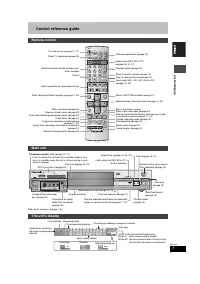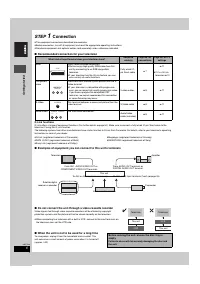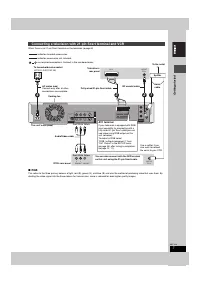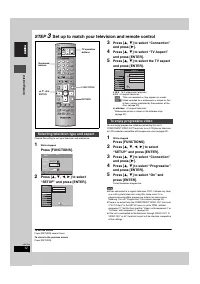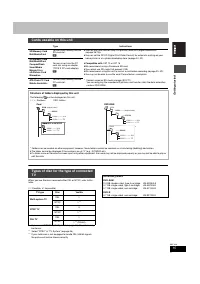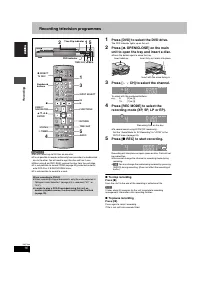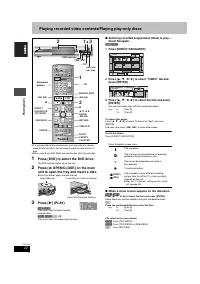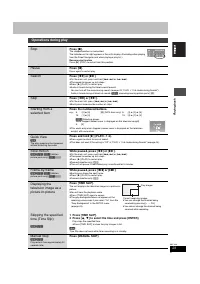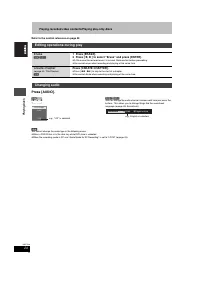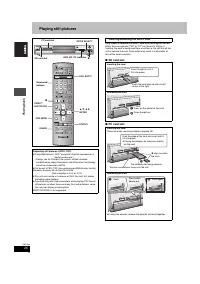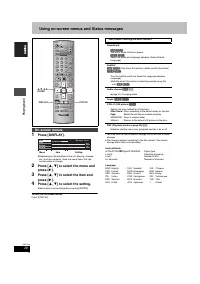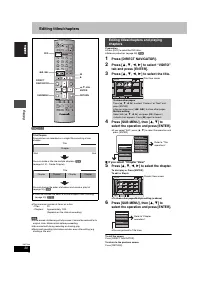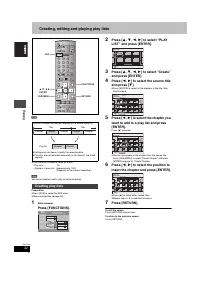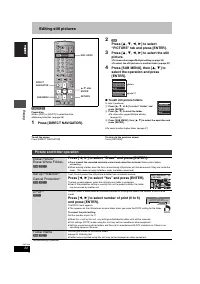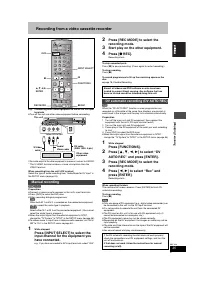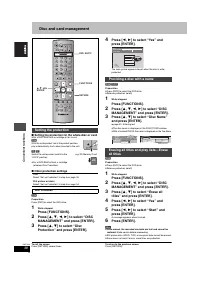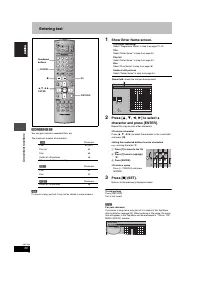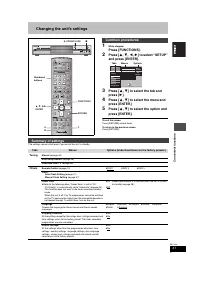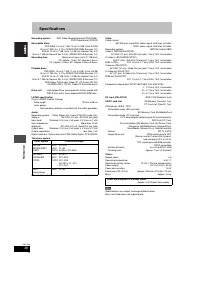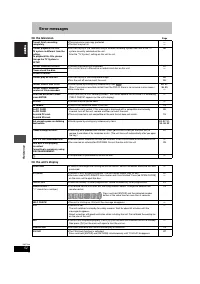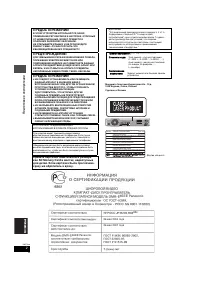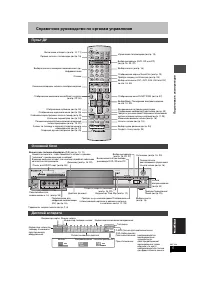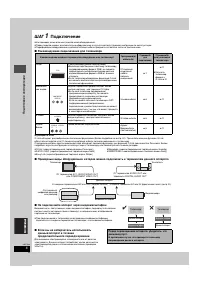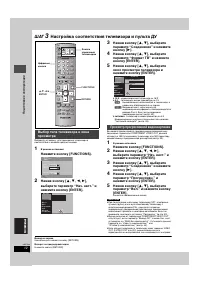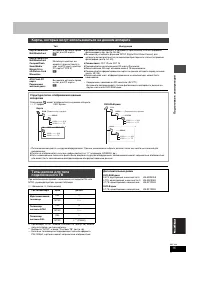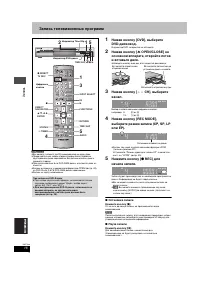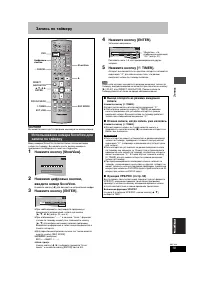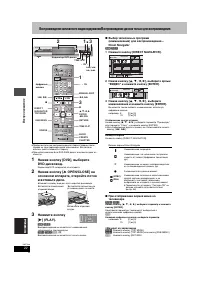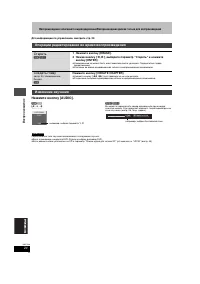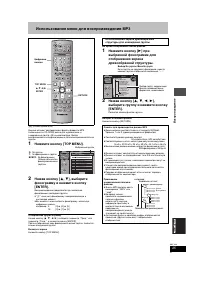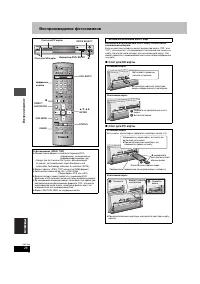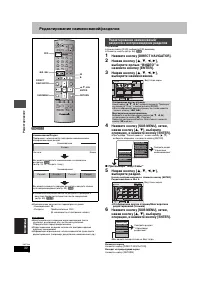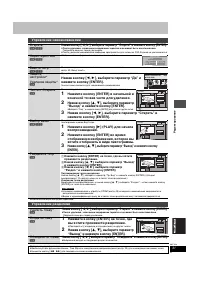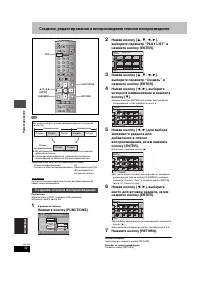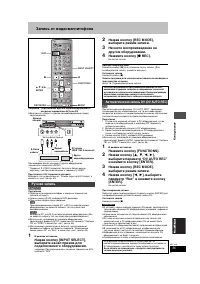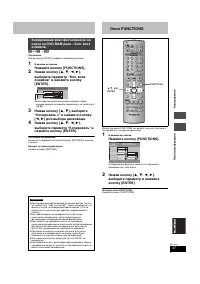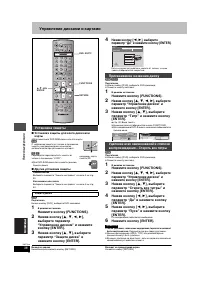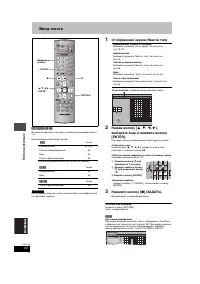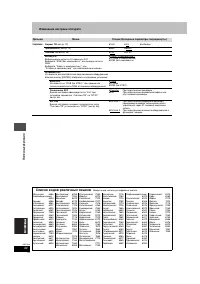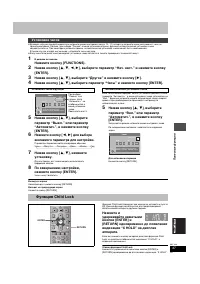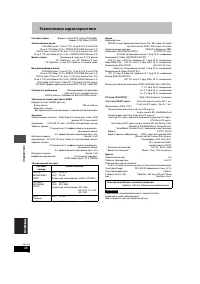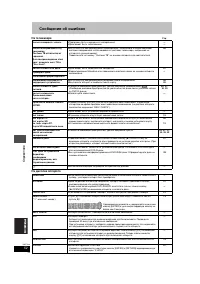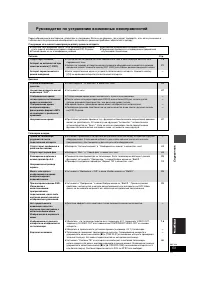Проигрыватели Panasonic DMR-E65EE-S - инструкция пользователя по применению, эксплуатации и установке на русском языке. Мы надеемся, она поможет вам решить возникшие у вас вопросы при эксплуатации техники.
Если остались вопросы, задайте их в комментариях после инструкции.
"Загружаем инструкцию", означает, что нужно подождать пока файл загрузится и можно будет его читать онлайн. Некоторые инструкции очень большие и время их появления зависит от вашей скорости интернета.
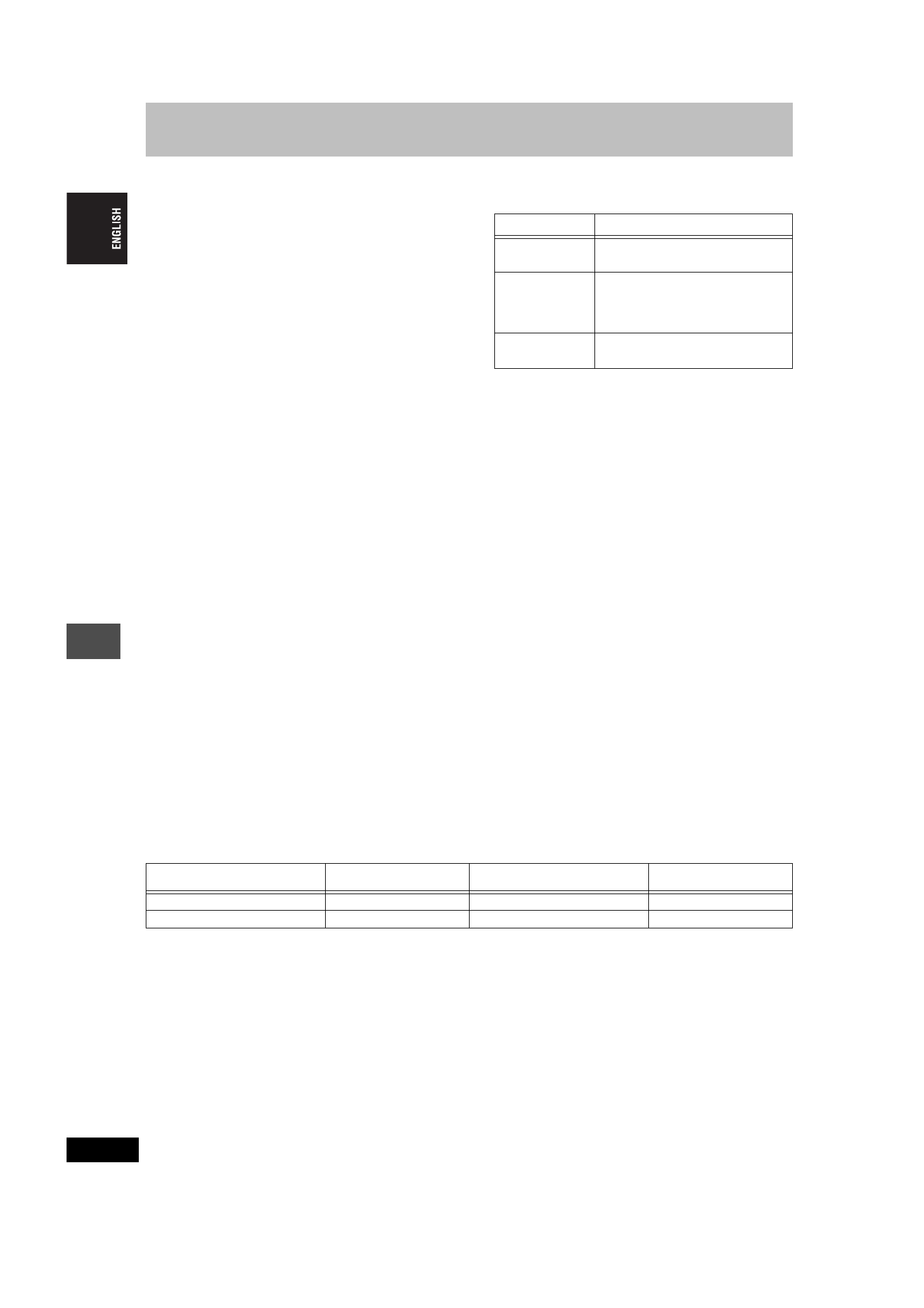
50
RQT7448
Re
fe
re
n
c
e
Glossary
Q Link
This function works only if the unit is connected via a fully wired 21-
pin Scart cable to a TV featuring the Q Link or similar function.
Q Link offers the following functions:
≥
Download from the TV
§
When you connect the unit to a TV, the station list data is
automatically copied from the TV to the unit, and the TV stations
are assigned to the programme positions on the unit in the same
order as on the TV.
≥
Direct TV Recording
By simply pressing [
¥
DIRECT TV REC], you can at once record
the same programme that you are watching on the TV.
≥
TV/DVD Auto On
§
Even if the TV and the unit are off (standby mode), pressing
[
1
] (PLAY), [DIRECT NAVIGATOR, TOP MENU], [ShowView] or
[PROG/CHECK] automatically turns on both the TV and the unit.
If the TV is off (standby mode) and the unit is on, when you press
[FUNCTIONS] or [
1
] (PLAY), or insert the disc (except DVD-RAM
and DVD-R), the TV automatically is turned on.
≥
DVD Auto Standby
§
When you turn the TV off, the unit is turned off as well. However,
this function works in the stop mode.
This function does not work during the following operations: Preset
Download, Auto-Setup, Auto Clock Setting and Manual Tuning.
This function does also not work when the DVD drive selected and
an audio CD is in the disc tray.
≥
On-Screen Messages
§
When you are watching a TV programme, the following messages
appear on the TV screen to inform you of the unit’s condition:
Depending on the type of TV used, the above messages may not
appear correctly.
§
These operations are only available if the unit is connected to a TV
featuring the Q Link function.
[Note]
If “Power Save” is set to “On”, Direct TV Recording function does not
work when the unit is switched off (standby mode).
VPS (Video Programme System)/PDC (Programme Delivery Control)
VPS or PDC is a very convenient system which records exactly from
beginning to end of the TV programmes set in timer recording, even
if the actual broadcasting time differs from the scheduled time due to
delayed start or extension of the programme duration. Also, if a
programme is interrupted, for example, some special news is
inserted, the recording will be paused automatically and resumed
when the programme continues.
Depending on the signals sent from the TV stations, the VPS/PDC
system may not work properly even when “VPS/PDC” has been set
to “ON”.
Please check with the broadcasters in your area for details.
≥
In the case of VPS/PDC recording, use the correct time (VPS/PDC
time) for recording the TV programmes.
Set “VPS/PDC” to “OFF” when the recording time is not the correct
time (VPS/PDC time).
VPS/PDC recording is not performed when the time (VPS/PDC
time) is incorrect, even if only by one minute. To find out the correct
time (VPS/PDC time), consult Teletext, a newspaper or magazine,
or other source.
≥
If the actual broadcasting times of timer recordings overlap
(regardless of whether they are VPS/PDC controlled), the
recording that starts first always has priority, and the recording of
the later programme will start only after the first timer recording has
finished.
≥
When the VPS/PDC signal drops out because the broadcast signal
is weak, or when a TV station does not transmit a regular VPS/
PDC signal, the timer recording will be performed in the normal
mode (without VPS/PDC) even if it was programmed for VPS/PDC.
In this case, even if the timer recording is performed, whatever has
been programmed will not be cancelled at that particular time but
at 4 a.m. two days later.
≥
The start times of scheduled programmes listed in the newspaper
or magazine may be changed at a later date. Set “VPS/PDC” to
“OFF” when programming a programme whose start time has
been subsequently changed. Particular care must be taken in this
respect with S
HOW
V
IEW
programming since “VPS/PDC” is
automatically set to “ON” in some countries (
➡
below).
≥
If a programme listed in a newspaper or magazine has two
S
HOW
V
IEW
numbers, use the S
HOW
V
IEW
number for VPS/PDC if
you wish to proceed with VPS/PDC recording using S
HOW
V
IEW
programming.
≥
The default settings for “VPS/PDC” differ depending on the country
concerned. Refer to the following table.
≥
If the broadcasting station is not transmitting VPS/PDC signals, “
jjj
” appears in the menu for timer programming under “VPS/PDC”.
≥
The beginnings of recordings may not be recorded correctly in some cases.
Message
Message appears when:
This programme has
already started
A timer recording has just started.
Set DVD to timer
standby mode
The unit is not in the timer standby mode
10 minutes before the programmed
recording start time (message appears
every minute during these 10 minutes).
DVD is in timer
recording mode
[
¥
REC] or [ShowView] was pressed while
the unit is in the timer recording mode.
When S
HOW
V
IEW
programming
When the S
HOW
V
IEW
programming
start time is changed
When programming
manually
Germany, Other Countries
ON
ON
ON
Poland, Czech, Hungary, Russia
OFF
OFF
OFF
50
Содержание
- 60 Clejaho b Rgohnn; Внутри аппарата; Panasonic; 5EE Panasonic
- 61 Содержание; ШАГ; Настройка соответствия телевизора и; Использование номера S; Воспроизведение записанного видеосодержания/; Редактирование наименований/; Создание, редактирование и воспроизведение; Аксессуары; Пожалуйста, проверьте и определите поставляемые аксессуары.; Пульт ДУ; для пульта ДУ
- 62 Полезные функции; Мгновенная запись; Батарейки; He ncgojvÎyØte °atapen gepeÎaprÒaemofo tnga.; Использование; Time Slip; Пульт ДУ
- 63 Справочное руководство по органам управления; Основной блок; Дисплей аппарата
- 64 Подключение; Рекомендуемое подключение для телевизора; Функции Q Link; Не подключайте аппарат через видеомагнитофон; Видеомагнитофон
- 65 Терминал AV1
- 66 Компонентный видеовыход; Терминал COMPONENT VIDEO OUT
- 67 После завершения настройки (; Подключение усилителя или системного компонента; Красный Белый; Задняя панель данного аппарата
- 68 Настройки приема канала; Начинается загрузка с телевизора.; Для остановки операции; При отображении меню установки часов; Установите часы вручную (; Загрузить
- 69 Появится меню установки страны.; Нажмите и удерживайте нажатыми кнопки [
- 70 Настройка соответствия телевизора и пульта ДУ; В режиме остановки; телевизор с окном просмотра на 4:3; Начнется прогрессивный вывод.; Выход из экрана; Просмотр прогрессивной видеокартинки
- 71 используя цифровые кнопки.
- 72 Информация о дисках и картах; Перезаписываемые диски; Невоспроизводимые диски
- 73 Карты, которые могут использоваться на данном аппарате; Дополнительные диски
- 74 Запись телевизионных программ; Остановка записи; Индикатор Time Slip
- 75 Остановка воспроизведения; Чaсов; честв; Воспроизведение во время записи
- 76 Переменный режим записи; Прямая запись с телевизора
- 77 Запись по таймеру; для; Отмена записи, когда запись уже началась; Включение функции VPS/PDC
- 78 Дата
- 79 Изменение программы; ” для обозначения того, что режим ожидания; Подготовка; ] на основном аппарате на; Для вашей информации; Иконки; отсутствия свободного пространства
- 80 Отображение других страниц; Возврат на экран меню
- 81 Операции во время воспроизведения; Возобновление функции воспроизведения; Нажимайте цифровые кнопки.
- 82 Переключение типа звучания невозможно в следующих случаях.; Операции редактирования во время воспроизведения; Стереть; ], выберите параметр “Стереть” и нажмите; Создать главу; Изменение звучания; например, выбран параметр “L R”
- 83 Использование меню для воспроизведения МР3
- 84 Воспроизведение фотоснимков; Слот для SD карты
- 85 Отображение свойств картинки; Выход из экрана свойств картинки; Выбор фотоснимков в другой папке; Полезные функции для воспроизведения фотоснимков; При отображенном экране ВИД СНИМКА (JPEG); Изменение интервала воспроизведения
- 86 Использование экранных меню и сообщений о состоянии; меню и нажмите кнопку [; Меню Диск—Настройка содержания диска
- 87 Усилитель диалога; Сообщения о состоянии
- 88 Редактирование наименований/разделов; выберите наименование.; При выборе “Вид главы”; Отображение других страниц/Многократное
- 89 Управление наименованиями; Подтверждение точки разделения; Управление разделами; Ускорение редактирования
- 90 Создание списков воспроизведения
- 91 выберите список воспроизведения.; Возможно многократное редактирование.; Удалить
- 92 Редактирование фотоснимков; Управление картинками и папками; Отмена функции печати
- 93 Запись от видеомагнитофона; Ручная запись
- 94 Копирование фотоснимков; Регистрация отдельных фотоснимков
- 95 или; Окно FUNCTIONS
- 96 Управление дисками и картами; Для кассетного DVD-RAM-диска или для карты; Другие установки защиты; Название диска отображается в окне FUNCTIONS.; Установка защиты; Присваивание названия диску
- 98 Ввод текста; Отображение экрана Ввести титр
- 99 Изменение настроек аппарата; ярлык и нажмите кнопку [; Общие процедуры; Краткое содержание настроек; Ярлыки
- 102 Список кодов различных языков
- 103 Настройка вручную
- 104 Автонастройки возобновить, Загрузить; Система TB
- 105 желаемого параметра для настройки.; Установка часов; Установка часов вручную; Автоматическая установка часов; Функция Child Lock
- 106 Технические характеристики
- 107 Справочная информация; поместить картинку на экран.
- 109 Часто задаваемые вопросы; Установка; PCM
- 110 Сообщения об ошибках; На телевизоре
- 111 Руководство по устранению возможных неисправностей; Следующее не означает неисправную работу данного аппарата:
- 113 Запись, запись по таймеру и копирование
- 114 Редактирование; Данные операции недоступны для фотоснимков.
- 115 Меры безопасности; Меры предосторожности при обращении; Размещение; Обслуживание/Обращение с диском и картой; Обращение с диском и картой
- 116 Алфавитный указатель; Digital Out” торговые марки фирмы; ) является официально; ) изготовлена по лицензии; py