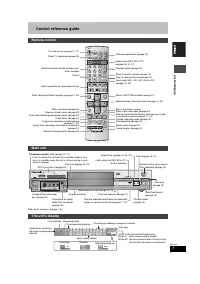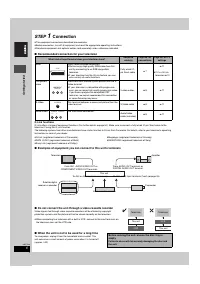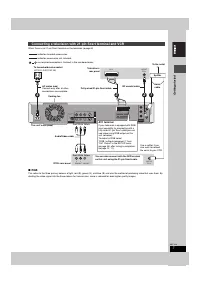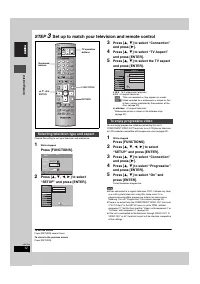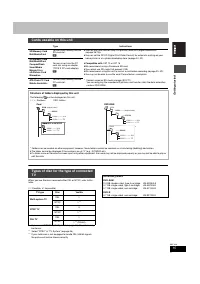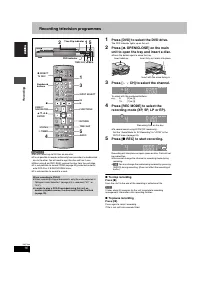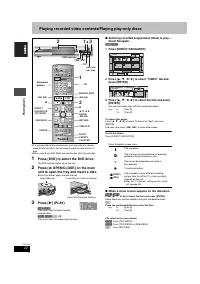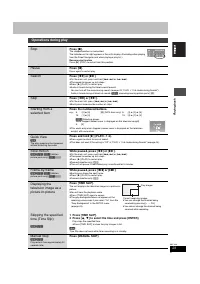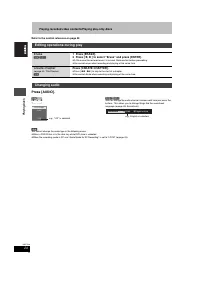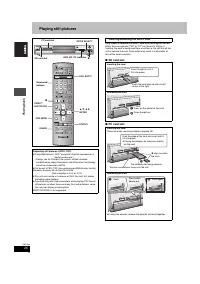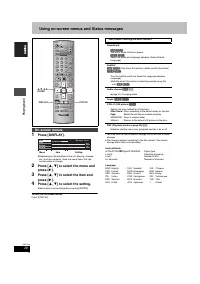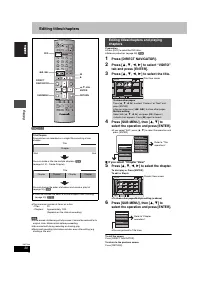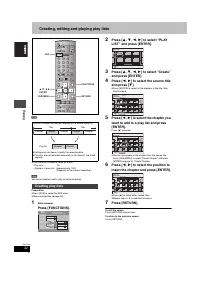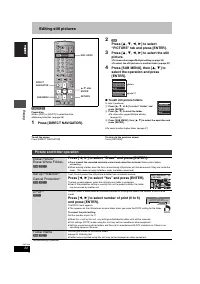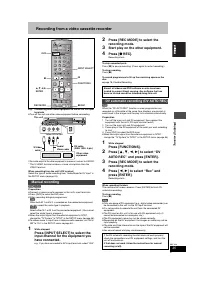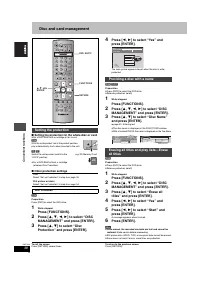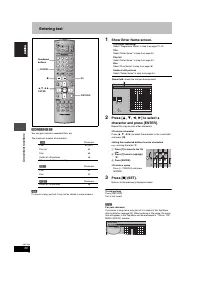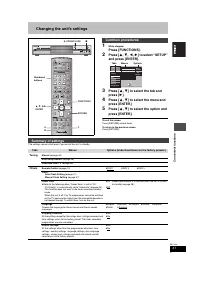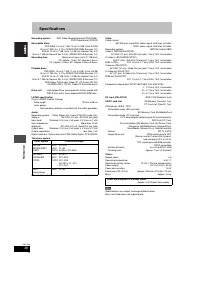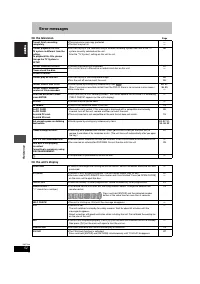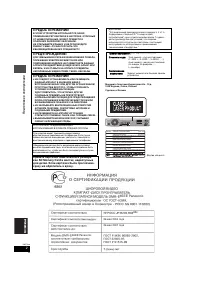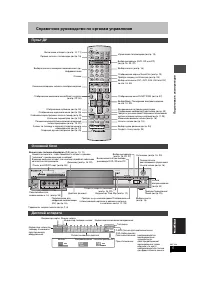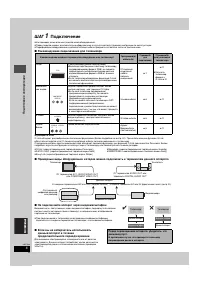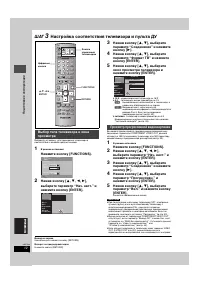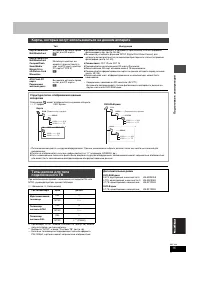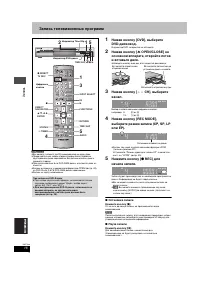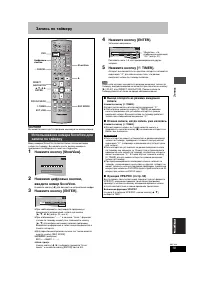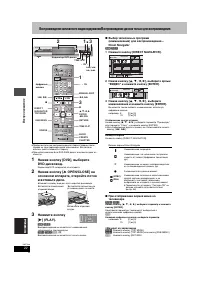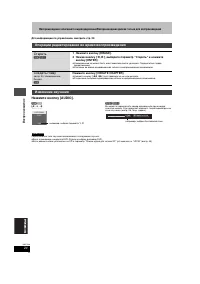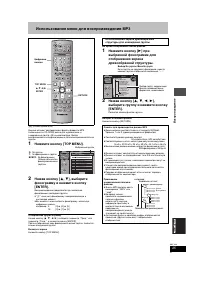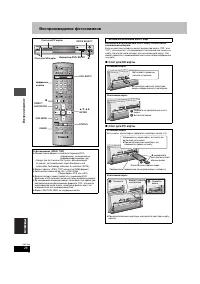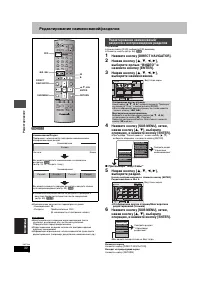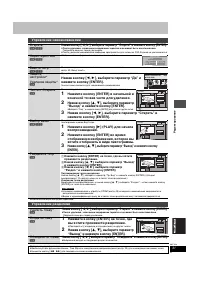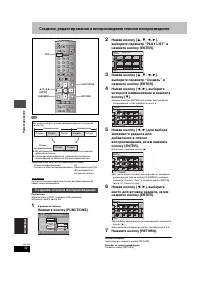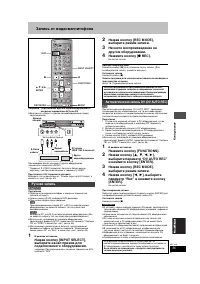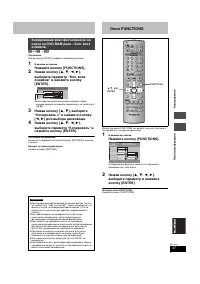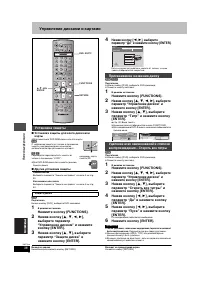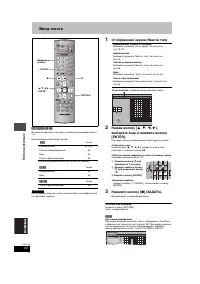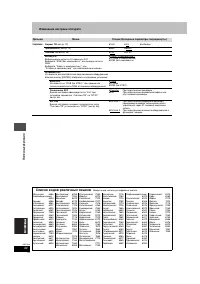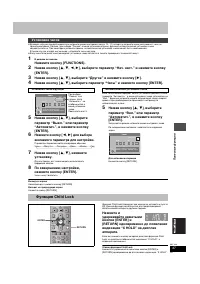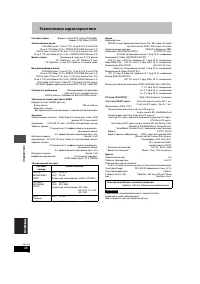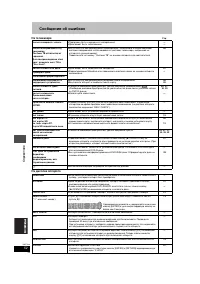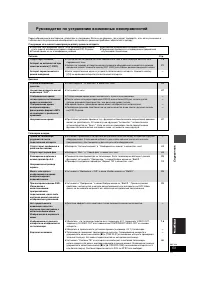Проигрыватели Panasonic DMR-E65EE-S - инструкция пользователя по применению, эксплуатации и установке на русском языке. Мы надеемся, она поможет вам решить возникшие у вас вопросы при эксплуатации техники.
Если остались вопросы, задайте их в комментариях после инструкции.
"Загружаем инструкцию", означает, что нужно подождать пока файл загрузится и можно будет его читать онлайн. Некоторые инструкции очень большие и время их появления зависит от вашей скорости интернета.
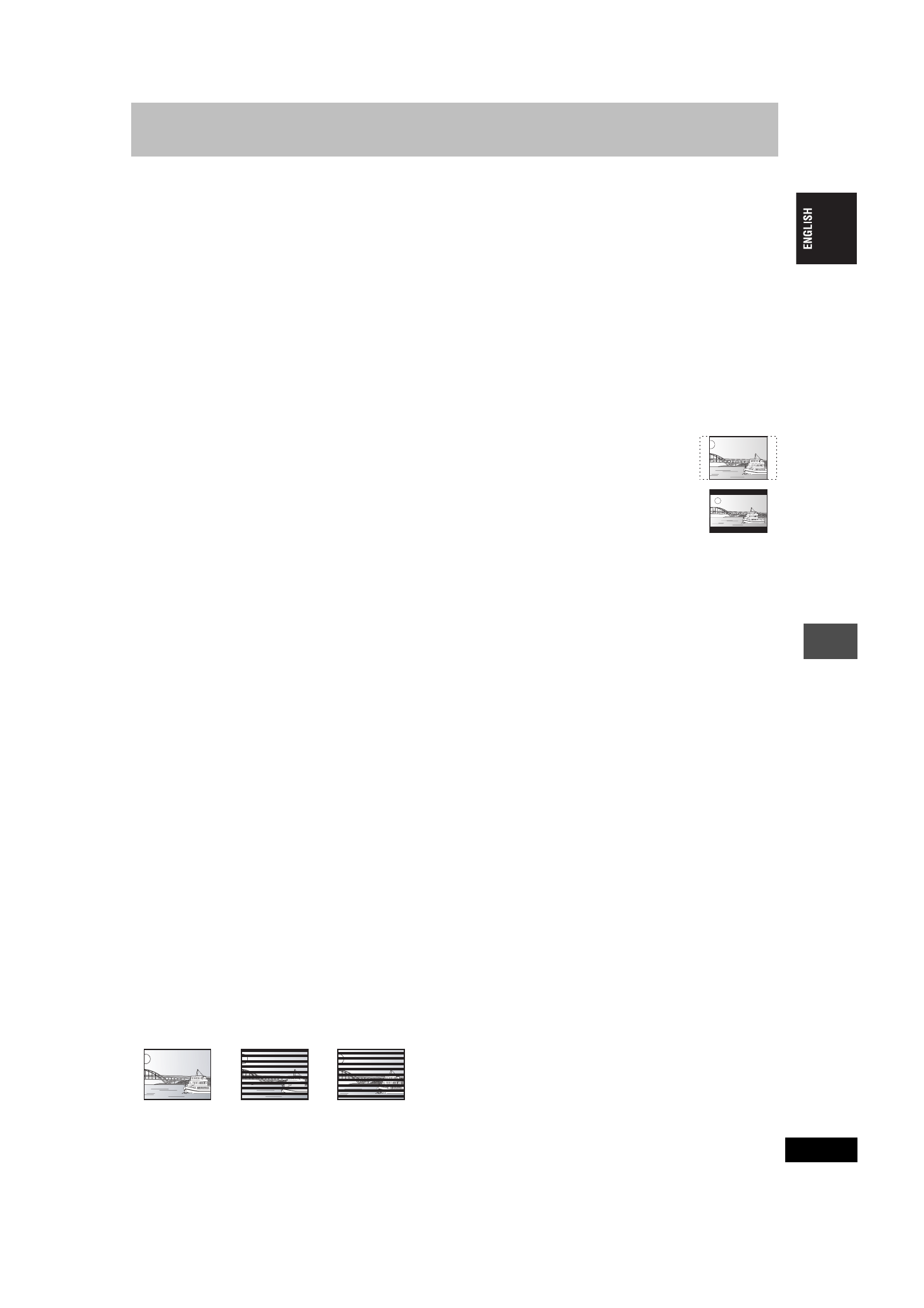
49
RQT7448
Re
fe
re
n
c
e
Glossary
Bitstream
This is the digital form of multi-channel audio data (e.g., 5.1 channel)
before it is decoded into its various channels.
CPRM (Content Protection for Recordable Media)
CPRM is technology used to protect broadcasts that are allowed to
be recorded only once. Such broadcasts can be recorded only with
CPRM compatible recorders and discs.
Dolby Digital
This is a method of coding digital signals developed by Dolby
Laboratories. Apart from stereo (2-channel) audio, these signals can
also be multi-channel audio. A large amount of audio information can
be recorded on one disc using this method.
When recording on this unit Dolby Digital (2 channel) is the default
audio.
Down-mixing
This is the process of remixing the multi-channel audio found on
some discs into two channels. It is useful when you want to listen to
the 5.1-channel audio recorded on DVDs through your television’s
speakers. Some discs prohibit down-mixing and this unit can then
only output the front two channels.
DPOF (Digital Print Order Format)
DPOF is the standard printing format for still picture data taken by a
digital camera, etc. It is used for automatic printing at a photo
developing store or on your home printer.
Drive
In the instance of this unit, this refers to the disc (DVD), SD card
(SD) and PC card (PC). These perform the reading and writing of
data.
DTS (Digital Theater Systems)
This surround system is used in many movie theaters. There is good
separation between the channels, so realistic sound effects are
possible.
Dynamic range
Dynamic range is the difference between the lowest level of sound
that can be heard above the noise of the equipment and the highest
level of sound before distortion occurs.
Dynamic range compression means reducing the gap between the
loudest and softest sounds. This means you can listen at low
volumes but still hear dialogue clearly.
Film and video
DVD-Videos are recorded using either film or video. This unit can
determine which type has been used, then uses the most suitable
method of progressive output.
For PAL
Film is 25 frames per second.
Video is 50 fields per second (two fields making up one frame).
For NTSC
Film is 24 or 30 frames per second, with motion picture film generally
being 24 frames per second.
Video is 60 fields per second (two fields making up one frame).
Finalize
A process that makes play of a recorded CD-R, CD-RW, DVD-R, etc.
possible on equipment that can play such media. You can finalize
DVD-R on this unit.
After finalizing, the disc becomes play-only and you can no longer
record or edit.
Folder
This is a place on the DVD-RAM or memory card where groups of
data are stored together. In the case of this unit, it refers to the place
where still pictures (JPEG, TIFF) are stored.
Formatting
Formatting is the process of making media such as DVD-RAM
recordable on recording equipment.
You can format the DVD-RAM and memory cards on this unit.
Formatting erases irrevocably all contents.
Frames and fields
Frames refer to the single images that constitute the video you see
on your television. Each frame consists of two fields.
≥
A frame still shows two fields, so there may be some blurring, but
picture quality is generally better.
≥
A field still shows less picture information so it may be rougher, but
there is no blurring.
JPEG (Joint Photographic Experts Group)
This is a system used for compressing/decoding colour still pictures.
If you select JPEG as the storage system on digital cameras etc.,
the data will be compressed to 1/10–1/100 of its original size. The
feature of JPEG is less deterioration in picture quality considering
the degree of compression.
LPCM (Linear PCM)
These are uncompressed digital signals, similar to those found on
CDs. LPCM sound is available when recording in XP mode.
MP3 (MPEG Audio Layer 3)
An audio compression method that compresses audio to
approximately one tenth of its size without any considerable loss of
audio quality. You can play MP3 you have recorded onto CD-R and
CD-RW.
Pan&Scan/Letterbox
In general, DVD-Video are produced with the intention that they be
viewed on a widescreen television (16:9 aspect ratio), so images
often don’t fit regular (4:3 aspect ratio) televisions. Two styles of
picture, “Pan & Scan” and “Letterbox”, deal with this problem.
Pan & Scan: The sides are cut off so the picture
fills the screen.
Letterbox: Black bands appear at the top and
bottom of the picture so the picture
itself appears in an aspect ratio of
16:9.
Playback control (PBC)
If a Video CD has playback control, you can select scenes and
information with menus.
(This unit is compatible with version 2.0 and 1.1.)
Progressive/Interlace
The PAL video signal standard has 625 (or 576) interlaced (I) scan
lines, whereas progressive scanning, called 625P (or 576P), uses
twice the number of scan lines. For the NTSC standard, these are
called 525I (or 480I) and 525P (or 480P) respectively.
Using progressive output, you can enjoy the high-resolution video
recorded on media such as DVD-Video.
Your television must be compatible to enjoy progressive video.
Panasonic televisions with 625 (576)/50I · 50P, 525 (480)/60I · 60P
input terminals are progressive compatible.
Protection
You can prevent accidental erasure by setting writing protection or
erasure protection.
Sampling frequency
Sampling is the process of converting the heights of sound wave
(analog signal) samples taken at set periods into digits (digital
encoding). Sampling frequency is the number of samples taken per
second, so larger numbers mean more faithful reproduction of the
original sound.
TIFF (Tag Image File Format)
This is a system used for compressing/decoding colour still pictures.
A common format for storing high quality images on digital cameras
and other devices.
Thumbnail
This refers to a miniature representation of a picture used to display
multiple pictures in the form of a list.
VBR (Variable bitrate)
This is a method of video recording that adjusts the bit rate
according to video signal.
u
r
Frame
Field
Field
49
Содержание
- 60 Clejaho b Rgohnn; Внутри аппарата; Panasonic; 5EE Panasonic
- 61 Содержание; ШАГ; Настройка соответствия телевизора и; Использование номера S; Воспроизведение записанного видеосодержания/; Редактирование наименований/; Создание, редактирование и воспроизведение; Аксессуары; Пожалуйста, проверьте и определите поставляемые аксессуары.; Пульт ДУ; для пульта ДУ
- 62 Полезные функции; Мгновенная запись; Батарейки; He ncgojvÎyØte °atapen gepeÎaprÒaemofo tnga.; Использование; Time Slip; Пульт ДУ
- 63 Справочное руководство по органам управления; Основной блок; Дисплей аппарата
- 64 Подключение; Рекомендуемое подключение для телевизора; Функции Q Link; Не подключайте аппарат через видеомагнитофон; Видеомагнитофон
- 65 Терминал AV1
- 66 Компонентный видеовыход; Терминал COMPONENT VIDEO OUT
- 67 После завершения настройки (; Подключение усилителя или системного компонента; Красный Белый; Задняя панель данного аппарата
- 68 Настройки приема канала; Начинается загрузка с телевизора.; Для остановки операции; При отображении меню установки часов; Установите часы вручную (; Загрузить
- 69 Появится меню установки страны.; Нажмите и удерживайте нажатыми кнопки [
- 70 Настройка соответствия телевизора и пульта ДУ; В режиме остановки; телевизор с окном просмотра на 4:3; Начнется прогрессивный вывод.; Выход из экрана; Просмотр прогрессивной видеокартинки
- 71 используя цифровые кнопки.
- 72 Информация о дисках и картах; Перезаписываемые диски; Невоспроизводимые диски
- 73 Карты, которые могут использоваться на данном аппарате; Дополнительные диски
- 74 Запись телевизионных программ; Остановка записи; Индикатор Time Slip
- 75 Остановка воспроизведения; Чaсов; честв; Воспроизведение во время записи
- 76 Переменный режим записи; Прямая запись с телевизора
- 77 Запись по таймеру; для; Отмена записи, когда запись уже началась; Включение функции VPS/PDC
- 78 Дата
- 79 Изменение программы; ” для обозначения того, что режим ожидания; Подготовка; ] на основном аппарате на; Для вашей информации; Иконки; отсутствия свободного пространства
- 80 Отображение других страниц; Возврат на экран меню
- 81 Операции во время воспроизведения; Возобновление функции воспроизведения; Нажимайте цифровые кнопки.
- 82 Переключение типа звучания невозможно в следующих случаях.; Операции редактирования во время воспроизведения; Стереть; ], выберите параметр “Стереть” и нажмите; Создать главу; Изменение звучания; например, выбран параметр “L R”
- 83 Использование меню для воспроизведения МР3
- 84 Воспроизведение фотоснимков; Слот для SD карты
- 85 Отображение свойств картинки; Выход из экрана свойств картинки; Выбор фотоснимков в другой папке; Полезные функции для воспроизведения фотоснимков; При отображенном экране ВИД СНИМКА (JPEG); Изменение интервала воспроизведения
- 86 Использование экранных меню и сообщений о состоянии; меню и нажмите кнопку [; Меню Диск—Настройка содержания диска
- 87 Усилитель диалога; Сообщения о состоянии
- 88 Редактирование наименований/разделов; выберите наименование.; При выборе “Вид главы”; Отображение других страниц/Многократное
- 89 Управление наименованиями; Подтверждение точки разделения; Управление разделами; Ускорение редактирования
- 90 Создание списков воспроизведения
- 91 выберите список воспроизведения.; Возможно многократное редактирование.; Удалить
- 92 Редактирование фотоснимков; Управление картинками и папками; Отмена функции печати
- 93 Запись от видеомагнитофона; Ручная запись
- 94 Копирование фотоснимков; Регистрация отдельных фотоснимков
- 95 или; Окно FUNCTIONS
- 96 Управление дисками и картами; Для кассетного DVD-RAM-диска или для карты; Другие установки защиты; Название диска отображается в окне FUNCTIONS.; Установка защиты; Присваивание названия диску
- 98 Ввод текста; Отображение экрана Ввести титр
- 99 Изменение настроек аппарата; ярлык и нажмите кнопку [; Общие процедуры; Краткое содержание настроек; Ярлыки
- 102 Список кодов различных языков
- 103 Настройка вручную
- 104 Автонастройки возобновить, Загрузить; Система TB
- 105 желаемого параметра для настройки.; Установка часов; Установка часов вручную; Автоматическая установка часов; Функция Child Lock
- 106 Технические характеристики
- 107 Справочная информация; поместить картинку на экран.
- 109 Часто задаваемые вопросы; Установка; PCM
- 110 Сообщения об ошибках; На телевизоре
- 111 Руководство по устранению возможных неисправностей; Следующее не означает неисправную работу данного аппарата:
- 113 Запись, запись по таймеру и копирование
- 114 Редактирование; Данные операции недоступны для фотоснимков.
- 115 Меры безопасности; Меры предосторожности при обращении; Размещение; Обслуживание/Обращение с диском и картой; Обращение с диском и картой
- 116 Алфавитный указатель; Digital Out” торговые марки фирмы; ) является официально; ) изготовлена по лицензии; py