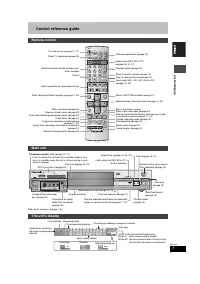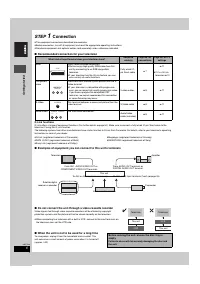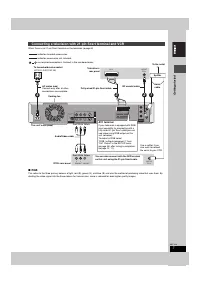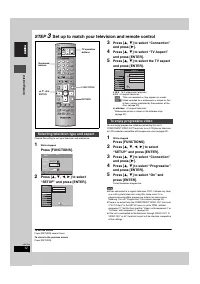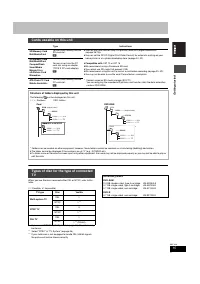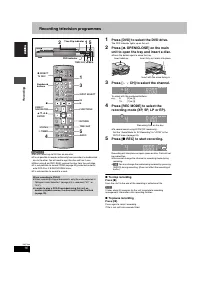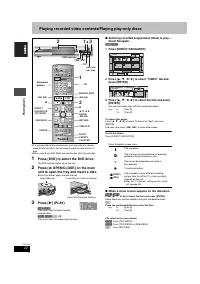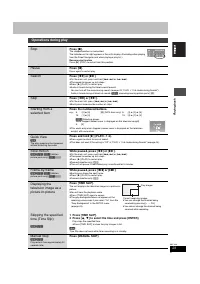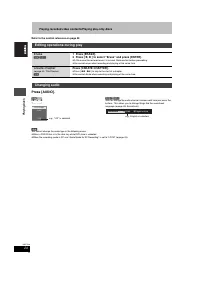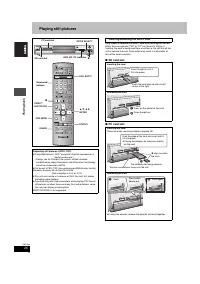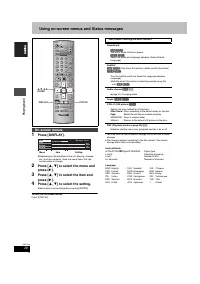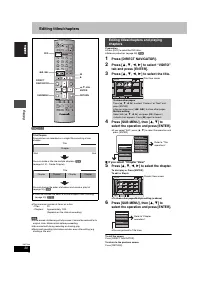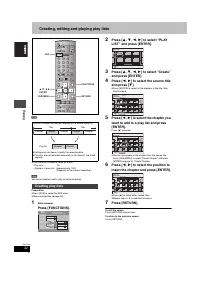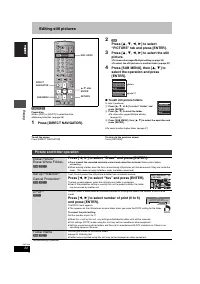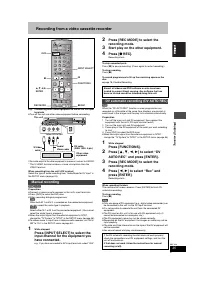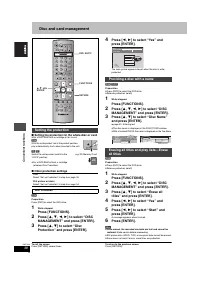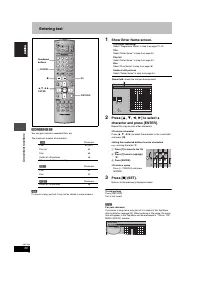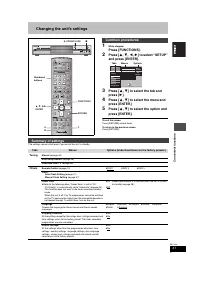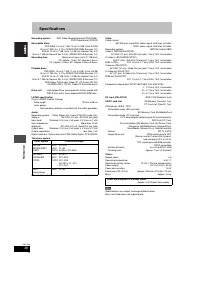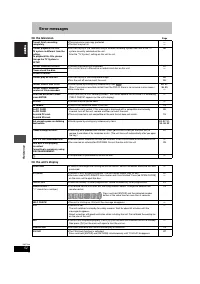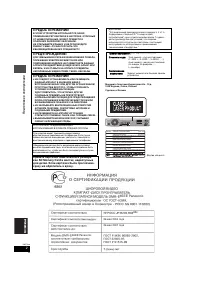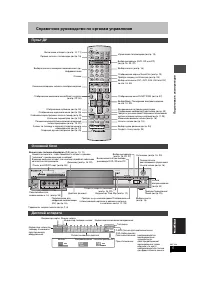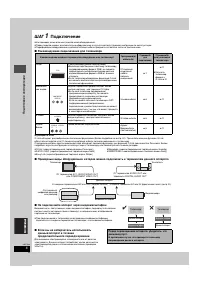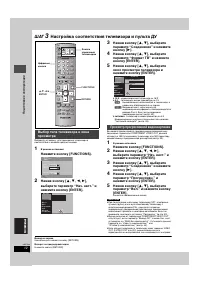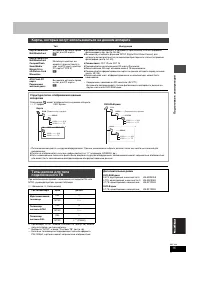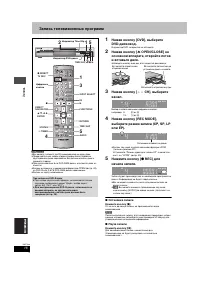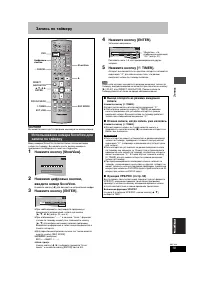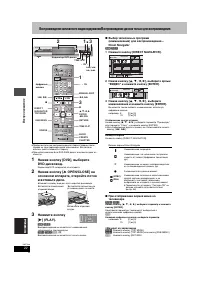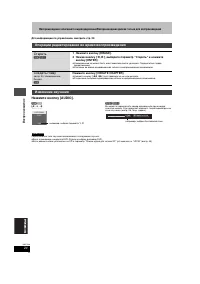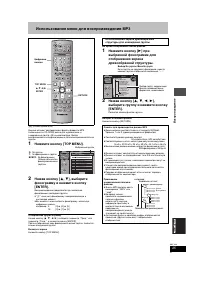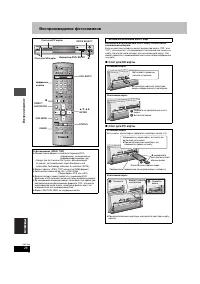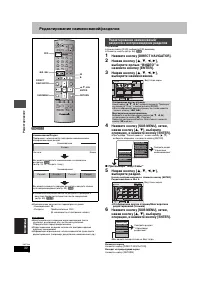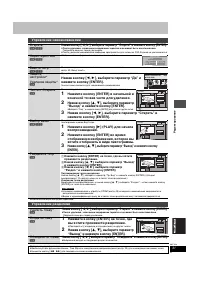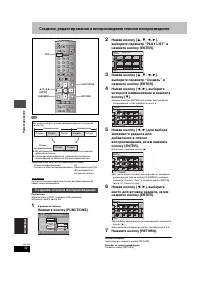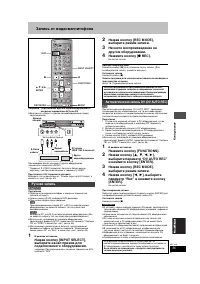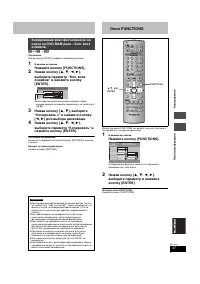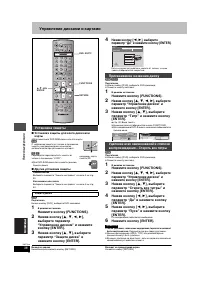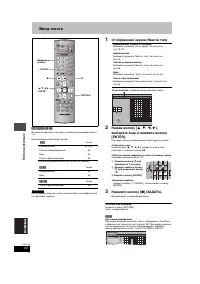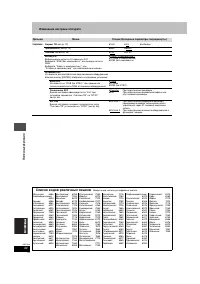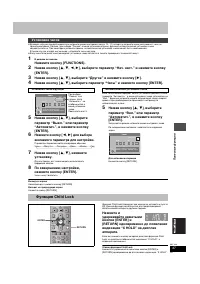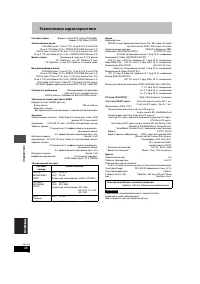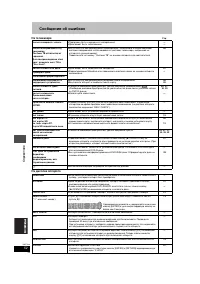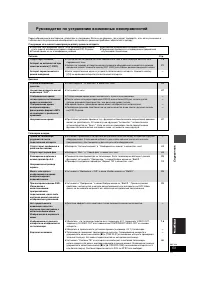Проигрыватели Panasonic DMR-E65EE-S - инструкция пользователя по применению, эксплуатации и установке на русском языке. Мы надеемся, она поможет вам решить возникшие у вас вопросы при эксплуатации техники.
Если остались вопросы, задайте их в комментариях после инструкции.
"Загружаем инструкцию", означает, что нужно подождать пока файл загрузится и можно будет его читать онлайн. Некоторые инструкции очень большие и время их появления зависит от вашей скорости интернета.
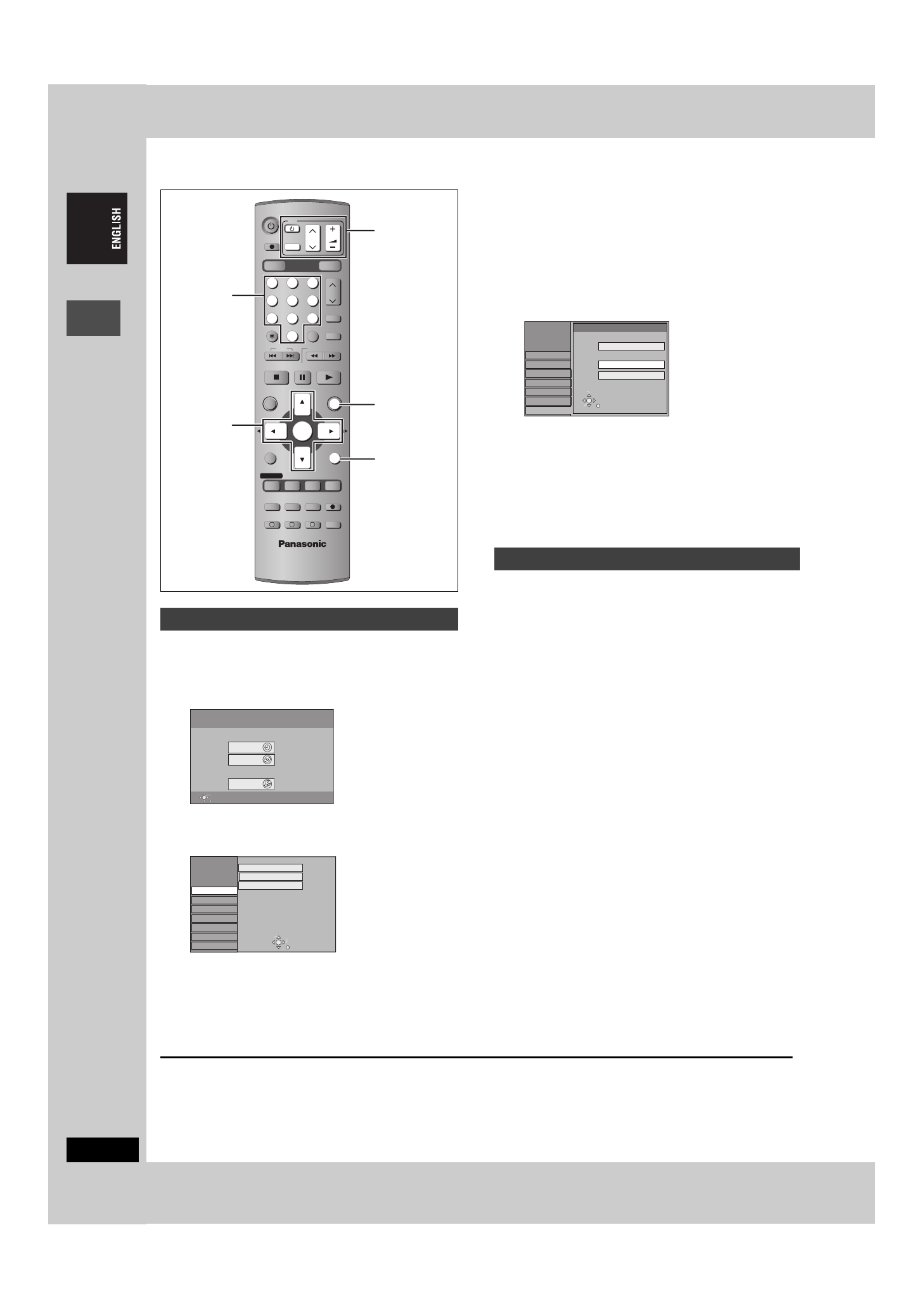
12
RQT7448
G
e
tt
in
g
st
ar
te
d
STEP
3
Set up to match your television and remote control
Choose the setting to suit your television and preference.
1
While stopped
Press [FUNCTIONS].
2
Press [
3
,
4
,
2
,
1
] to select
“SETUP” and press [ENTER].
3
Press [
3
,
4
] to select “Connection”
and press [
1
].
4
Press [
3
,
4
] to select “TV Aspect”
and press [ENTER].
5
Press [
3
,
4
] to select the TV aspect
and press [ENTER].
≥
16:9
: 16:9 widescreen television
≥
4:3
: 4:3 aspect television
[RAM]
Titles are recorded as they appear on screen.
[DVD-V]
Video recorded for a widescreen is played as Pan
& Scan (unless prohibited by the producer of the
disc) (
➡
page 49).
≥
Letterbox
: 4:3 aspect television
Widescreen picture is shown in the letterbox style
(
➡
page 49).
You can enjoy progressive video by connecting this unit’s
COMPONENT VIDEO OUT terminals to an LCD/plasma television
or LCD projector compatible with progressive scan (
➡
page 49).
1
While stopped
Press [FUNCTIONS].
2
Press [
3
,
4
,
2
,
1
] to select
“SETUP” and press [ENTER].
3
Press [
3
,
4
] to select “Connection”
and press [
1
].
4
Press [
3
,
4
] to select “Progressive”
and press [ENTER].
5
Press [
3
,
4
] to select “On” and
press [ENTER].
Output becomes progressive.
[Note]
≥
When connected to a regular television (CRT: Cathode ray tube)
or a multi system television using PAL mode, even if it is
progressive compatible, progressive output can cause some
flickering. Turn off “Progressive” if this occurs (
➡
page 29).
≥
There is no output from the COMPONENT VIDEO OUT terminals
if “AV1 Output” in the SETUP menu is set to “RGB ( without
component )”. Set this item to either “Video ( with component )” or
“S-Video ( with component )” (
➡
page 44).
≥
If the unit is connected to the television through VIDEO OUT, S-
VIDEO OUT or AV1 terminal, output will be interlace irrespective
of the settings.
To exit the screen
Press [RETURN] several times.
To return to the previous screen
Press [RETURN].
Selecting television type and aspect
DRIVE SELECT
VOLUME
CH
DIRECT TV REC
DVD
TV
AV
1
2
3
4
5
6
7
8
0
9
MANUAL SKIP
ShowView
CH
CANCEL
INPUT SELECT
SKIP
STOP
PAUSE
PLAY/x1.3
SLOW/SEARCH
FUNCTIONS
ENTER
DIRECT NAVIGATOR
TOP MENU
RETURN
SUB MENU
CREATE
CHAPTER
TIMER
EXT LINK
PROG/CHECK
REC MODE
ERASE
REC
AUDIO
TIME SLIP
STATUS
DISPLAY
F
A
B
C
DVD
SD/PC
3
,
4
,
2
,
1
ENTER
FUNCTIONS
RETURN
Numbered
buttons
TV operation
buttons
DVD
SD/PC
Recording
Dubbing
Edit
Playback
FUNCTIONS
No Disc
ENTER
RETURN
TIMER RECORDING
DUBBING
Setting
SETUP
SETUP
Others
Disc
Picture
Sound
Display
Connection
Tuning
Manual
Auto-Setup Restart
Download from TV
TAB
SELECT
RETURN
To enjoy progressive video
SETUP
Others
Disc
Picture
Sound
Display
Tuning
TV Aspect
16:9
4:3
Letterbox
Connection
SELECT
ENTER
RETURN
16:9 WIDE TV
4:3 TV
12
Содержание
- 60 Clejaho b Rgohnn; Внутри аппарата; Panasonic; 5EE Panasonic
- 61 Содержание; ШАГ; Настройка соответствия телевизора и; Использование номера S; Воспроизведение записанного видеосодержания/; Редактирование наименований/; Создание, редактирование и воспроизведение; Аксессуары; Пожалуйста, проверьте и определите поставляемые аксессуары.; Пульт ДУ; для пульта ДУ
- 62 Полезные функции; Мгновенная запись; Батарейки; He ncgojvÎyØte °atapen gepeÎaprÒaemofo tnga.; Использование; Time Slip; Пульт ДУ
- 63 Справочное руководство по органам управления; Основной блок; Дисплей аппарата
- 64 Подключение; Рекомендуемое подключение для телевизора; Функции Q Link; Не подключайте аппарат через видеомагнитофон; Видеомагнитофон
- 65 Терминал AV1
- 66 Компонентный видеовыход; Терминал COMPONENT VIDEO OUT
- 67 После завершения настройки (; Подключение усилителя или системного компонента; Красный Белый; Задняя панель данного аппарата
- 68 Настройки приема канала; Начинается загрузка с телевизора.; Для остановки операции; При отображении меню установки часов; Установите часы вручную (; Загрузить
- 69 Появится меню установки страны.; Нажмите и удерживайте нажатыми кнопки [
- 70 Настройка соответствия телевизора и пульта ДУ; В режиме остановки; телевизор с окном просмотра на 4:3; Начнется прогрессивный вывод.; Выход из экрана; Просмотр прогрессивной видеокартинки
- 71 используя цифровые кнопки.
- 72 Информация о дисках и картах; Перезаписываемые диски; Невоспроизводимые диски
- 73 Карты, которые могут использоваться на данном аппарате; Дополнительные диски
- 74 Запись телевизионных программ; Остановка записи; Индикатор Time Slip
- 75 Остановка воспроизведения; Чaсов; честв; Воспроизведение во время записи
- 76 Переменный режим записи; Прямая запись с телевизора
- 77 Запись по таймеру; для; Отмена записи, когда запись уже началась; Включение функции VPS/PDC
- 78 Дата
- 79 Изменение программы; ” для обозначения того, что режим ожидания; Подготовка; ] на основном аппарате на; Для вашей информации; Иконки; отсутствия свободного пространства
- 80 Отображение других страниц; Возврат на экран меню
- 81 Операции во время воспроизведения; Возобновление функции воспроизведения; Нажимайте цифровые кнопки.
- 82 Переключение типа звучания невозможно в следующих случаях.; Операции редактирования во время воспроизведения; Стереть; ], выберите параметр “Стереть” и нажмите; Создать главу; Изменение звучания; например, выбран параметр “L R”
- 83 Использование меню для воспроизведения МР3
- 84 Воспроизведение фотоснимков; Слот для SD карты
- 85 Отображение свойств картинки; Выход из экрана свойств картинки; Выбор фотоснимков в другой папке; Полезные функции для воспроизведения фотоснимков; При отображенном экране ВИД СНИМКА (JPEG); Изменение интервала воспроизведения
- 86 Использование экранных меню и сообщений о состоянии; меню и нажмите кнопку [; Меню Диск—Настройка содержания диска
- 87 Усилитель диалога; Сообщения о состоянии
- 88 Редактирование наименований/разделов; выберите наименование.; При выборе “Вид главы”; Отображение других страниц/Многократное
- 89 Управление наименованиями; Подтверждение точки разделения; Управление разделами; Ускорение редактирования
- 90 Создание списков воспроизведения
- 91 выберите список воспроизведения.; Возможно многократное редактирование.; Удалить
- 92 Редактирование фотоснимков; Управление картинками и папками; Отмена функции печати
- 93 Запись от видеомагнитофона; Ручная запись
- 94 Копирование фотоснимков; Регистрация отдельных фотоснимков
- 95 или; Окно FUNCTIONS
- 96 Управление дисками и картами; Для кассетного DVD-RAM-диска или для карты; Другие установки защиты; Название диска отображается в окне FUNCTIONS.; Установка защиты; Присваивание названия диску
- 98 Ввод текста; Отображение экрана Ввести титр
- 99 Изменение настроек аппарата; ярлык и нажмите кнопку [; Общие процедуры; Краткое содержание настроек; Ярлыки
- 102 Список кодов различных языков
- 103 Настройка вручную
- 104 Автонастройки возобновить, Загрузить; Система TB
- 105 желаемого параметра для настройки.; Установка часов; Установка часов вручную; Автоматическая установка часов; Функция Child Lock
- 106 Технические характеристики
- 107 Справочная информация; поместить картинку на экран.
- 109 Часто задаваемые вопросы; Установка; PCM
- 110 Сообщения об ошибках; На телевизоре
- 111 Руководство по устранению возможных неисправностей; Следующее не означает неисправную работу данного аппарата:
- 113 Запись, запись по таймеру и копирование
- 114 Редактирование; Данные операции недоступны для фотоснимков.
- 115 Меры безопасности; Меры предосторожности при обращении; Размещение; Обслуживание/Обращение с диском и картой; Обращение с диском и картой
- 116 Алфавитный указатель; Digital Out” торговые марки фирмы; ) является официально; ) изготовлена по лицензии; py