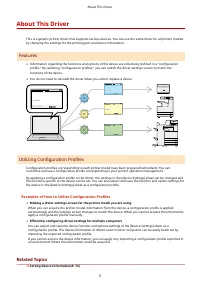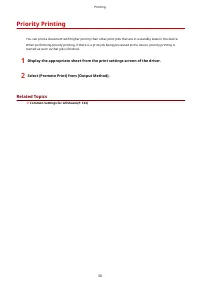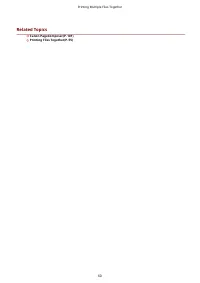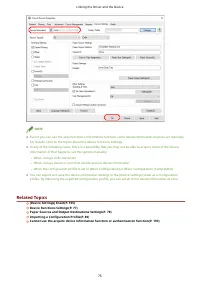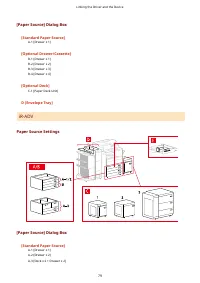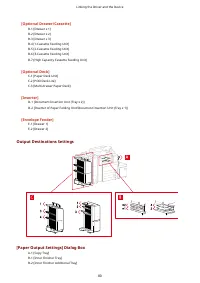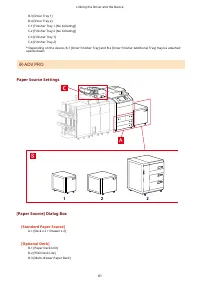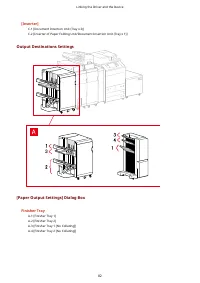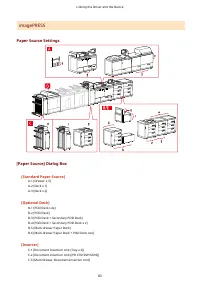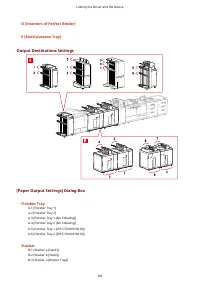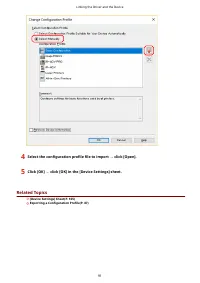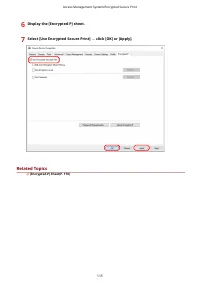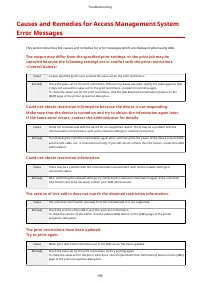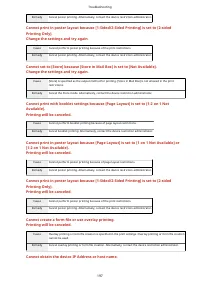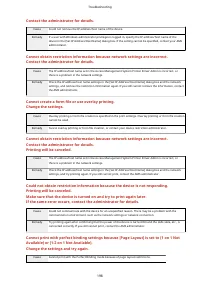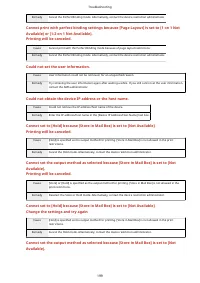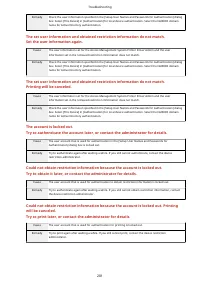Принтер Canon LBP233 - инструкция пользователя по применению, эксплуатации и установке на русском языке. Мы надеемся, она поможет вам решить возникшие у вас вопросы при эксплуатации техники.
Если остались вопросы, задайте их в комментариях после инструкции.
"Загружаем инструкцию", означает, что нужно подождать пока файл загрузится и можно будет его читать онлайн. Некоторые инструкции очень большие и время их появления зависит от вашей скорости интернета.
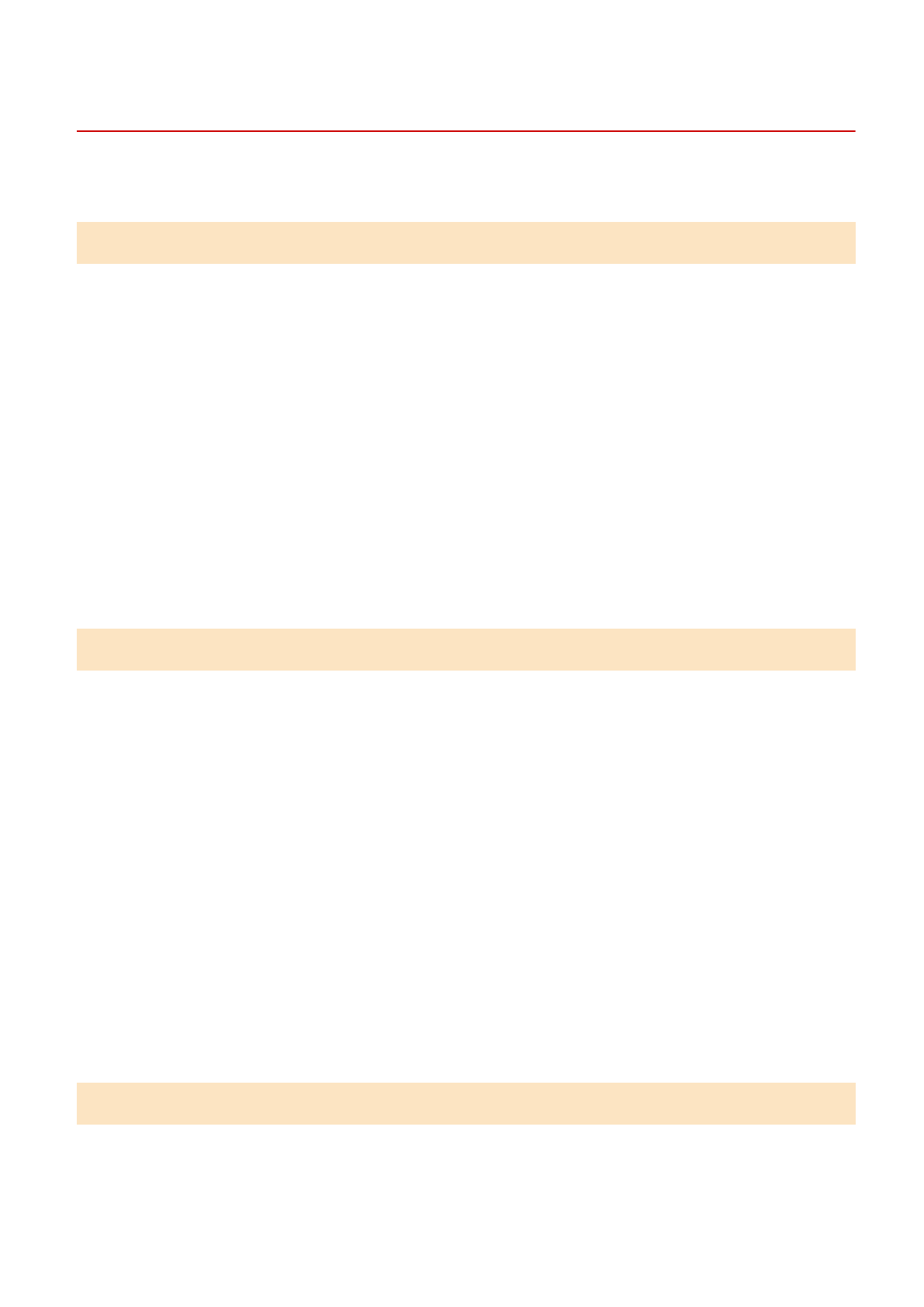
Editing the Favorite Settings List
You can edit the [Profile] list, and import or export it to be used on other computers.
To Edit the [Profile] List
1
Display the appropriate sheet from the print settings screen of the driver.
2
Click [Edit] to the right of [Profile].
3
In the [Edit Profile] dialog box, select the profile you want to edit from [Profile List] →
set [Name] and [Icon].
Enter a comment in [Comment] if required.
If you want to delete a profile, select the profile from [Profile List] → click [Delete] → click [OK].
4
Click [OK].
To Export a Profile
1
Display the appropriate sheet from the print settings screen of the driver.
2
Click [Edit] to the right of [Profile].
3
In the [Edit Profile] dialog box, select the profile you want to export from [Profile List]
→ click [Export].
4
Specify the storage location and file name → click [Save] or [OK].
5
Click [OK].
The selected profile is saved as a "*.cfg" file.
To Import a Profile
1
Display the appropriate sheet from the print settings screen of the driver.
Editing Favorite Settings
68
Характеристики
Остались вопросы?Не нашли свой ответ в руководстве или возникли другие проблемы? Задайте свой вопрос в форме ниже с подробным описанием вашей ситуации, чтобы другие люди и специалисты смогли дать на него ответ. Если вы знаете как решить проблему другого человека, пожалуйста, подскажите ему :)