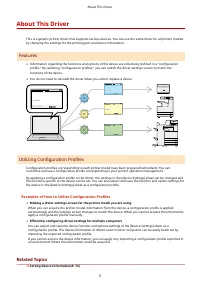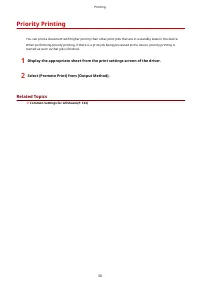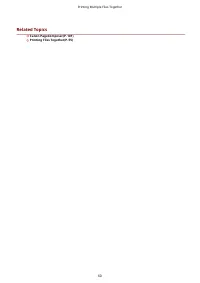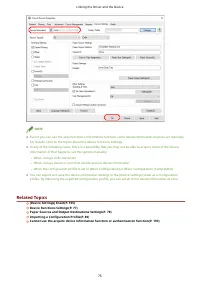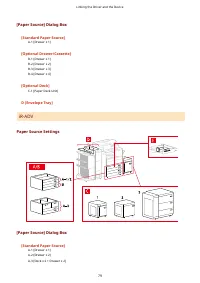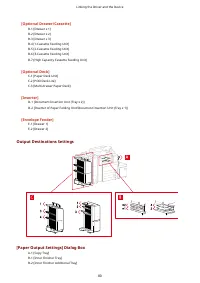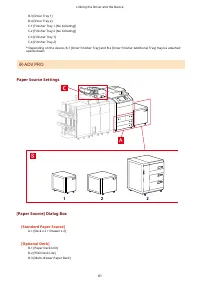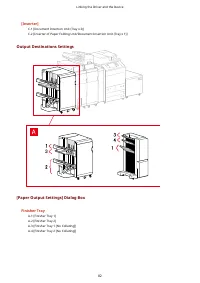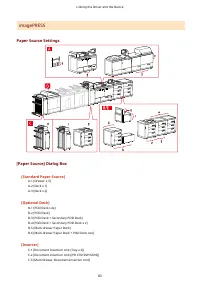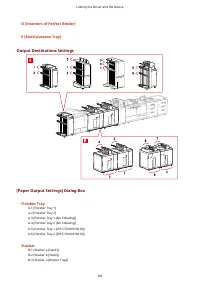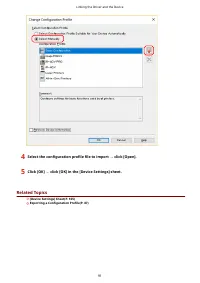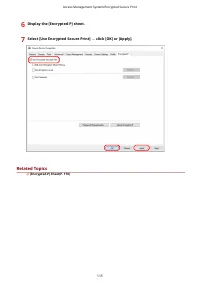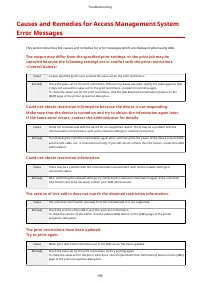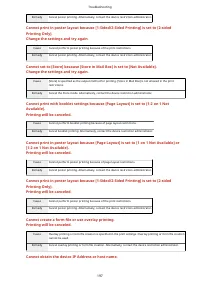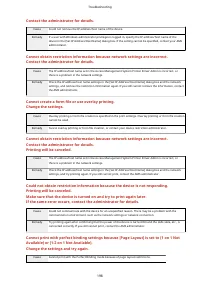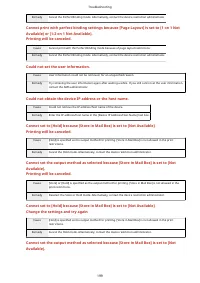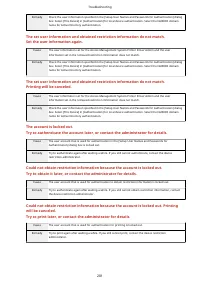Принтер Canon LBP233 - инструкция пользователя по применению, эксплуатации и установке на русском языке. Мы надеемся, она поможет вам решить возникшие у вас вопросы при эксплуатации техники.
Если остались вопросы, задайте их в комментариях после инструкции.
"Загружаем инструкцию", означает, что нужно подождать пока файл загрузится и можно будет его читать онлайн. Некоторые инструкции очень большие и время их появления зависит от вашей скорости интернета.

[Compressed Image Data Processing]
Sets the print processing method to be used when printing the compressed image data.
[Auto]
Automatically selects the optimum processing method.
[By Host]
Decompresses the compressed image data at the host.
[By Device]
Decompresses the compressed image data at the device. This normally enables printing at high speed.
[Process Images Collectively]
Combines multiple adjoining images into a single image at the computer end to reduce the data processing
load.
[Color Data Processing When B&W Printing]
When printing color originals (data) in black-and-white, processes the data to enable differences in color to be
more easily distinguished.
[Pattern Position Correction]
Corrects the position of tile patterns.
[Pattern Resolution]
Specifies the resolution used to draw tile patterns.
[Gray Compensation]
Prints black and gray data reliably in black and gray.
[Line Control [Gray Compensation]]
Improves reproduction of text and lines.
[Gradation Smoothing]
Prints transitions between colors in gradations smoothly. [Smooth 2] performs a stronger smoothing process
than [Smooth 1].
[Image Compression]
Adjusts the print data compression ratio when sending it to the device, and prints with priority given to either
image quality or print speed.
[Image Compression Optimization]
Uses an optimization method that switches between irreversible and reversible, or uses a uniform compression
method without optimization. If the image is compressed with optimization, JPEG block noise is suppressed.
[Compression Processing for Data Transfer]
Switches between giving priority to image quality and giving priority to speed when compressing and
transferring image data.
Even when priority is given to speed, printing may take longer than when priority is given to image quality,
depending on the print data and environment.
[Always Print PDF File in Raster Mode]
Automatically selects raster mode every time you print PDF file.
[Print Diagonal Lines at High Speed]
Reduces the processing time when printing diagonal lines. As a result, gaps between diagonals in diagrams
may stand out. If this happens, turn this function off.
[POP Printing Optimization]
Increases the amount of toner to print POP advertisements and images clearly.
This function can only be used when a configuration profile that supports Laser Printers/All-in-One Printers is
selected in [Config. Profile]. The following items must also be set in advance.
●
[Basic Settings]/[Finishing] Sheet
Settings List
148
Характеристики
Остались вопросы?Не нашли свой ответ в руководстве или возникли другие проблемы? Задайте свой вопрос в форме ниже с подробным описанием вашей ситуации, чтобы другие люди и специалисты смогли дать на него ответ. Если вы знаете как решить проблему другого человека, пожалуйста, подскажите ему :)