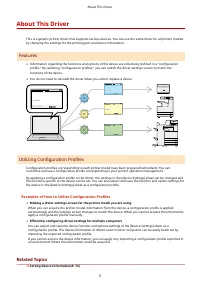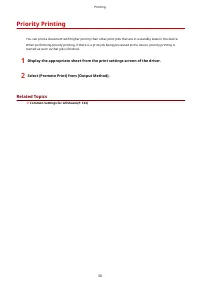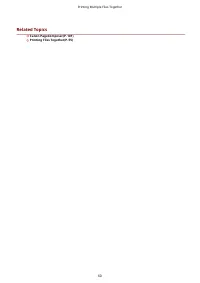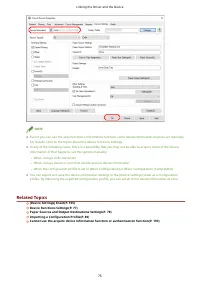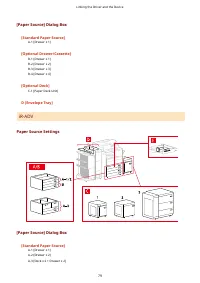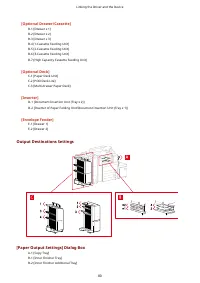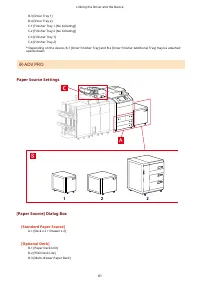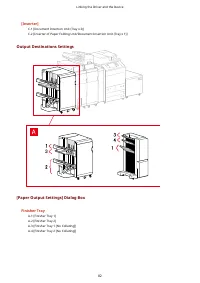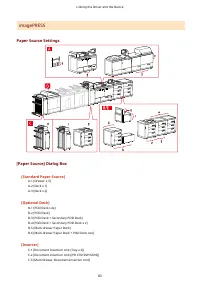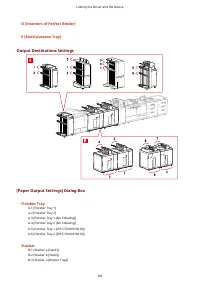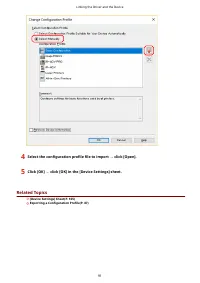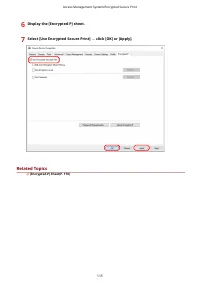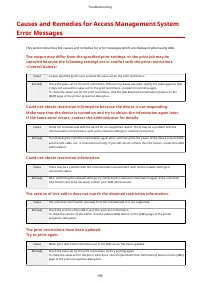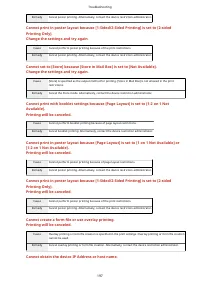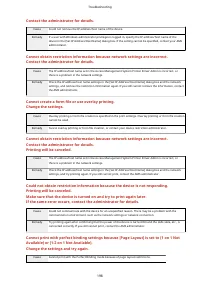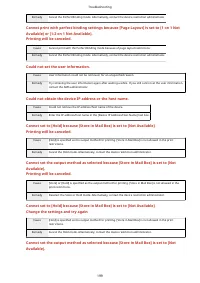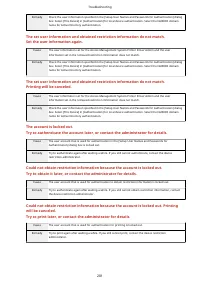Принтер Canon LBP233 - инструкция пользователя по применению, эксплуатации и установке на русском языке. Мы надеемся, она поможет вам решить возникшие у вас вопросы при эксплуатации техники.
Если остались вопросы, задайте их в комментариях после инструкции.
"Загружаем инструкцию", означает, что нужно подождать пока файл загрузится и можно будет его читать онлайн. Некоторые инструкции очень большие и время их появления зависит от вашей скорости интернета.
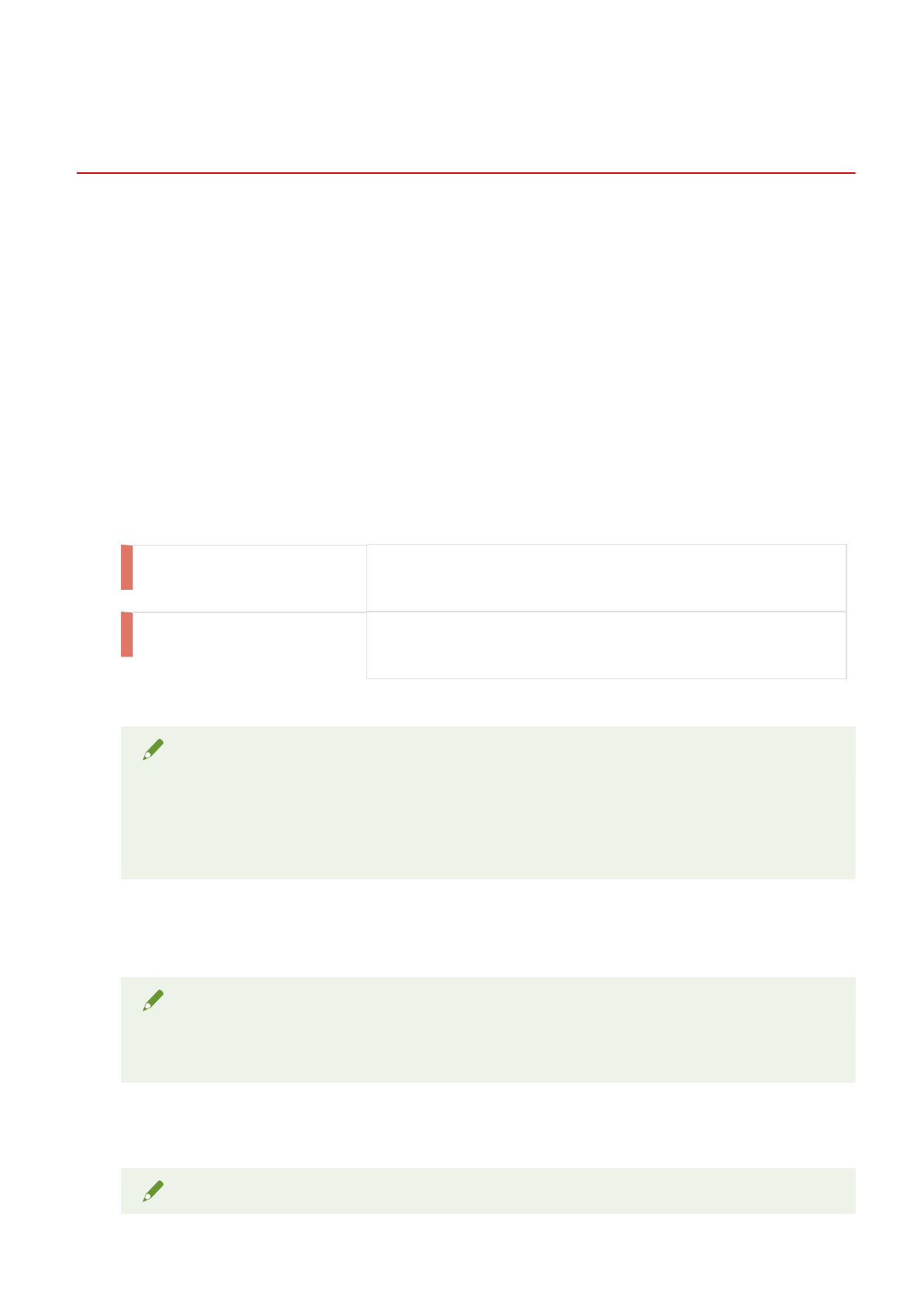
Specifying the User Information to Be Used for AMS
Authentication
You can set information for users printing from computers using AMS.
If the user's password changes or you want to change the user, reset the user information according to the
following procedure.
1
Display the [AMS] sheet.
2
Click the [User Name/Password] button.
The [Setup User Names and Passwords for Authentication] dialog box is displayed.
3
In [Setup Method], select the method for setting the user information to use for
authentication.
[Use the PC log-on information]
Use the information for the computer's log-on user.
[Setup authenticated user information] In [User Information Used for Authentication], set the user name and password.
If you selected [Use the PC log-on information], proceed to step 6.(P. 108)
NOTE
●
[Setup Method] is enabled when you are logged on to the computer as a domain user in an
environment using Active Directory authentication. Otherwise, [Setup authenticated user information]
is selected.
●
For information on setting user information, contact your device restriction administrator.
4
Specify [User Name] (sAMAccountName) and [Password], and select the location to
authenticate the user information in [Authentication].
NOTE
●
If you are using local device authentication, select [This Device] for [Authentication]. If you are using
Active Directory authentication, enter the domain name (NetBIOS name).
5
If necessary, select [Save Password and Skip Authentication Dialog Box When Printing].
NOTE
Access Management System/Encrypted Secure Print
107
Характеристики
Остались вопросы?Не нашли свой ответ в руководстве или возникли другие проблемы? Задайте свой вопрос в форме ниже с подробным описанием вашей ситуации, чтобы другие люди и специалисты смогли дать на него ответ. Если вы знаете как решить проблему другого человека, пожалуйста, подскажите ему :)