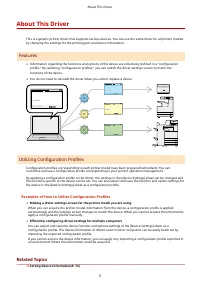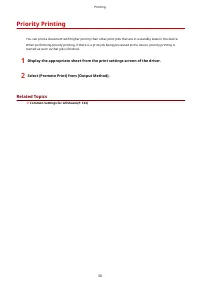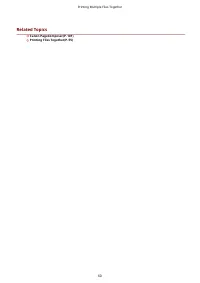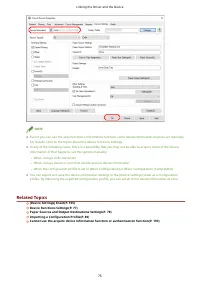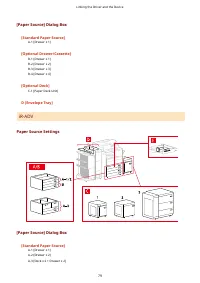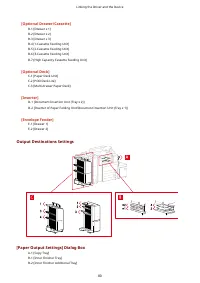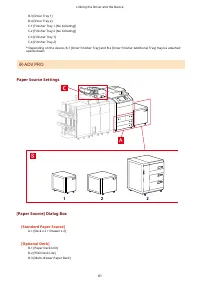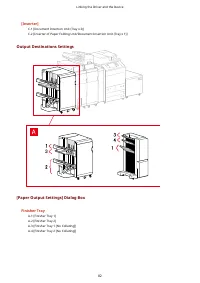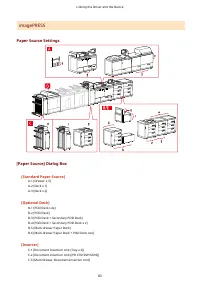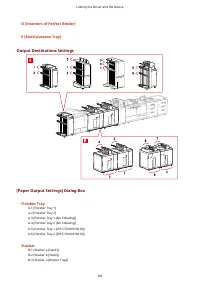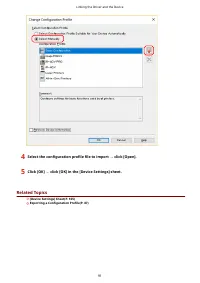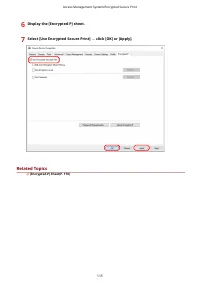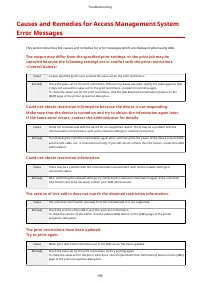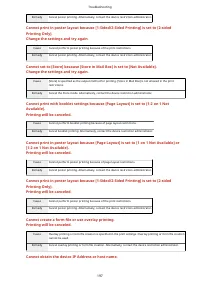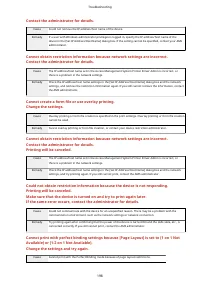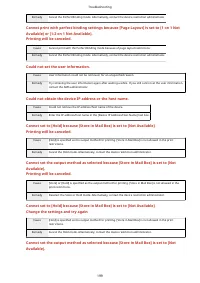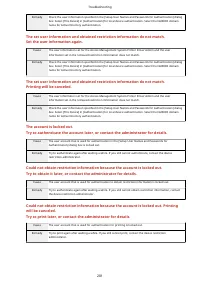Принтер Canon LBP233 - инструкция пользователя по применению, эксплуатации и установке на русском языке. Мы надеемся, она поможет вам решить возникшие у вас вопросы при эксплуатации техники.
Если остались вопросы, задайте их в комментариях после инструкции.
"Загружаем инструкцию", означает, что нужно подождать пока файл загрузится и можно будет его читать онлайн. Некоторые инструкции очень большие и время их появления зависит от вашей скорости интернета.
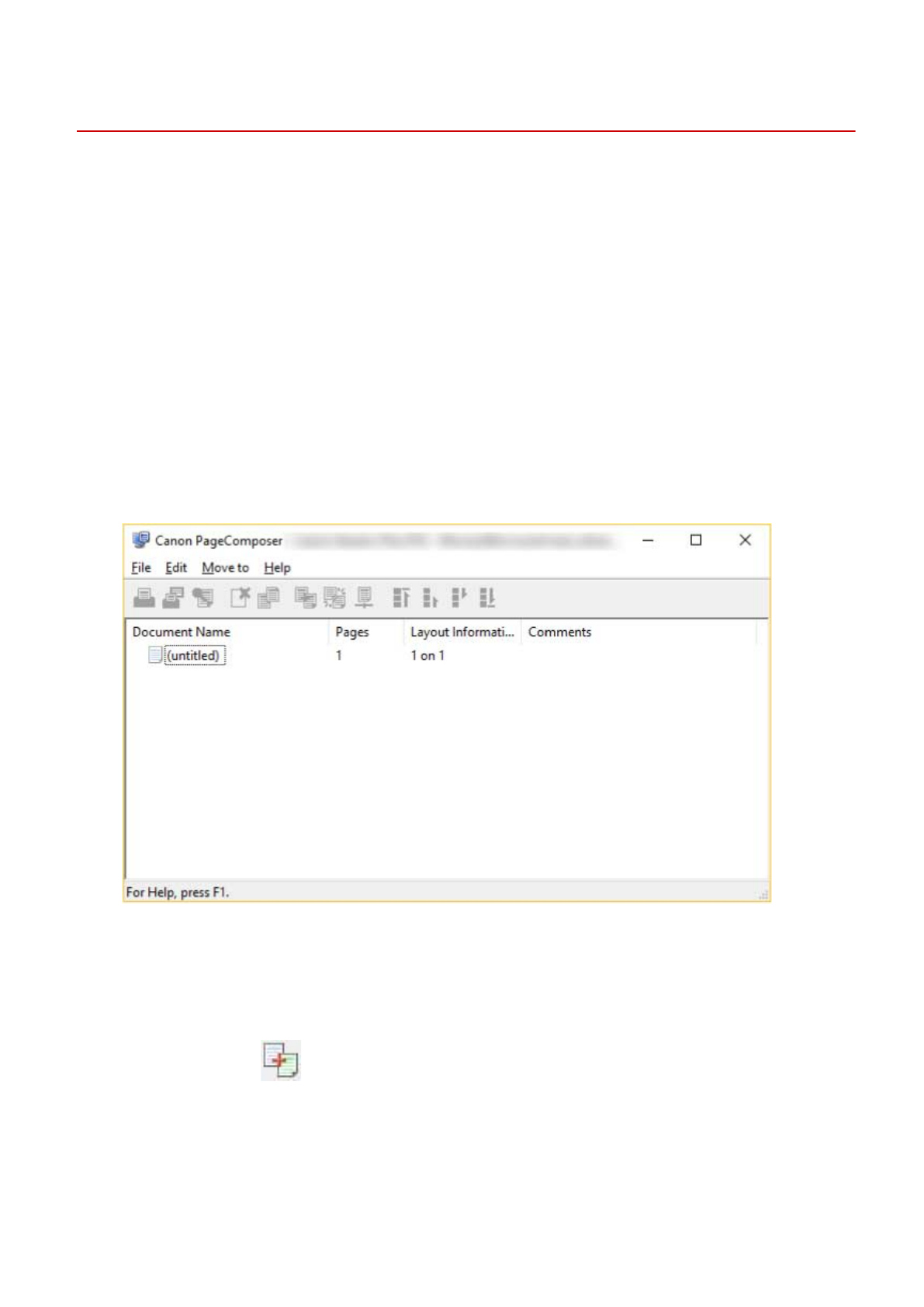
Printing Files Together
You can combine multiple files into one file and print it. You can change the print settings for editing the
combined file using Canon PageComposer.
Here, the procedure for performing operations from the icons in the toolbar of Canon PageComposer will be
explained. You can also perform operations from the menu.
1
Display the appropriate sheet from the print settings screen of the driver.
2
Select [Edit and Preview] from [Output Method] → click [OK].
If you want to set the output method for the combined file, click [Details] → select the output method from
[Output Method After Edit and Preview] → click [OK].
3
Click [OK] in the print settings screen → click [Print] or [OK] in the print screen.
The Canon PageComposer main screen is displayed.
4
Repeat steps 1 to 3 for each file you want to combine.
5
In the Canon PageComposer main screen, select the files you want to combine from
the list → click [
] (Combine Documents).
6
In the [Combine] dialog box, set a name in [Document Name] if required.
7
If you want to change the print settings, click [Print Settings] sheet → set the required
items → click [Combine].
Printing Multiple Files Together
55
Характеристики
Остались вопросы?Не нашли свой ответ в руководстве или возникли другие проблемы? Задайте свой вопрос в форме ниже с подробным описанием вашей ситуации, чтобы другие люди и специалисты смогли дать на него ответ. Если вы знаете как решить проблему другого человека, пожалуйста, подскажите ему :)