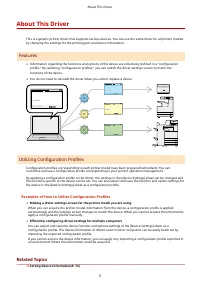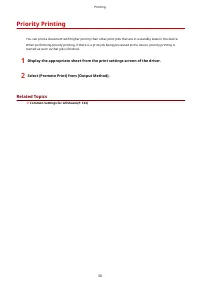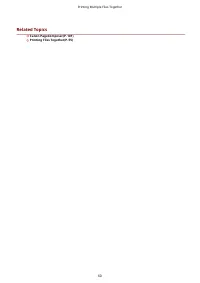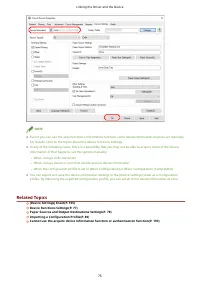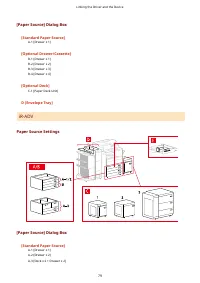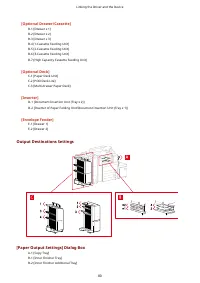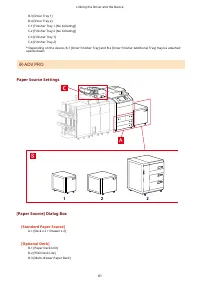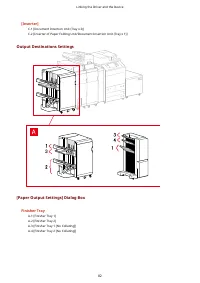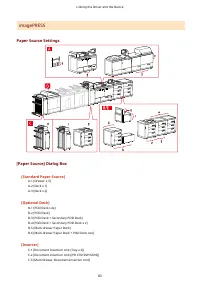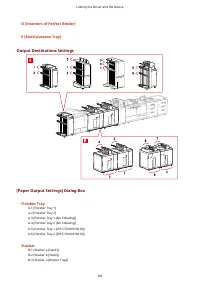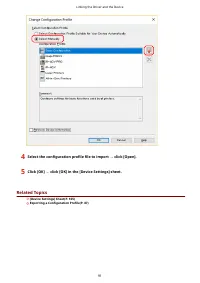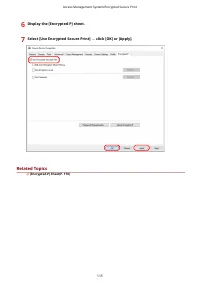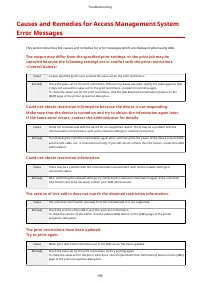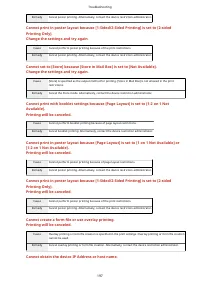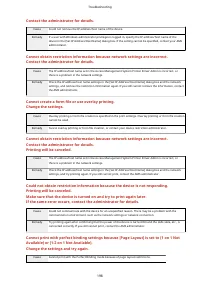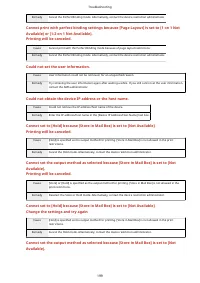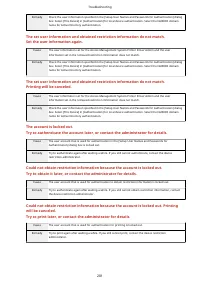Принтер Canon LBP233 - инструкция пользователя по применению, эксплуатации и установке на русском языке. Мы надеемся, она поможет вам решить возникшие у вас вопросы при эксплуатации техники.
Если остались вопросы, задайте их в комментариях после инструкции.
"Загружаем инструкцию", означает, что нужно подождать пока файл загрузится и можно будет его читать онлайн. Некоторые инструкции очень большие и время их появления зависит от вашей скорости интернета.

[Black Overprint]
Prints black data over the top of color backgrounds. When set together with [Pure Black], color backgrounds are
all printed in color, after which the black data is printed overlapping the backgrounds, preventing unprinted
white paper appearing at the edges of the text or graphics.
[Combine Color Separations]
Combines color-separated CMYK data into one set of data when printing.
[Composite Overprint]
Overprints CMYK data in its composite output form. Since all of the colors used in the data set are overprinted
on one plate, you can confirm the finished result without separating the colors.
[Spot Color Matching]
Specifies the optimum method of reproducing a spot color (special color). Using a named color profile specified
in an application, you can convert colors to device-independent CMYK values that are closest to the spot colors.
To do so, you must first download the named color profile to the printer using the resource downloader.
NOTE
●
If you want to use this function, download the specified color profile to the device using the Resource
Management plug-in of the imageWARE Enterprise Management Console/iW Management Console.
[Toner Density]
Adjusts the toner density.
[Details] > [Toner Density Details] Dialog Box
Enables you to adjust the density of each color.
[Brightness]
Enables you to adjust the brightness with a slider bar.
[Grayscale Profile]
Converts printer dependent gray data to CMYK data when printing. If you do not use this function, the data is
printed with black (K) toner only.
[RGB Color Input Adjustment]
Enables you to adjust color when printing RGB data.
[Settings] > [RGB Color Input Adjustment Details] Dialog Box
Enables you to adjust the hue, brightness, and contrast manually.
[Use CanoFine]
Adjusts the contrast and color balance of images to print distinct images.
[Settings] > [CanoFine Details] Dialog Box
Enables you to set the print processing method using the CanoFine function. If you select [Single-page Batch
Processing], multiple bitmaps on a page are processed as a single data item.
[Distinguish between Color/B&W Pages at Host]
Distinguishes whether the print data is color or black-and-white (monochromatic) at the computer and prints in
the mode corresponding to the result. If there is a large amount of bitmap data included in the data, it is
printed in color.
[Apply Color/B&W Settings from Applications]
Prints with priority given to the color print setting or black and white print settings of the application.
[Restore Defaults]
Returns all the settings in this sheet to their default values.
Settings List
159
Характеристики
Остались вопросы?Не нашли свой ответ в руководстве или возникли другие проблемы? Задайте свой вопрос в форме ниже с подробным описанием вашей ситуации, чтобы другие люди и специалисты смогли дать на него ответ. Если вы знаете как решить проблему другого человека, пожалуйста, подскажите ему :)