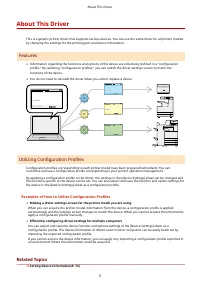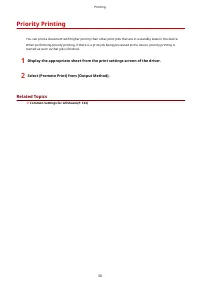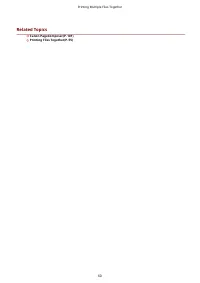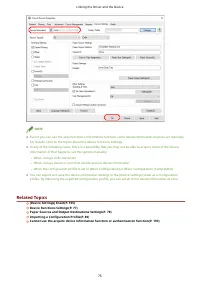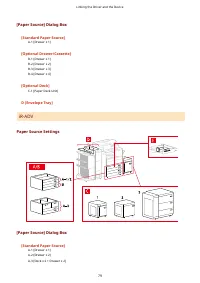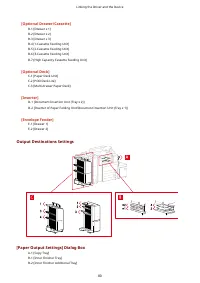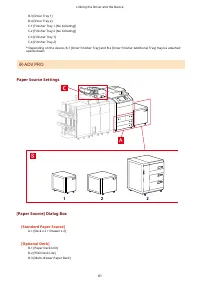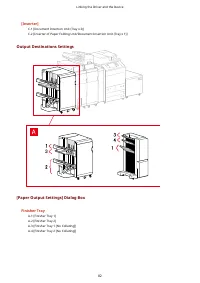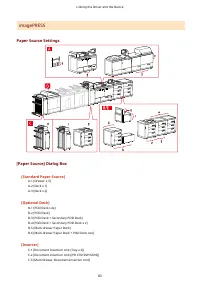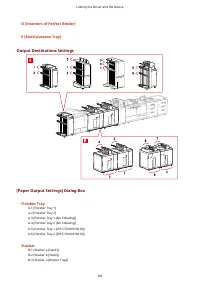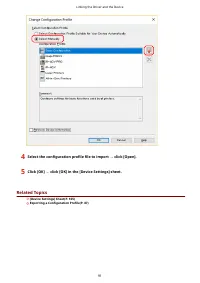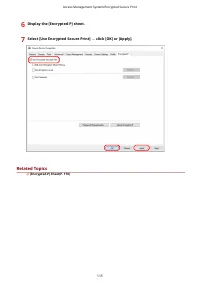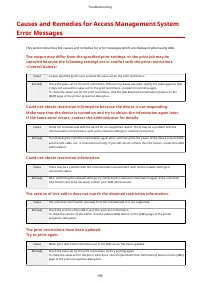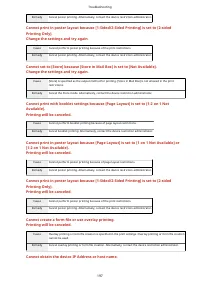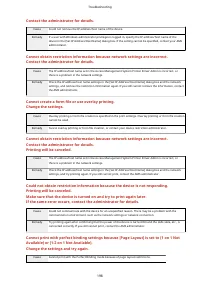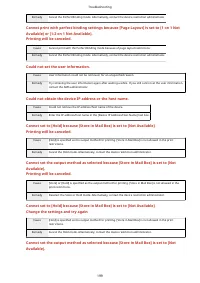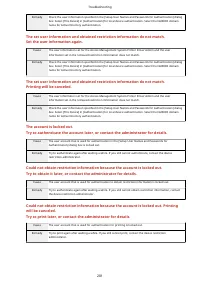Принтер Canon LBP233 - инструкция пользователя по применению, эксплуатации и установке на русском языке. Мы надеемся, она поможет вам решить возникшие у вас вопросы при эксплуатации техники.
Если остались вопросы, задайте их в комментариях после инструкции.
"Загружаем инструкцию", означает, что нужно подождать пока файл загрузится и можно будет его читать онлайн. Некоторые инструкции очень большие и время их появления зависит от вашей скорости интернета.
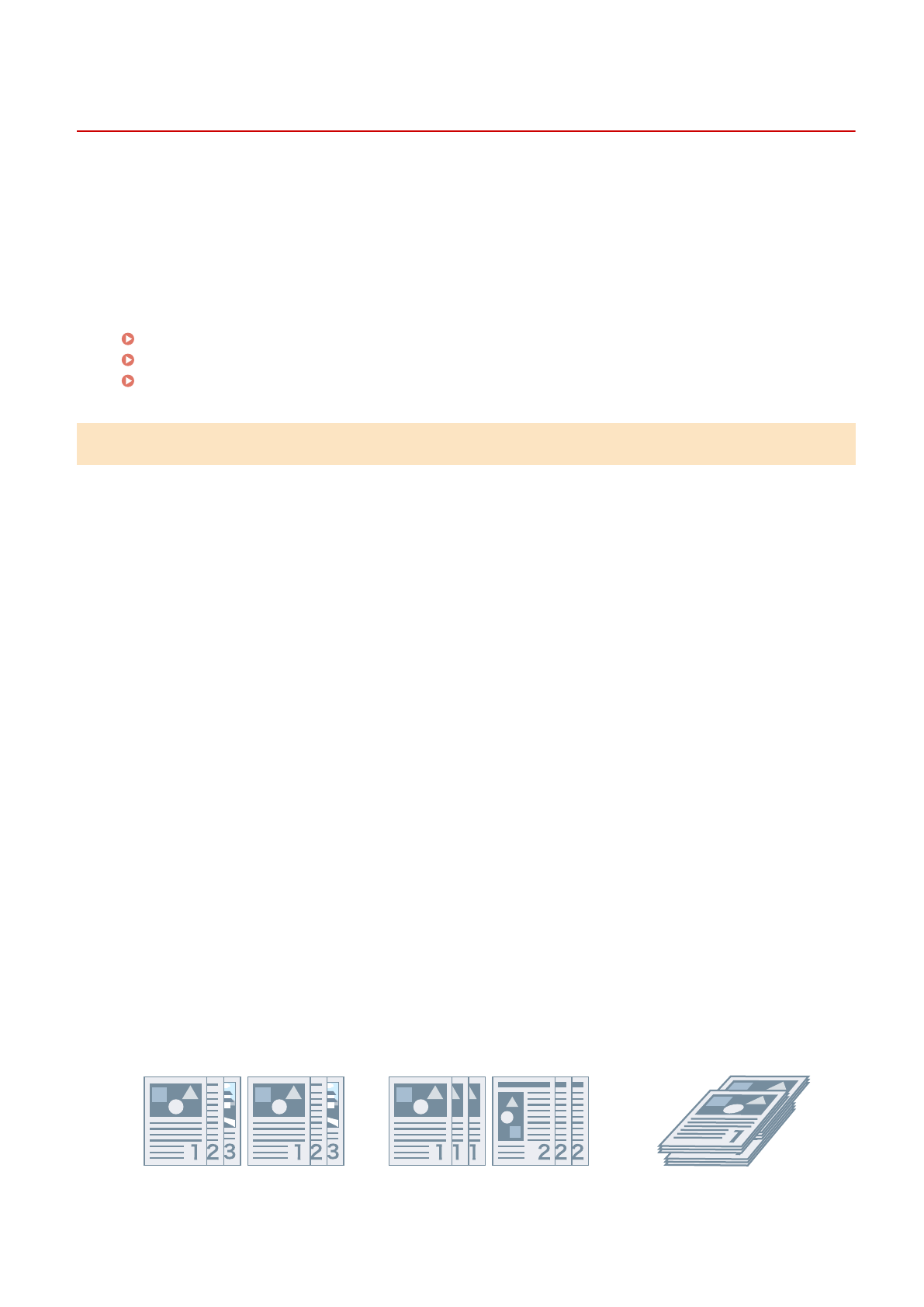
[Finishing] Sheet
You can configure settings relating to layout printing and finishing such as sorting, collating, stapling, etc.
Depending on the driver you are using, you may not be able to set some of the functions described herein.
[Print Style]
Specifies a method for outputting print data. According to what you select for [Print Style], the displayed
settings change as follows.
When [1-sided Printing] or [2-sided Printing] is selected(P. 132)
When [Booklet Printing] is selected(P. 134)
When [Perfect Binding [1-sided]] or [Perfect Binding [2-sided]] is selected(P. 135)
When [1-sided Printing] or [2-sided Printing] is selected
[Print with Mixed Paper Sizes/Orientations]/[Print in Different Orientations]
Enables you to print data that combines different page sizes and orientations.
[Details] > [Detailed Settings] Dialog Box
Enables you to set the combination of page sizes and alignment method when printing data that combines
different page sizes and orientations.
[Crease Settings] > [Crease Settings] Dialog Box
Makes a crease in printed paper so that it is easier to fold. You can also select the number of creases.
[Binding Location]
Sets the edge of the paper to bind.
If you change [Orientation] in the [Basic Settings]/[Page Setup] sheet, [Binding Location] is changed to the left
or top. The long edge/short edge positional relationship is maintained.
[Gutter] > [Gutter Settings] Dialog Box
Enables you to set the gutter width.
[Finishing]
Sets the order of pages and whether to staple the pages when printing multiple copies.
Collate
Group
Offset
Settings List
132
Характеристики
Остались вопросы?Не нашли свой ответ в руководстве или возникли другие проблемы? Задайте свой вопрос в форме ниже с подробным описанием вашей ситуации, чтобы другие люди и специалисты смогли дать на него ответ. Если вы знаете как решить проблему другого человека, пожалуйста, подскажите ему :)