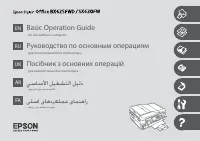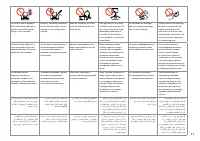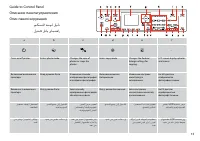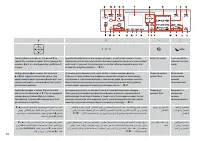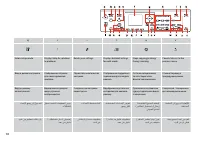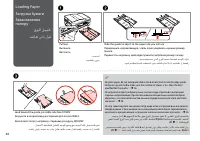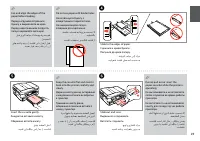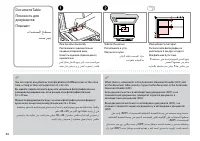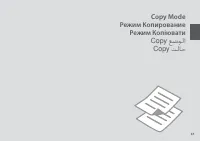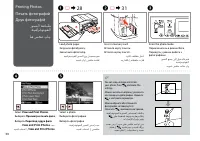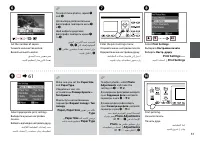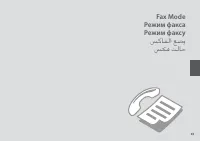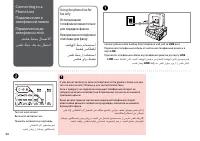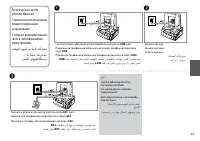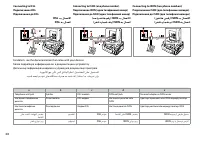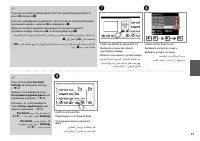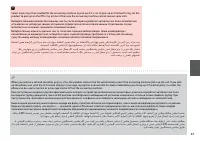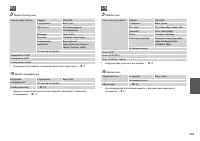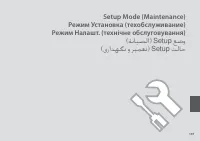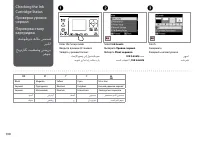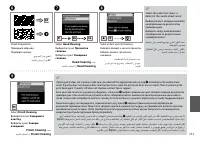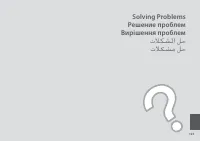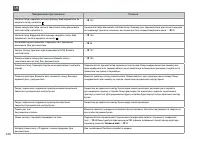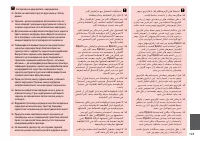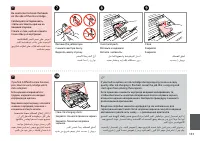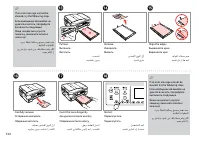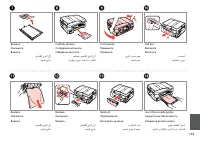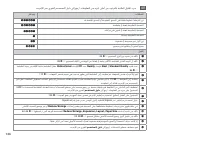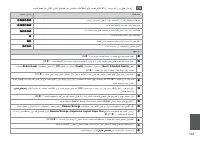МФУ Epson Stylus SX620FW - инструкция пользователя по применению, эксплуатации и установке на русском языке. Мы надеемся, она поможет вам решить возникшие у вас вопросы при эксплуатации техники.
Если остались вопросы, задайте их в комментариях после инструкции.
"Загружаем инструкцию", означает, что нужно подождать пока файл загрузится и можно будет его читать онлайн. Некоторые инструкции очень большие и время их появления зависит от вашей скорости интернета.

Copy Mode Menu
List
Список меню
режима
Копирование
Список меню в
режимі копіювання
خسنلا.عضو.ةمئاق
.تلاح.یونم.تسرهف
یپک
EN
R
&
43
Paper and Copy Settings
2-Sided Printing *¹
1>1-Sided, 1>2-Sided, 2>1-Sided, 2>2-Sided
Layout
With Border, Borderless *⁴, 2-up Copy
Reduce/Enlarge
Custom Size, Actual Size, Auto Fit Page, 10×15cm->A4, A4->10×15cm,
13×18->10×15, 10×15->13×18, A5->A4, A4->A5
Paper Size
A4, A5, 10×15cm(4×6in), 13×18cm(5×7in)
Paper Type
Plain Paper, Matte, Prem. Glossy, Ultra Glossy, Glossy, Photo Paper
Quality
Draft, Standard Quality, Best
Binding Direction
Vertical-Long, Vertical-Short, Horizontal-Long, Horizontal-Short
Dry Time *²
Standard, Long, Longer
Expansion *³
Standard, Medium, Minimum
Set As New Default
Yes, No
Copy/Restore Photos
Color Restoration
Of, On
Paper and Copy Settings
Paper Size, Paper Type, Borderless, Expansion, Enhance *⁵, Filter *⁶, Set As
New Default
Copy Layout Wizard
2-Sided Printing *¹, Layout, Paper Size, Paper Type, Binding Direction
Maintenance
R
&
118
*1 Depending on the model, this function may not be available.
R
&
14
*2 Increase the drying time if ink smears or bleeds through the page especially when performing 2-sided printing.
*3 Select the amount the image is expanded when printing
Borderless
photos.
*4 Your image is slightly enlarged and cropped to ill the sheet of paper. Print quality may decline in the top and bottom areas of the
printout, or the area may be smeared when printing.
*5 Select
PhotoEnhance
to automatically adjust the brightness, contrast, and saturation of your photos.
*6 You can change the color mode of images to
B&W
.
EN
x
Copy Menu
RU
UK
AR
R
&
46
R
&
45
R
&
44
FA
R
&
47
Содержание
- 16 Auto
- 33 ةيلصأا; Usable originals
- 42 Paper
- 44 Меню «Копирование»
- 54 Print Ruled Papers
- 56 Print Photo Greeting Card; Печать фотооткрытки; Друк фотолистівки; روصك
- 62 Режим Печать фото
- 66 Connect phone cable leading from telephone wall jack to; Підключіть телефонний кабель від телефонної розетки до порту; LINE
- 67 Connect a phone or answering machine to the
- 69 Check Fax Connection; Выберите пункт; факса; Виберіть пункт; Перевірка зв’язку; If any errors are reported, try the solutions in the report.
- 70 سکف; Create
- 72 ةعومجا
- 74 Створення заголовка; Header
- 80 Переслать факс; Broadcast Fax
- 82 ددحم
- 84 لصتم; Отправить; Send
- 85 Before receiving a fax, load A4-size plain paper into the cassette.; correctly using the following procedure.; Звонков до ответа; відповідно до вказаних нижче вказівок.; Rings to Answer
- 88 When you hear a fax tone, select; Когда услышите сигнал факса, выберите пункт; Получить; Почувши сигнал факсу, виберіть пункт; Receive
- 91 Only; Fax Log; can be viewed on; Журнал; Fax Report; Отчет о факсе; Звіт про факс
- 94 Меню факса
- 105 Меню сканирования
- 108 Ink Levels; Уровни чернил; Рівні чорнила; BK
- 114 Printer Setup
- 119 Режим Установка
- 128 رهوج; Ink Cartridge Handling Precautions
- 130 Replace now; Заменить сейчас; Замінити
- 141 دیآ
- 149 Попробуйте следующие решения по порядку, начиная с первого.
- 156 Указатель