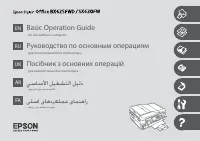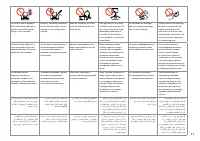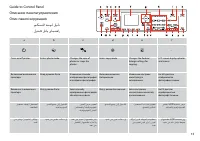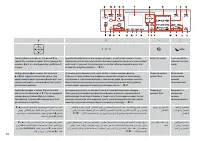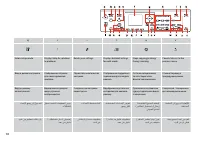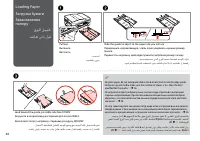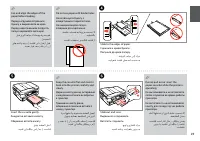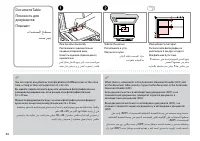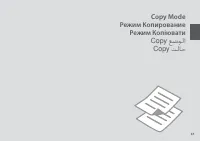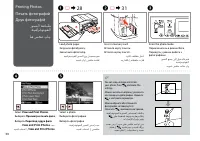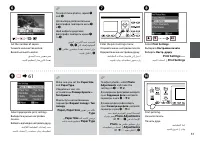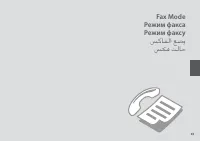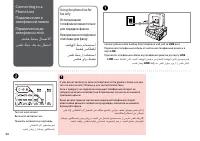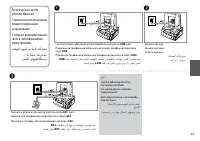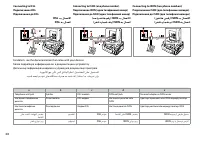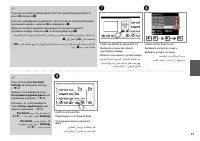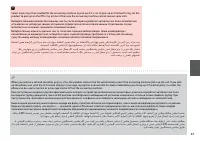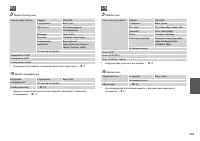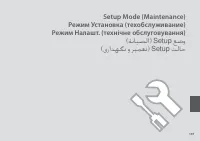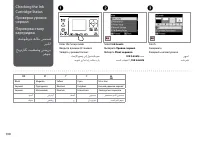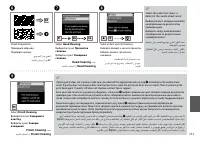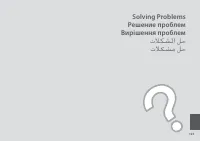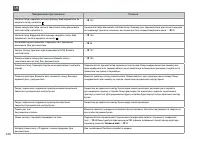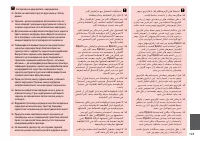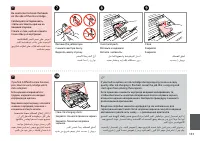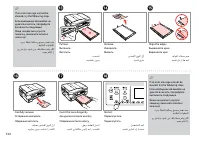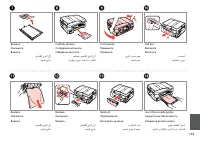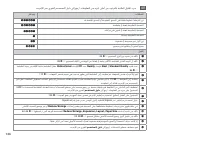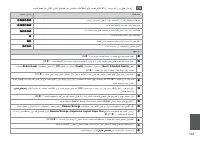МФУ Epson Stylus SX620FW - инструкция пользователя по применению, эксплуатации и установке на русском языке. Мы надеемся, она поможет вам решить возникшие у вас вопросы при эксплуатации техники.
Если остались вопросы, задайте их в комментариях после инструкции.
"Загружаем инструкцию", означает, что нужно подождать пока файл загрузится и можно будет его читать онлайн. Некоторые инструкции очень большие и время их появления зависит от вашей скорости интернета.
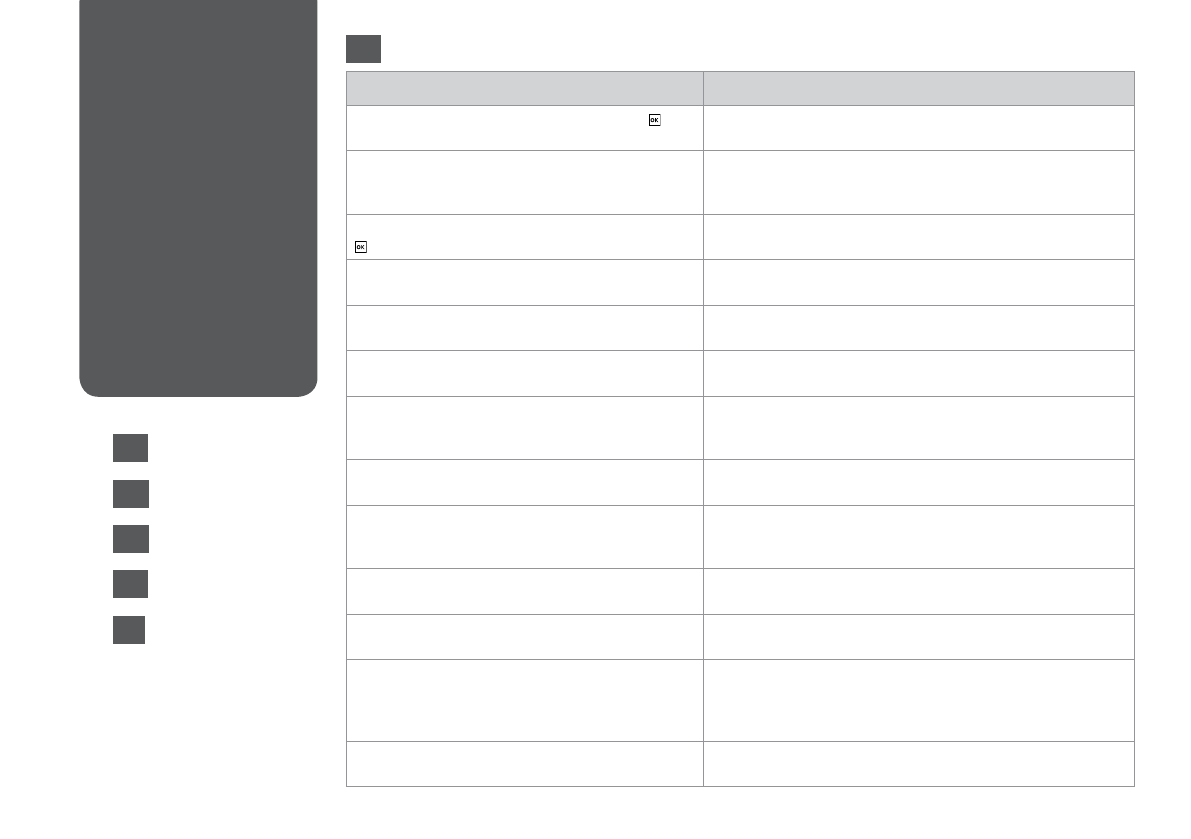
1
Error Messages
Solution
Paper jam inside or back side of the product. Press to
see how to remove the paper.
R
&
132
Paper out or paper jam. Load paper or remove the
jammed paper and press
x
.
Load some paper or clear the jammed paper. Otherwise, make sure the
number of sheets does not exceed the limit speciied for the type of
media you are using.
R
&
26
Paper jam. Open the scanner unit to remove paper. Press
to see how to open it.
R
&
136
Cannot recognize photos. Make sure photos are placed
correctly. See your documentation.
R
&
36
Paper jam in the Automatic Document Feeder (ADF).
Remove the jammed paper.
R
&
137
Paper feed error or jam. Remove the paper and reload
paper correctly. See your documentation.
R
&
138
Communication error. Make sure the computer is
connected, then try again.
Make sure the computer is connected correctly. If the error message
still appears, make sure that scanning software is installed on your
computer and that the software settings are correct.
Printer error. Turn power of and then on again. For details,
see your documentation.
Turn the printer of and then back on. Make sure that no paper is still in
the printer. If the error message still appears, contact Epson support.
The printer’s ink pads are nearing the end of their service
life. Please contact Epson Support.
Contact Epson support to replace ink pads before the end of their
service life. When the ink pads are saturated, the printer stops and
Epson support is required to continue printing.
The printer’s ink pads are at the end of their service life.
Please contact Epson Support.
Contact Epson support to replace ink pads.
Backup Error.
Error Code xxxxxxxx
A problem occurred and backup was canceled. Make a note of the
error code and contact Epson support.
No dial tone detected. Try Check Fax Connection.
Make sure the phone cable is connected correctly and the phone line
works.
R
&
66 If you connected the product to a PBX (Private Branch
Exchange) phone line or Terminal Adapter, turn of the
Dial Tone
Detection
.
R
&
93
The combination of IP address and subnet mask is invalid.
See your documentation.
Refer the online Network Guide.
Error Messages
Сообщения об
ошибках
Повідомлення про
помилки
أطخا.لئاسر
اطخ.یاهمایپ
EN
EN
R
&
122
RU
UK
AR
R
&
125
R
&
124
R
&
123
FA
R
&
126
Содержание
- 16 Auto
- 33 ةيلصأا; Usable originals
- 42 Paper
- 44 Меню «Копирование»
- 54 Print Ruled Papers
- 56 Print Photo Greeting Card; Печать фотооткрытки; Друк фотолистівки; روصك
- 62 Режим Печать фото
- 66 Connect phone cable leading from telephone wall jack to; Підключіть телефонний кабель від телефонної розетки до порту; LINE
- 67 Connect a phone or answering machine to the
- 69 Check Fax Connection; Выберите пункт; факса; Виберіть пункт; Перевірка зв’язку; If any errors are reported, try the solutions in the report.
- 70 سکف; Create
- 72 ةعومجا
- 74 Створення заголовка; Header
- 80 Переслать факс; Broadcast Fax
- 82 ددحم
- 84 لصتم; Отправить; Send
- 85 Before receiving a fax, load A4-size plain paper into the cassette.; correctly using the following procedure.; Звонков до ответа; відповідно до вказаних нижче вказівок.; Rings to Answer
- 88 When you hear a fax tone, select; Когда услышите сигнал факса, выберите пункт; Получить; Почувши сигнал факсу, виберіть пункт; Receive
- 91 Only; Fax Log; can be viewed on; Журнал; Fax Report; Отчет о факсе; Звіт про факс
- 94 Меню факса
- 105 Меню сканирования
- 108 Ink Levels; Уровни чернил; Рівні чорнила; BK
- 114 Printer Setup
- 119 Режим Установка
- 128 رهوج; Ink Cartridge Handling Precautions
- 130 Replace now; Заменить сейчас; Замінити
- 141 دیآ
- 149 Попробуйте следующие решения по порядку, начиная с первого.
- 156 Указатель