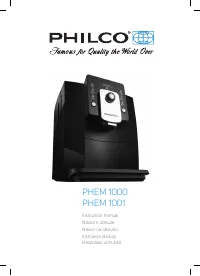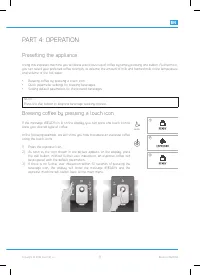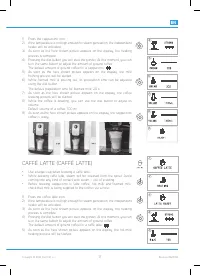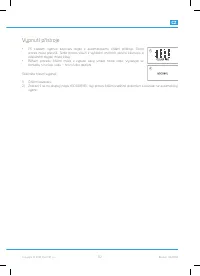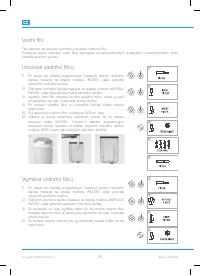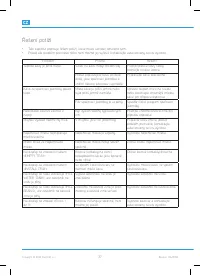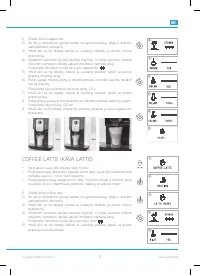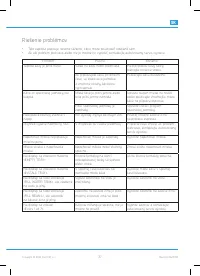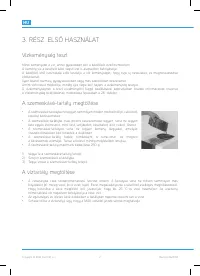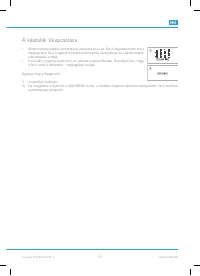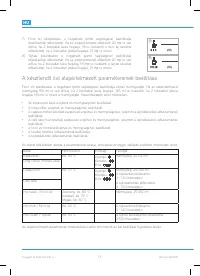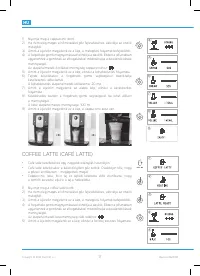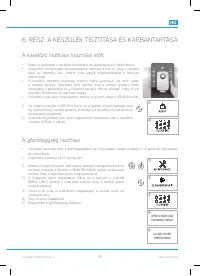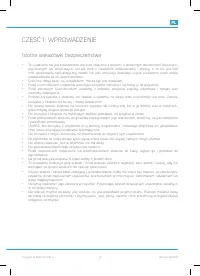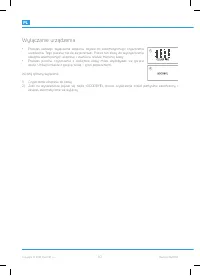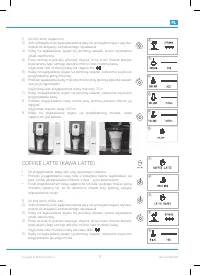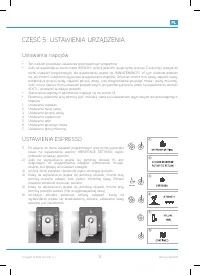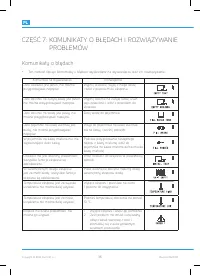Кофеварка Philco PHEM1000 - инструкция пользователя по применению, эксплуатации и установке на русском языке. Мы надеемся, она поможет вам решить возникшие у вас вопросы при эксплуатации техники.
Если остались вопросы, задайте их в комментариях после инструкции.
"Загружаем инструкцию", означает, что нужно подождать пока файл загрузится и можно будет его читать онлайн. Некоторые инструкции очень большие и время их появления зависит от вашей скорости интернета.
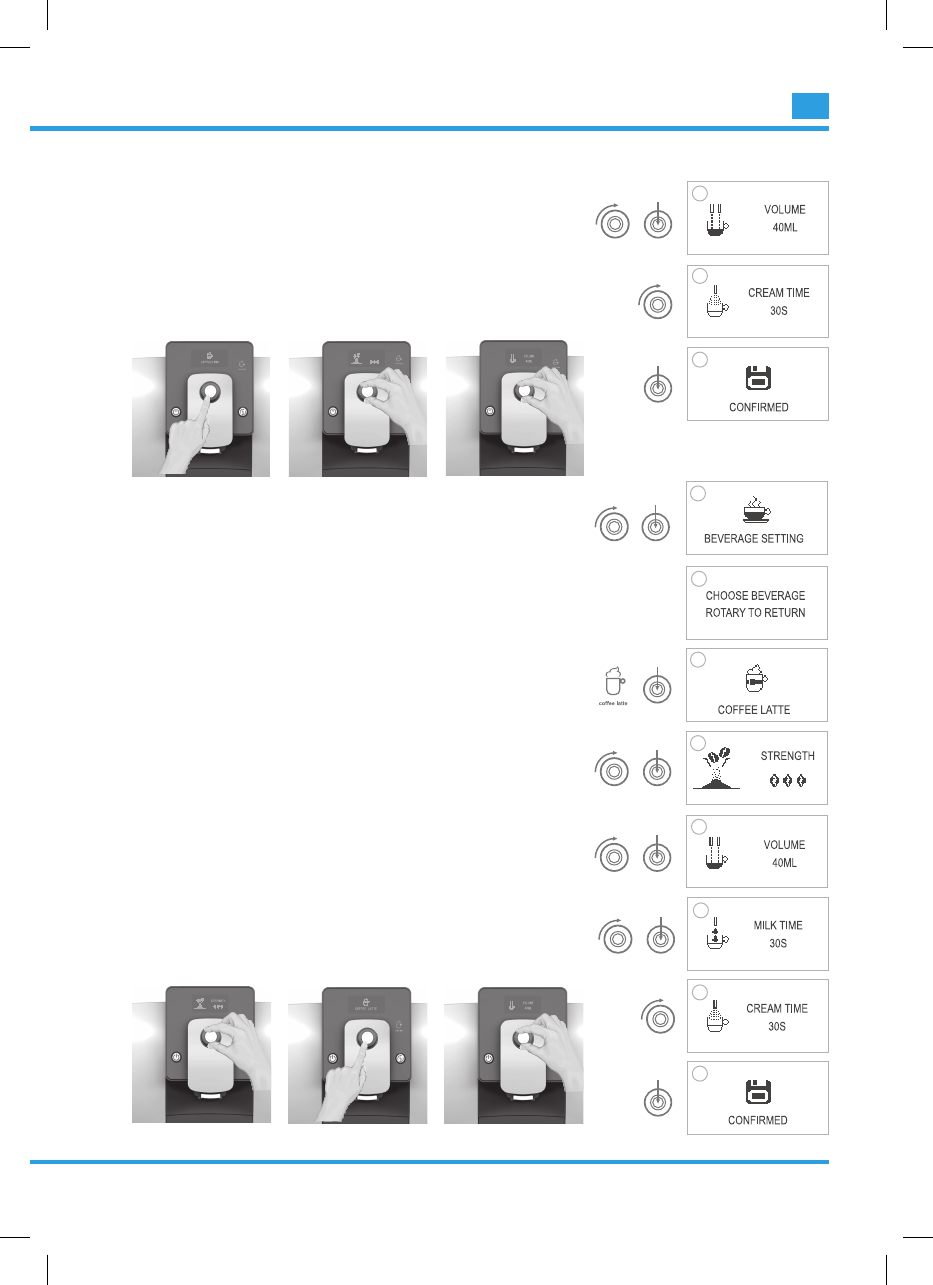
23
Revision 06/2014
Copyright © 2014, Fast ČR, a. s.
EN
5) As soon as the here shown picture appears on the display, you can
use the dial button to set the volume of the brewed coffee. Confi rm
the change to the settings by pressing the dial button.
6) As soon as the here shown picture appears on the display, you can
use the dial button to set the milk frothing time.
7) Press the dial button to confi rm the setting changes. As soon as the
here shown picture appears on the display, the cappuccino coffee
settings are complete.
COFFEE LATTE ICON / CAFFÈ LATTE SETTINGS
1)
After entering the program settings menu, use the turn dial to set the
value «BEVERAGE SETTING» on the display; confi rm the selection
by pressing the dial button.
2) If the here shown picture appears on the display (6 beverage brewing
touch icons are simultaneously fl ashing), the espresso machine is
ready for making beverage settings.
3) Press the caffè latte icon and confi rm your selection by pressing the
dial button.
4) As soon as the here shown picture appears on the display, you
can use the dial button to set the amount of freshly ground coffee.
Confi rm the change to the settings by pressing the dial button.
5) As soon as the here shown picture appears on the display, you can
use the dial button to set the volume of the brewed coffee. Confi rm
the change to the settings by pressing the dial button.
6) As soon as the here shown picture appears on the display, you can
use the dial button to set the hot milk heating time. Confi rm the
change to the settings by pressing the dial button.
7) As soon as the here shown picture appears on the display, you can
use the dial button to set the milk frothing time.
8) Press the dial button to confi rm the setting changes. As soon as the
here shown picture appears on the display, the caffè latte settings
are complete.
5
7
6
5
4
3
1
2
6
8
7
Характеристики
Остались вопросы?Не нашли свой ответ в руководстве или возникли другие проблемы? Задайте свой вопрос в форме ниже с подробным описанием вашей ситуации, чтобы другие люди и специалисты смогли дать на него ответ. Если вы знаете как решить проблему другого человека, пожалуйста, подскажите ему :)