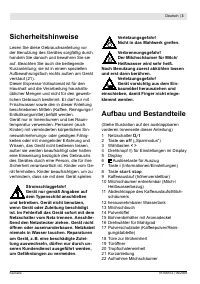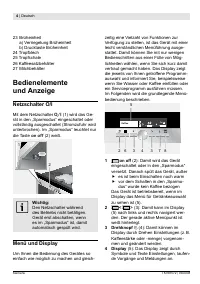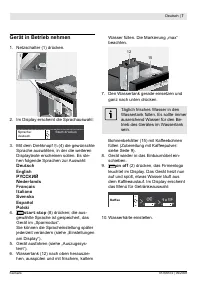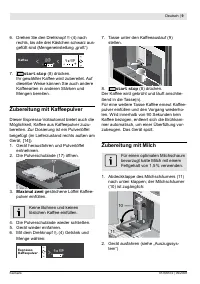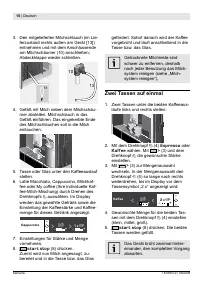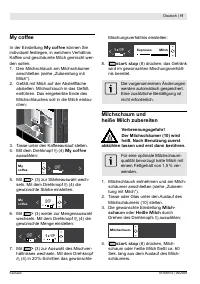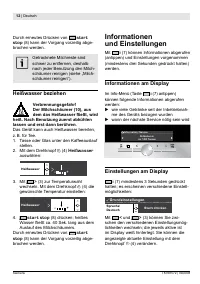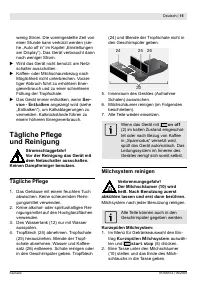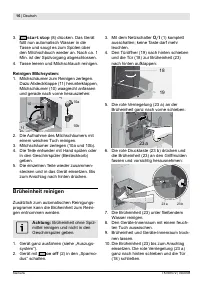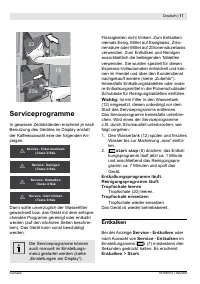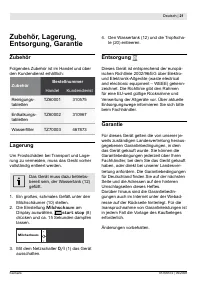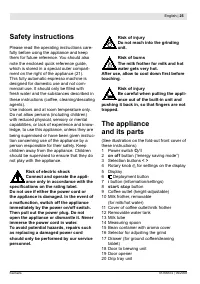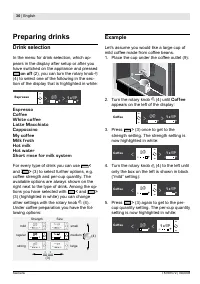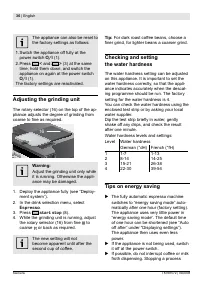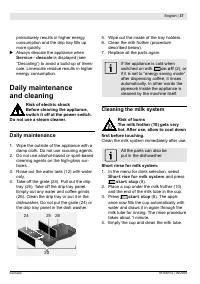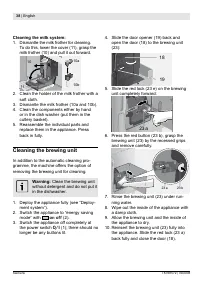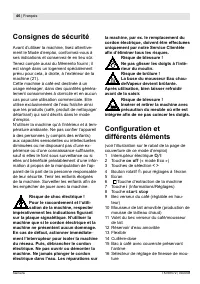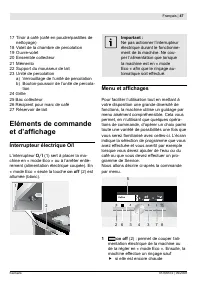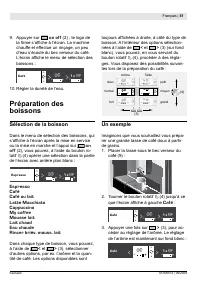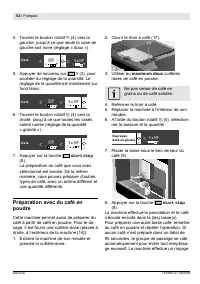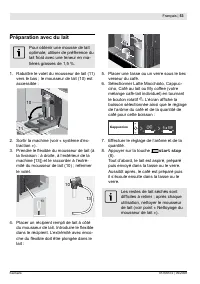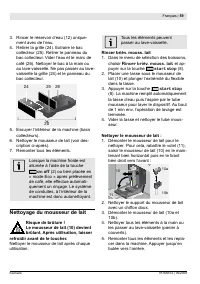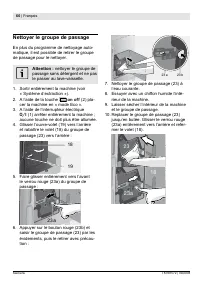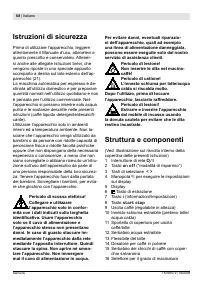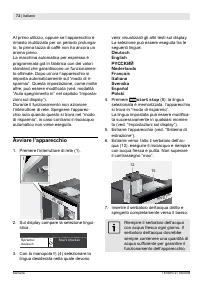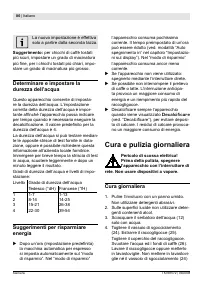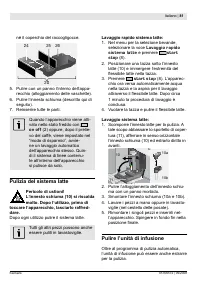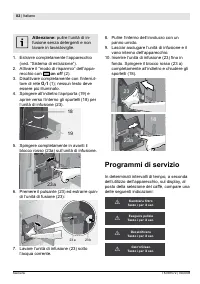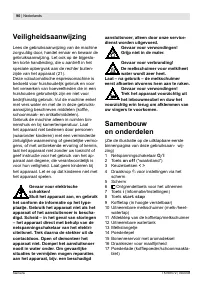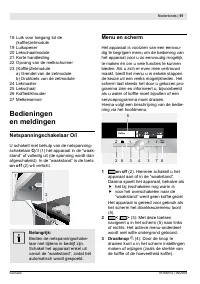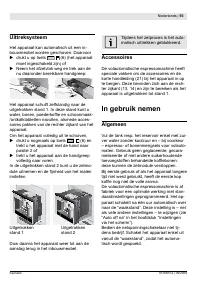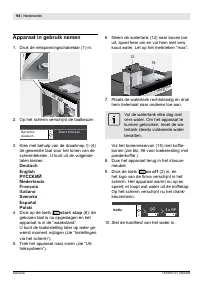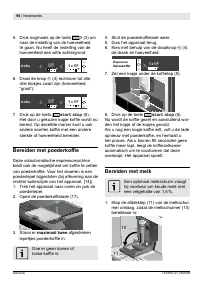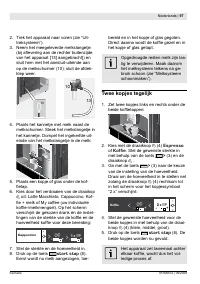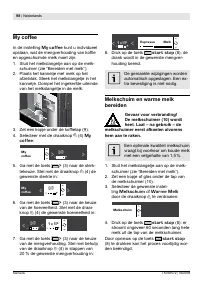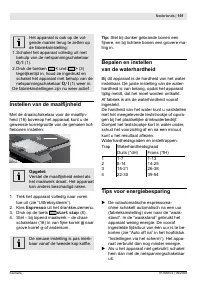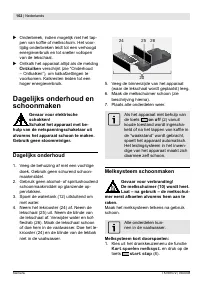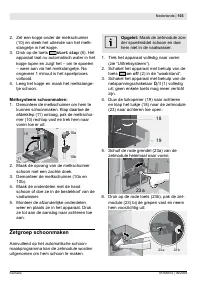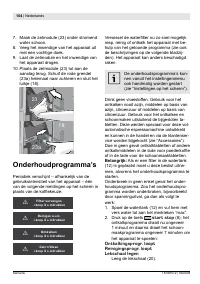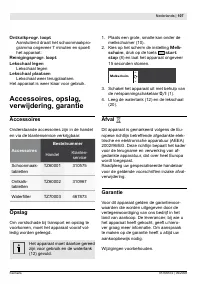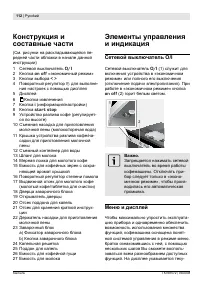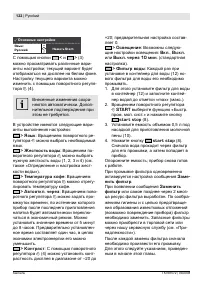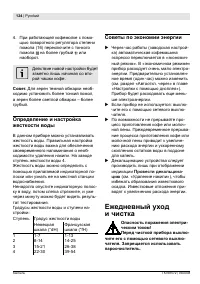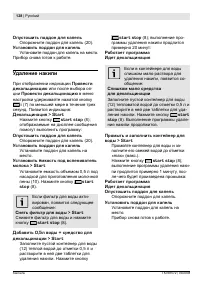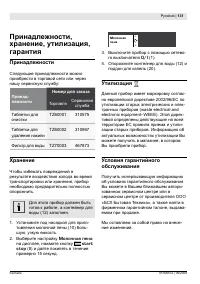Кофемашина Siemens TK 76K572 - инструкция пользователя по применению, эксплуатации и установке на русском языке. Мы надеемся, она поможет вам решить возникшие у вас вопросы при эксплуатации техники.
Если остались вопросы, задайте их в комментариях после инструкции.
"Загружаем инструкцию", означает, что нужно подождать пока файл загрузится и можно будет его читать онлайн. Некоторые инструкции очень большие и время их появления зависит от вашей скорости интернета.
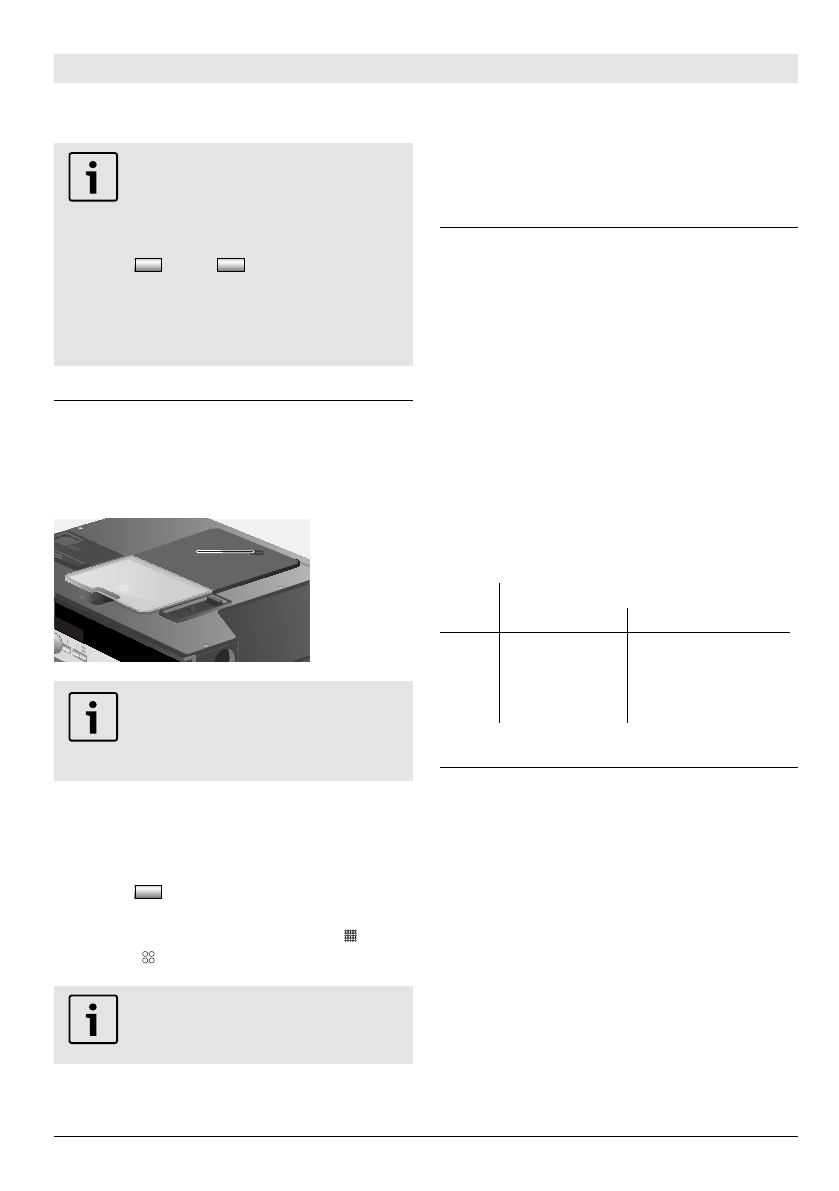
36
| English
Siemens
TK76K572 | 09/2008
The appliance can also be reset to
the factory settings as follows:
1. Switch the appliance off fully at the
power switch
O/I
(1).
2. Press
<
and
>
(3) at the same
time, hold them down, and switch the
appliance on again at the power switch
O/I
(1).
The factory settings are reactivated.
Adjusting the grinding unit
The rotary selector (16) on the top of the ap-
pliance adjusts the degree of grinding from
МШКrsО tШ i ЧО Кs rОquТrОН.
16
Warning:
Adjust the grinding unit only while
it is running. Otherwise the appli-
ance may be damaged.
Deploy the appliance fully (see “Deploy-
ment system”).
In the drink selection menu, select
Espresso
.
Press
star t stop
(8).
While the grinding unit is running, adjust
tСО rШtКrв sОХОМtШr (16) ПrШm i ЧО
to
coarse or back as required.
The new setting will not
become apparent until after the
second cup of coffee.
1.
2.
3.
4.
Tip:
For dark roast coffee beans, choose a
i ЧОr РrТЧН, ПШr ХТРСtОr ЛОКЧs К МШКrsОr РrТЧН.
Checking and setting
the water hardness
The water hardness setting can be adjusted
on this appliance. It is important to set the
water hardness correctly, so that the appli-
ance indicates accurately when the descal-
ing programme should be run. The factory
setting for the water hardness is 4.
You can check the water hardness using the
enclosed test strip or by asking your local
water supplier.
DТp tСО tОst strТp ЛrТОl в ТЧ аКtОr, РОЧtХв
shake off any drips, and check the result
after one minute.
Water hardness levels and settings:
Level Water hardness
German (°dH) French (°fH)
1
2
3
4
1-7
8-14
15-21
22-30
1-13
14-25
26-38
39-54
Tips on energy saving
The fully automatic espresso machine
switches to “energy saving mode” auto-
matically after one hour (factory setting).
The appliance uses very little power in
“energy saving mode”. The default time
of one hour can be shortened (see “Auto
off after” under “Displaying settings”).
The appliance then uses even less
power.
If the appliance is not being used, switch
it off at the power switch.
If possible, do not interrupt coffee or milk
froth dispensing. Stopping a process