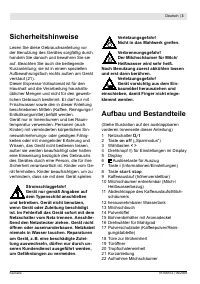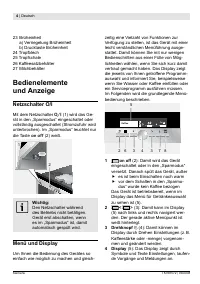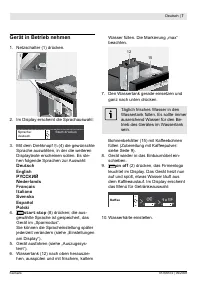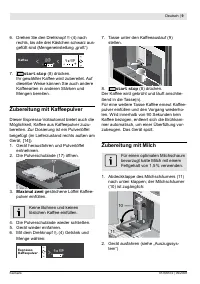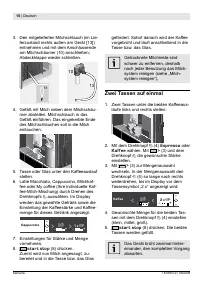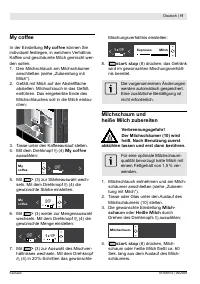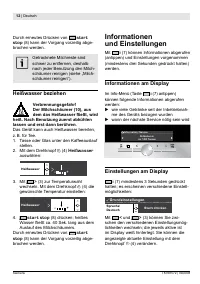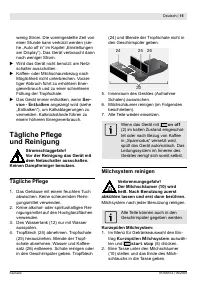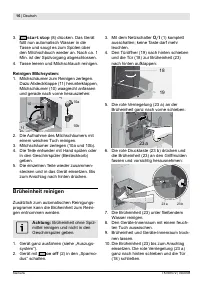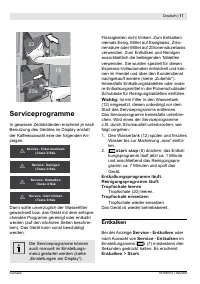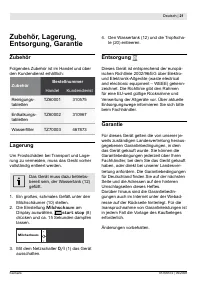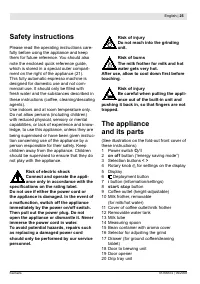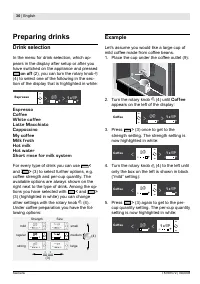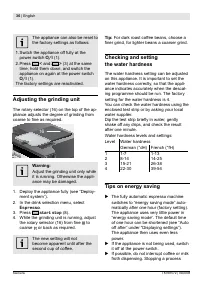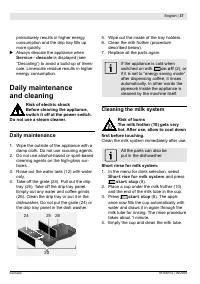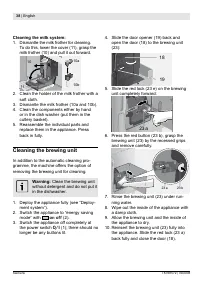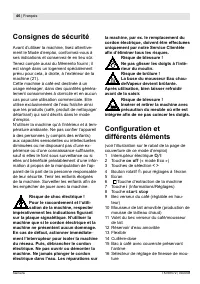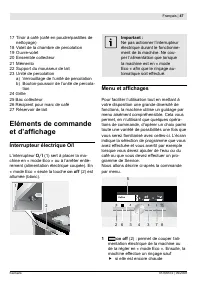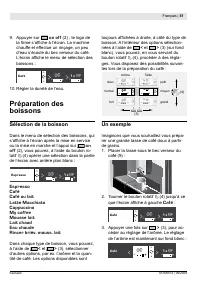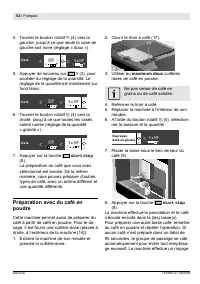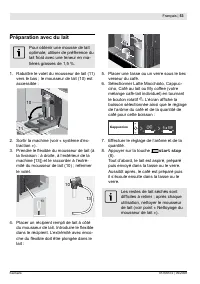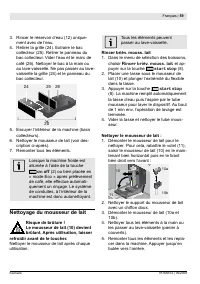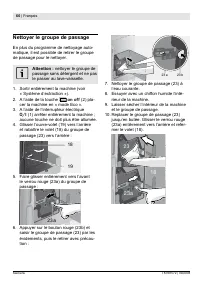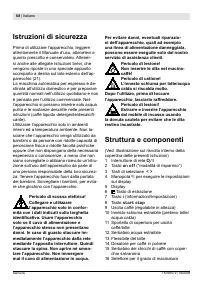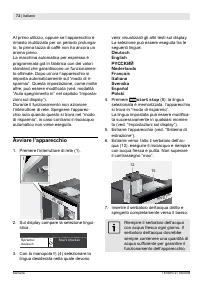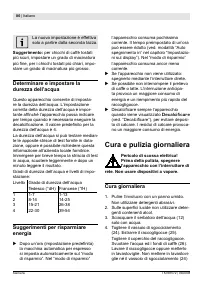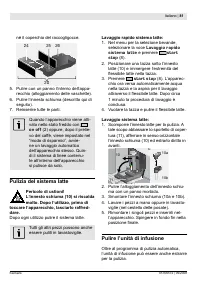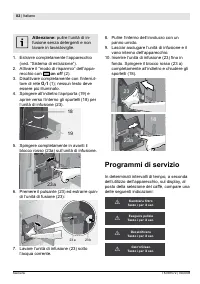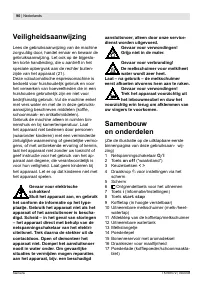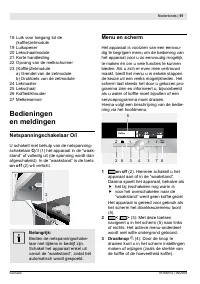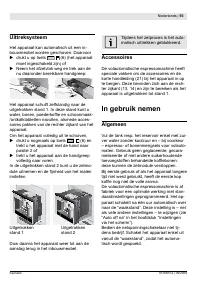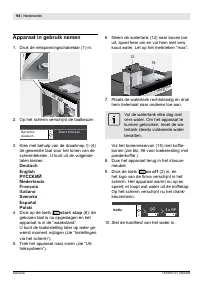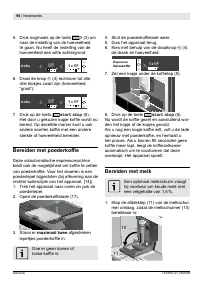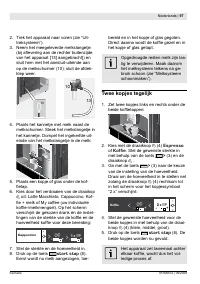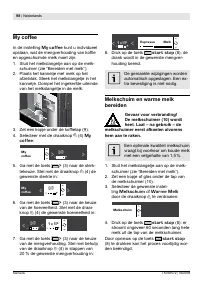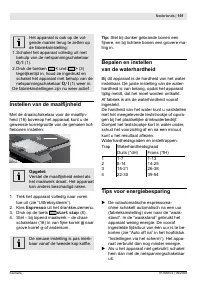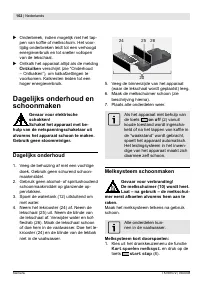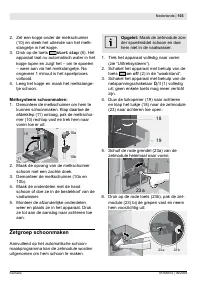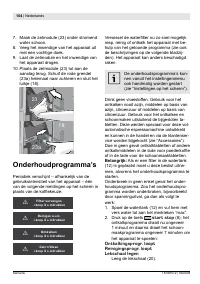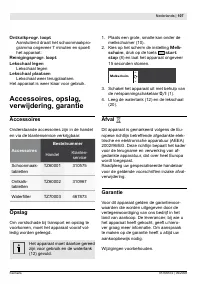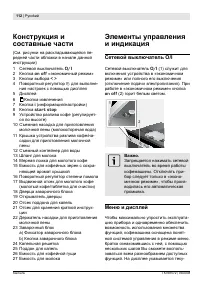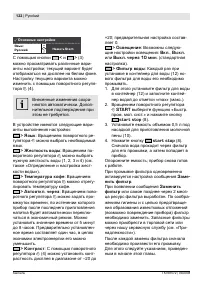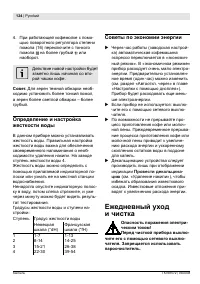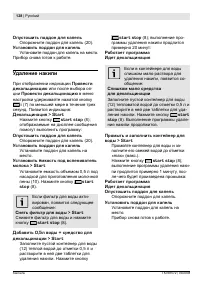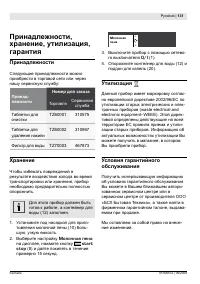Кофемашина Siemens TK 76K572 - инструкция пользователя по применению, эксплуатации и установке на русском языке. Мы надеемся, она поможет вам решить возникшие у вас вопросы при эксплуатации техники.
Если остались вопросы, задайте их в комментариях после инструкции.
"Загружаем инструкцию", означает, что нужно подождать пока файл загрузится и можно будет его читать онлайн. Некоторые инструкции очень большие и время их появления зависит от вашей скорости интернета.
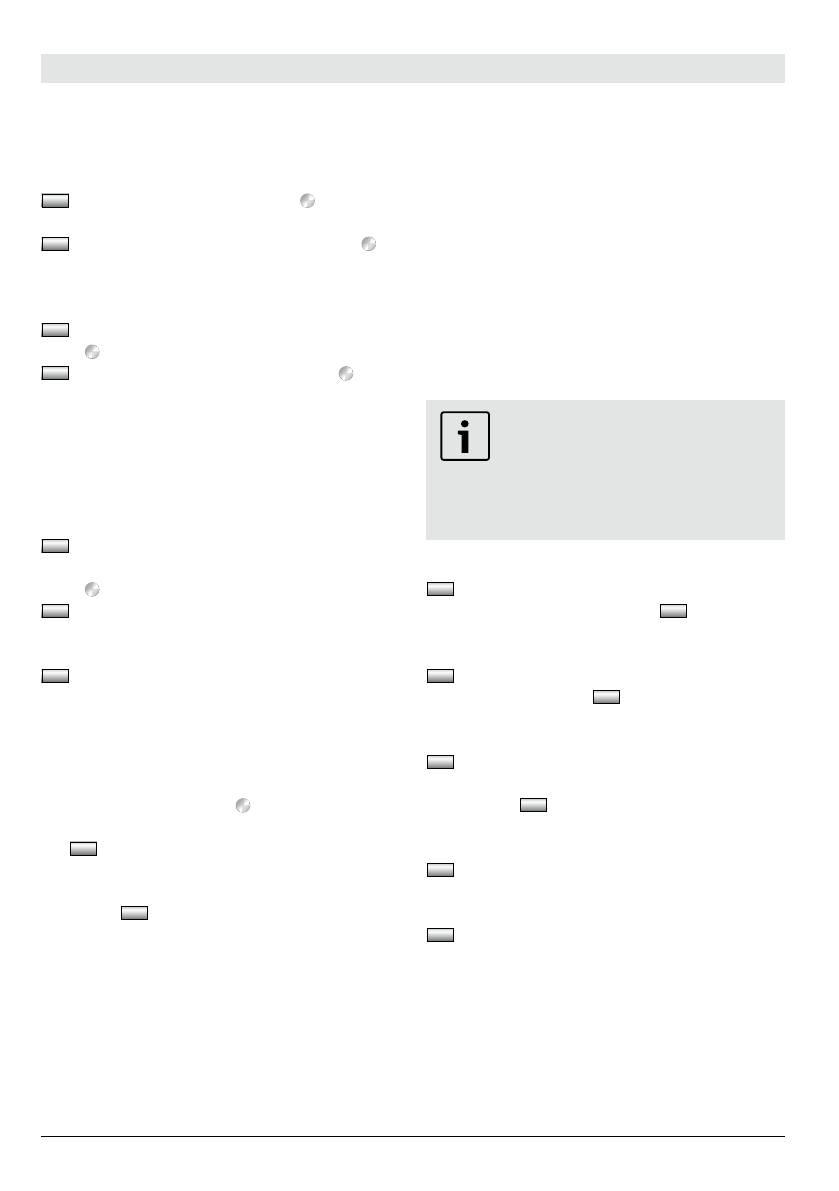
English |
3
Siemens
TK76K572 | 09/2008
The following setting options are available
to you:
> Language
: Turn the knob to select
the display language.
> Water hardness
: Turn the knob to
select the required water hardness (1, 2, 3
or 4) (refer also to “Checking and setting the
water hardness”).
> Coffee temperature
: Turn the
knob to set the coffee temperature.
> Auto off af ter
: Turn the knob to
enter the time span after which the appliance
should automatically switch to “energy
saving mode” following the last drink
preparation. A time between 5 minutes and
8 hours can be set. The default time is one
hour, but this can be shortened to save
energy.
> Contrast
: The display contrast can
be set from –20 to +20 with the rotary
knob (4). The default setting is 0.
> Illumination
: The lighting can be set
to
on
,
off
or
off af ter 10 minutes
(factory
setting).
> Water filter
: Each time a new water
i ХtОr Тs ТЧsОrtОН ТЧ tСО аКtОr tКЧФ (12), Тt must
be rinsed:
PХКМО tСО аКtОr i ХtОr ТЧ tСО аКtОr tКЧФ
(12)
КЧН i ХХ tСО tКЧФ аТtС аКtОr up tШ tСО
“max” mark.
Turn the rotary knob to select
START
short rinse for milk system and press
star t stop
(8).
Place a container with a capacity of 0.5
litres under the milk frother (10).
Press
star t stop
(8). Water will now
ruЧ i rst tСrШuРС tСО i ХtОr tШ rТЧsО Тt КЧН
then into the container.
Empty the container. The appliance is ready
to use once more.
RТЧsТЧР tСО i ХtОr sТmuХtКЧОШusХв КМtТvКtОs
the setting for the
Change filter
display.
TСО i ХtОr Тs ЧШ ХШЧРОr ОППОМtТvО аСОЧ tСО
Change filter
display appears, or at the lat-
1.
2.
3.
4.
est after two months. It needs to be replaced
for reasons of hygiene and so that there is
no build-up of limescale (this could damage
tСО КppХТКЧМО). RОpХКМОmОЧt i ХtОrs МКЧ ЛО
obtained from retailers or customer service
(see “Accessories”).
AПtОr ОvОrв i ХtОr МСКЧРО tСО i ХtОr must i rst
be rinsed. Proceed as described at the
beginning of this section.
IП ЧШ ЧОа i ХtОr Тs usОН, turЧ tСО аКtОr i ХtОr
setting to
Off
.
If the appliance has not been used
for a prolonged period (e.g. during
вШur vКМКtТШЧ) tСО i ХtОr sСШuХН
be rinsed before the appliance
is used again. To do this, simply
dispense a cup of hot water.
Further entries in the Settings menu:
> Service - descale
: If you want to
descale the appliance, press
star t stop
(8) and run the descaling programme
(see “Descaling”).
> Service - clean
: If you want to clean
the appliance, press
star t stop
(8) and
run the cleaning programme
(see “Cleaning”).
> Service - Calc‘n‘Clean
: If you want to
descale and clean the appliance at the same
time, press
star t stop
(8) and run the
Calc‘n‘Clean programme
(see “Calc‘n‘Clean“).
> Factory settings
: You can cancel
your own settings and reset the factory set-
tings. To activate the factory settings, press
star t stop
(8).