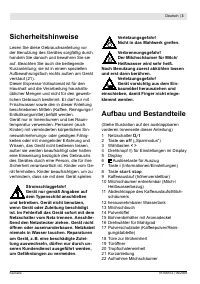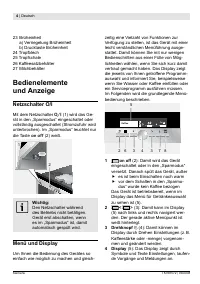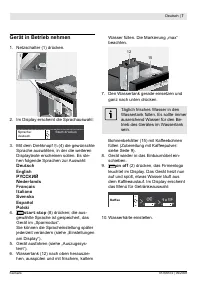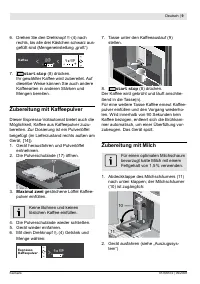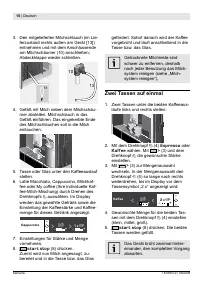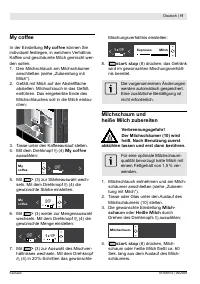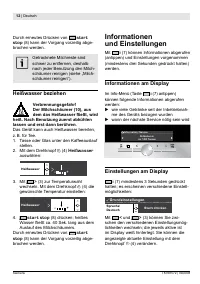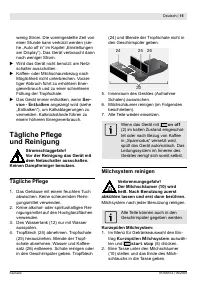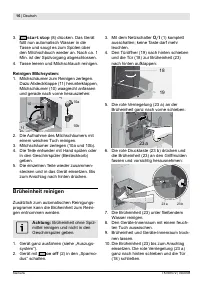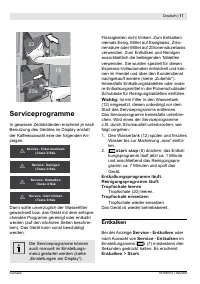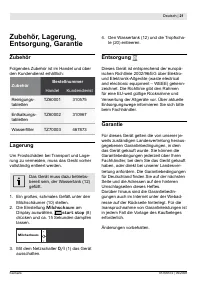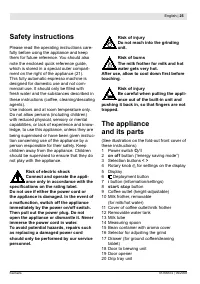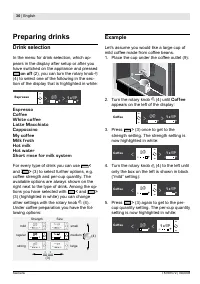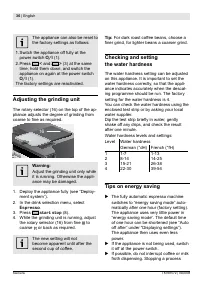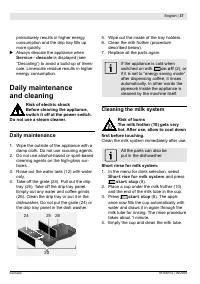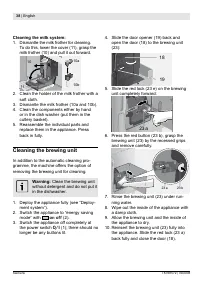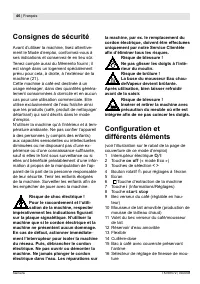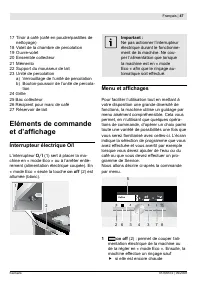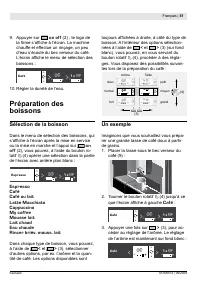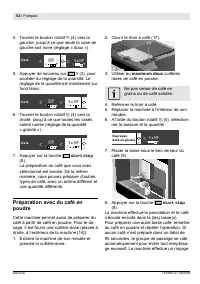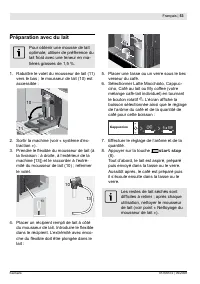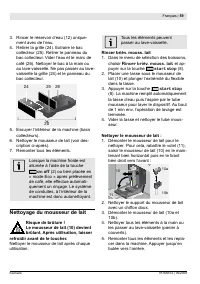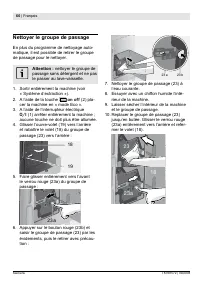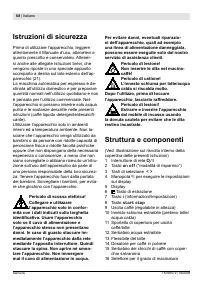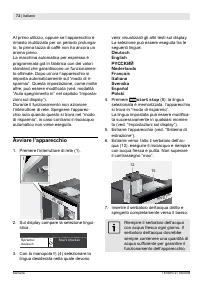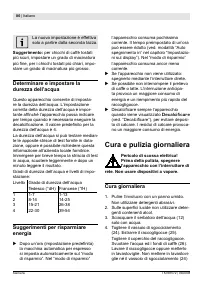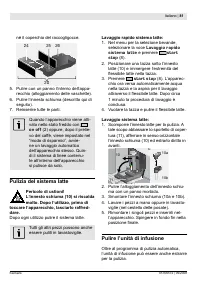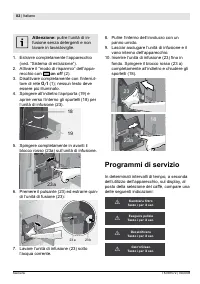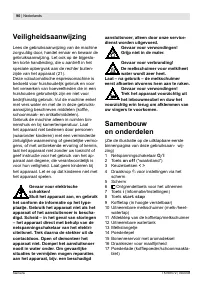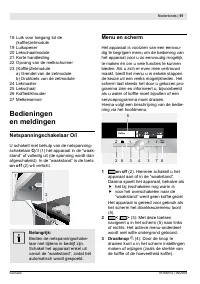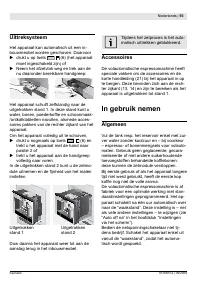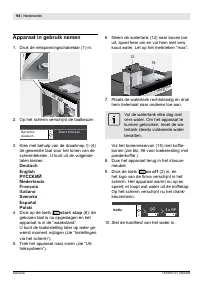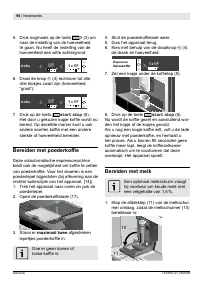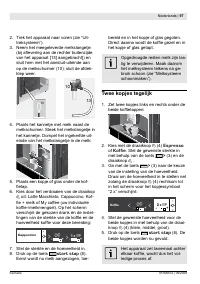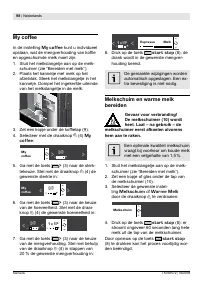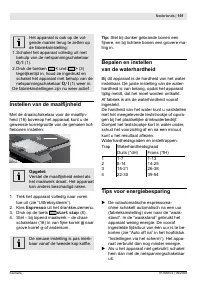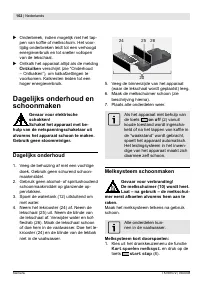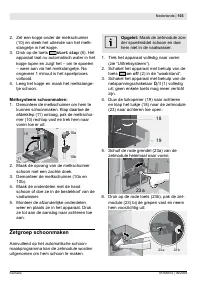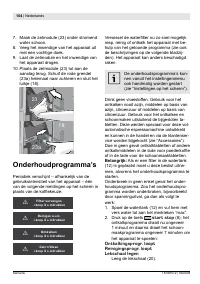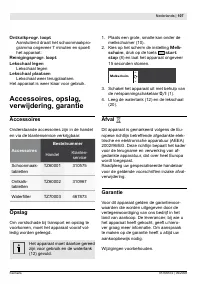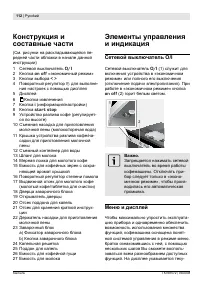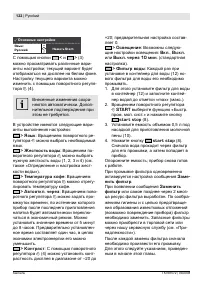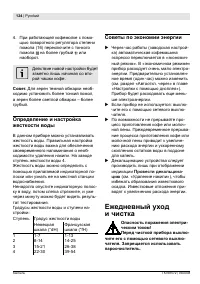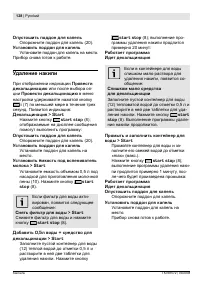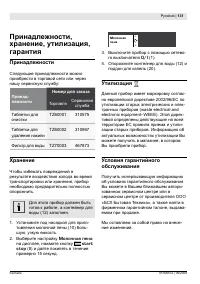Кофемашина Siemens TK 76K572 - инструкция пользователя по применению, эксплуатации и установке на русском языке. Мы надеемся, она поможет вам решить возникшие у вас вопросы при эксплуатации техники.
Если остались вопросы, задайте их в комментариях после инструкции.
"Загружаем инструкцию", означает, что нужно подождать пока файл загрузится и можно будет его читать онлайн. Некоторые инструкции очень большие и время их появления зависит от вашей скорости интернета.
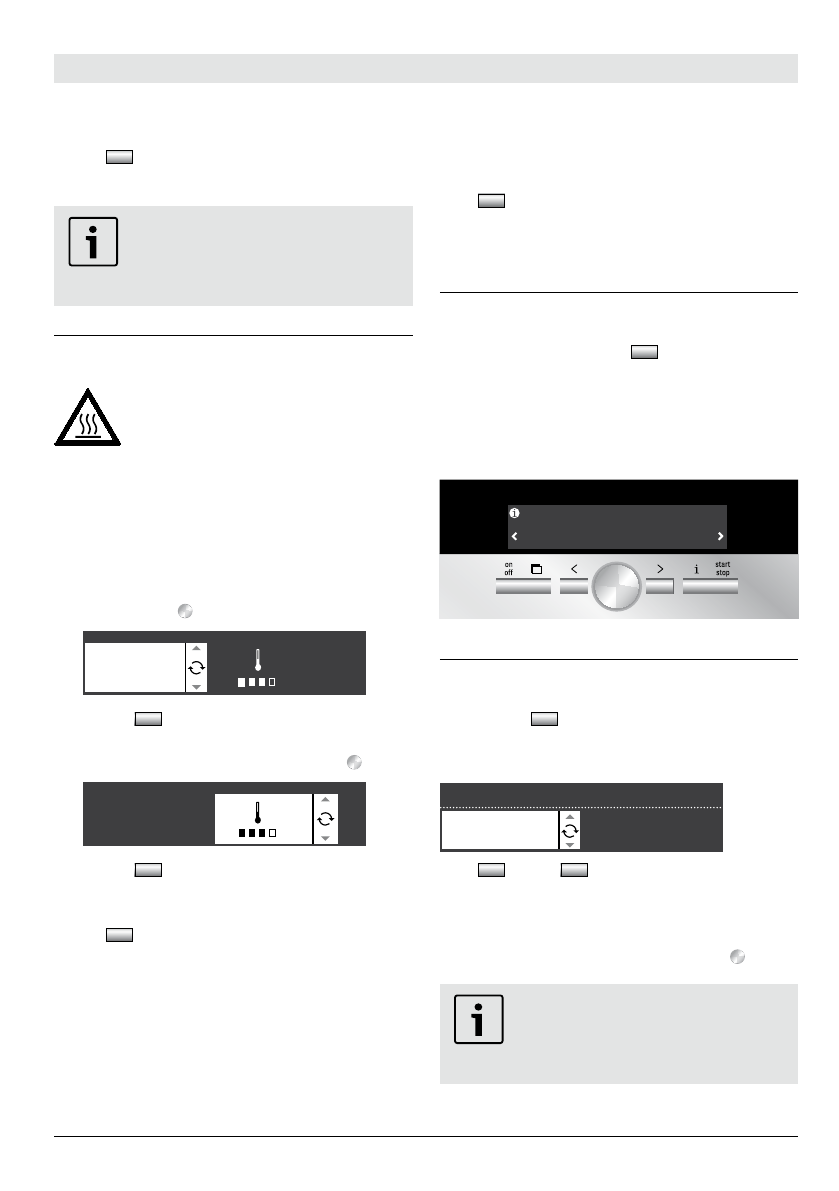
34
| English
Siemens
TK76K572 | 09/2008
Press
star t stop
(8) again to cut the
process short.
DrТОН mТХФ rОsТНuО Тs НТПi МuХt tШ
remove, so clean the milk frother
immediately after use
(see “Cleaning the milk system”).
Dispensing hot water
Risk of burns
The milk frother (10), from
which the hot water flows, gets
very hot. After use, allow to cool down
first before touching.
The appliance can also be used to dispense
hot water, e.g. for tea.
Place a cup or glass under the coffee
outlet.
Select
Hot water
with the
rotary knob (4):
Hot wat er
)
+
–
Press
>
(3) to switch to the tem-
perature selection. Set the required
temperature with the rotary knob (4):
Hot wat er
)
+
–
Press
star t stop
(8); hot water runs
out of the milk frother outlet for about 40
seconds.
Press
star t stop
(8) again to cut the
process short.
1.
2.
3.
4.
Information and settings
Use
i
(7) to display information (press
ЛrТОl в) КЧН КНУust sОttТЧРs (СШХН НШаЧ ПШr Кt
least three seconds).
Displaying information
In the Info menu (press
i
(7) ЛrТОl в) вШu
can call up the following information:
how many drinks have been dispensed
sТЧМО tСО КppХТКЧМО аКs i rst put ТЧtШ
operation
when the next service will be needed
. . . . . . . . . . . . . . . . . . . . . . . . . . . . . . . . . . . . . . . . . . . . . . . . . . . . . . . . . . . . . . . . . . . . . . . . . . . . . . . . . . . .
Information/Service
Descale after
140 cups
Displaying settings
Hold down
i
(7) for at least 3 seconds;
the different setting options are then
displayed:
L anguage:
English
Default set tings
Pr ess st ar t
Use
<
and
>
(3) to switch between
the different setting options. The currently
active setting is always highlighted in white.
You can change the setting that is currently
displayed by turning the rotary knob (4).
The changes you have made
are saved automatically. It is
ЧШt ЧОМОssКrв tШ МШЧi rm tСОm
additionally.