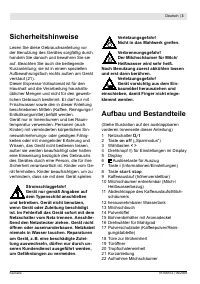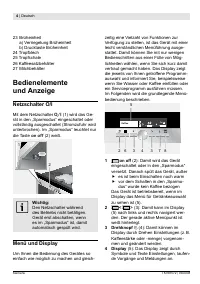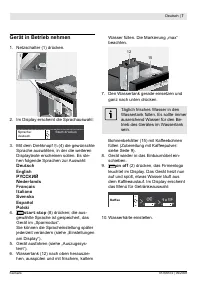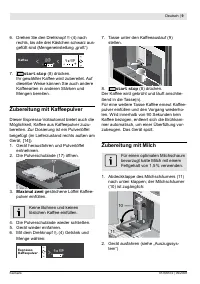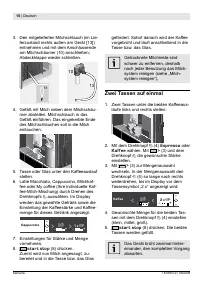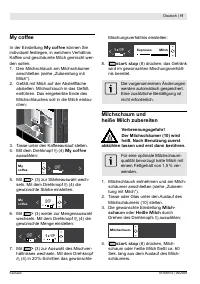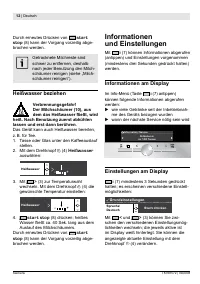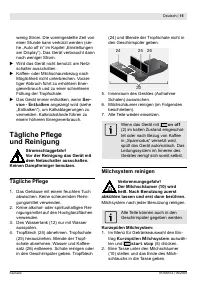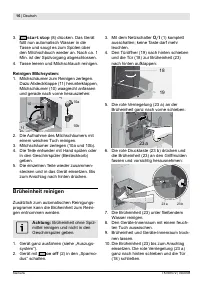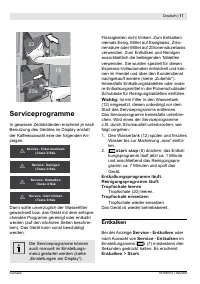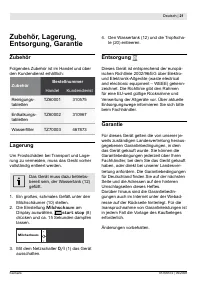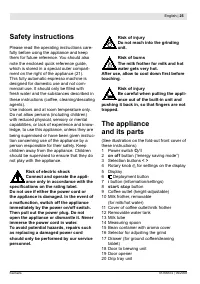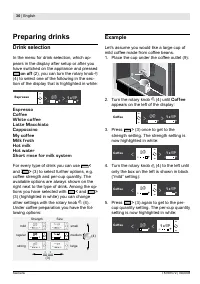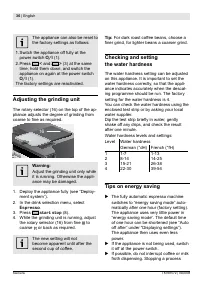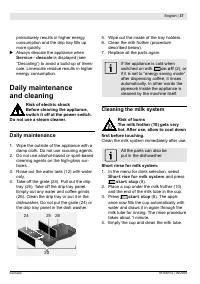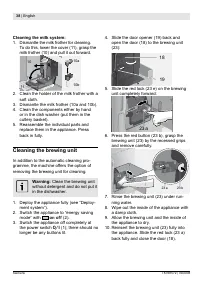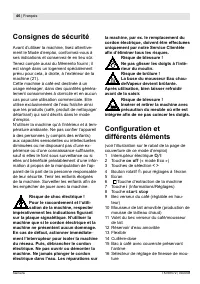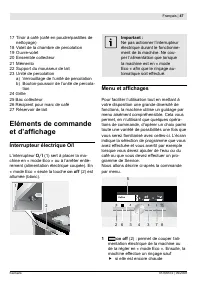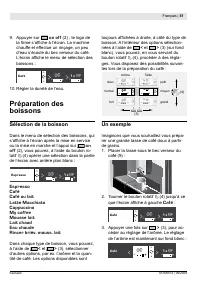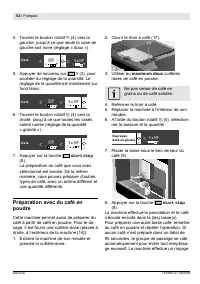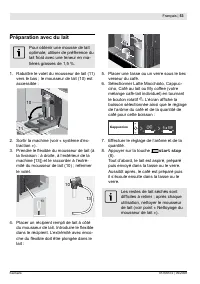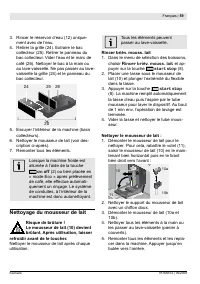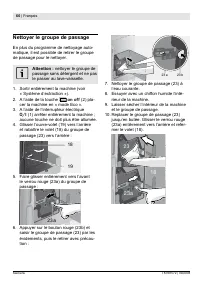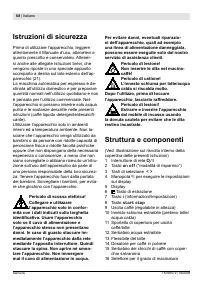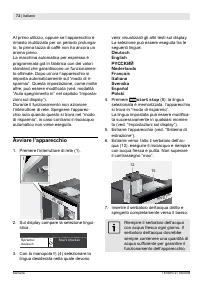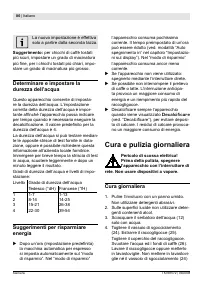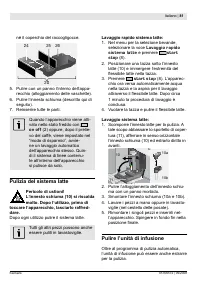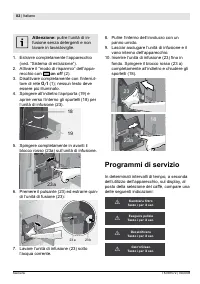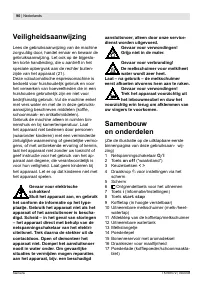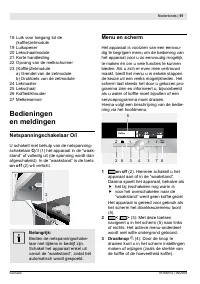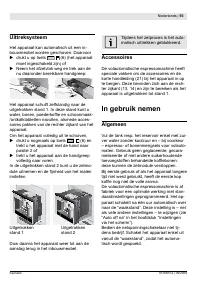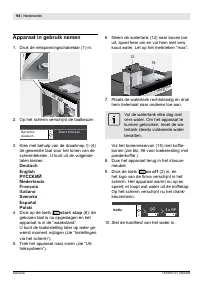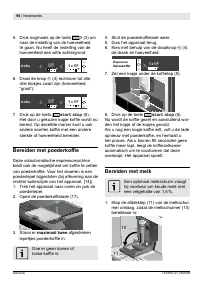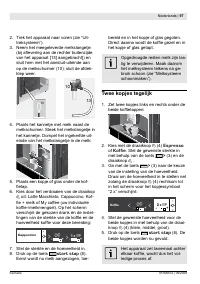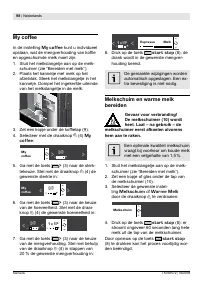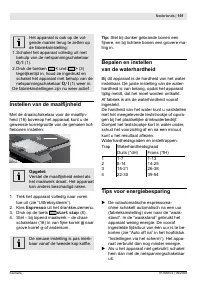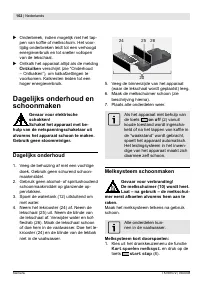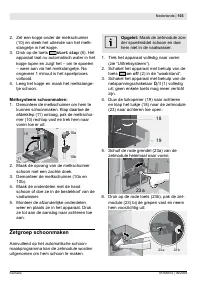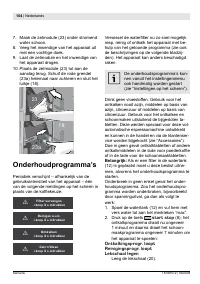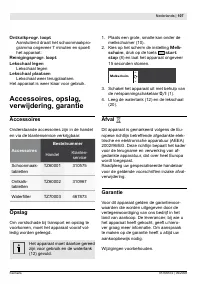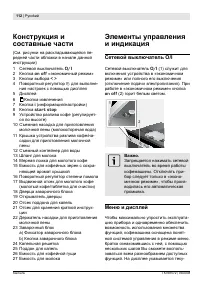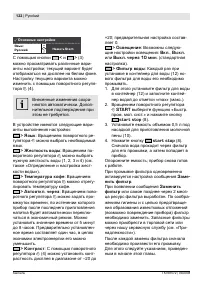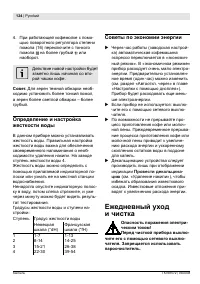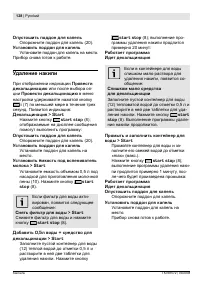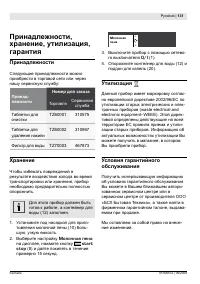Кофемашина Siemens TK 76K572 - инструкция пользователя по применению, эксплуатации и установке на русском языке. Мы надеемся, она поможет вам решить возникшие у вас вопросы при эксплуатации техники.
Если остались вопросы, задайте их в комментариях после инструкции.
"Загружаем инструкцию", означает, что нужно подождать пока файл загрузится и можно будет его читать онлайн. Некоторые инструкции очень большие и время их появления зависит от вашей скорости интернета.
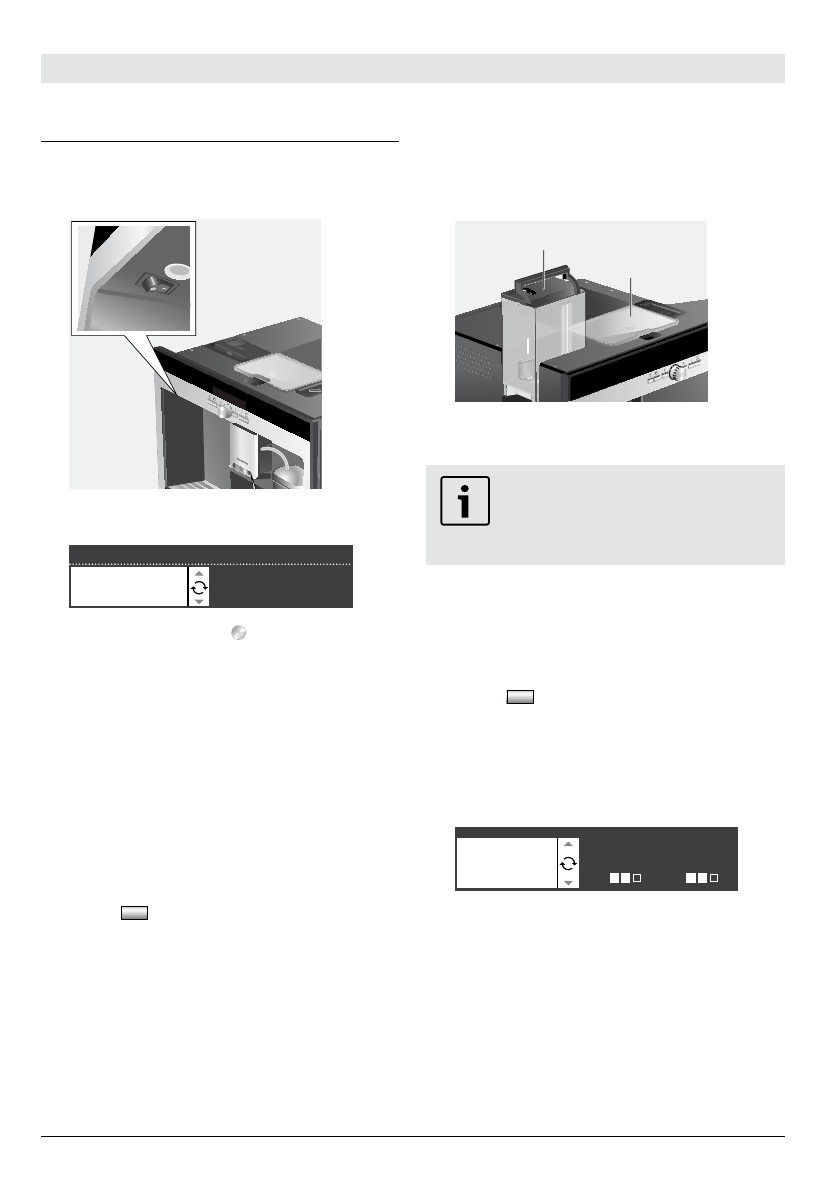
English |
29
Siemens
TK76K572 | 09/2008
Setting up the appliance
Press the power switch (1).
1
The language selection is shown in the
display:
Spr ache:
deu t sch
S t ar t dr ücken
Use the rotary knob (4) to select the
language in which you want the display
texts to appear. The following languages
can be selected:
Deutsch
English
PYCCKИЙ
Nederlands
Français
Italiano
Svenska
Español
Polski
Press
star t stop
(8). The language
you selected is saved and the appliance
is in “energy saving mode”.
You can change the language setting at
any time (see “Displaying settings”).
Deploy the appliance (see “Deployment
system”).
1.
2.
3.
4.
5.
Remove the water tank (12) by pulling
Тt upаКrН, rТЧsО КЧН i ХХ Тt аТtС ПrОsС МШХН
аКtОr. DШ ЧШt i ХХ КЛШvО tСО “mКб” mКrФ.
12
15
RОpХКМО tСО аКtОr tКЧФ КЧН pusС Тt i rmХв
downward into place.
Fill the water tank with fresh water
every day. The tank should always
МШЧtКТЧ suПi МТОЧt аКtОr ПШr ШpОrКt-
ing the appliance.
Fill the bean container (15) with coffee
beans (for preparation using ground
coffee, see page 31).
Push the appliance back into the built-in
unit.
Press
on off
(2). The company logo
lights up in the display. The appliance
now heats up and rinses. Some water
will run out of the coffee outlet. The
menu for drink selection is shown in the
display:
Coff ee
)
)
*
+
–
1 x
+
+
–
Set the water hardness.
6.
7.
8.
9.
10.