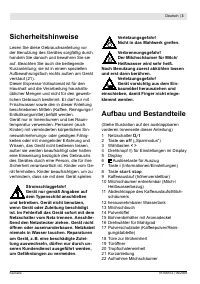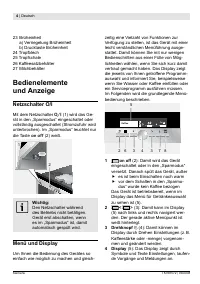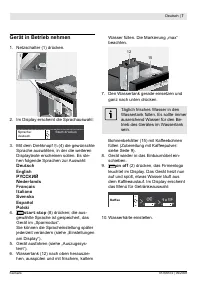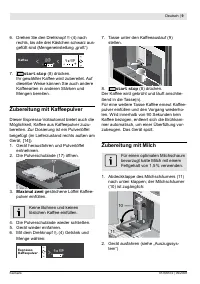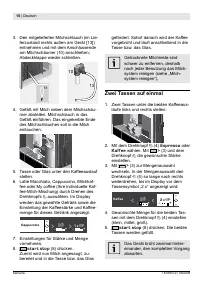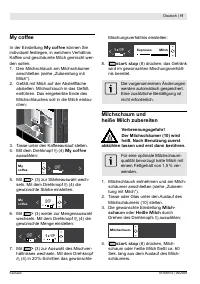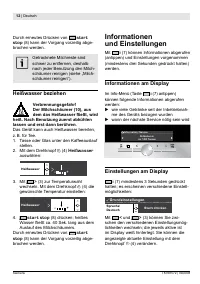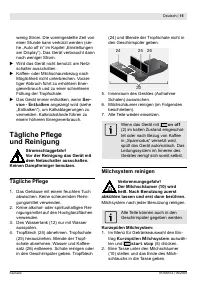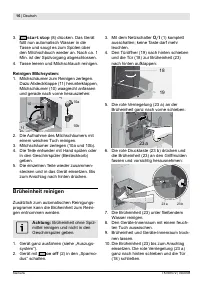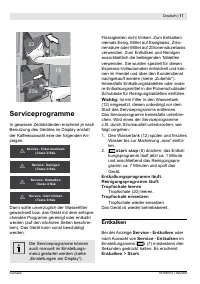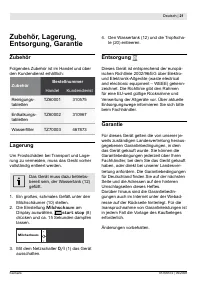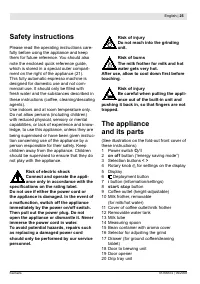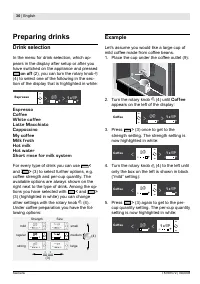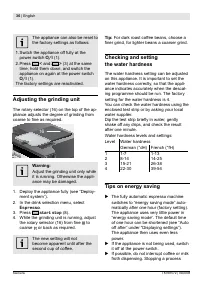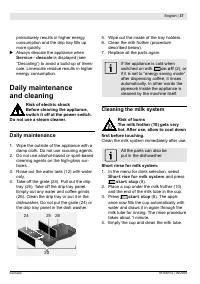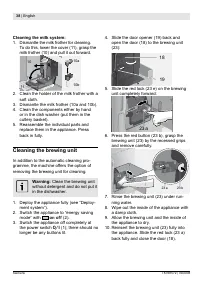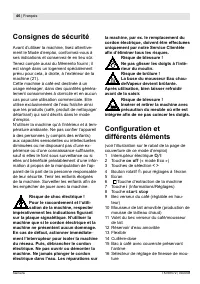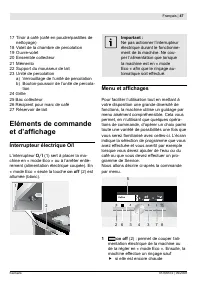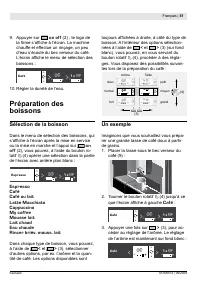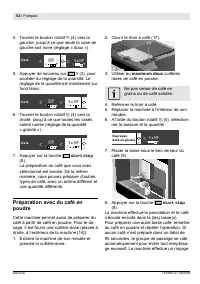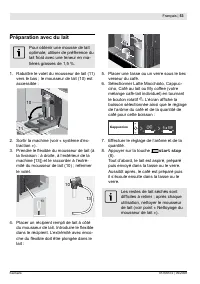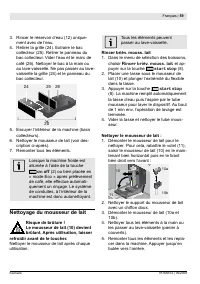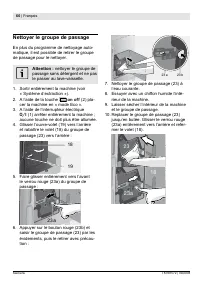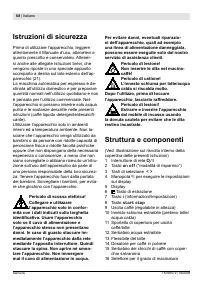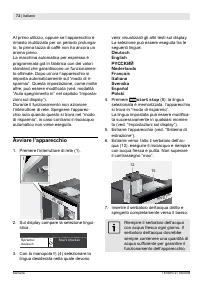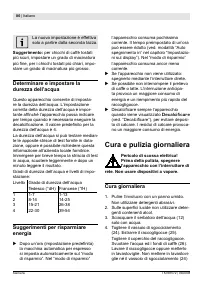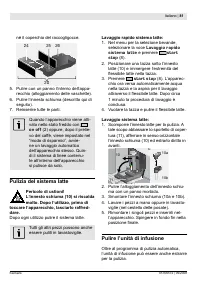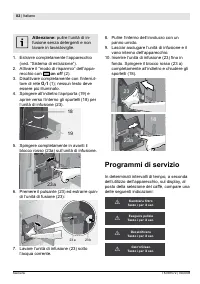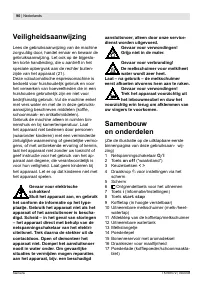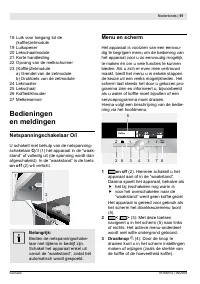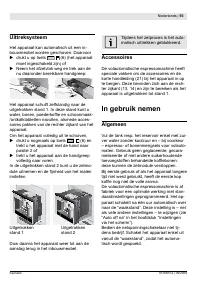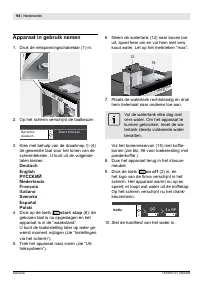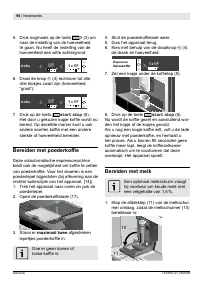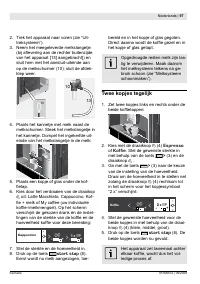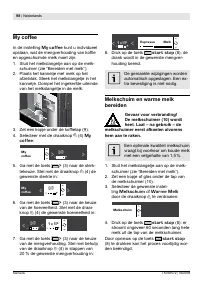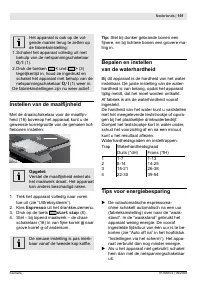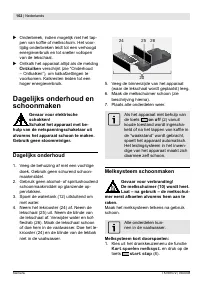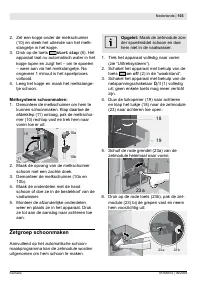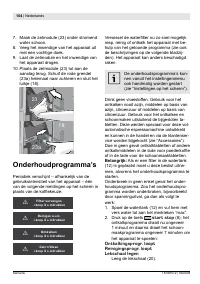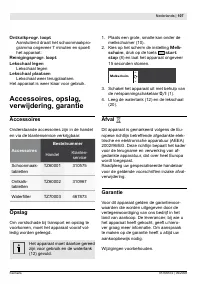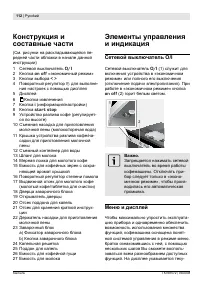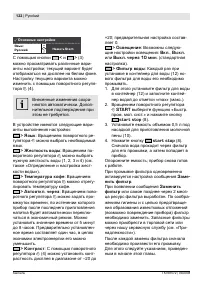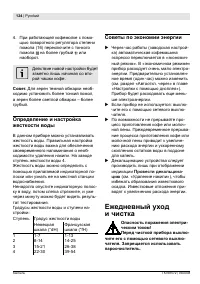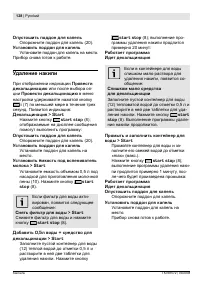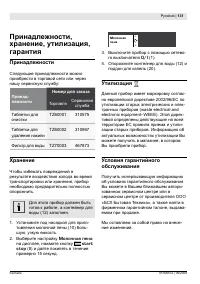Кофемашина Siemens TK 76K572 - инструкция пользователя по применению, эксплуатации и установке на русском языке. Мы надеемся, она поможет вам решить возникшие у вас вопросы при эксплуатации техники.
Если остались вопросы, задайте их в комментариях после инструкции.
"Загружаем инструкцию", означает, что нужно подождать пока файл загрузится и можно будет его читать онлайн. Некоторые инструкции очень большие и время их появления зависит от вашей скорости интернета.
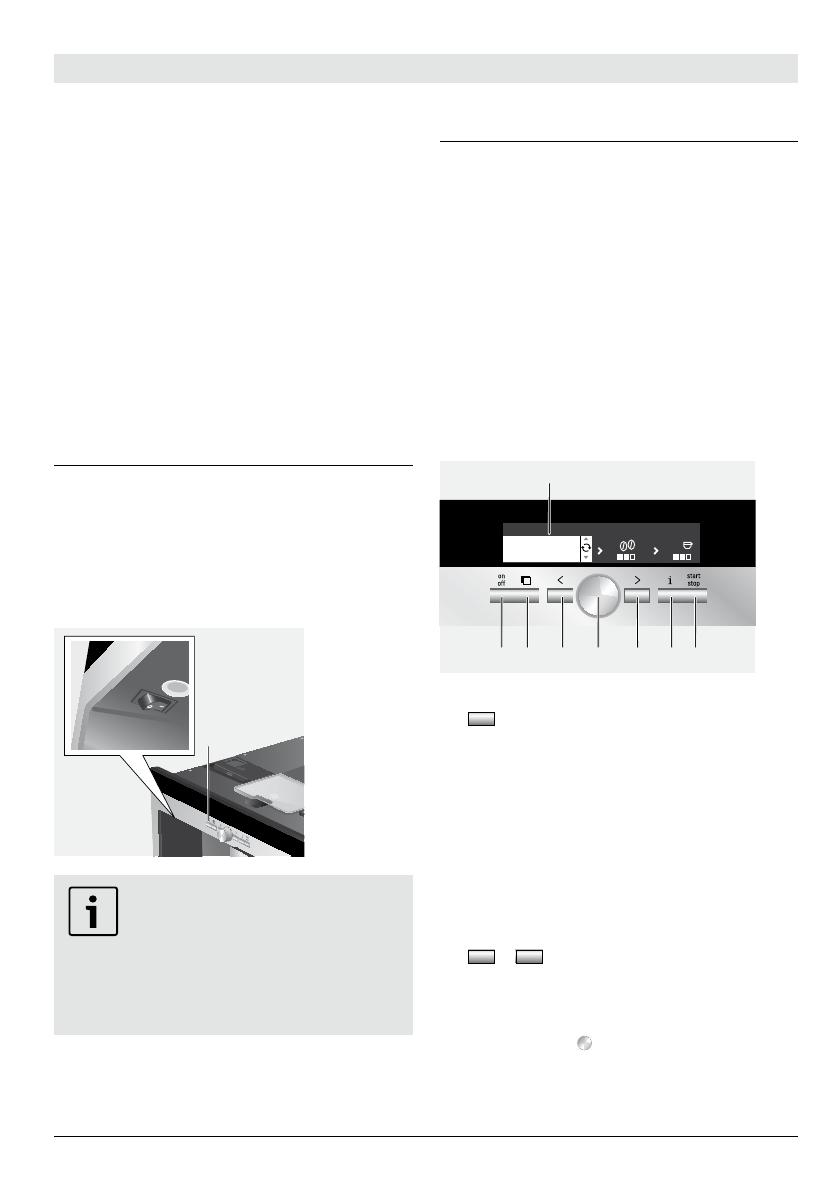
26
| English
Siemens
TK76K572 | 09/2008
21 Quick reference guide
22 Holder for milk frother
23 Brewing unit
a) Lock for brewing unit
b) Button for brewing unit
24 Grate
25 Drip tray
26 Coffee grounds container
27 Milk container
Controls
and display
Power switch O/I
The power switch
O/I
(1) is used to switch
the appliance on into “energy saving mode”
or to switch it off fully (power supply off). In
“energy saving mode” only the
on off
button
(2) is lit in white.
1
2
Important:
Do not press the power switch
while the appliance is opera-
ting. The appliance should only
be switched off when it is in
“energy saving mode”, so that
it can rinse automatically.
Menu and display
The appliance features user-friendly menu
navigation to ensure that operation is as
easy as possible while at the same time
offering a wide range of functions. It allows
you to select from a multitude of options in
only a few steps once you know how. The
display shows which programme you have
selected and lets you know when you need
to top up the appliance with water or coffee,
or run one of the service programmes.
Basic menu operation is described in the fol-
lowing pages.
2 6
3
4
3
7 8
5
Kaffee
-
+
-
+
1x
1
on off
(2): This button is used to
switch on the appliance or put it into
“energy saving mode”. The appliance
then rinses, unless
it is still warm when switched on.
no coffee was dispensed before
it was switched to “energy saving
mode”.
The appliance is ready for use when
the drink selection menu is shown in the
display (5).
2
<
>
(3): These buttons are used
to navigate left and right in the display
(5). The currently active menu item is
highlighted in white.
3
Rotary knob
(4): This is turned to
select and change settings in the display
(e.g. coffee strength or per-cup quantity).