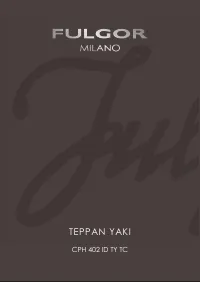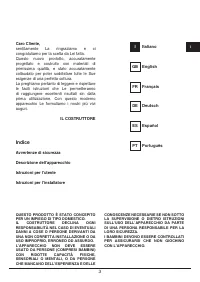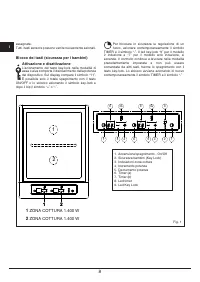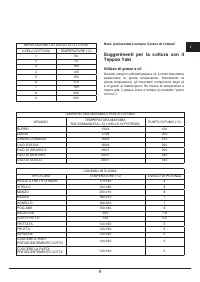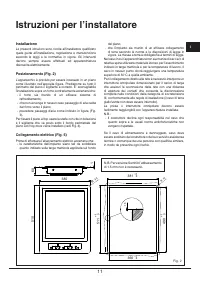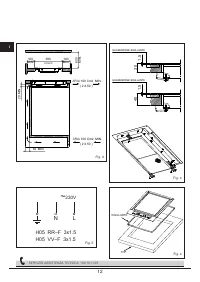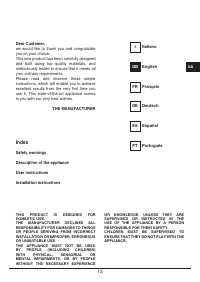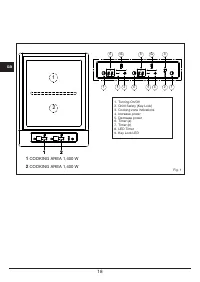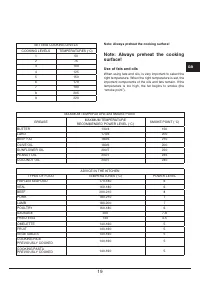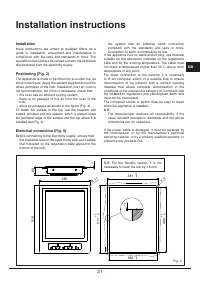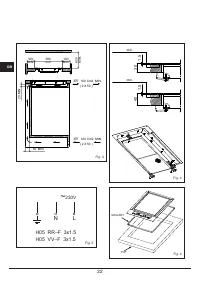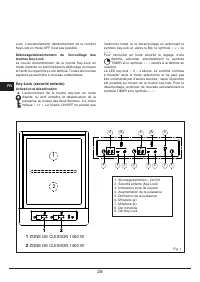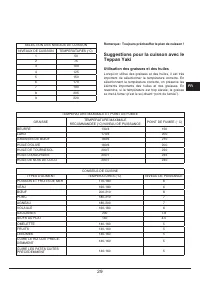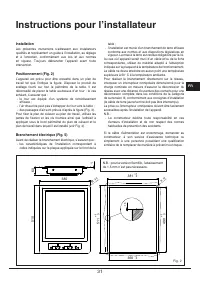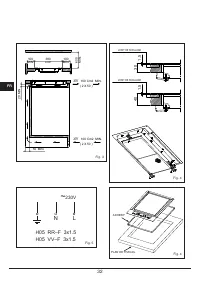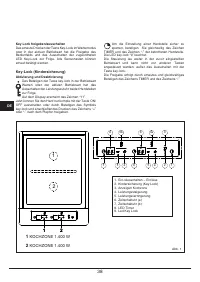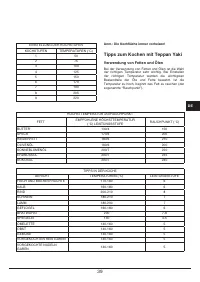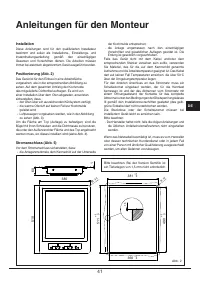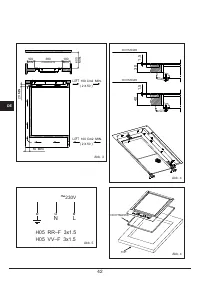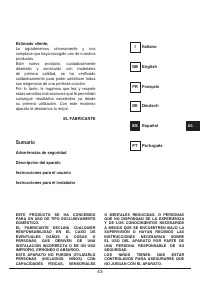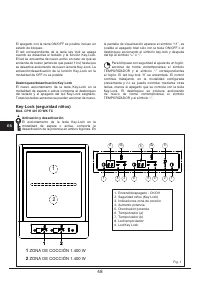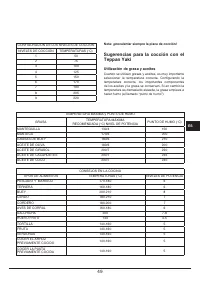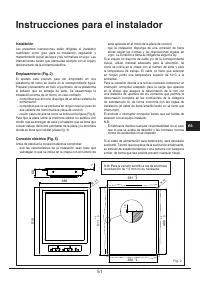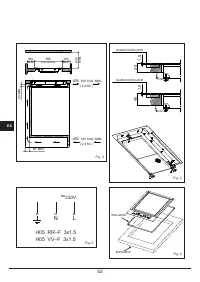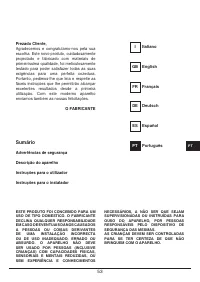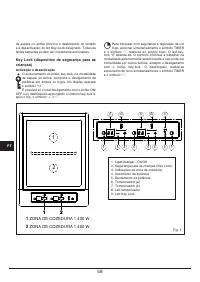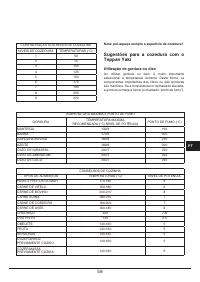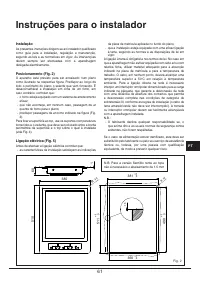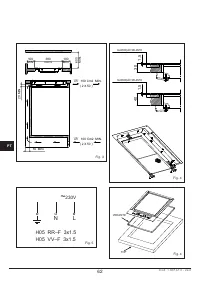Грили Fulgor Milano CPH 402 ID TY TC X/2 - инструкция пользователя по применению, эксплуатации и установке на русском языке. Мы надеемся, она поможет вам решить возникшие у вас вопросы при эксплуатации техники.
Если остались вопросы, задайте их в комментариях после инструкции.
"Загружаем инструкцию", означает, что нужно подождать пока файл загрузится и можно будет его читать онлайн. Некоторые инструкции очень большие и время их появления зависит от вашей скорости интернета.
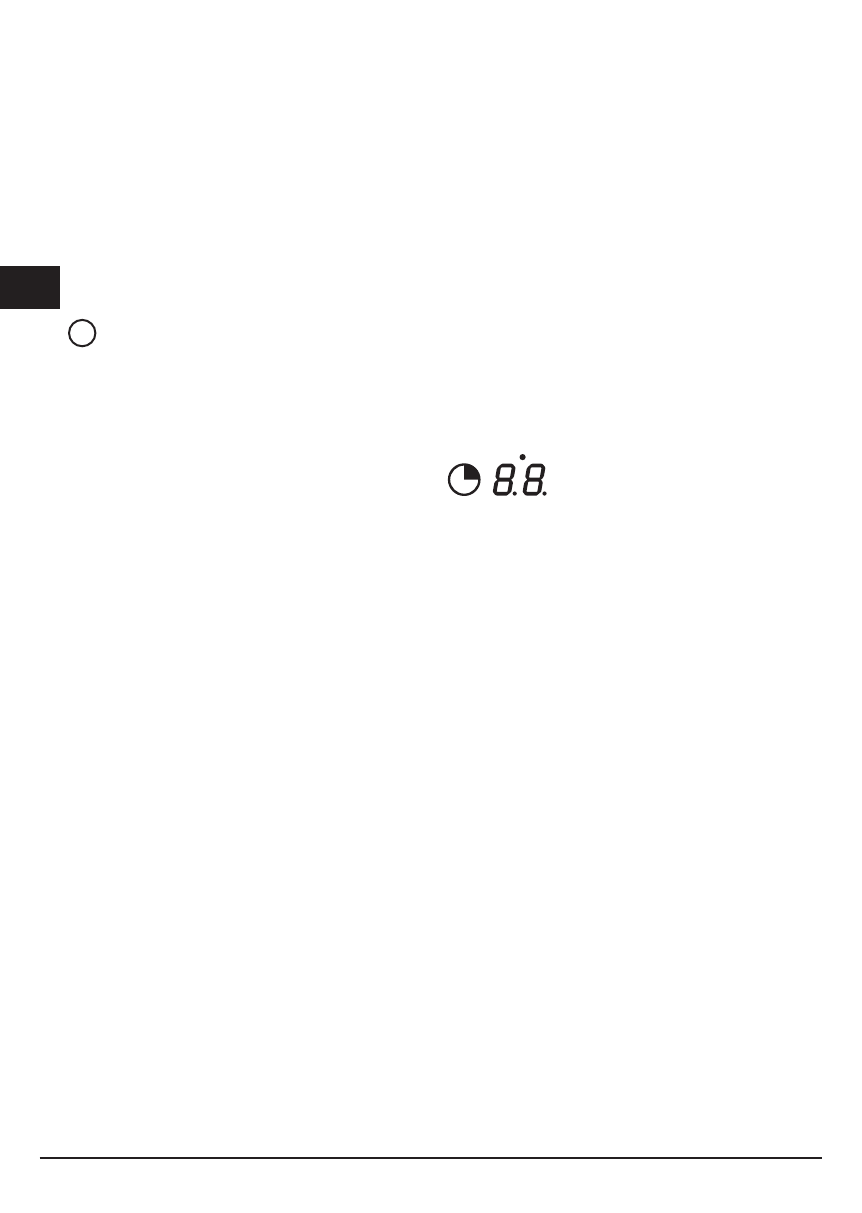
16
17
GB
Installation
All installation operations (electrical connection) must be
carried out by people qualified in compliance with the
laws in force.
For specific instructions, see the installation section.
On/off of the Touch Control (Fig. 1)
The electronic Touch Control is activated by means
of the ON/OFF button and switches from the OFF
mode to the Standby mode.
To do so it is necessary to press the ON/OFF button for
1 second. A short Beep will be heard.
When in standby, “0” is displayed on the display of the
cooking zone.
This display may go into background due to a residual
heat or error signal.
If a cooking zone is activated during the standby time (10
sec.), the control switches over to the On mode.
If no introduction is made within the 10 sec., the control
automatically switches to OFF with a short beep.
The electronics can be switched to the OFF mode at
any time during the ON mode or the Standby mode
by pressing the ON/ OFF button. The Off function
has priority when operating, meaning that the control
switches off even by activating several buttons at the
same time.
Switching on a cooking zone
When in the Standby or On mode, a cooking zone can
be switched on by means of the Plus/Minus button, as
long as the cooking zone is not in the timer programming
mode at that moment (see Timer chapter).
If starting with the “+” button, the cooking level changes
from “0” to “4”. If starting with the “-“ button, the cooking
level changes from “0” to “9”.
Switching off a cooking zone
a) Pressing the “+” and “-” buttons of the desired cooking
zone at the same time.
b) Selecting cooking level “0” of the desired cooking
zone with the “-” button.
If the last cooking zone is switched off, the control
switches to the OFF mode after 10 sec. if nothing else
is switched on.
All cooking zones are switched off immediately by
pressing the ON/OFF button.
Cooking and power levels
The cooking and power levels of the cooking zones are
shown on a display (Fig. 1, pos. 8).
In accordance with standards, the power levels are
displayed with numbers from “1” to “9”.
Residual heat indicator
It tells you if the plate is dangerously hot if in contact
with the entire area above the cooking zone. The
temperature is determined by means of a mathematical
model and possible residual heat is indicated by “H” on
the corresponding 7 segment display.
Heating and cooling are calculated based on:
- The selected power level (from “0” to “9”);
- The relay activation time after the cooking zone has
been switched off.
The corresponding display shows “H” until the zone
temperature drops below the critical level (< 60 °C)
according to the mathematical model.
Timer function
The Timer function can be used as a
cooking zone timer or independent
alarm but never for both functions. The
two 7 segment displays of the respective cooking zones
are used to view the remaining time in minutes up until
the timer alarm is activated.
Timer selection
- To program a timer, the touch control must be in the
Standby or On mode.
- The timer button is pressed in order to select a timer
function for the cooking zone.
- The programming of a timer using the Plus/Minus
keys is signalled by led 8 for induction model 2 and
led 6 for the wok induction model. The flashing timer
LED signals that the 7 segment display value refers
to the timer and can be modified. When a timer
continues to function in the OFF mode, the timer LED
remains on.
This indicates that the value on the display is related
to the timer, but cannot be directly modified at that
particular moment; to do so, the control must be
reactivated.
- The activation of the timer button depends on the
conditions of the previously set function: a) The
cooking zone corresponding to the timer is on (cooking
level > 0): The timer is programmed in reference to
the cooking zone; the cooking zone automatically
switches off when reset; an independent timer cannot
be selected. The cooking level setting is accessed
when the timer button is pressed again.
b) The cooking zone corresponding to the timer is
off (cooking level = 0): The timer is independently
programmed and continues to function even in OFF.
The cooking zone cannot be activated until the timer
is functioning.
User instructions
I
Характеристики
Остались вопросы?Не нашли свой ответ в руководстве или возникли другие проблемы? Задайте свой вопрос в форме ниже с подробным описанием вашей ситуации, чтобы другие люди и специалисты смогли дать на него ответ. Если вы знаете как решить проблему другого человека, пожалуйста, подскажите ему :)