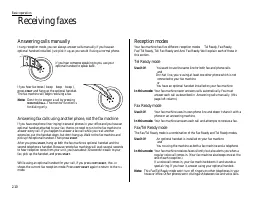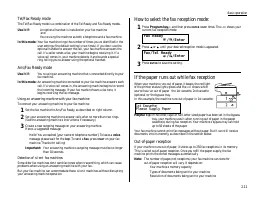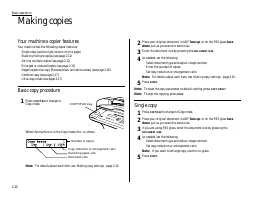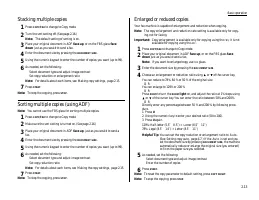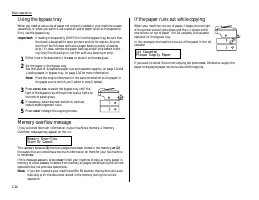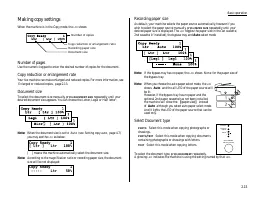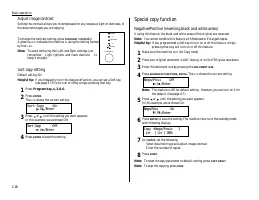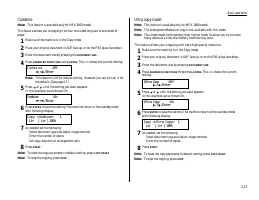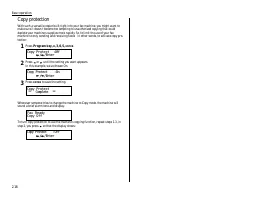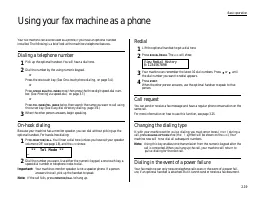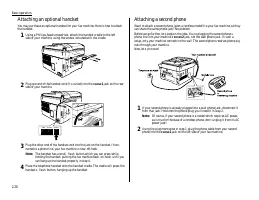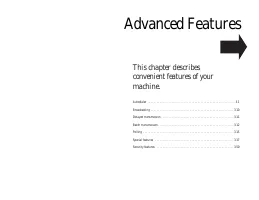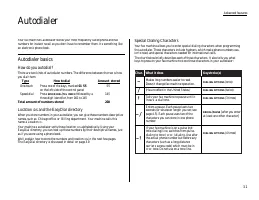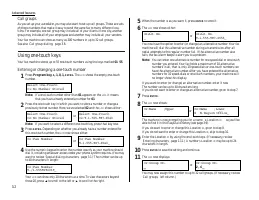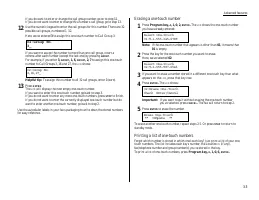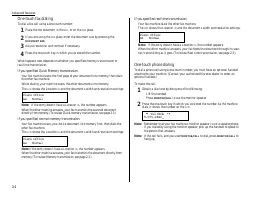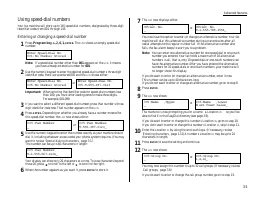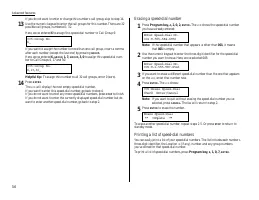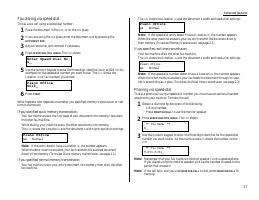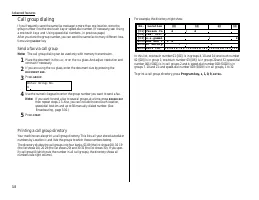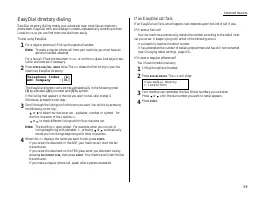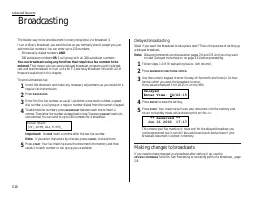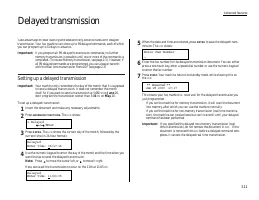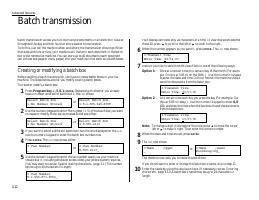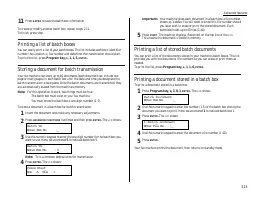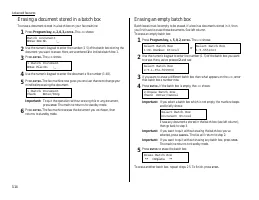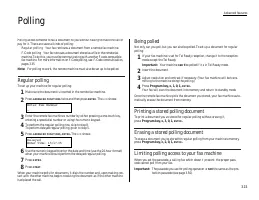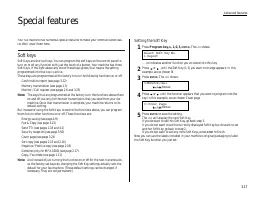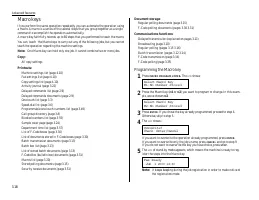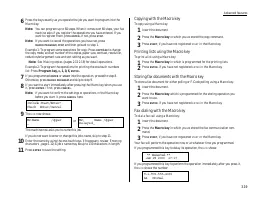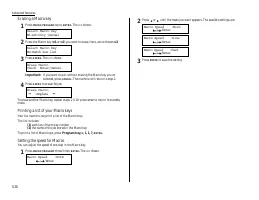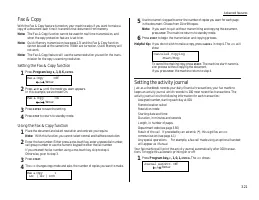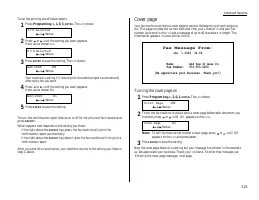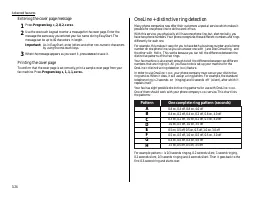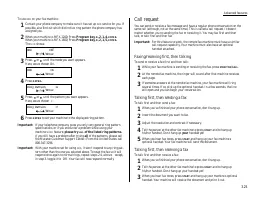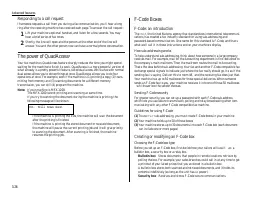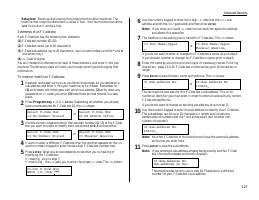Факсы Brother MFX-1200 ч.2 - инструкция пользователя по применению, эксплуатации и установке на русском языке. Мы надеемся, она поможет вам решить возникшие у вас вопросы при эксплуатации техники.
Если остались вопросы, задайте их в комментариях после инструкции.
"Загружаем инструкцию", означает, что нужно подождать пока файл загрузится и можно будет его читать онлайн. Некоторые инструкции очень большие и время их появления зависит от вашей скорости интернета.
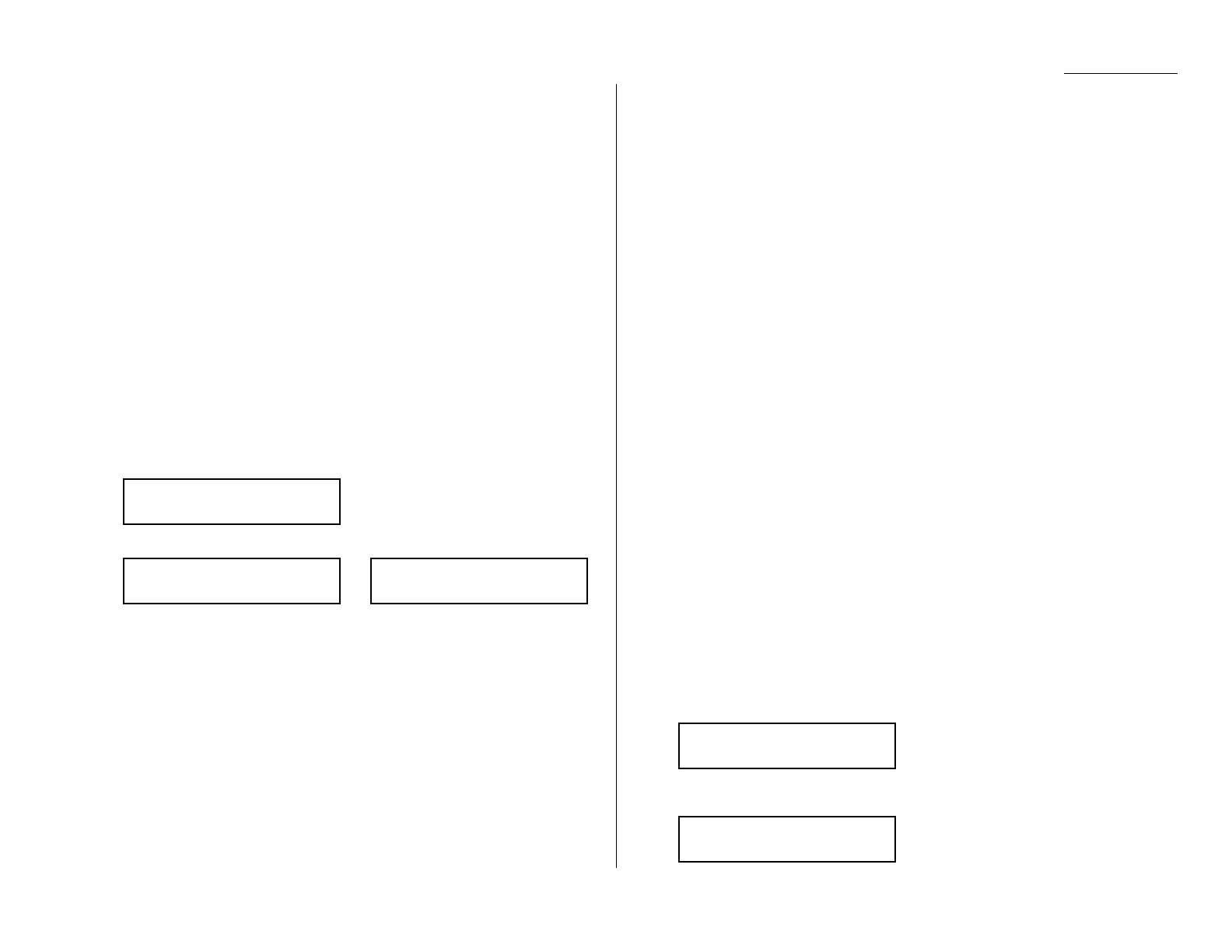
Advanced features
6
Press the keys exactly as you operate the job you want to program into the
Macro key.
Note: You can program up to 60 steps. When it comes over 60 steps, your fax
machine asks if you register the operations you have entered. If you
want to register them, press
ENTER
. If not, press
STOP
.
Note: If you want to cancel the operations you have set, press
MACRO PROGRAM
,
STOP
and then go back to step 1.
Example 1: To program some operations for copy: Press
COPY
/
FAX
to change
the copy mode, and set number of the copies, paper size, contrast, resolution,
reduction/enlargement rate and sort setting as you want.
Note: See Making copies (pages 2.12 2.18) for detail operations.
Example 2: To program the operations for printing the one-touch numbers
list: Press Program key,
E
, 1, 0, 6,
ENTER
.
7
If you programmed
ENTER
or
START
into the operation, proceed to step 8.
Otherwise, press
MACRO PROGRAM
and skip to step 9.
8
If you want to start immediately after pressing the Macro key when you use
it, press
ENTER
. If not, press
CANCEL
.
Note: If you want to confirm the settings or operations in the Macro key
before you start it, press
CANCEL
here.
9
The
LCD
now shows:
or
The machine now asks you to name this job.
If you do not want to enter or change this job s name, skip to step 11.
10
Enter the name by using the one-touch keys. (If necessary, review Entering
characters , page 1.12) A job s name may be up to 130 characters in length.
11
Press
ENTER
to save the setting.
Copying with the Macro key
To copy using a Macro key:
1
Insert the document.
2
Press the Macro key in which you ve stored the copy command.
3
Press
START
, if you have not registered
START
in the Macro key.
Printing lists using the Macro key
To print a list using a Macro key:
1
Press the Macro key in which is programmed for the printing lists.
2
Press
ENTER
, if you have not registered
ENTER
in the Macro key.
Storing fax documents with the Macro key
To store a fax document for either polling or F-Code polling using a Macro key:
1
Insert the document.
2
Press the Macro key which is programmed for the storing operation you
want to use.
3
Press
ENTER
, if you have not registered
ENTER
in the Macro key.
Fax dialing with the Macro key
To dial a fax call using a Macro key:
1
Insert the document.
2
Press the Macro key in which you ve stored the fax communication com-
mand.
3
Press
START
, if you have not registered
START
in the Macro key.
Your fax will perform the operation now, or at whatever time you programmed.
If you programmed this key to delay its operation, the
LCD
shows:
If you programmed this key to perform the operation immediately after you press it,
the
LCD
shows the number:
9-1-972-555-4335
A4 Normal
** Reserved **
Jan 29 2000 17:17
M2: Name ;Upper
Delayed_
M2:Name ;Upper
_
Include Start/Enter?
Check Enter/Cancel
3.19