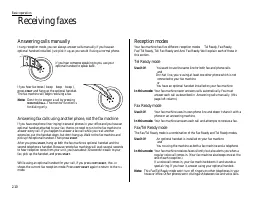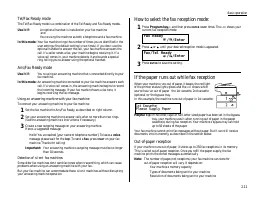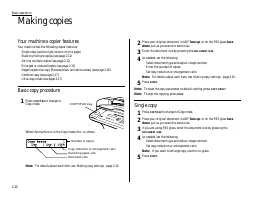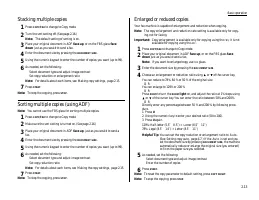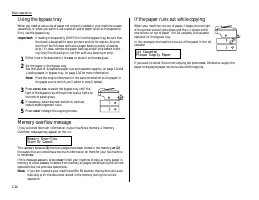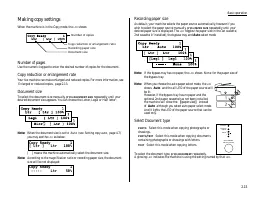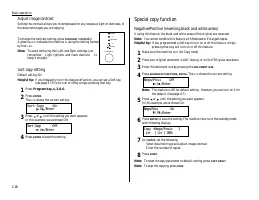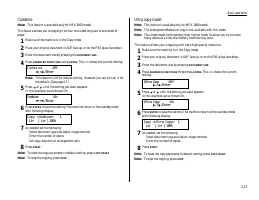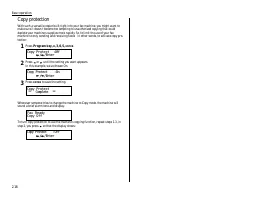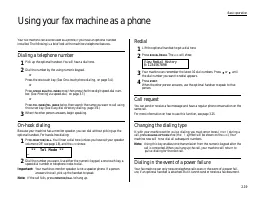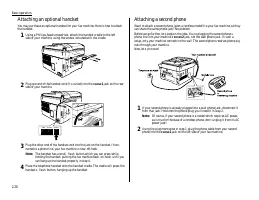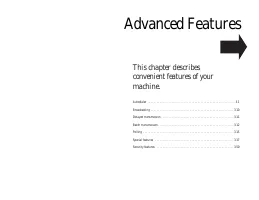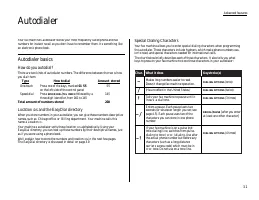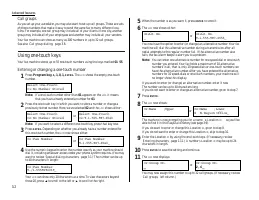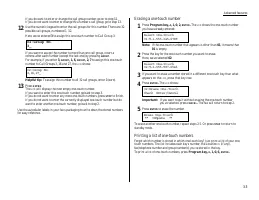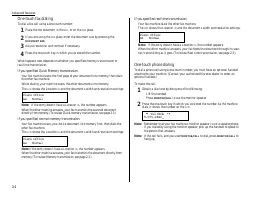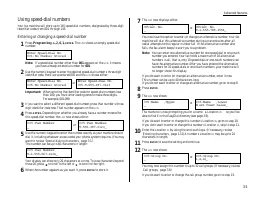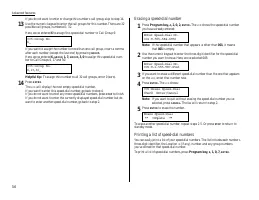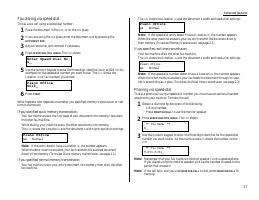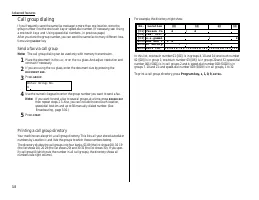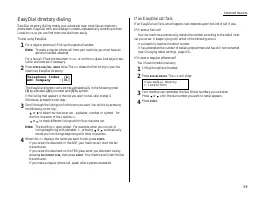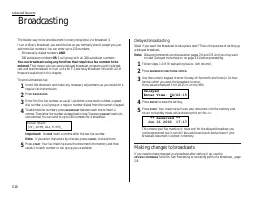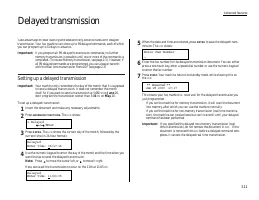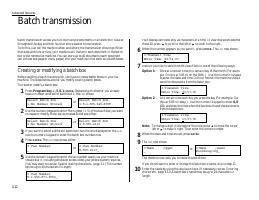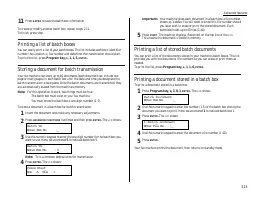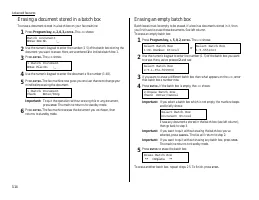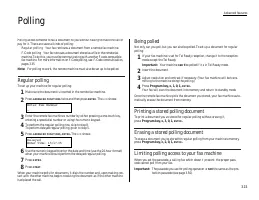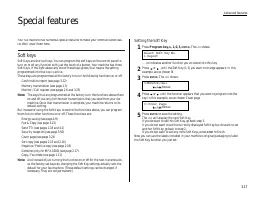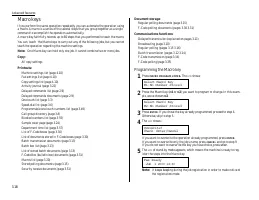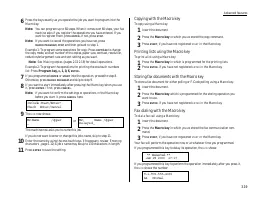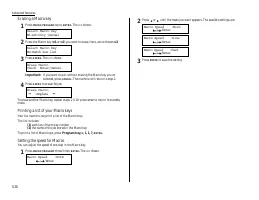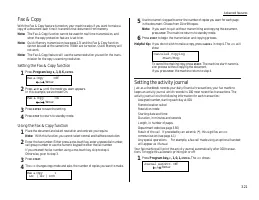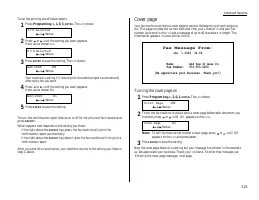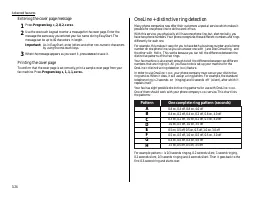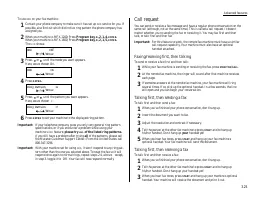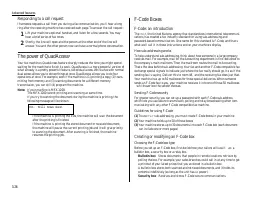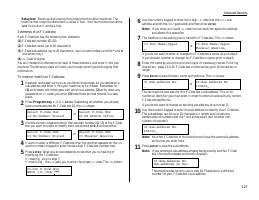Факсы Brother MFX-1200 ч.2 - инструкция пользователя по применению, эксплуатации и установке на русском языке. Мы надеемся, она поможет вам решить возникшие у вас вопросы при эксплуатации техники.
Если остались вопросы, задайте их в комментариях после инструкции.
"Загружаем инструкцию", означает, что нужно подождать пока файл загрузится и можно будет его читать онлайн. Некоторые инструкции очень большие и время их появления зависит от вашей скорости интернета.
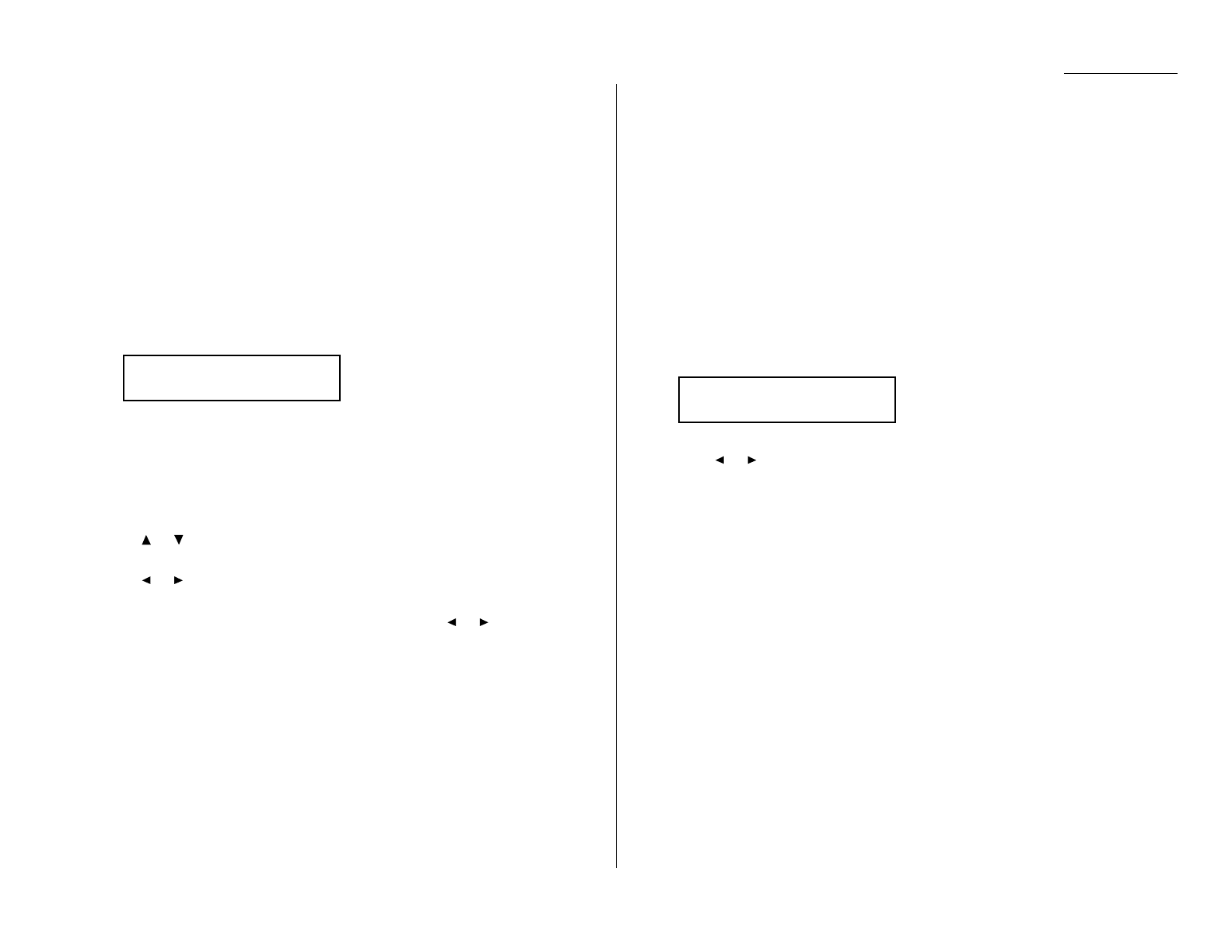
Advanced features
EasyDial directory dialing
EasyDial directory dialing makes your autodialer even more like an electronic
phone book. EasyDial sorts and displays numbers alphabetically according to their
Location
ID
s, so you can find them and dial them easily.
To dial using EasyDial:
1
For a regular phone call: Pick up the optional handset.
Note: To make a regular phone call from your machine, you must have an
optional handset attached.
For a fax call: Place the document in
ADF
, or on the
FBS
glass. And adjust reso-
lution and contrast if necessary.
2
Press
SPEED DIAL
/
TEL INDEX
twice. The
LCD
shows the first listing in your fax
machine s EasyDial directory:
The EasyDial directory sorts entries alphabetically in the following order:
(1) by alphabet, (2) by number and (3) by symbol.
If the listing that appears is the one you want to dial, skip to step 4.
Otherwise, proceed to next step.
3
Scroll through the listings to find the one you want. You do this by pressing
the following cursor key:
or
to select the character set alphabet, number or symbol for
the first character of the Location
ID
.
or
to check different listings within that character set.
Note: The scrolling is open-ended. For example, when you run out of
listings beginning with alphabet
A
, pressing or automatically
moves you into listings beginning with other characters.
4
When the
LCD
displays the name you want to dial, press
START
.
If you ve set the document in the ADF, your machine will start the fax
transmission.
If you ve set the document on the FBS glass, enter you document size by
pressing
DOCUMENT SIZE
, then press
START
. Your machine will start the fax
transmission.
If you make a regular phone call, speak after a person answered.
If an EasyDial call fails
If an EasyDial call fails, what happens next depends upon the kind of call it was.
If it was a fax call
Your fax machine automatically redials the number according to the redial inter-
val you ve set. It keeps trying until either of the following occurs:
It successfully reaches the other number
It has attempted the number of redials programmed and has still not connected
(see Changing redial settings, page 4.5).
If it was a regular phone call
You ll have to redial manually:
1
Lifting the optional handset.
2
Press
REDIAL
/
PAUSE
. The
LCD
will show:
3
Your machine can remember the last 10 dial numbers you ve dialed.
Press
or
until the dial number you want to redial appears.
4
Press
START
.
V iew Redial History
0:1234567890
Telephone Index [A]
ABC Company :[01]
3.9