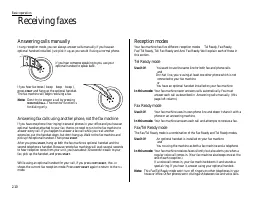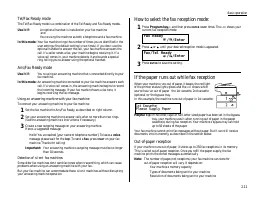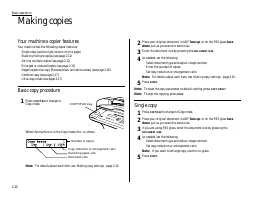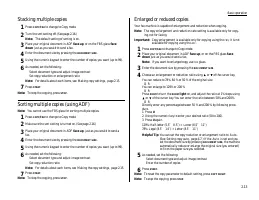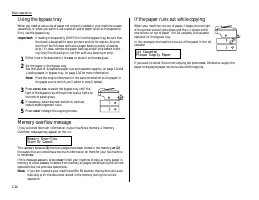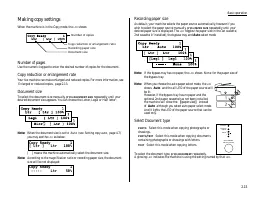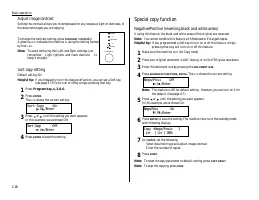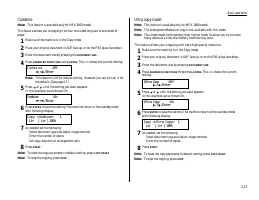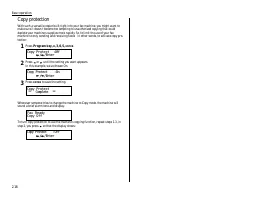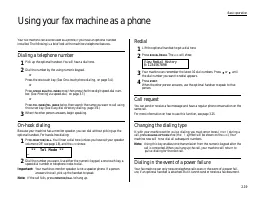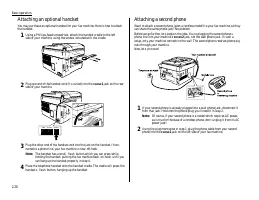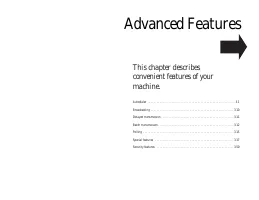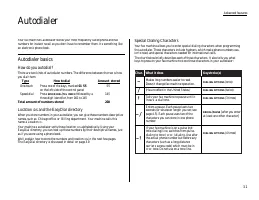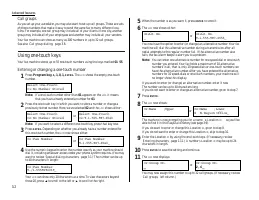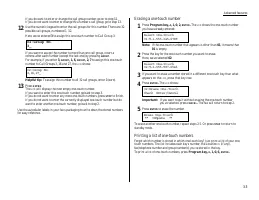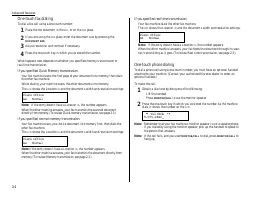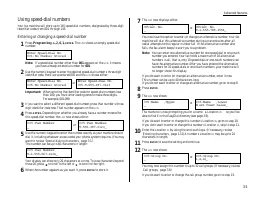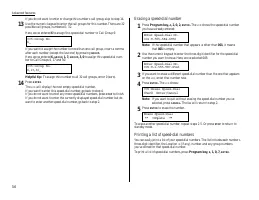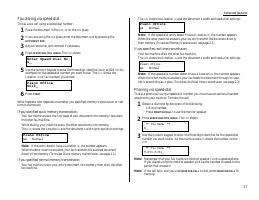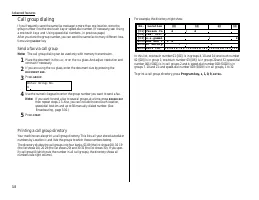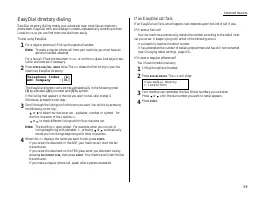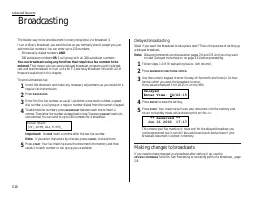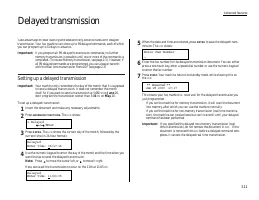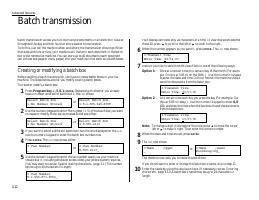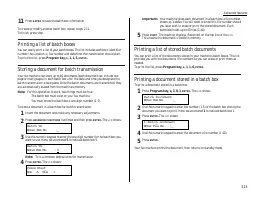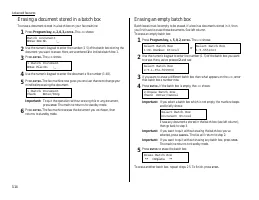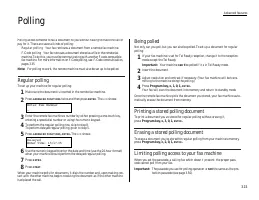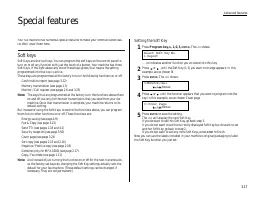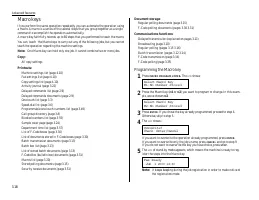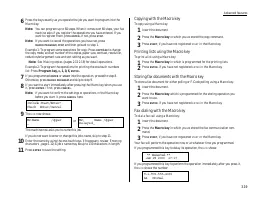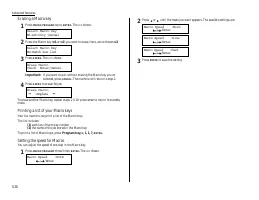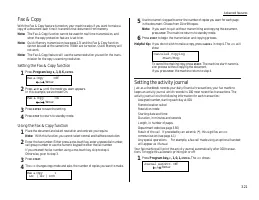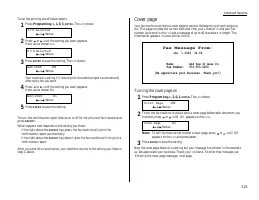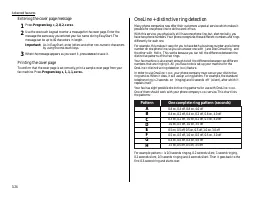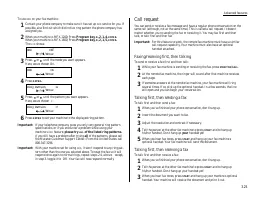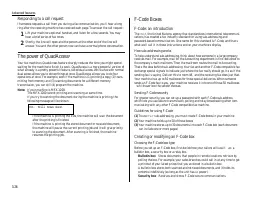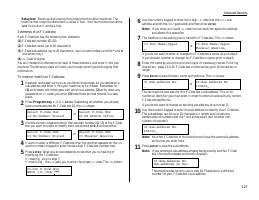Факсы Brother MFX-1200 ч.2 - инструкция пользователя по применению, эксплуатации и установке на русском языке. Мы надеемся, она поможет вам решить возникшие у вас вопросы при эксплуатации техники.
Если остались вопросы, задайте их в комментариях после инструкции.
"Загружаем инструкцию", означает, что нужно подождать пока файл загрузится и можно будет его читать онлайн. Некоторые инструкции очень большие и время их появления зависит от вашей скорости интернета.
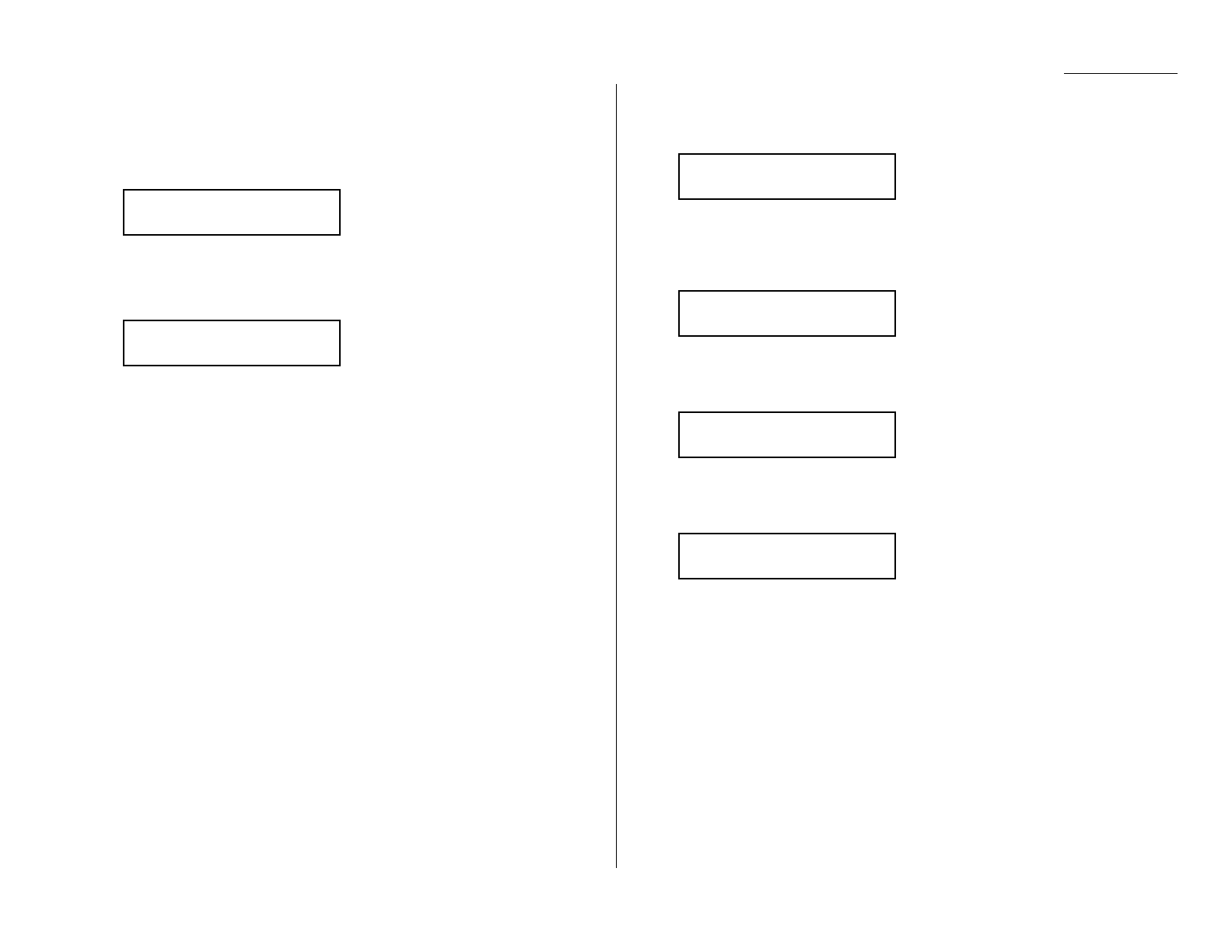
Advanced features
If you do want to enter or change the call group number, go on to step 12.
If you do not want to enter or change this number s call group, go to step 13.
12
Use the numeric keypad to enter the call groups for this number. There are 32
possible call groups, numbered 1 32.
Here, we ve entered 3 to assign this one-touch number to Call Group 3:
If you want to assign the number to more than one call group, insert a
comma after each number (except the last one) by pressing
GROUP
.
For example, if you enter 3,
GROUP
, 1, 6,
GROUP
, 2, 7 to assign this one-touch
number to Call Groups 3, 16 and 27, the
LCD
shows:
Helpful tip: To assign this number to all 32 call groups, enter 0 (zero).
13
Press
ENTER
.
The
LCD
will display the next empty one-touch number.
If you want to enter this one-touch number, go back to step 3.
If you do not want to enter any more one-touch numbers, press
STOP
to finish.
If you do not want to enter the currently displayed one-touch number but do
want to enter another one-touch number, go back to step 2.
Use the autodialer labels in your fax s packaging to write down the stored numbers
for easy reference.
Erasing a one-touch number
1
Press Program key,
A
, 1, 0, 2,
ENTER
. The
LCD
shows the one-touch number
you have already entered:
Note: If the one-touch number that appears is other than 01, it means that
01 is empty.
2
Press the key for the one-touch number you want to erase.
Here, we ve selected 02:
3
If you want to erase a number stored in a different one-touch key than what
appears on the
LCD
, press that key now.
4
Press
ENTER
. The
LCD
shows:
Important: If you want to quit without erasing the one-touch number
you ve selected, press
CANCEL
. The fax will return to step 2.
5
Press
ENTER
to erase the number.
To erase another one-touch number, repeat steps 2 5. Or press
STOP
to return to
standby mode.
Printing a list of one-touch numbers
Forgot which number is stored in which one-touch key? Just print a list of your one-
touch numbers. The list includes each key s number, the Location
ID
(if any),
fax/telephone number and group number(s) you ve stored in the key.
To print a list of one-touch numbers, press Program key,
E
, 1, 0, 6,
ENTER
.
Erase One-Touch
** Complete **
02:Erase One-Touch
Check Enter/Cancel
Select One-Touch
02:9-1-555-987-6543
Select One-Touch
01:9-1-555-345-6789
02:Group No.
3,16,27_
02:Group No.
3_
3.3