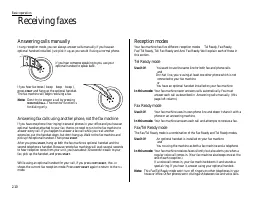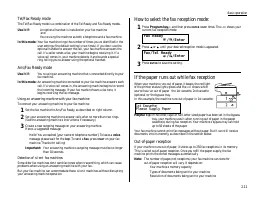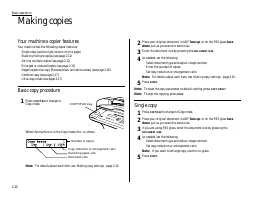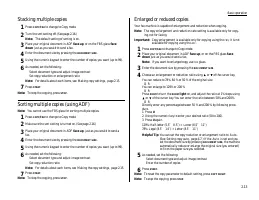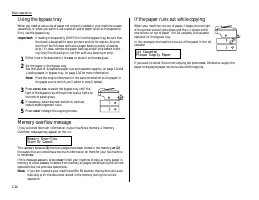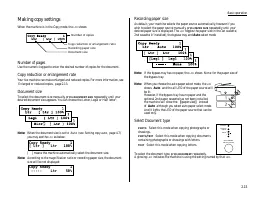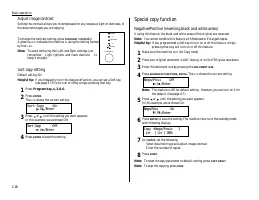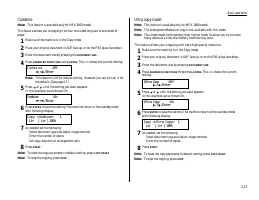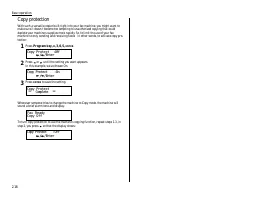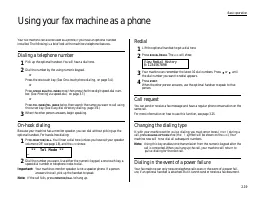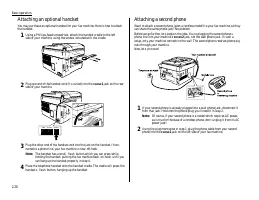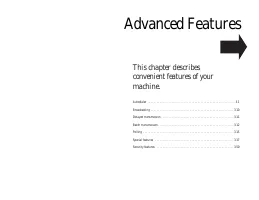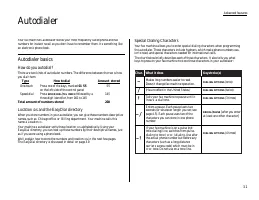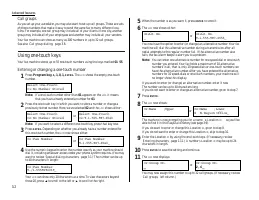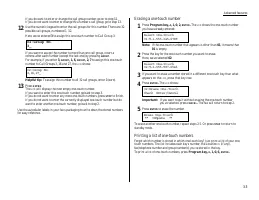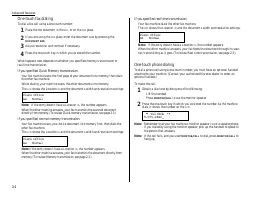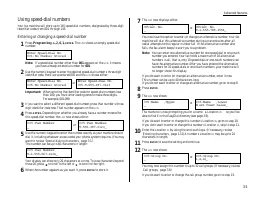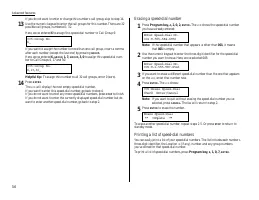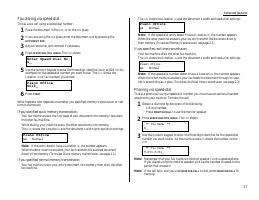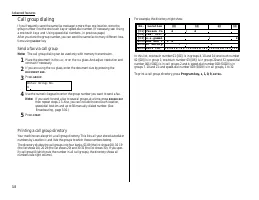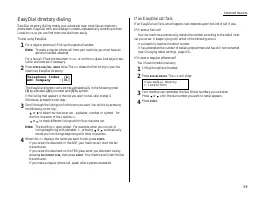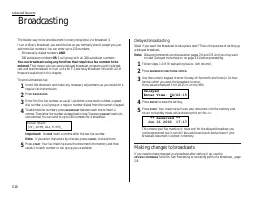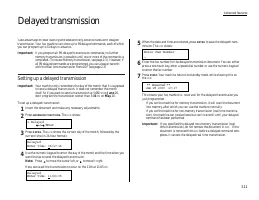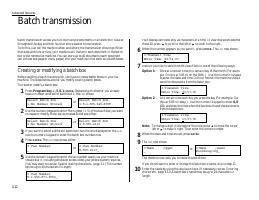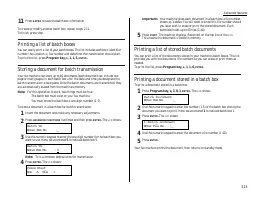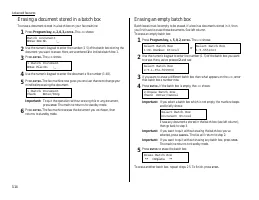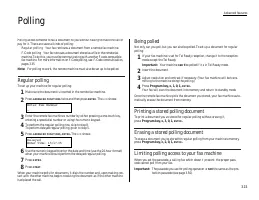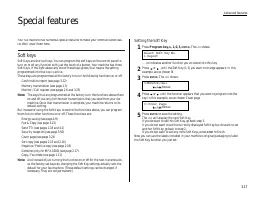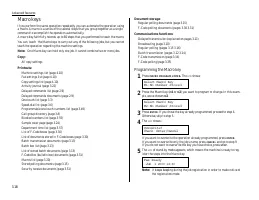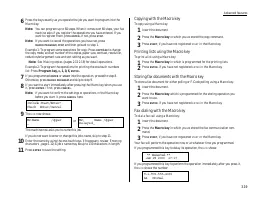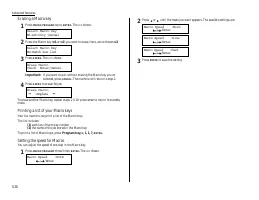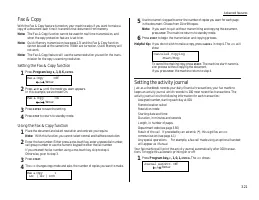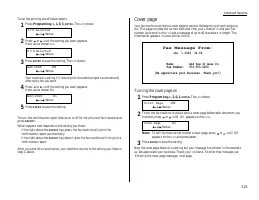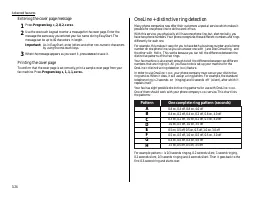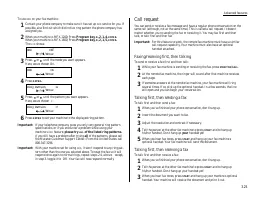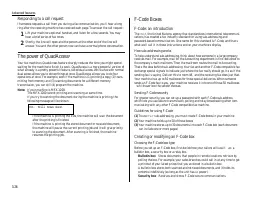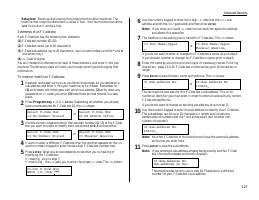Факсы Brother MFX-1200 ч.2 - инструкция пользователя по применению, эксплуатации и установке на русском языке. Мы надеемся, она поможет вам решить возникшие у вас вопросы при эксплуатации техники.
Если остались вопросы, задайте их в комментариях после инструкции.
"Загружаем инструкцию", означает, что нужно подождать пока файл загрузится и можно будет его читать онлайн. Некоторые инструкции очень большие и время их появления зависит от вашей скорости интернета.
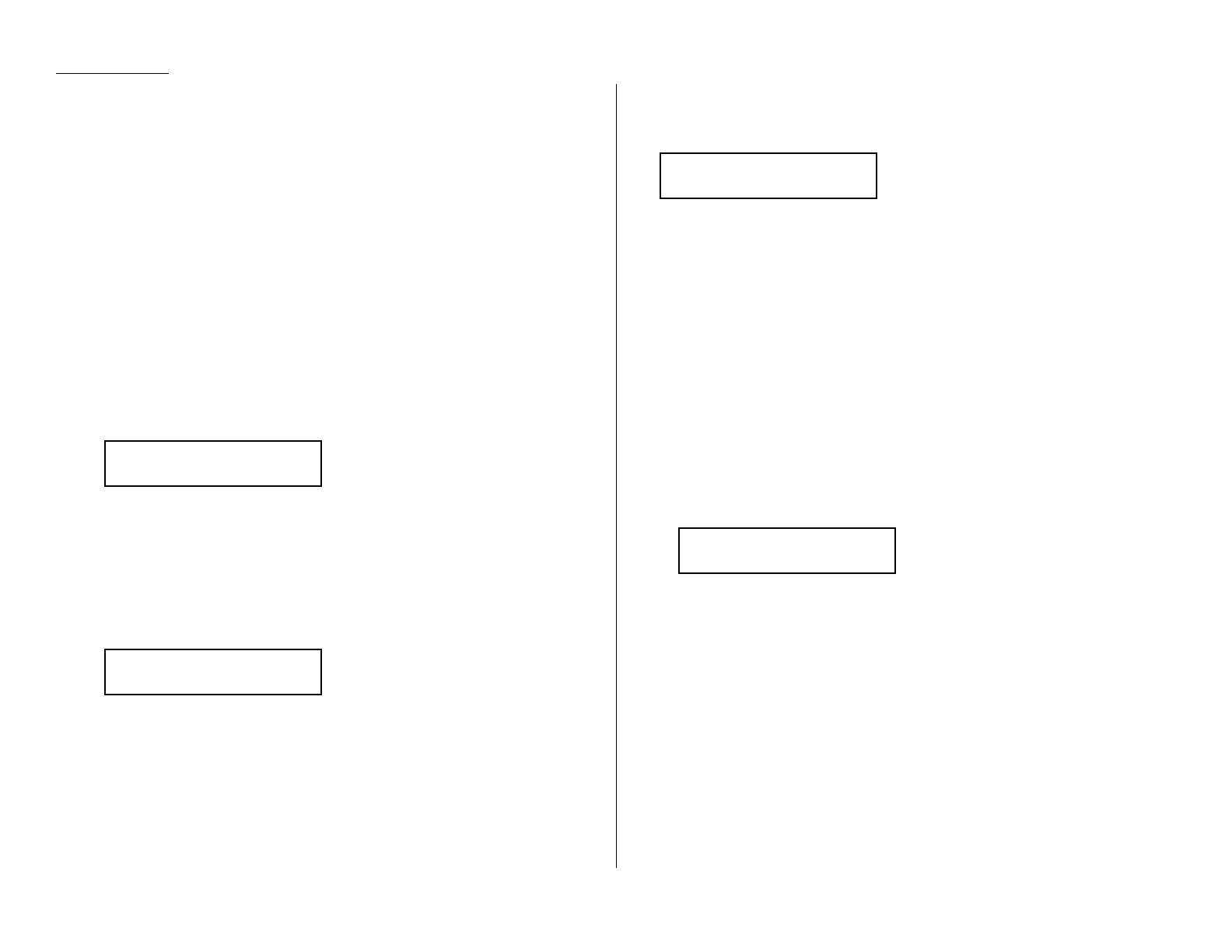
Advanced features
One-touch fax dialing
To dial a fax call using a one-touch number:
1
Place the the document in the
ADF
, or on the
FBS
glass.
2
If you are using the
FBS
glass, enter the document size by pressing the
DOCUMENT SIZE
.
3
Adjust resolution and contrast if necessary.
4
Press the one-touch key in which you ve stored the number.
What happens next depends on whether you specified memory transmission or
real time transmission:
If you specified Quick Memory transmission:
Your fax machine scans the first page of your document into memory, then dials
the other fax machine.
While dialing, your machine scans the other documents into memory.
The
LCD
shows the Location
ID
and the document s width and resolution settings:
Note: If the entry doesn t have a Location
ID
, the number appears.
When the other machine answers, your fax transmits the scanned document
directly from memory. (To review Quick memory transmission, see page 2.3.)
If you specified normal memory transmission:
Your fax machine scans your entire document into memory first, then dials the
other fax machine.
The
LCD
shows the Location
ID
and the document s width and resolution settings:
Note: If the entry doesn t have a Location
ID
, the number appears.
When the other machine answers, your fax transmits the document directly from
memory. (To review Memory transmission, see page 2.3.)
If you specified real time transmission:
Your fax machine dials the other fax machine.
The
LCD
shows the Location
ID
and the document s width and resolution settings:
Note: If the entry doesn t have a Location
ID
, the number appears.
When the other machine answers, your fax feeds the document through its scan-
ner, transmitting as it goes. (To review Real time transmission, see page 2.3.)
One-touch phone dialing
To dial a phone call using a one-touch number, you must have an optional handset
attached to your machine. (Contact your authorized Muratec dealer to order an
optional handset.)
To make the call:
1
Obtain a dial tone by doing one of the following:
Lift the handset
Press
MONITOR
/
CALL
to use the monitor speaker
2
Press the one-touch key in which you ve stored the number. As the machine
dials, it shows the number on the
LCD
:
Note: Remember that your fax machine s monitor speaker is not a speakerphone.
If you dialed by using the monitor speaker, pick up the handset to speak to
the person that answers.
Note: If the call fails, and you used
MONITOR
/
CALL
to dial, press
MONITOR
/
CALL
to
hang up.
*
* Tel Mode **
9-555-2842_
Plano Office
A4 Normal
Plano Office
A4 Normal
Plano Office
A4 Normal
3.4