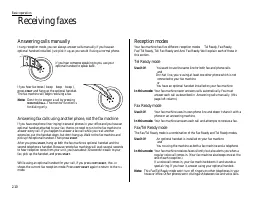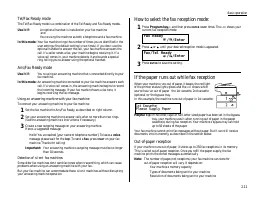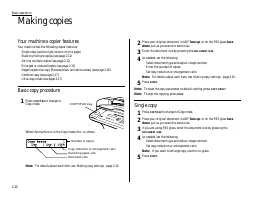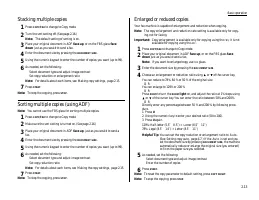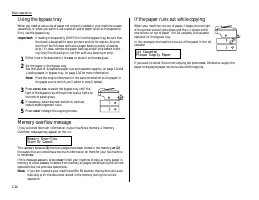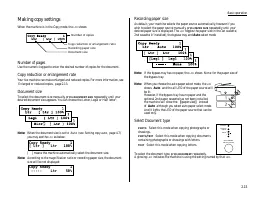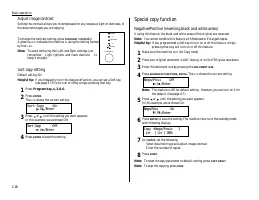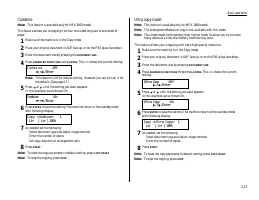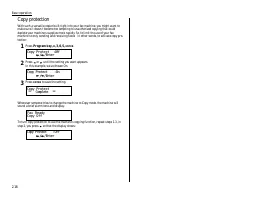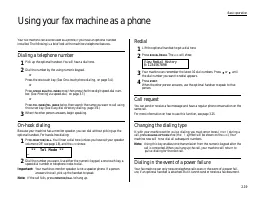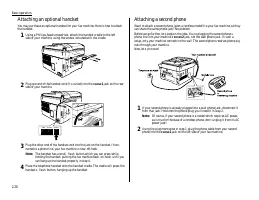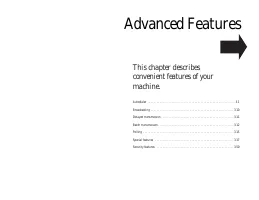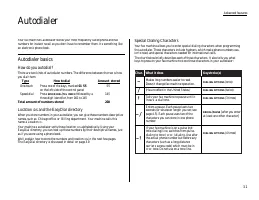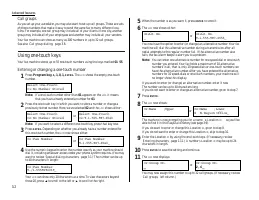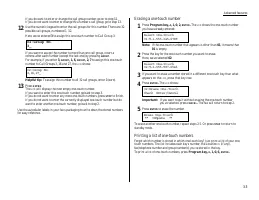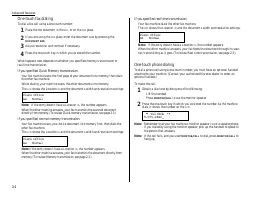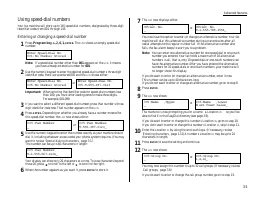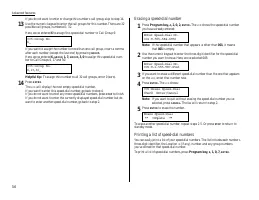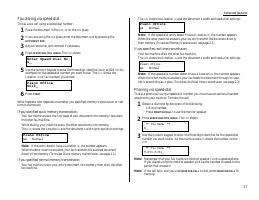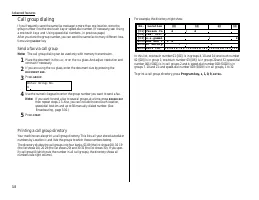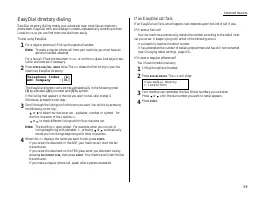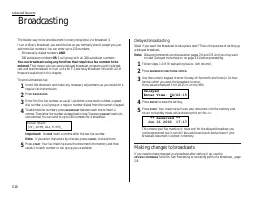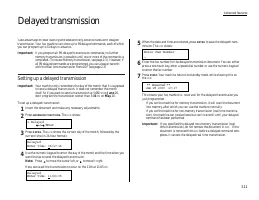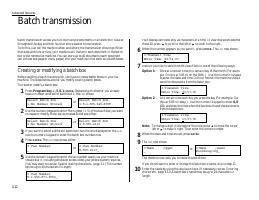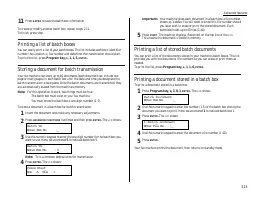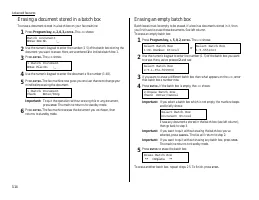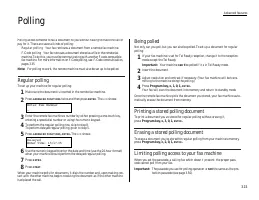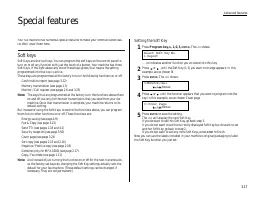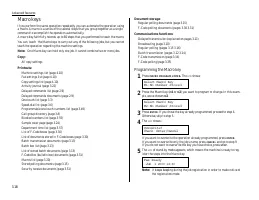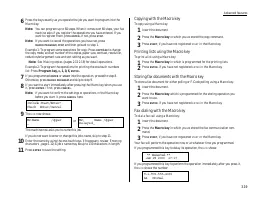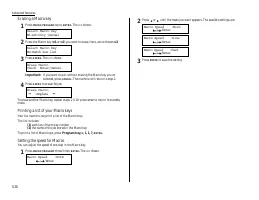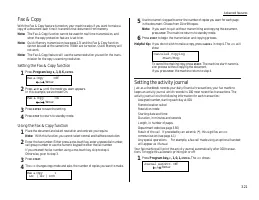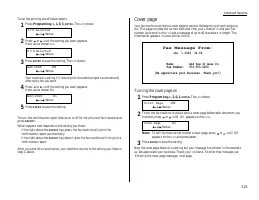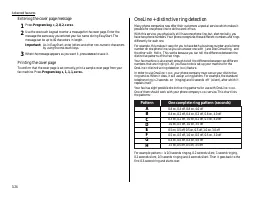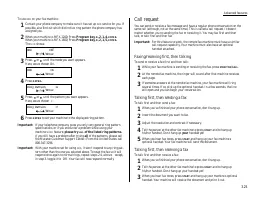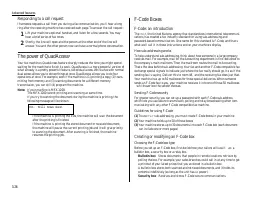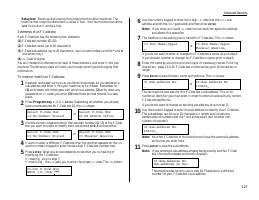Факсы Brother MFX-1200 ч.2 - инструкция пользователя по применению, эксплуатации и установке на русском языке. Мы надеемся, она поможет вам решить возникшие у вас вопросы при эксплуатации техники.
Если остались вопросы, задайте их в комментариях после инструкции.
"Загружаем инструкцию", означает, что нужно подождать пока файл загрузится и можно будет его читать онлайн. Некоторые инструкции очень большие и время их появления зависит от вашей скорости интернета.
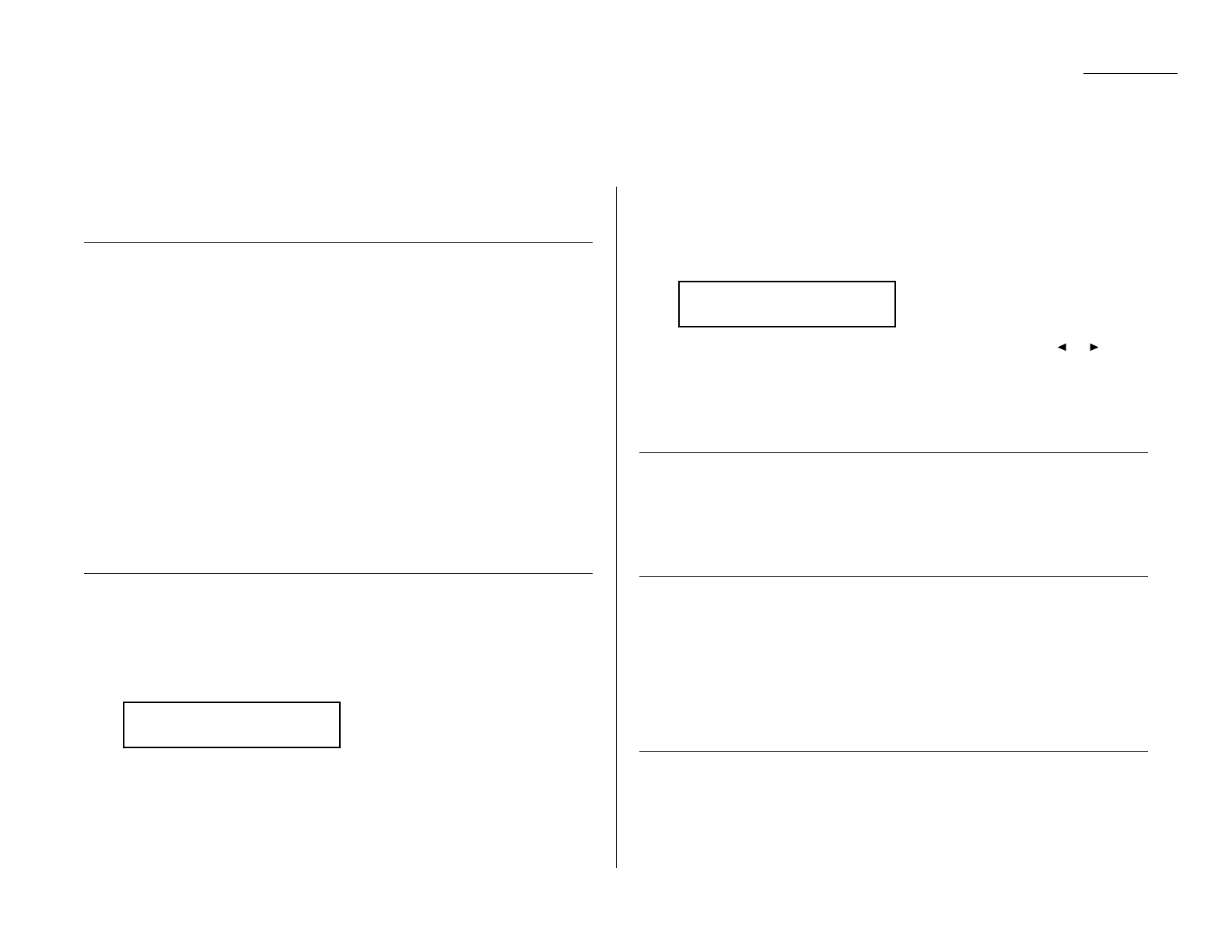
2.19
Basic operation
Your fax machine can also be used as a phone, if you have an optional handset
installed. The following is a brief look at the machine s telephone features.
Dialing a telephone number
1
Pick up the optional handset. You will hear a dial tone.
2
Dial the number by the using numeric keypad.
or
Press the one-touch key. (See One-touch phone dialing, on page 3.4.)
or
Press
SPEED DIAL
/
TEL INDEX
once, then press the three digit speed-dial num-
ber. (See Phoning via speed-dial, on page 3.7.)
or
Press
TEL INDEX
/
TEL INDEX
twice, then search the name you want to call using
the cursor key. (See Easy dial directory dialing, page 3.9.)
3
When the other person answers, begin speaking.
On-hook dialing
Because your machine has a monitor speaker, you can dial without picking up the
optional handset. For hands-free dialing:
1
Press
MONITOR
/
CALL
. You ll hear a dial tone (unless you have set your speaker
volume to Off; see page 1.8), and the
LCD
shows:
2
Dial the number you want. Use either the numeric keypad, a one-touch key, a
speed-dial number or telephone index to dial.
Important: Your machine s monitor speaker is not a speaker phone. If a person
answers the call, pick up the handset to speak.
Note: If the call fails, press
MONITOR
/
CALL
to hang up.
Redial
1
Lift the optional handset to get a dial tone.
2
Press
REDIAL
/
PAUSE
. The
LCD
will show:
3
Your machine can remember the latest 10 dial numbers. Press
or
until
the dial number you want to redial appears.
4
Press
START
.
When the other person answers, use the optional handset to speak to that
person.
Call request
You can send or receive a fax message and have a regular phone conversation on the
same call.
For more information on how to use this function, see page 3.25.
Changing the dialing type
If, with your machine set for pulse dialing, you must enter tones (
DTMF
) during a
call, press
DIALING OPTIONS
once (the ! symbol will be shown on the
LCD
). Your
machine now will tone dial all subsequent numbers.
Note: Using this key enables tone transmission from the numeric keypad after the
call is connected. When you hang up the call, your machine will return to
pulse dialing for the next call.
Dialing in the event of a power failure
Your fax machine can only receive telephone calls even in the event of a power fail-
ure, if an optional handset is attached. But it cannot send or receive a fax document.
V iew Redial History
0:1234567890
** Tel Mode **
_
Using your fax machine as a phone