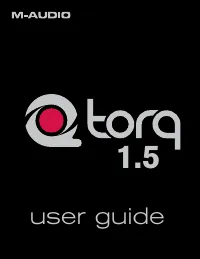Водонагреватели Electrolux NPX 6 Sensomatic - инструкция пользователя по применению, эксплуатации и установке на русском языке. Мы надеемся, она поможет вам решить возникшие у вас вопросы при эксплуатации техники.
Если остались вопросы, задайте их в комментариях после инструкции.
"Загружаем инструкцию", означает, что нужно подождать пока файл загрузится и можно будет его читать онлайн. Некоторые инструкции очень большие и время их появления зависит от вашей скорости интернета.
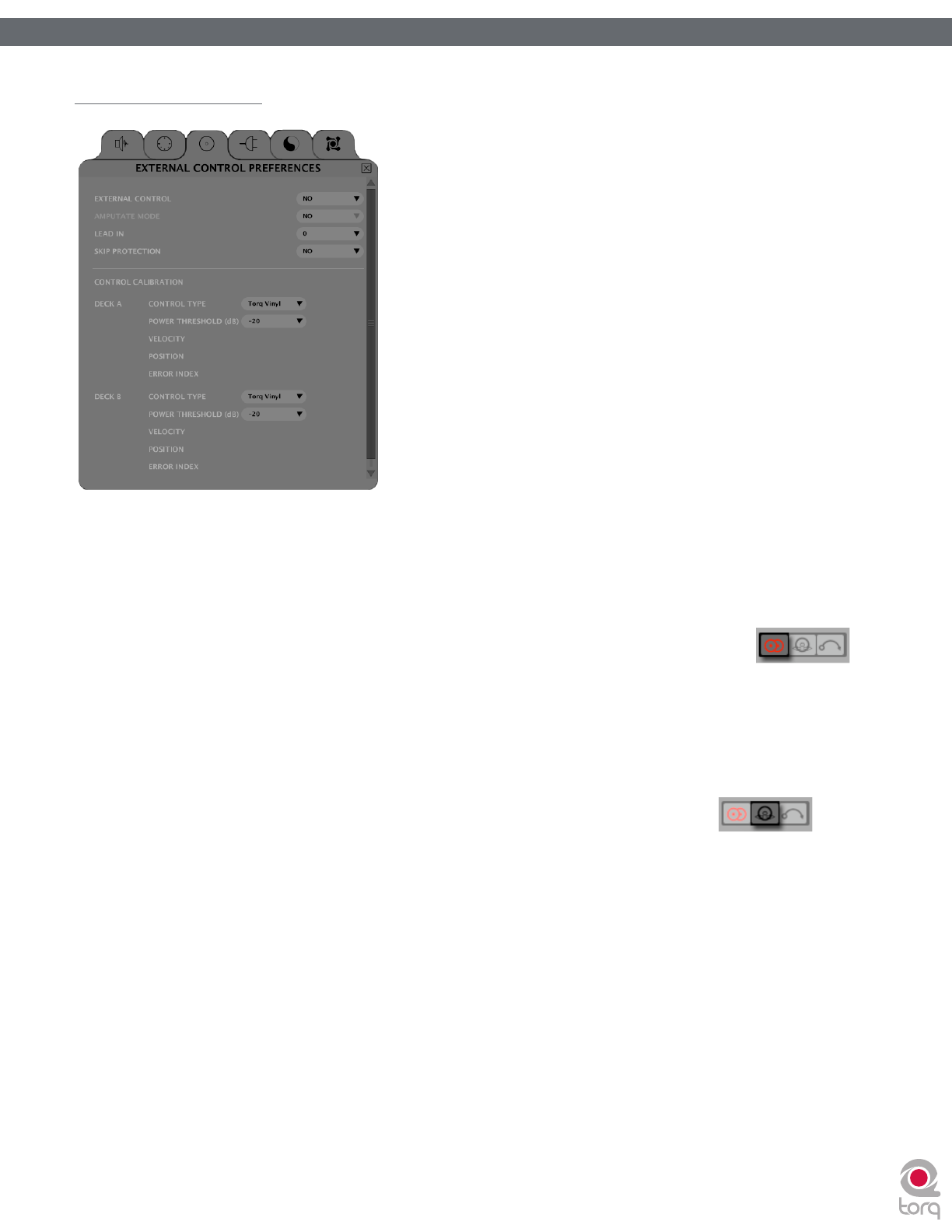
Torq 1.5 User Guide
Chapter 1
89
Torq 1.5 User Guide
Chapter 15
89
External Control Tab
This preference tab holds the options pertaining to external vinyl and CD control, as well as the option for enabling AMPutate mode.
External Control
When set to Yes, this option enables external vinyl or CD control for the Decks. The Deck Play/Pause buttons will also
change to Absolute/Relative buttons when this option is enabled (see External Control section earlier in this manual).
✓
Note:
The state of External Control is also shown in the Toolbar. Clicking the External Control icon
will
turn External Control on and off allowing you to toggle the state without having to open the Preferences.
AMPutate Mode
This option enables AMPutate mode, which allows one external control source to control either of the Decks. In
this mode, you can press the Vinyl button on the Deck you wish to control with record or CD. All other Decks will
automatically switch to Hybrid or CDJ mode.
✓
Note:
The state of AMPutate Mode is also shown in the Toolbar. Clicking the AMPu
tate icon
will turn
A
MPutate Mode on and off allowing you to toggle the state without having to open the Preferences.
Lead In
Any practiced DJ knows that playing and scratching records will eventually destroy them. If the needle is exceptionally
heavy or if you scratch in the same place a lot, the grooves in the record can be eaten away thus tarnishing the sound
quality. This frequently happens at the beginning of records and is something DJs call “cue burn”.
With traditional records, cue burn was something to pay attention to because it didn’t sound very good. When using
control records like the Torq Vinyls, cue burn becomes a serious issue. This is due to the fact that you use the same two
records to play every song in your set all the time and because Torq might not be able to track the motion in a section
of the vinyl with cue burn. If you’re using Absolute mode, every song will begin at the same place on the record (at the
beginning). Constantly cueing and scratching in this area will eat away at the grooves on the Torq Vinyl.
When using traditional records, spotting cue burn is easy: you hear it. It sounds like the record is really dirty (as if it had
been scrubbed with sandpaper). However, when using the Torq Vinyl, you won’t hear cue burn because Torq will still
be playing pristine digital audio files. Instead of hearing the audio get scratchy when your control records start getting
burned, you’ll find that Torq’s ability to follow the control records is compromised. This usually manifests itself right
at the beginning of each song—the music will jump around erratically. This is because Torq is unable to determine the
proper location because the signal from the control records has been damaged.