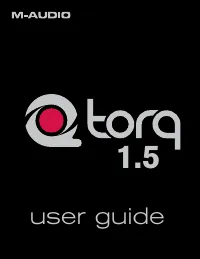Водонагреватели Electrolux NPX 6 Sensomatic - инструкция пользователя по применению, эксплуатации и установке на русском языке. Мы надеемся, она поможет вам решить возникшие у вас вопросы при эксплуатации техники.
Если остались вопросы, задайте их в комментариях после инструкции.
"Загружаем инструкцию", означает, что нужно подождать пока файл загрузится и можно будет его читать онлайн. Некоторые инструкции очень большие и время их появления зависит от вашей скорости интернета.

Torq 1.5 User Guide
Chapter 1
57
Torq 1.5 User Guide
Chapter 9
57
<
Loading a Playlist
Torq can import Playlists created by other programs if they conform to the .m3u file format. To load one of
these Playlists:
1. Right-click (CTRL-click on Mac) the Playlist’s heading in the Browser pane.
2. Select “Load Playlist” from the pop-up menu.
3. A standard dialog box will open, allowing you to locate and select a Playlist.
4. Once selected, the Playlist will be imported into Torq and Torq will begin checking for the necessary files
(explained above).
Session Playlist
The Session Playlist is an automatic Playlist that keeps track of every song you’ve played since you launched Torq. This is
handy when you need to see if you’ve played a song already, or if you need to reference a list of what you played at a
previous gig.
An empty Session Playlist is created each time you launch Torq. It is named “Session Playlist YY-MM-DD” where YY-MM-
DD represents the year, month, and day of the Playlist, respectively. Each song you load into a Deck will automatically be
added to the bottom of the Session Playlist.
✓
Note
: If a Playlist already exists with the current date, a number will be appended to differentiate it.
✓
Note
: Torq will only store Session Playlists for the last 30 days. Any Session Playlists that are older than 30 days will be
automatically deleted in order to keep your hard drive from becoming overpopulated with Playlists.
<
Rename the Session Playlist
If you find that you’d like to permanently keep a Session Playlist, all you have to do is rename it. Once renamed,
the Playlist will be moved from the pool of Session Playlists and be kept with your normal Playlists. To do this:
1. Right-click (CTRL-click on Mac) on the Session Playlist and choose “Rename” from the pop-up menu.
2. Type in a new name for the Playlist and press Enter.
3. The Playlist will be saved. If you renamed the current Session Playlist, a new Session Playlist will be created
that will track all songs played from that point onward.
<
Deleting Session Playlists
You can delete the Session Playlists using the same method for deleting standard Playlists. If you delete the
current Session Playlist, a new one will be created that will track all songs played from that point forward.