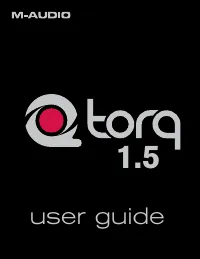Водонагреватели Electrolux NPX 6 Sensomatic - инструкция пользователя по применению, эксплуатации и установке на русском языке. Мы надеемся, она поможет вам решить возникшие у вас вопросы при эксплуатации техники.
Если остались вопросы, задайте их в комментариях после инструкции.
"Загружаем инструкцию", означает, что нужно подождать пока файл загрузится и можно будет его читать онлайн. Некоторые инструкции очень большие и время их появления зависит от вашей скорости интернета.
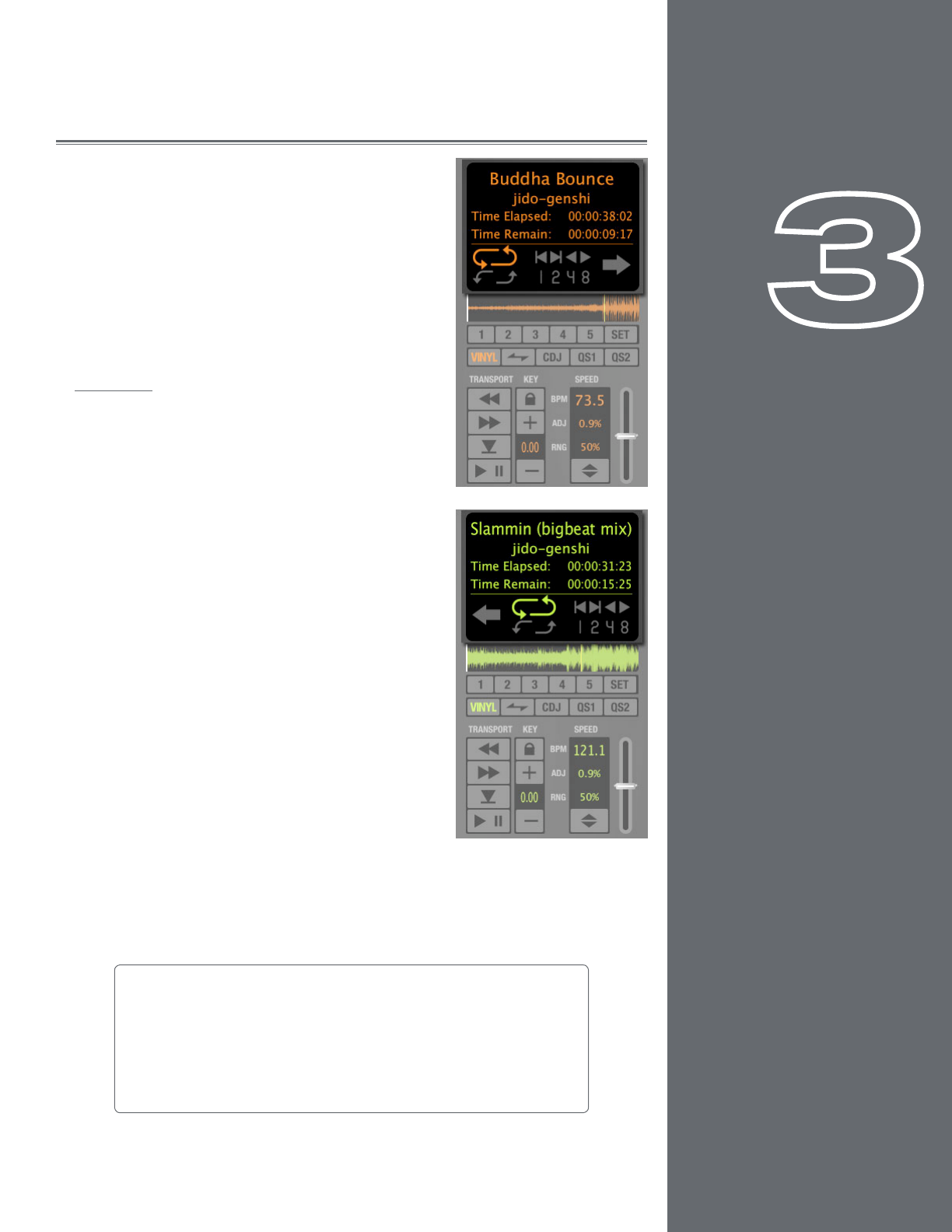
11
CHAPTER
1
English
11
English
CHAPTER
3
DECKS
When DJing, everything begins with the Decks.
The Decks will play the music that you’ll mix and
effect using all the tools in Torq. Traditionally, a DJ’s
decks will be turntables or CD players. Therefore,
the Decks in Torq have been designed to emulate
both turntables and CD players, as well as offering a
special hybrid mode only possible with software.
Displays
Each Deck has various informational displays
throughout the interface. These are mostly for
relaying information to you, such as which song is
playing, how long it’s been playing, and how much
time is remaining.
Song Name
At the top of the Deck is the name of the
current song. The name is taken from the song
category (seen in the File List). If there is no
song name listed in the File List, the name of
the actual file will be shown instead.
Artist Name
Below the Song Name is the Artist Name. Like
the Song Name, above, this field will be empty
if there is no entry in the Artist category of
the file.
Time Elapsed
This is the current location of the song, marked by the yellow Now Line in the
Overview Waveform Display. The Time Elapsed is expressed in hours/minutes/
seconds/frames (30 fps). When the Current Position Marker is at the beginning of
the song, the Time Elapsed will be 0:0:0.0.
Instant Doubles
Using the mouse, you can click and drag the song name from one Deck to the
other. Doing this will copy the song to the other Deck and will match playback
locations and speed, thus allowing you to juggle the two songs. This function can
also be triggered using the computer keyboard or an external MIDI controller.
Please see Chapter 15 “MIDI Tab” for information on making these assignments.