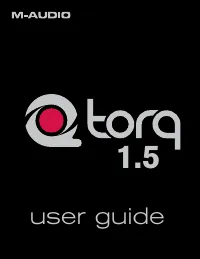Водонагреватели Electrolux NPX 6 Sensomatic - инструкция пользователя по применению, эксплуатации и установке на русском языке. Мы надеемся, она поможет вам решить возникшие у вас вопросы при эксплуатации техники.
Если остались вопросы, задайте их в комментариях после инструкции.
"Загружаем инструкцию", означает, что нужно подождать пока файл загрузится и можно будет его читать онлайн. Некоторые инструкции очень большие и время их появления зависит от вашей скорости интернета.
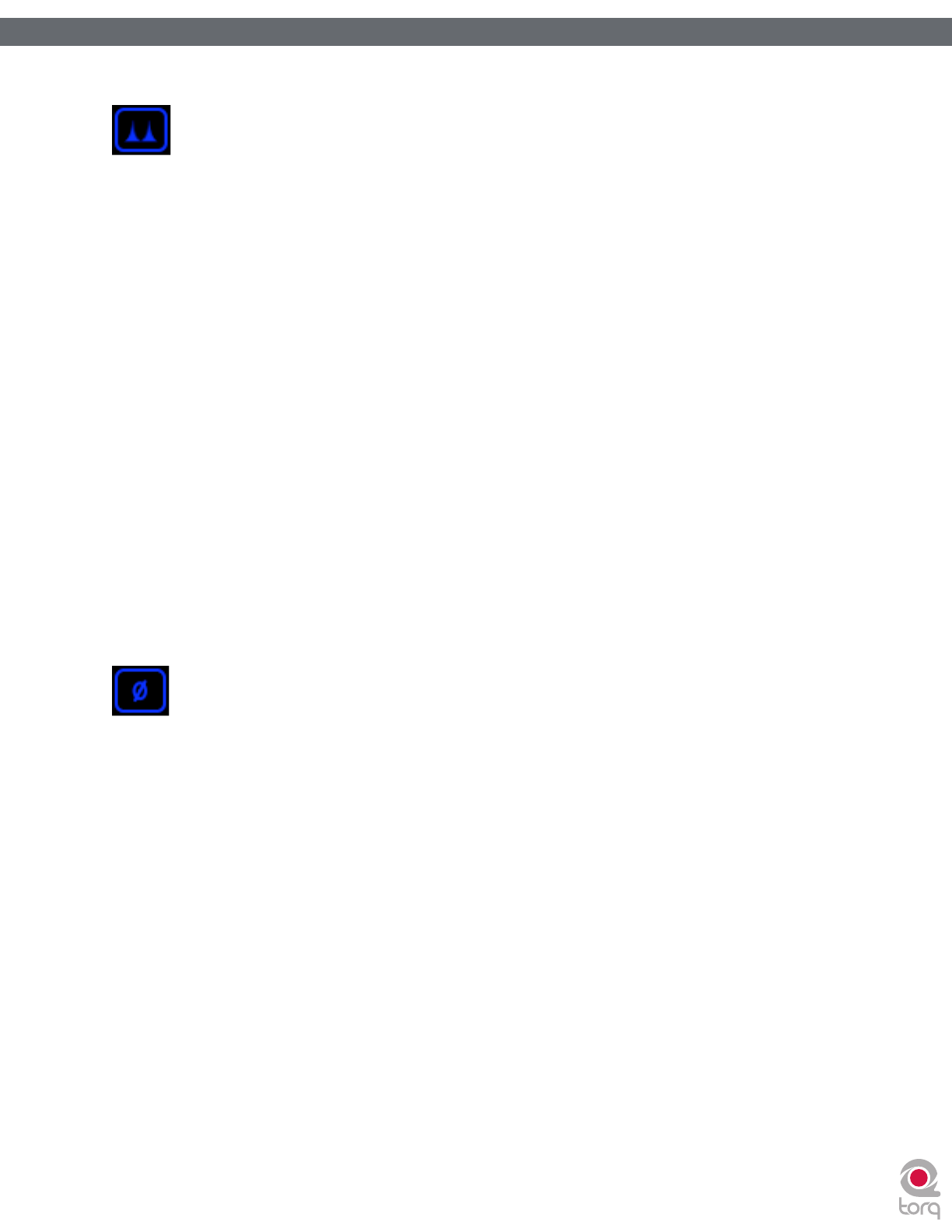
Torq 1.5 User Guide
Chapter 1
72
Torq 1.5 User Guide
Chapter 13
72
Flanger
A Flanger is a common effect found in most effect processors. Flanging grew from a studio trick where engineers
would play identical material on two tape decks, then make slight changes to the play speed of the two tape machines
by dragging their hand on the flanges of the tape reels. The result is a “wooshing” sound that can be compared to a jet
flyover.
<
Enable Button
Naturally, this button turns the Flanger on and off.
<
Mix Knob and Routing Button
Unlike the two effects discussed so far, the Flanger works best with the Routing button set to Insert mode. This
allows you to completely replace the original audio signal with the flanged version (by turning this knob fully
clockwise) in order to emphasize the effect.
✓
Note
: The effect will still work in Send mode, but it will be less pronounced.
<
Tweak Knob and Button
The function of the Flanger’s Tweak knob is determined by the state of the Tweak button:
» When the Tweak button is off, the Flanger will be in Manual mode. The Tweak knob will then control the
delay time of the Flanger. When the knob is counterclockwise, the Flange effect will be very tight. As the
knob is turned clockwise, the effect will become more dramatic and metallic in nature.
» If the Tweak button is on, the Flanger will be in Automatic mode. In this mode, the delay time for
the Flanger will be adjusted automatically. The Tweak knob will then set the rate of the automatic
adjustment—turning the knob clockwise will increase the modulation rate.
Phaser
A Phaser is a somewhat mellower version of the Flanger. Like the Flanger, a Phaser works on the principle of mixing two
identical audio sources together. However, unlike a Flanger, the timing difference between the two audio sources is very
small. The result is that some of the frequencies in the song will be removed or “cancelled out.” Some people describe
this sound as a “wind tunnel” effect.
<
Enable Button
This button will turn the effect on and off.
<
Mix Knob and Routing Button
Like the Flanger effect above, the Phaser works best with the Routing button set to Insert mode. This allows you
to completely replace the original audio signal with the phased version (by turning this knob fully clockwise) in
order to emphasize the effect.
✓
Note:
The effect will still work in Send mode, but it will be less pronounced.
<
Tweak Knob and Button
The function of the Phaser’s Tweak knob is determined by the state of the Tweak button:
» When the Tweak button is off, the Phaser will be in Manual mode. The Tweak knob will then control the
phase of the effect.
» If the Tweak button is on, the Phaser will be in Automatic mode. In this mode, the phase will be adjusted
automatically. The Tweak knob will then set the rate of the automatic adjustment—turning the knob
clockwise will increase the modulation rate.