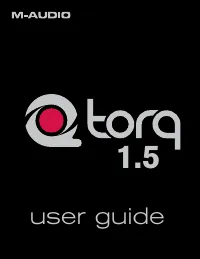Водонагреватели Electrolux NPX 6 Sensomatic - инструкция пользователя по применению, эксплуатации и установке на русском языке. Мы надеемся, она поможет вам решить возникшие у вас вопросы при эксплуатации техники.
Если остались вопросы, задайте их в комментариях после инструкции.
"Загружаем инструкцию", означает, что нужно подождать пока файл загрузится и можно будет его читать онлайн. Некоторые инструкции очень большие и время их появления зависит от вашей скорости интернета.
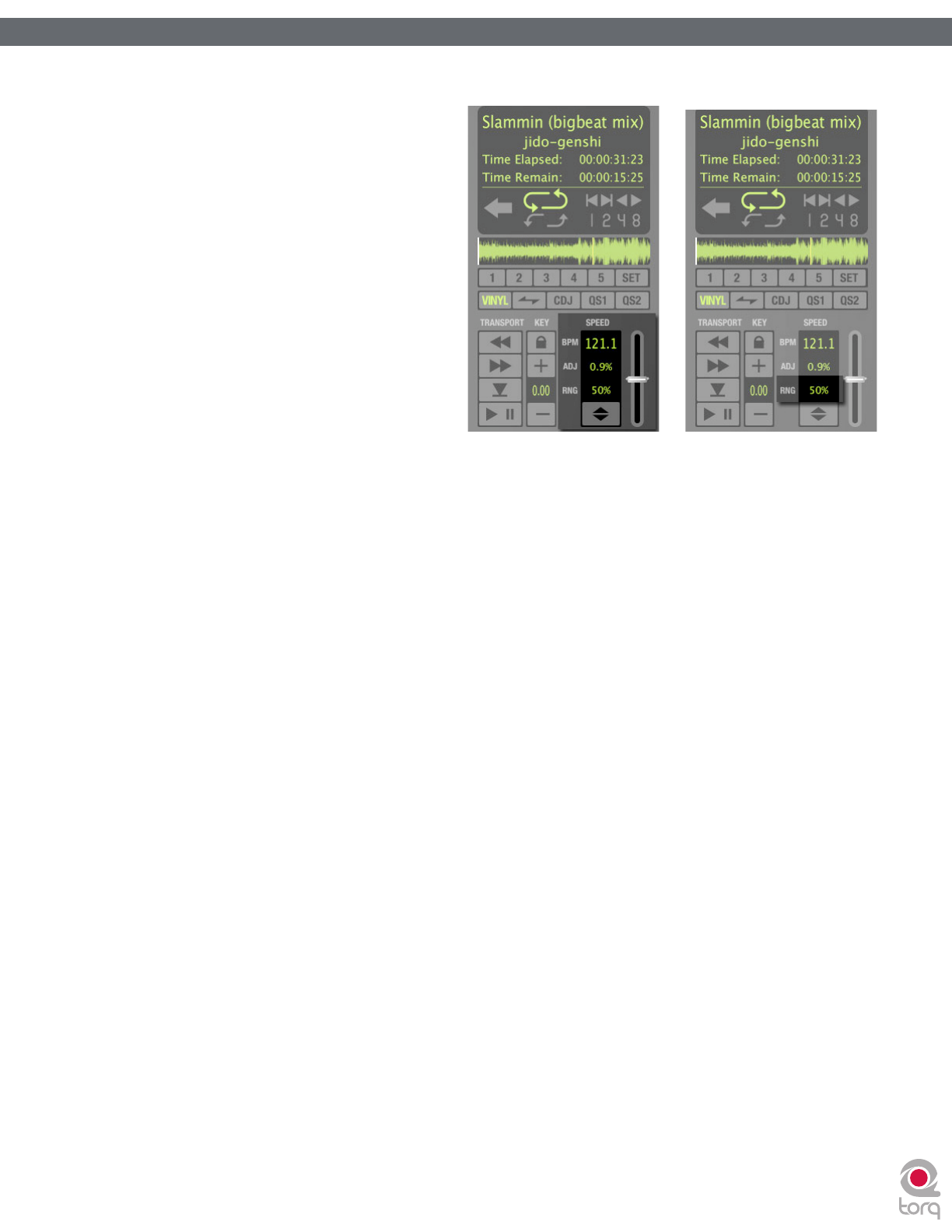
Torq 1.5 User Guide
Chapter 1
17
Torq 1.5 User Guide
Chapter 3
17
Speed Slider
Torq’s Decks are each equipped with a Speed
Adjust slider for the purpose of beat-matching
songs. This slider behaves just like the pitch
adjusters found on DJ turntables and CD players.
As you move this slider, the neighboring ADJ
display will show how much the song’s speed is
being altered (expressed as a percent where 0%
is the original speed of the song) and the BPM
display will change to show the new tempo of the
song.
For those not familiar with these controls, your
first impression may be that the slider is working
backward since the speed of the song will
increase as you move the slider down on screen.
However, this is the proper behavior for pitch
controls found on DJ turntables and CD players.
It makes sense if you consider the following:
The pitch adjust slider on a turntable is mounted flat on the surface of the turntable’s housing. Therefore, when you use
the slider, you either push it away from you or pull it towards you. When a song is going too fast, you push the slider
away from yourself, just as if you put out your hand in a “slow down” motion. If you need the song to go faster, you pull
the slider toward you, similar to how you would gesture towards yourself if you wanted someone to move quickly. After
a few hours of practice, this “backward” response will feel natural.
<
Slider Range
By default, the range of the Speed Adjuster is +/- 8%. That means that if you move the slider to either of its
extremes, you’ll only get an 8% change in the speed of the song. To the left of the Speed Adjuster is a display
showing the current range setting for the slider:
You can change the range of the Speed Adjuster by clicking on this range display. Each time you click, the range
will advance to the next highest setting. The order is: 8%, 10%, 20%, 50%, then 100%. When you click the display
again, the range will “wrap around” back to 8%. You’ll only need to increase the range when you’re trying to
match two songs with very different tempos, or when you want to perform an extreme speed change as a special
effect (especially effective when the range is set to 100%).
Most experienced DJs will simply match the tempos of two songs by hand using the Speed Adjust slider, which
is a perfectly acceptable method of matching songs (indeed, this is the way it’s been done for decades). Since it
requires a lot of practice to hear when one song is playing faster or slower than another, those new to DJing will
benefit from some of the extra features built into Torq. Such features include automatic beat detection, BPM
displays, scrolling waveform displays, and automatic synchronization.