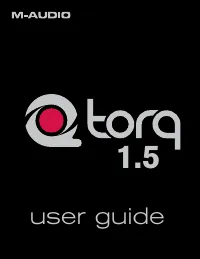Водонагреватели Electrolux NPX 6 Sensomatic - инструкция пользователя по применению, эксплуатации и установке на русском языке. Мы надеемся, она поможет вам решить возникшие у вас вопросы при эксплуатации техники.
Если остались вопросы, задайте их в комментариях после инструкции.
"Загружаем инструкцию", означает, что нужно подождать пока файл загрузится и можно будет его читать онлайн. Некоторые инструкции очень большие и время их появления зависит от вашей скорости интернета.

Torq 1.5 User Guide
Chapter 1
45
Torq 1.5 User Guide
Chapter 7
45
QuickScratch
While firing off samples using the Trigger buttons can be a lot of fun, it doesn’t always provide the level of control that
you may want for the sample. Torq’s QuickScratch feature allows you to control the sample using the variable-speed and
variable-key engine within a Deck. This means you can scratch the sample using the mouse or with the Torq Control Vinyl
or Control CD systems.
<
Assigning Samples
Torq features two QuickScratch slots— QS1 and QS2. You’ll see that each sampler has a pair of these QS
buttons. Pressing one of the buttons assigns that sample to the associated QuickScratch slot (i.e. pressing the
QS1 button on Sampler 1 will assign the sample to QS1).
<
Activating QuickScratch
Each of Torq’s Decks also have a pair of QuickScratch buttons. When you press one of them, the associated
sample assigned using the QuickScratch buttons in the Sampler will be immediately loaded into the Deck. You
can then manipulate the sample in the same manner used for full songs. Press the QuickScratch button again and
the original song will be loaded back into the Deck. Here’s a practical example:
You place your two favorite scratching sounds into the samplers—you put the “Aaaah” sample into Sampler 1
and the “Fresh” sample into Sampler 2. You then activate QS1 in Sampler 1 and QS2 in Sampler 2. Now, when
you press QS1 in a Deck, the “Aaaah” sample will be loaded. Pressing QS2 results in the “Fresh” sample being
loaded. This allows you to access your favorite scratch sounds with the quick push of a button.
<
Looping a QuickScratch
If a one-shot sample is used as a QuickScratch, the sample will not be looped when loaded onto the Deck. If a
looped sample is used as a QuickScratch, the sample will be looped when loaded onto the Deck so that it will
play indefinitely.
✓
Note:
If you change the QuickScratch assignment in the Sampler while using the QuickScratch feature on a Deck,
the sample used in the Deck will be updated immediately.