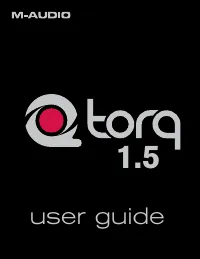Водонагреватели Electrolux NPX 6 Sensomatic - инструкция пользователя по применению, эксплуатации и установке на русском языке. Мы надеемся, она поможет вам решить возникшие у вас вопросы при эксплуатации техники.
Если остались вопросы, задайте их в комментариях после инструкции.
"Загружаем инструкцию", означает, что нужно подождать пока файл загрузится и можно будет его читать онлайн. Некоторые инструкции очень большие и время их появления зависит от вашей скорости интернета.

Torq 1.5 User Guide
Chapter 1
19
Torq 1.5 User Guide
Chapter 3
19
» Manual Tempo Adjustment
As mentioned above, Torq can determine the tempo of most dance music. Some music, however, is too
complex or not repetitive enough for Torq to detect the tempo with precision. Fortunately, you can help
Torq to determine the proper tempo through a number of different methods. The appropriate method will
be based on the type of tempo correction you’re trying to achieve.
» Tap Tempo
On rare occasions, Torq will determine an incorrect tempo that has no direct relation to the actual tempo
(not a fraction or multiple). At times like this, you’ll want to use the Tap Tempo feature to determine the
tempo of the song while it plays.
1. While the song is playing, click on the BPM display with each beat that you hear.
2. The BPM display will update the BPM to reflect the timing of the taps you performed.
3. The more taps you provide, the more precise the calculation will become.
✓
Note:
If at any time you wish to revert back to the automatically determined tempo, hold the Shift key
while clicking on the BPM display. This will also clear any Tempo Anchors if any have been created. Tap
Tempo cannot be used if there are Tempo Anchors in a song.
» BPM Entry
If you happen to know the BPM of the song, you can manually enter it into the BPM display, thus overriding
the tempo detected by Torq.
1. Hold the Shift key and double-click on the BPM display.
2. Type in a new BPM value from your computer keyboard and press Enter.
3. The new BPM will then be set for the song.
✓
Note:
If at any time you wish to revert back to the automatically determined tempo, hold the Shift key
while clicking on the BPM display. This will also clear any Tempo Anchors if any have been created.
» Tempo Anchors
Torq provides you with another alternative in the event that none of the above methods provide an
accurate BPM for the song, or when the song contains tempo changes. Torq will allow you to create a
custom tempo map for a song employing a feature called Tempo Anchors. Please see the Tempo Anchors
section in the next chapter for details.