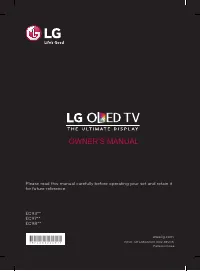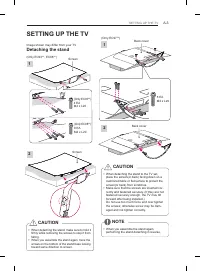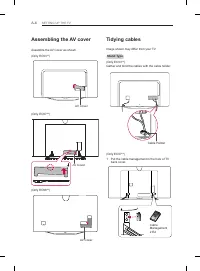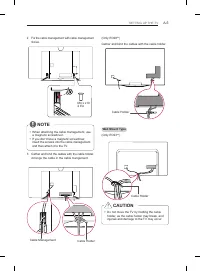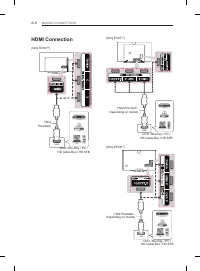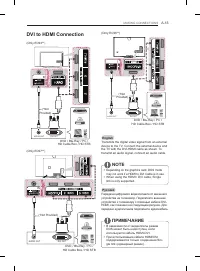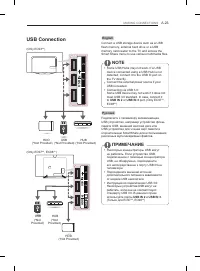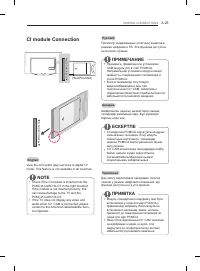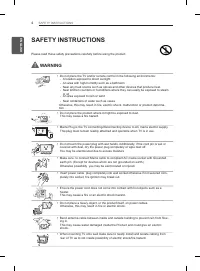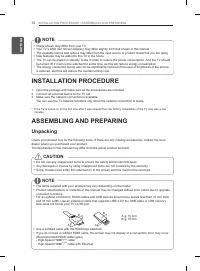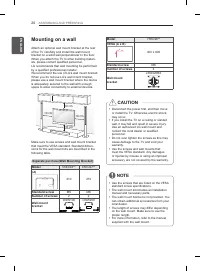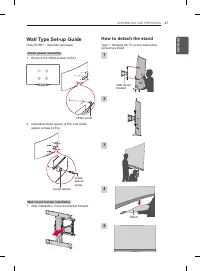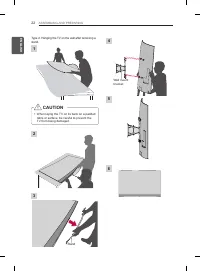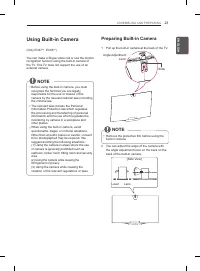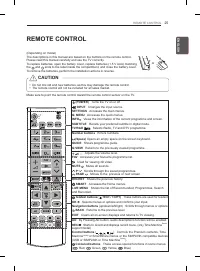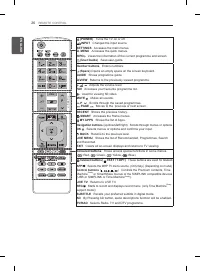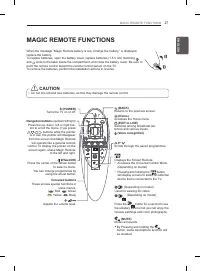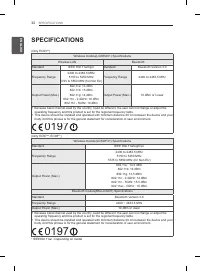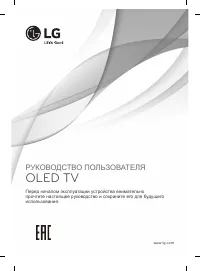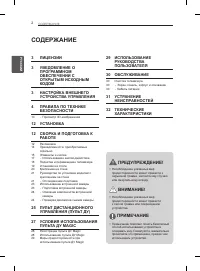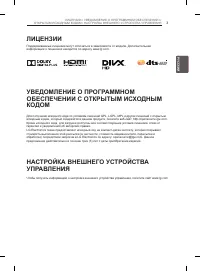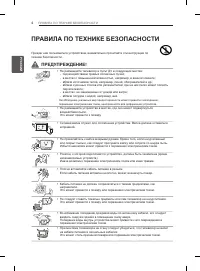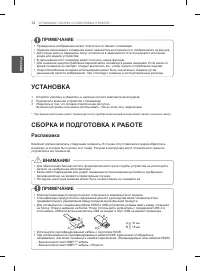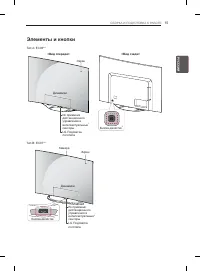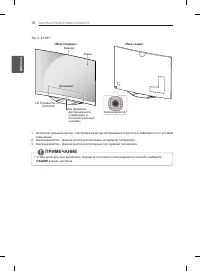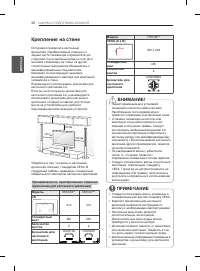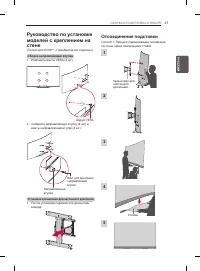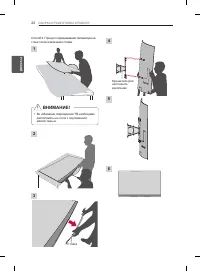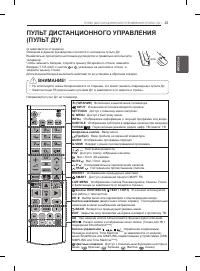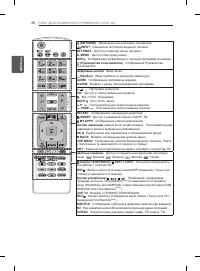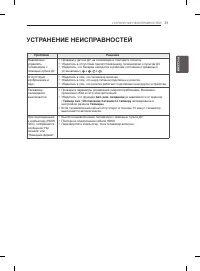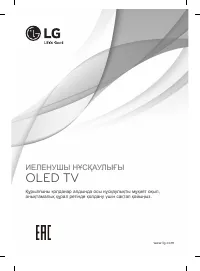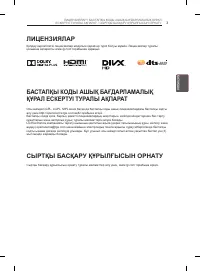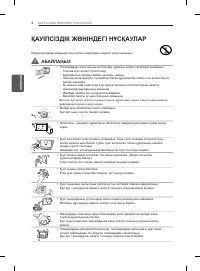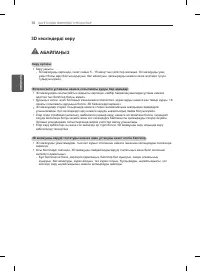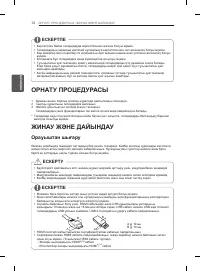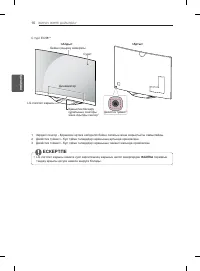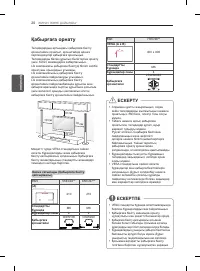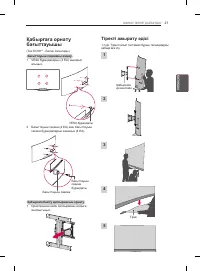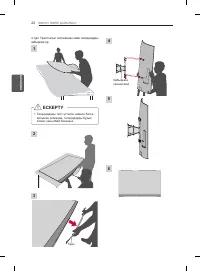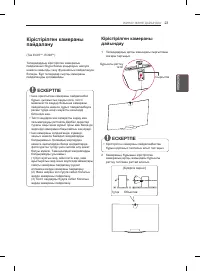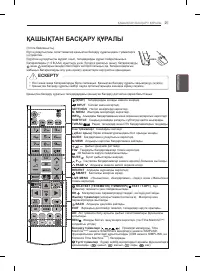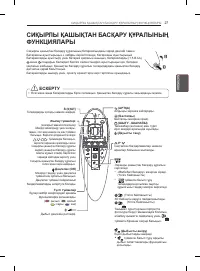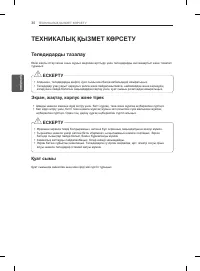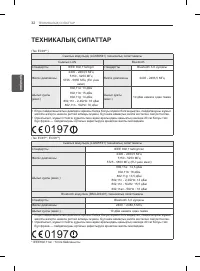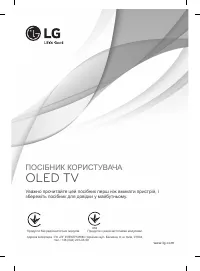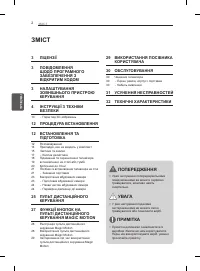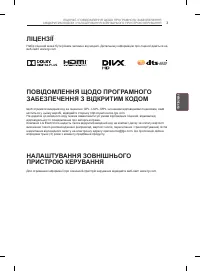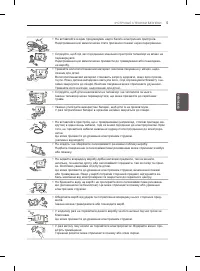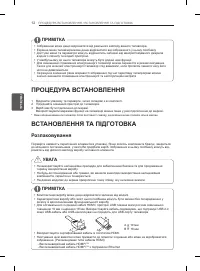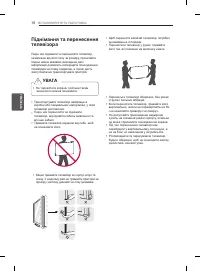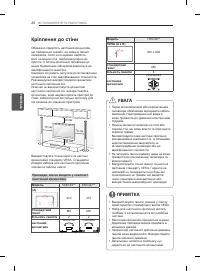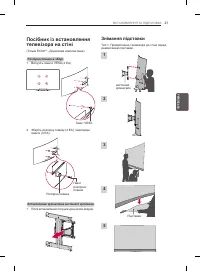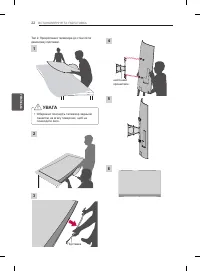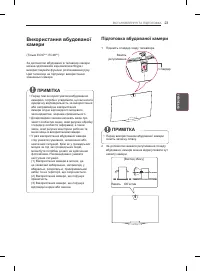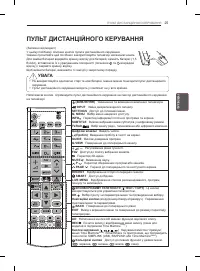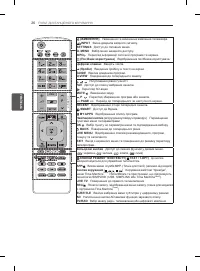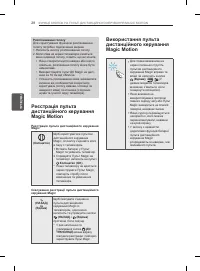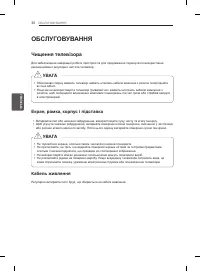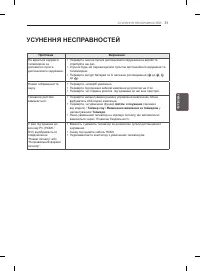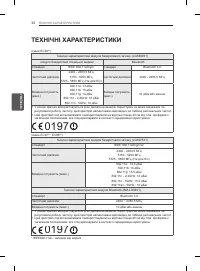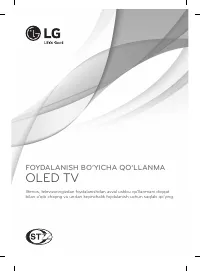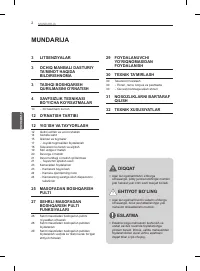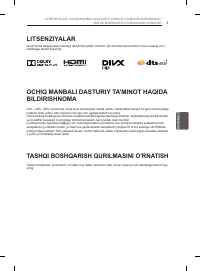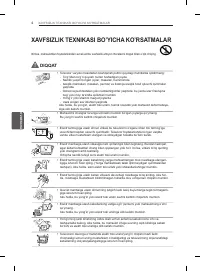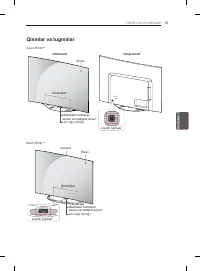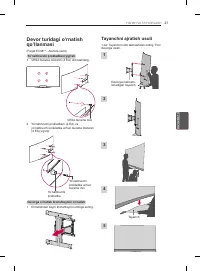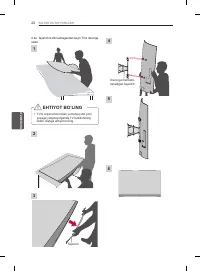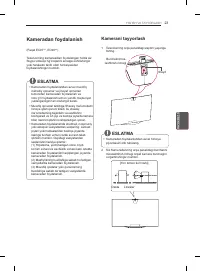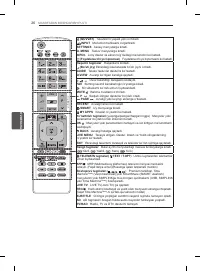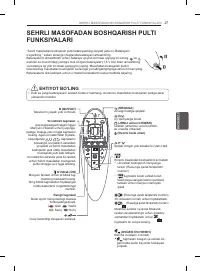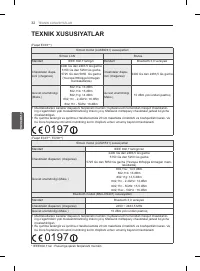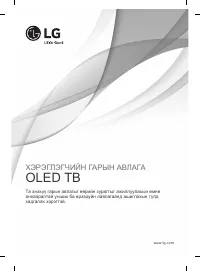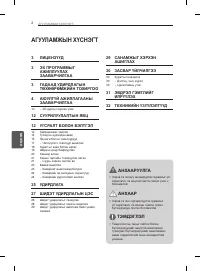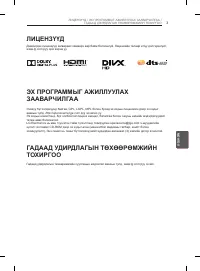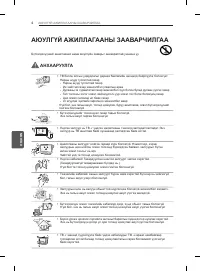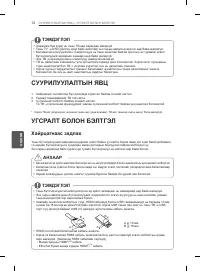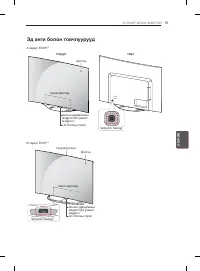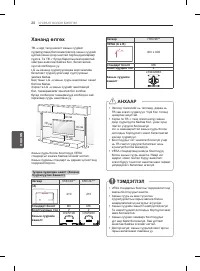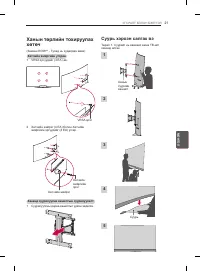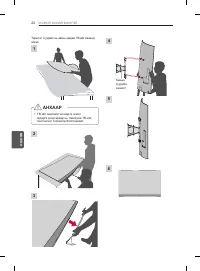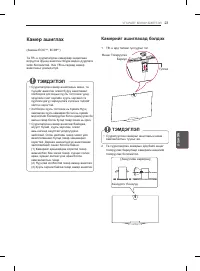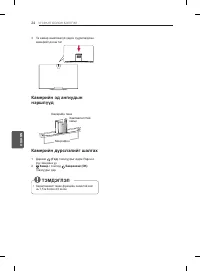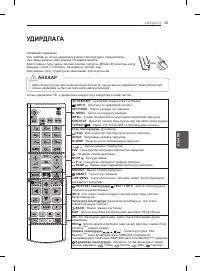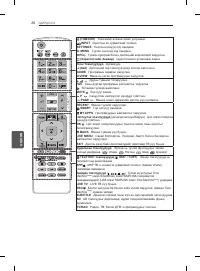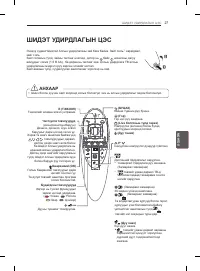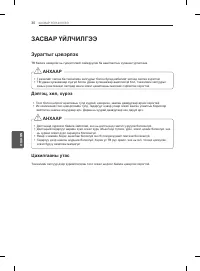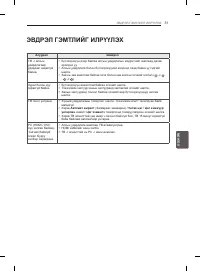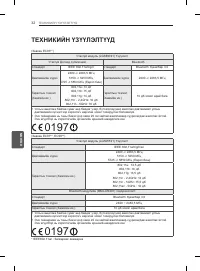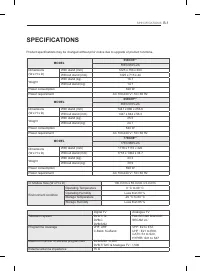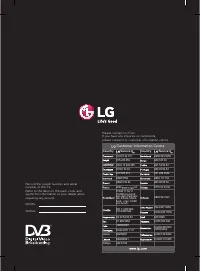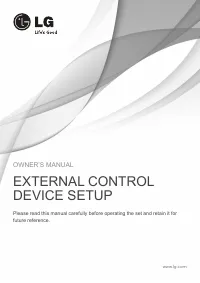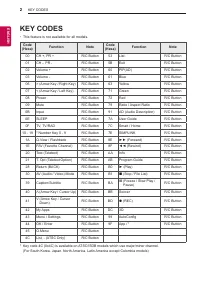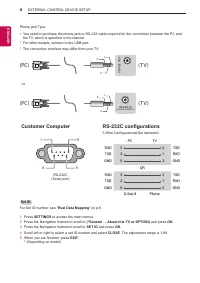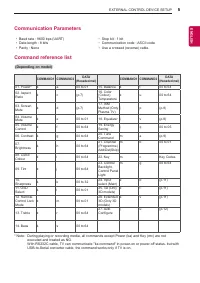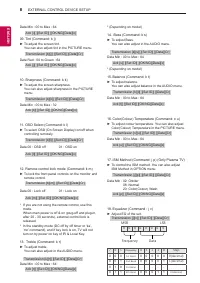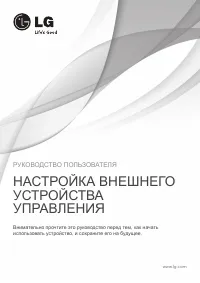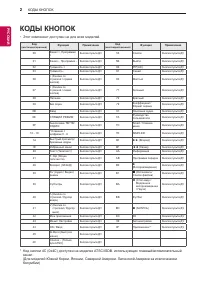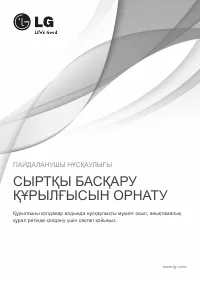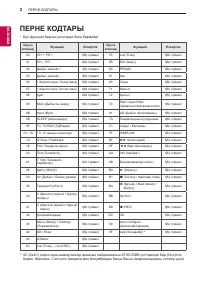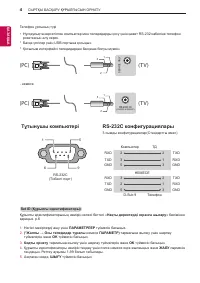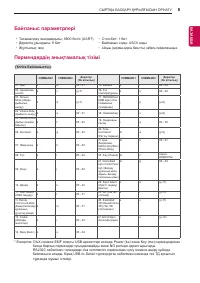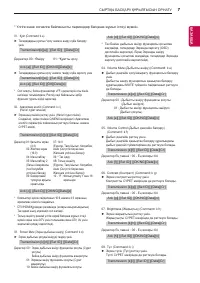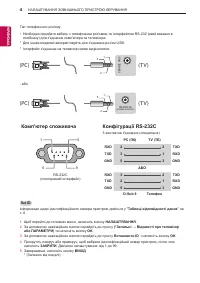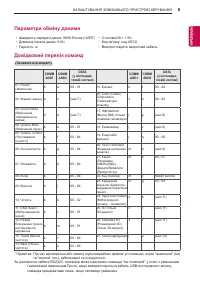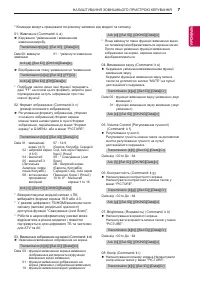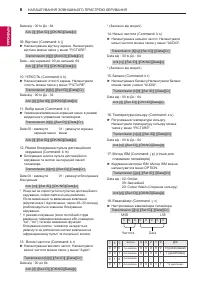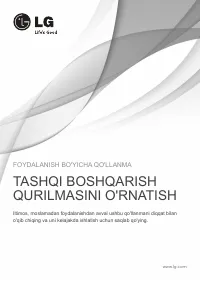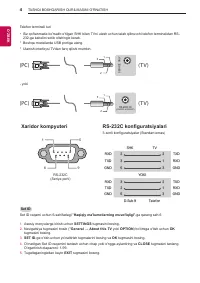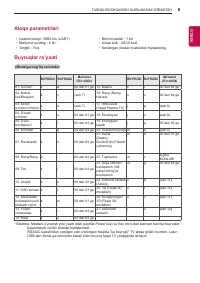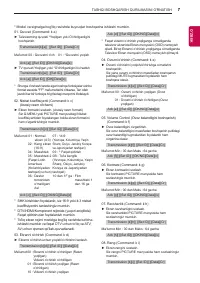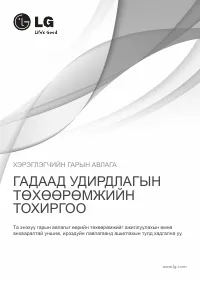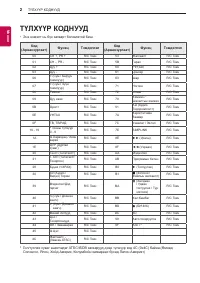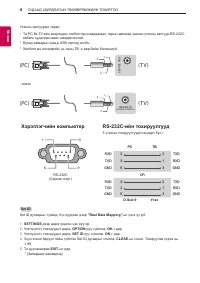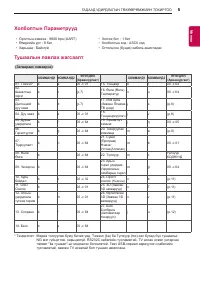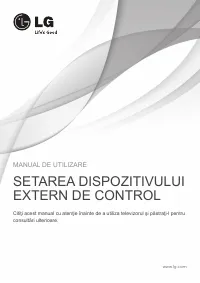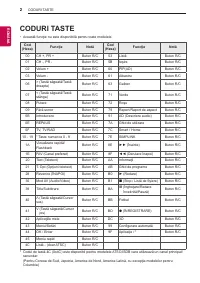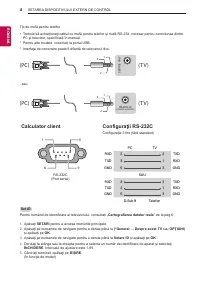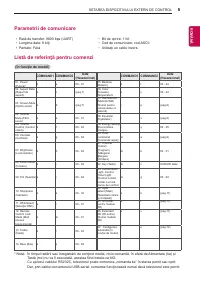Телевизоры LG 77EC980V - инструкция пользователя по применению, эксплуатации и установке на русском языке. Мы надеемся, она поможет вам решить возникшие у вас вопросы при эксплуатации техники.
Если остались вопросы, задайте их в комментариях после инструкции.
"Загружаем инструкцию", означает, что нужно подождать пока файл загрузится и можно будет его читать онлайн. Некоторые инструкции очень большие и время их появления зависит от вашей скорости интернета.
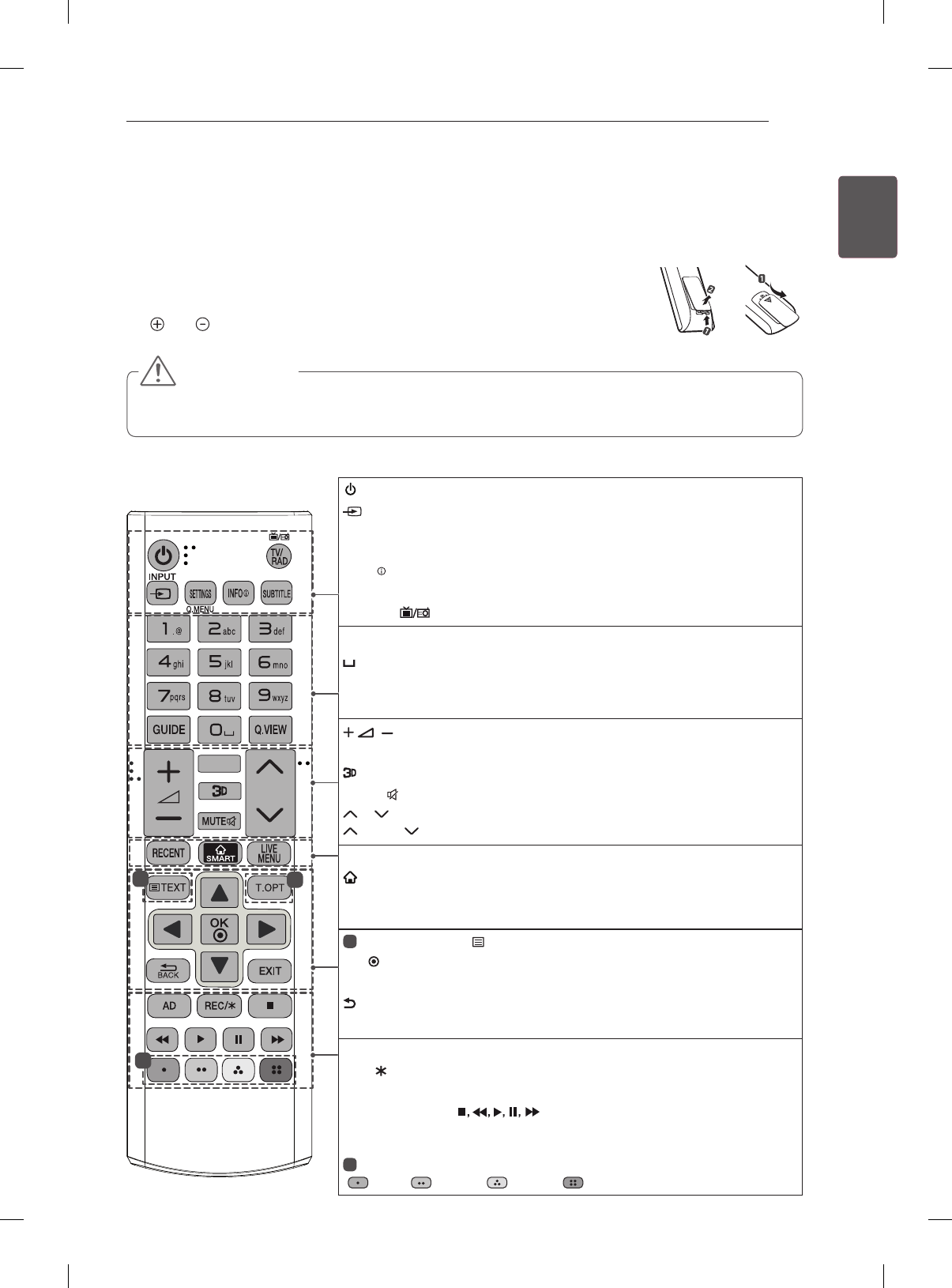
REMOTE CONTROL
(Depending on model)
The descriptions in this manual are based on the buttons on the remote control.
Please read this manual carefully and use the TV correctly.
To replace batteries, open the battery cover, replace batteries (1.5 V AAA) matching
the and ends to the label inside the compartment, and close the battery cover.
To remove the batteries, perform the installation actions in reverse.
or
CAUTION
y
Do not mix old and new batteries, as this may damage the remote control.
y
The remote control will not be included for all sales market.
Make sure to point the remote control toward the remote control sensor on the TV.
FAV
P
PAGE
(POWER)
Turns the TV on or off.
INPUT
Changes the input source.
SETTINGS
Accesses the main menus.
Q. MENU
Accesses the quick menus.
INFO
Views the information of the current programme and screen.
SUBTITLE
Recalls your preferred subtitle in digital mode.
TV/RAD
Selects Radio, TV and DTV programme.
Number buttons
Enters numbers.
(Space)
Opens an empty space on the screen keyboard.
GUIDE
Shows programme guide.
Q.VIEW
Returns to the previously viewed programme.
Adjusts the volume level.
FAV
Accesses your favourite programme list.
Used for viewing 3D video.
MUTE
Mutes all sounds.
P
Scrolls through the saved programmes.
PAGE
Moves to the previous or next screen.
RECENT
Shows the previous history.
SMART
Accesses the Home menus.
LIVE MENU
Shows the list of Recommended, Programmes, Search
and Recorded.
1
Teletext buttons( TEXT / T.OPT)
These buttons are used for teletext.
OK
Selects menus or options and confirms your input.
Navigation buttons
(up/down/left/right) Scrolls through menus or options.
BACK
Returns to the previous level.
EXIT
Clears all on-screen displays and returns to TV viewing.
AD
By Pressing AD button, audio descriptions function will be enabled.
REC/
Starts to record and displays record menu. (only Time Machine
Ready
support model)
Control buttons
(
) Controls the Premium contents, Time
Machine
Ready
or SmartShare menus or the SIMPLINK compatible devices
(USB or SIMPLINK or Time Machine
Ready
).
2
Coloured buttons
These access special functions in some menus.
(
: Red,
: Green,
: Yellow,
: Blue)
1
2
1
25
ENG
ENGLISH
REMOTE CONTROL
Содержание
- 13 DVI to HDMI Connection
- 15 MHL Connection
- 17 Component Connection
- 21 Audio Connection; Digital optical audio connection
- 23 USB Connection
- 25 CI module Connection
- 66 СОДЕРЖАНИЕ
- 68 ПРАВИЛА ПО ТЕХНИКЕ БЕЗОПАСНОСТИ
- 74 Просмотр 3D-изображения
- 76 УСТАНОВКA; Распаковка
- 78 Принадлежности, приобретаемые отдельно; Совместимость
- 79 Элементы и кнопки
- 81 Использование кнопки-джойстика
- 82 Поднятие и перемещение
- 83 Установка на столе
- 84 Крепление на стене
- 85 Руководство по установке; Отсоединение подставки
- 87 Использование
- 88 Описание компонентов
- 89 ПУЛЬТ ДИСТАНЦИОННОГО УПРАВЛЕНИЯ
- 91 УСЛОВИЯ ИСПОЛЬЗОВАНИЯ ПУЛЬТА ДУ MAGIC
- 92 Использование пульта ДУ
- 93 ИСПОЛЬЗОВАНИЕ
- 94 ОБСЛУЖИВАНИЕ; Очистка телевизора; Кабель питания
- 95 УСТРАНЕНИЕ НЕИСПРАВНОСТЕЙ
- 96 ТЕХНИЧЕСКИЕ ХАРАКТЕРИСТИКИ
- 242 НАСТРОЙКА ВНЕШНЕГО; Внимательно прочтите это руководство перед тем, как начать
- 243 КОДЫ КнОпОК
- 244 нАСТРОЙКА ВнЕШнЕГО УСТРОЙСТВА; Конвертер USB/последовательный порт с кабелем USB
- 245 Компьютер пользователя
- 246 параметры обмена данными; Список команд
- 247 протокол передачи/приема