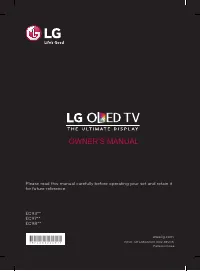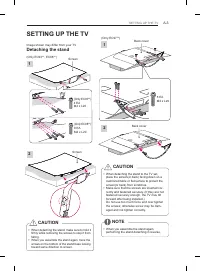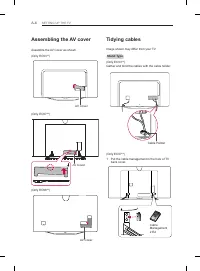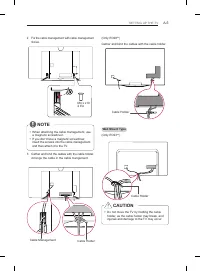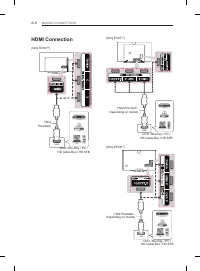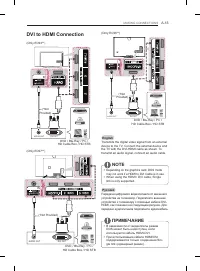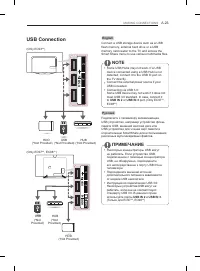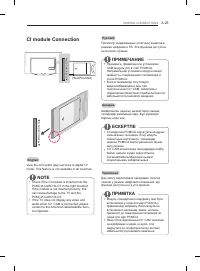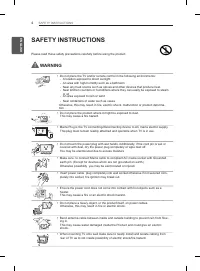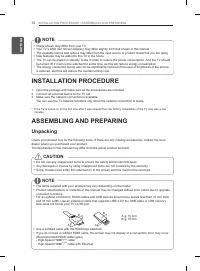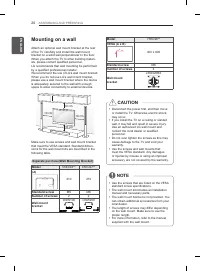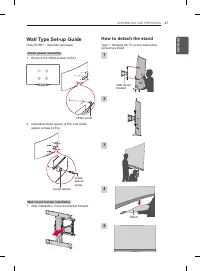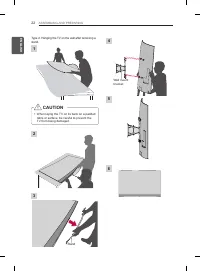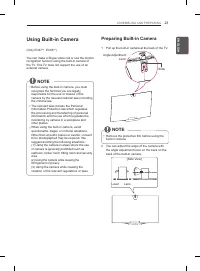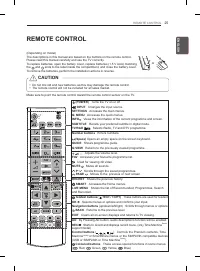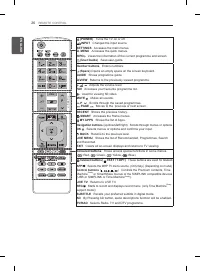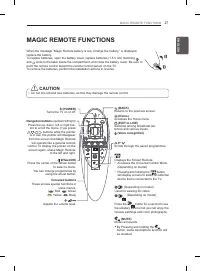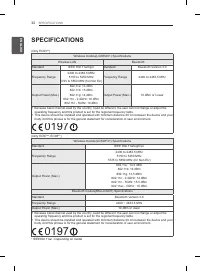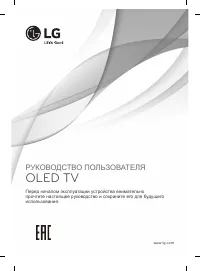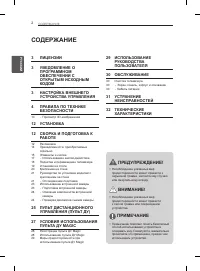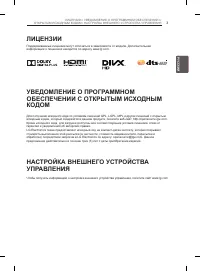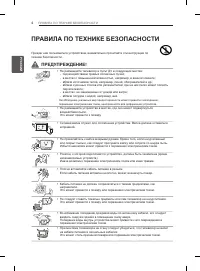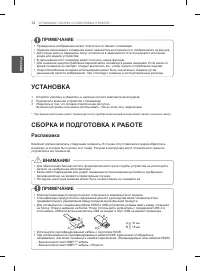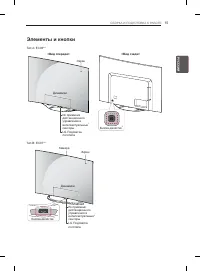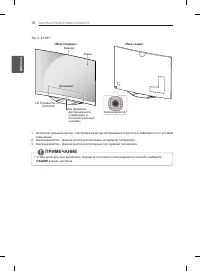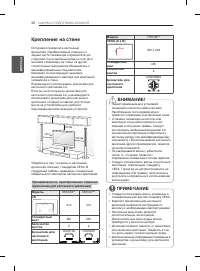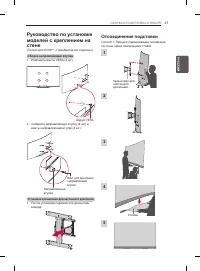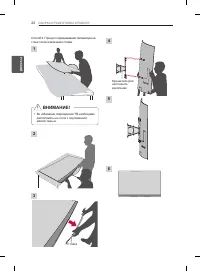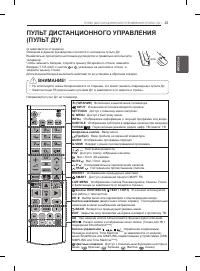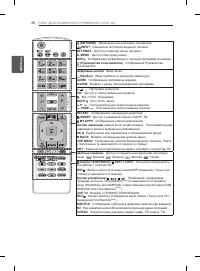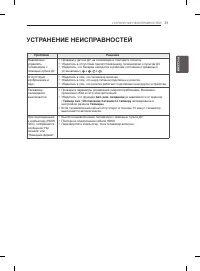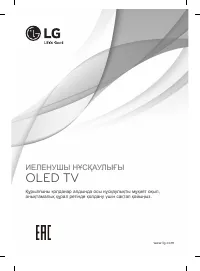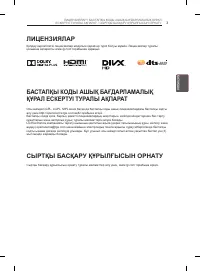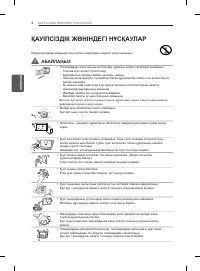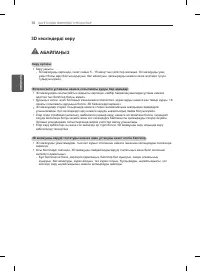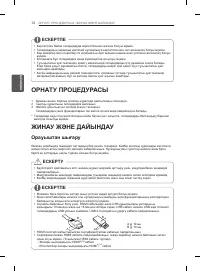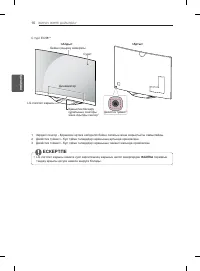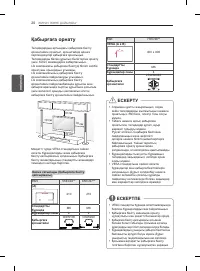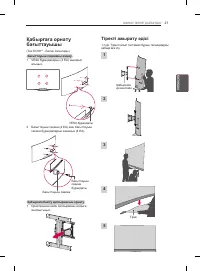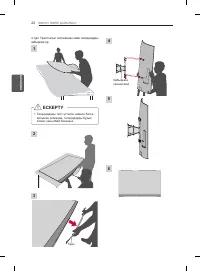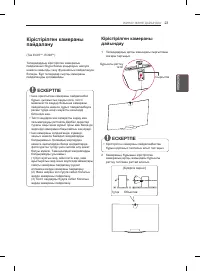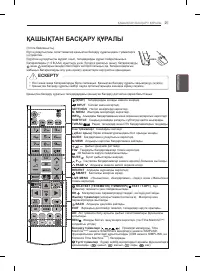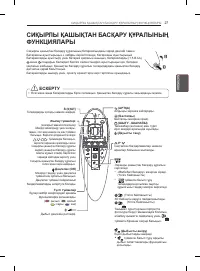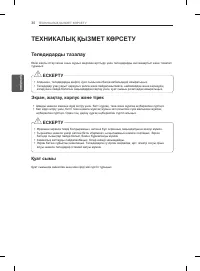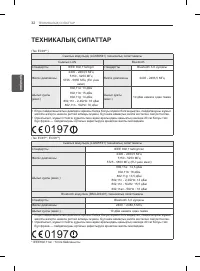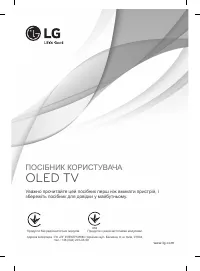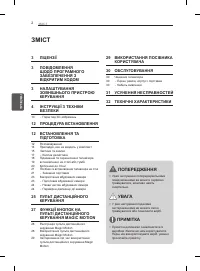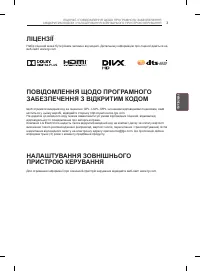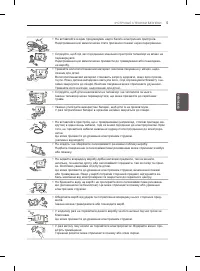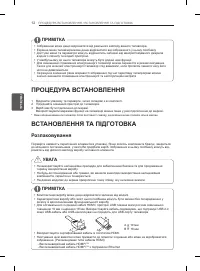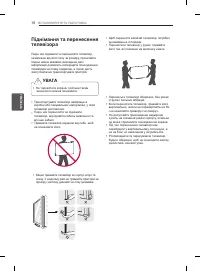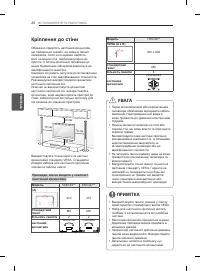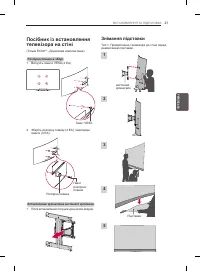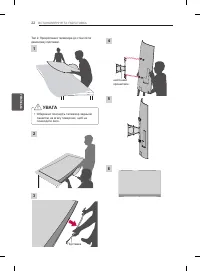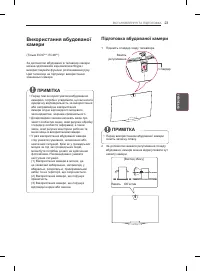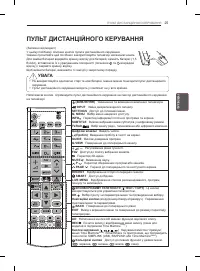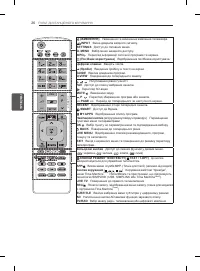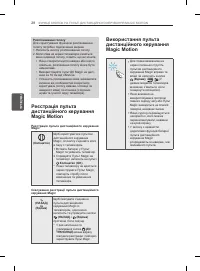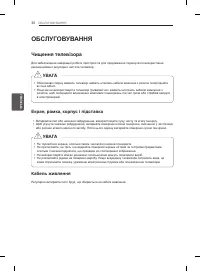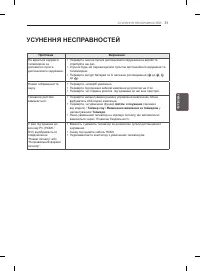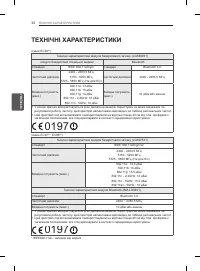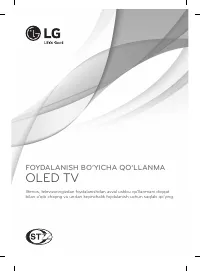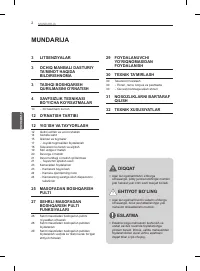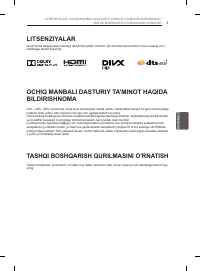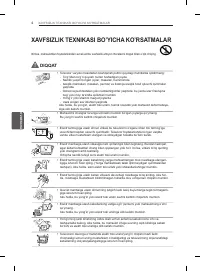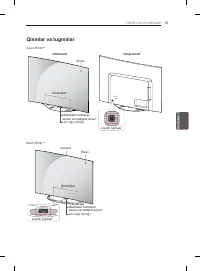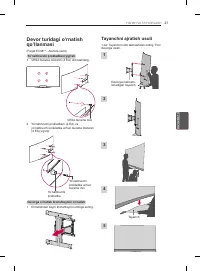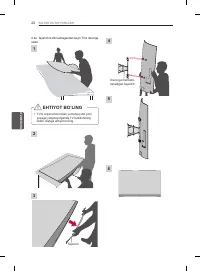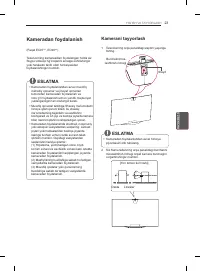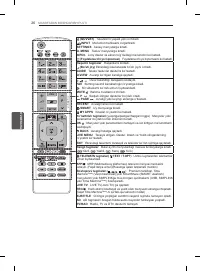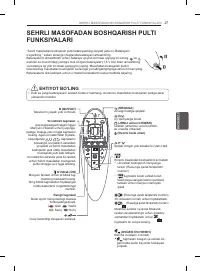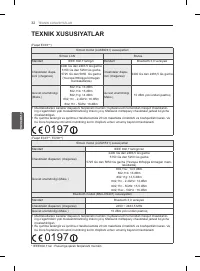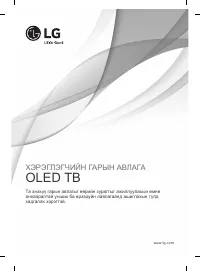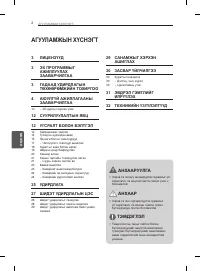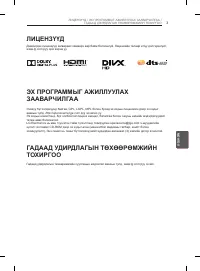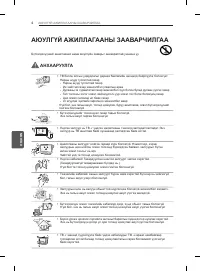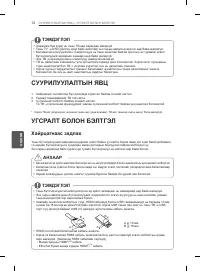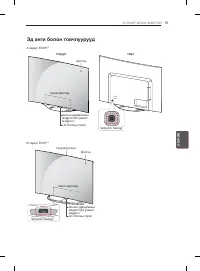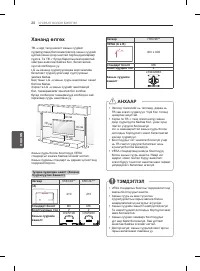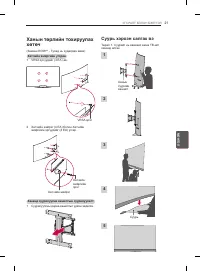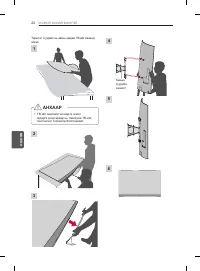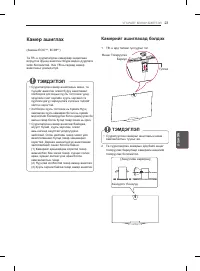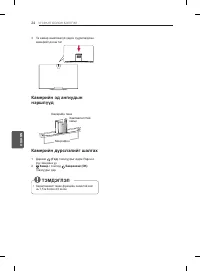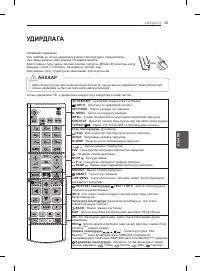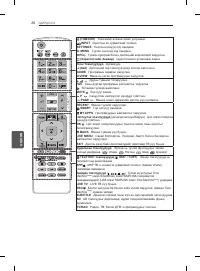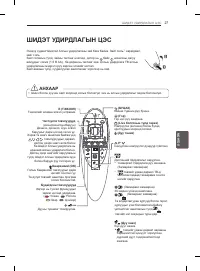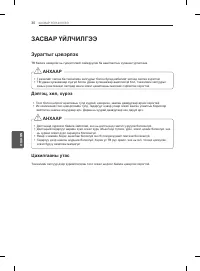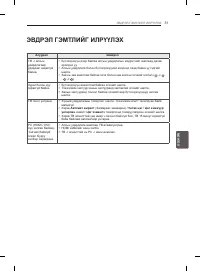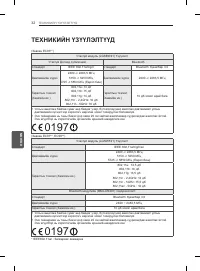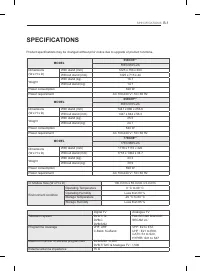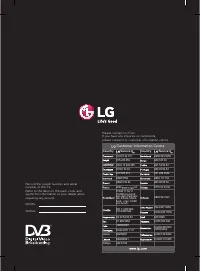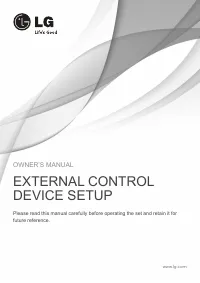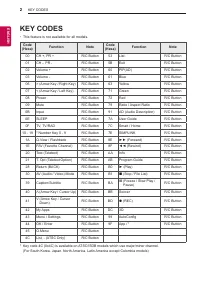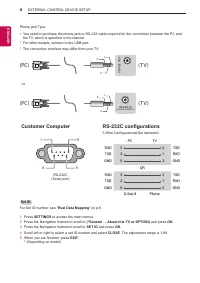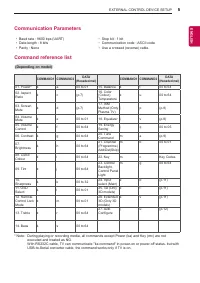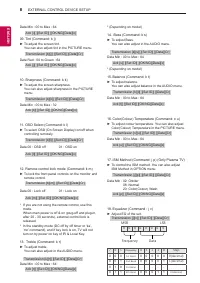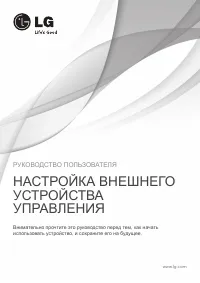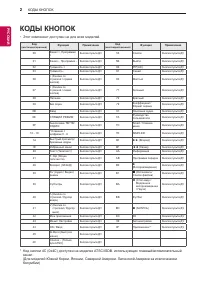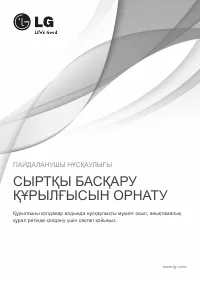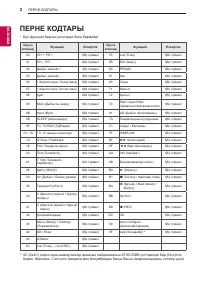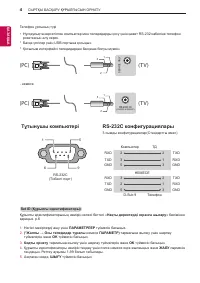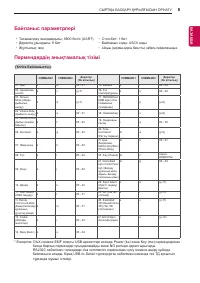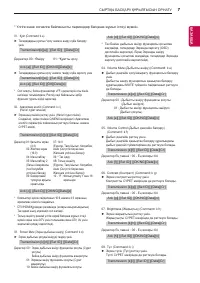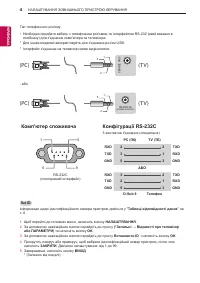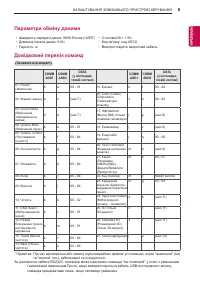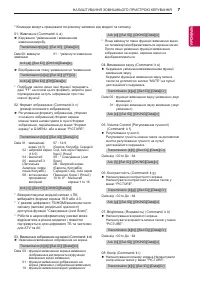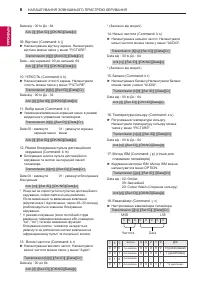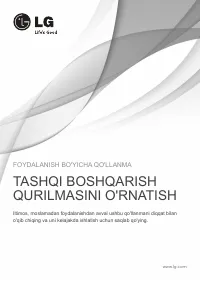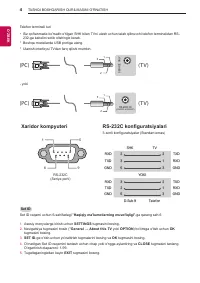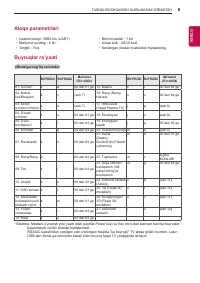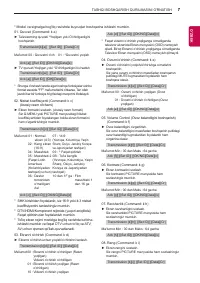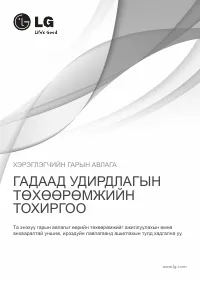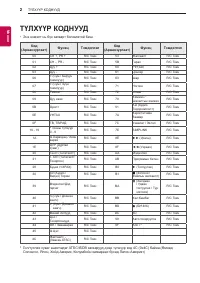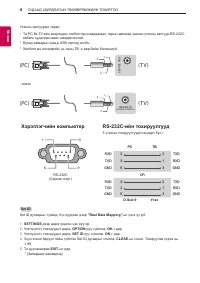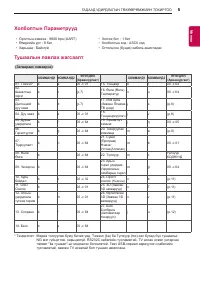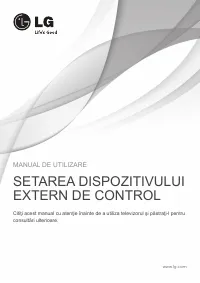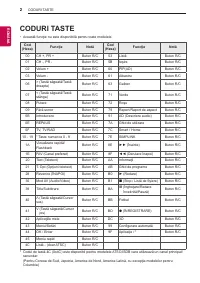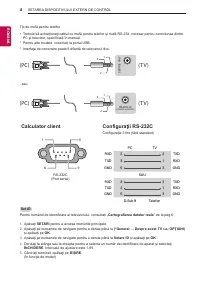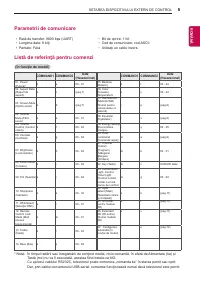Телевизоры LG 77EC980V - инструкция пользователя по применению, эксплуатации и установке на русском языке. Мы надеемся, она поможет вам решить возникшие у вас вопросы при эксплуатации техники.
Если остались вопросы, задайте их в комментариях после инструкции.
"Загружаем инструкцию", означает, что нужно подождать пока файл загрузится и можно будет его читать онлайн. Некоторые инструкции очень большие и время их появления зависит от вашей скорости интернета.

INSTALLATION PROCEDURE
1 Open the package and make sure all the accessories are included.
2 Connect an external device to the TV set.
3 Make sure the network connection is available.
You can use the TV network functions only when the network connection is made.
* If the TV is turned on for the first time after it was shipped from the factory, initialization of the TV may take a few
minutes.
ASSEMBLING AND PREPARING
Unpacking
Check your product box for the following items. If there are any missing accessories, contact the local
dealer where you purchased your product.
The illustrations in this manual may differ from the actual product and item.
CAUTION
y
y
Do not use any unapproved items to ensure the safety and product life span.
y
y
Any damages or injuries by using unapproved items are not covered by the warranty.
y
y
Some models have a thin film attached on to the screen and this must not be removed.
NOTE
y
y
The items supplied with your product may vary depending on the model.
y
y
Product specifications or contents of this manual may be changed without prior notice due to upgrade
of product functions.
y
y
For an optimal connection, HDMI cables and USB devices should have bezels less than 10 mm thick
and 18 mm width. Use an extension cable that supports USB 2.0 if the USB cable or USB memory
stick does not fit into your TV’s USB port.
y
y
Use a certified cable with the HDMI logo attached.
y
y
If you do not use a certified HDMI cable, the screen may not display or a connection error may occur.
(Recommended HDMI cable types)
- High-Speed HDMI
®
/
TM
cable
- High-Speed HDMI
®
/
TM
cable with Ethernet
A
B
A
B
A
<
=
10 mm
B
<
=
18 mm
NOTE
y
y
Image shown may differ from your TV.
y
y
Your TV’s OSD (On Screen Display) may differ slightly from that shown in this manual.
y
y
The available menus and options may differ from the input source or product model that you are using.
y
y
New features may be added to this TV in the future.
y
y
The TV can be placed in standby mode in order to reduce the power consumption. And the TV should
be turned off if it will not be watched for some time, as this will reduce energy consumption.
y
y
The energy consumed during use can be significantly reduced if the level of brightness of the picture
is reduced, and this will reduce the overall running cost.
12
ENG
ENGLISH
INSTALLATION PROCEDURE / ASSEMBLING AND PREPARING
Содержание
- 13 DVI to HDMI Connection
- 15 MHL Connection
- 17 Component Connection
- 21 Audio Connection; Digital optical audio connection
- 23 USB Connection
- 25 CI module Connection
- 66 СОДЕРЖАНИЕ
- 68 ПРАВИЛА ПО ТЕХНИКЕ БЕЗОПАСНОСТИ
- 74 Просмотр 3D-изображения
- 76 УСТАНОВКA; Распаковка
- 78 Принадлежности, приобретаемые отдельно; Совместимость
- 79 Элементы и кнопки
- 81 Использование кнопки-джойстика
- 82 Поднятие и перемещение
- 83 Установка на столе
- 84 Крепление на стене
- 85 Руководство по установке; Отсоединение подставки
- 87 Использование
- 88 Описание компонентов
- 89 ПУЛЬТ ДИСТАНЦИОННОГО УПРАВЛЕНИЯ
- 91 УСЛОВИЯ ИСПОЛЬЗОВАНИЯ ПУЛЬТА ДУ MAGIC
- 92 Использование пульта ДУ
- 93 ИСПОЛЬЗОВАНИЕ
- 94 ОБСЛУЖИВАНИЕ; Очистка телевизора; Кабель питания
- 95 УСТРАНЕНИЕ НЕИСПРАВНОСТЕЙ
- 96 ТЕХНИЧЕСКИЕ ХАРАКТЕРИСТИКИ
- 242 НАСТРОЙКА ВНЕШНЕГО; Внимательно прочтите это руководство перед тем, как начать
- 243 КОДЫ КнОпОК
- 244 нАСТРОЙКА ВнЕШнЕГО УСТРОЙСТВА; Конвертер USB/последовательный порт с кабелем USB
- 245 Компьютер пользователя
- 246 параметры обмена данными; Список команд
- 247 протокол передачи/приема