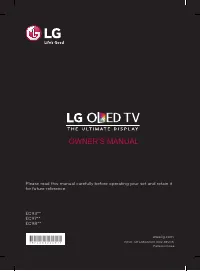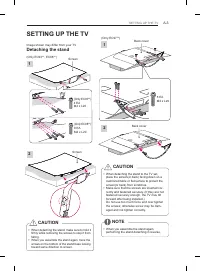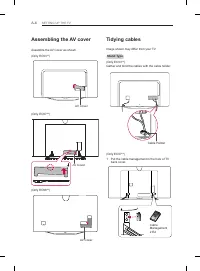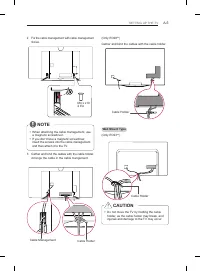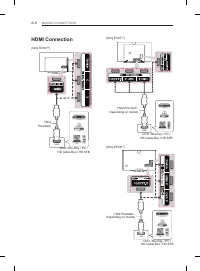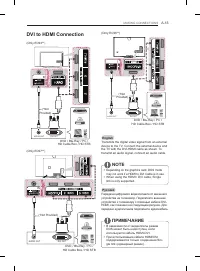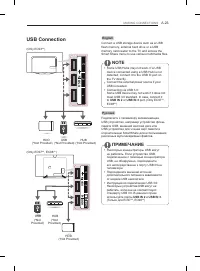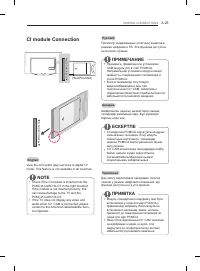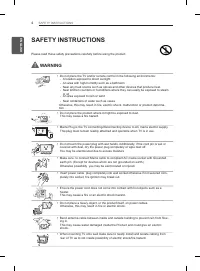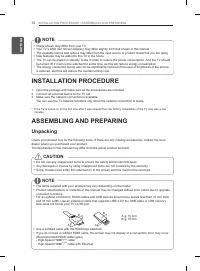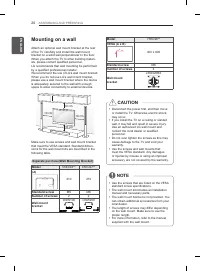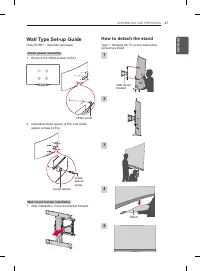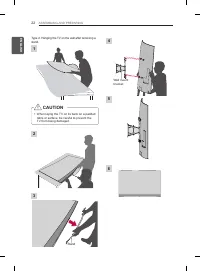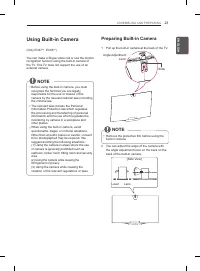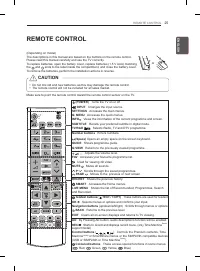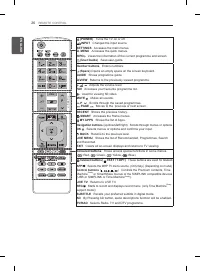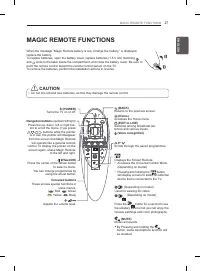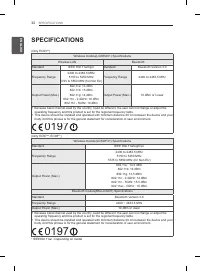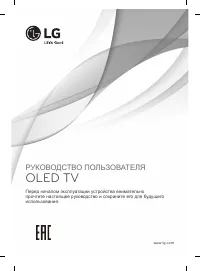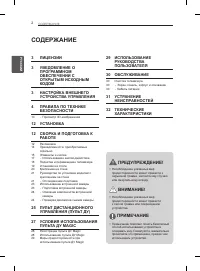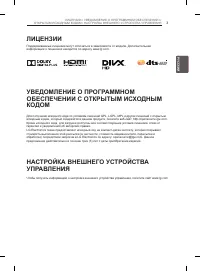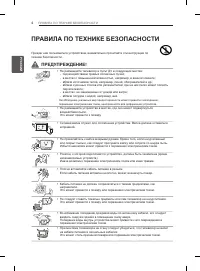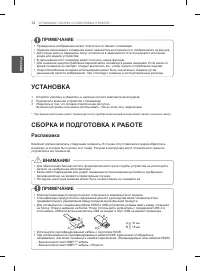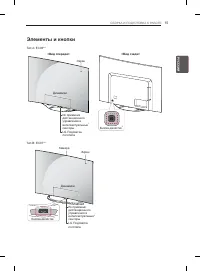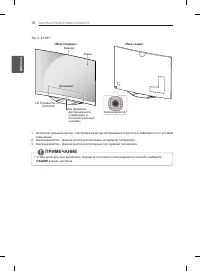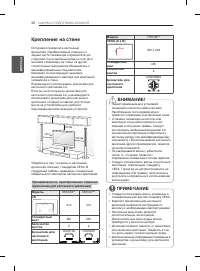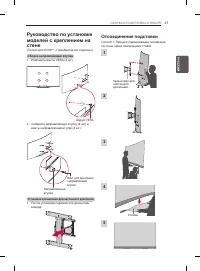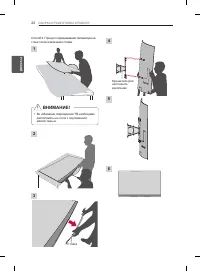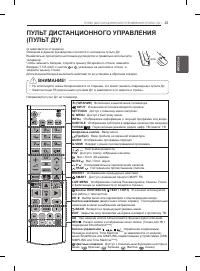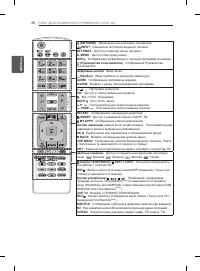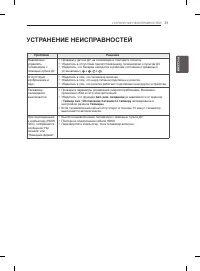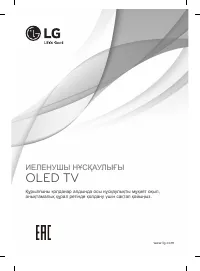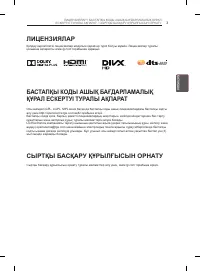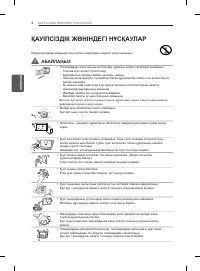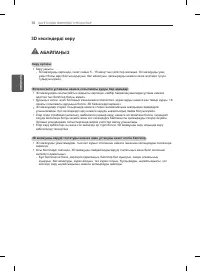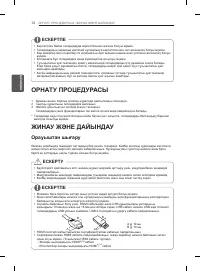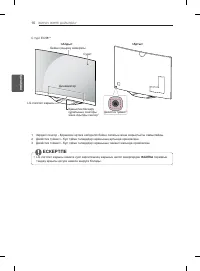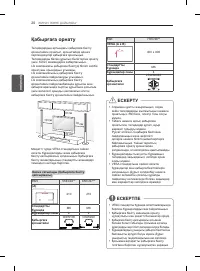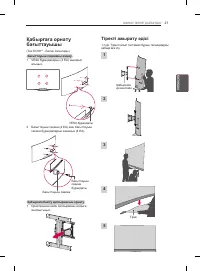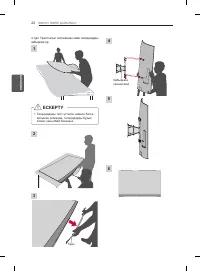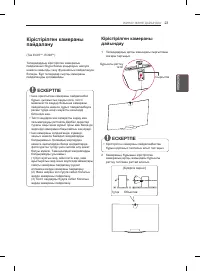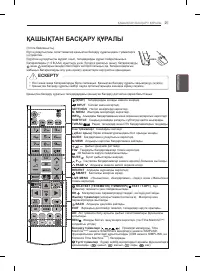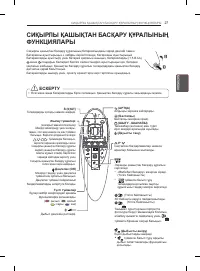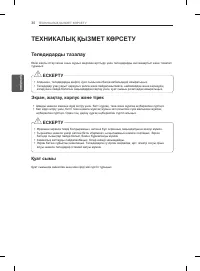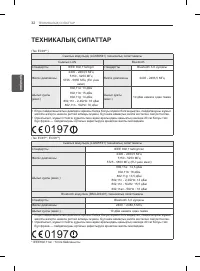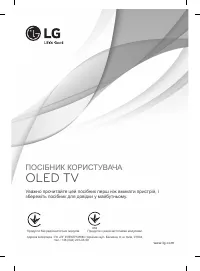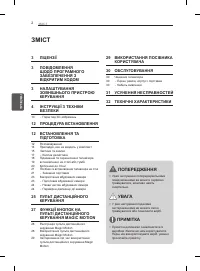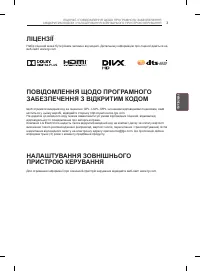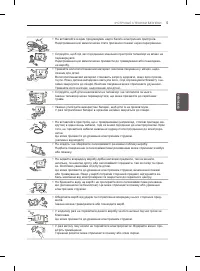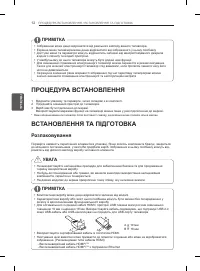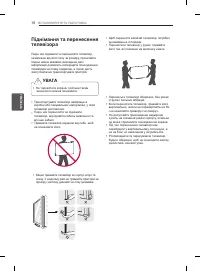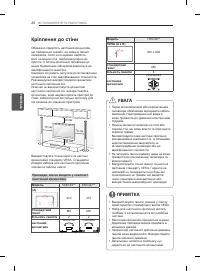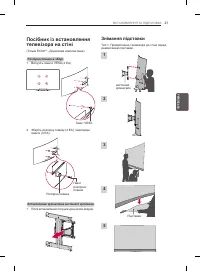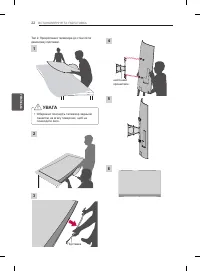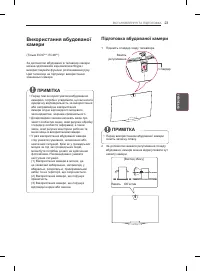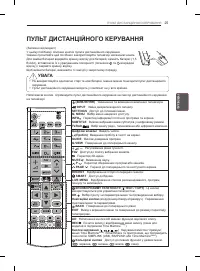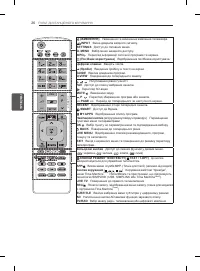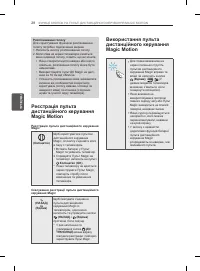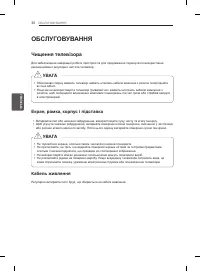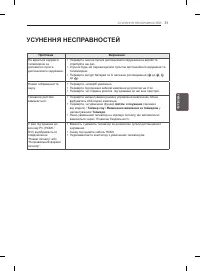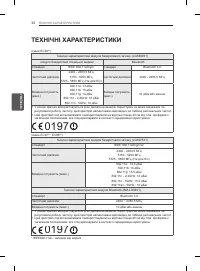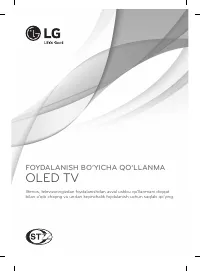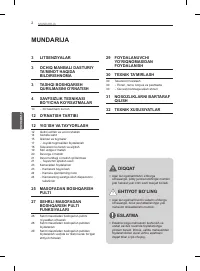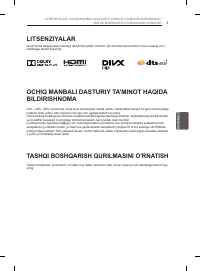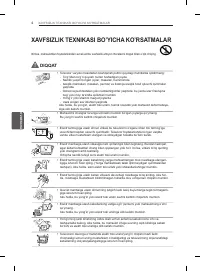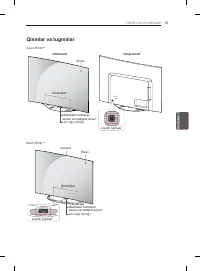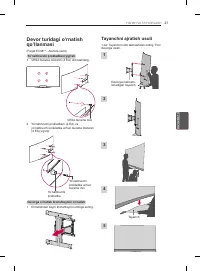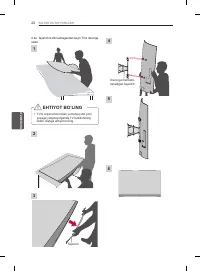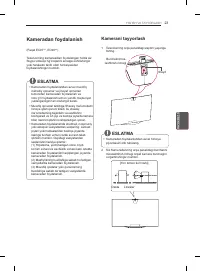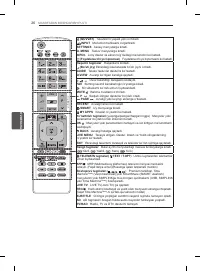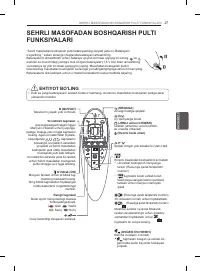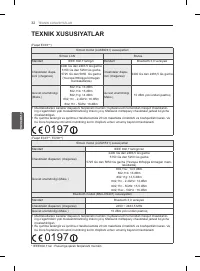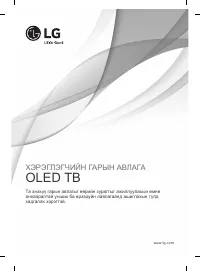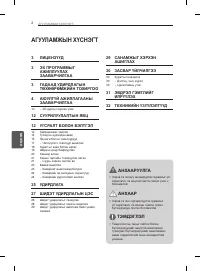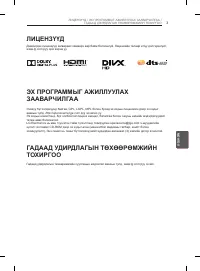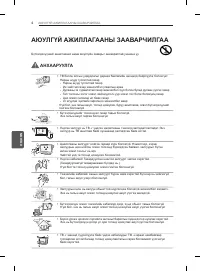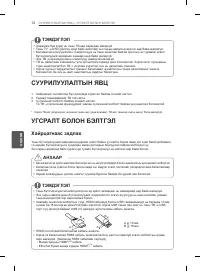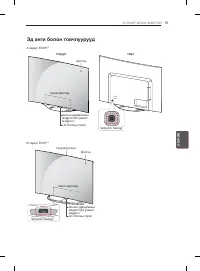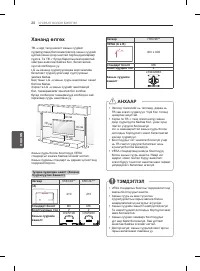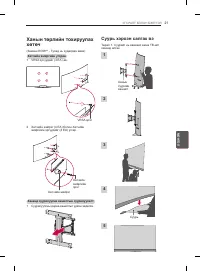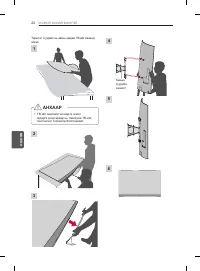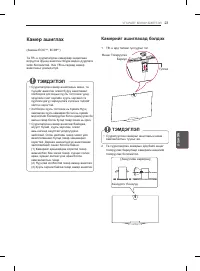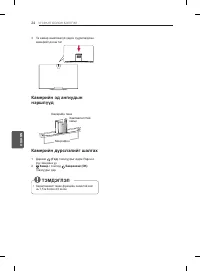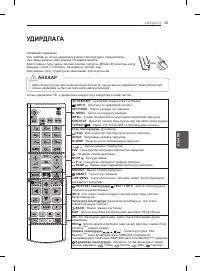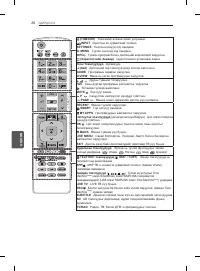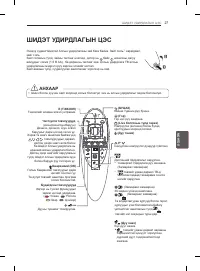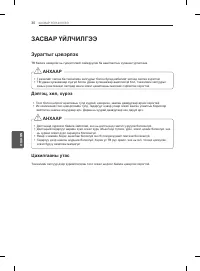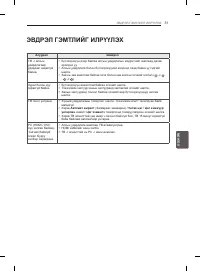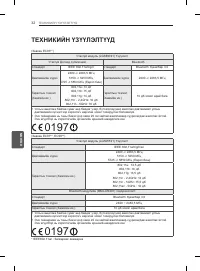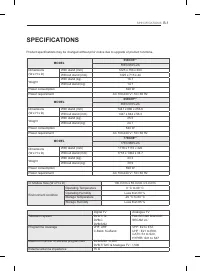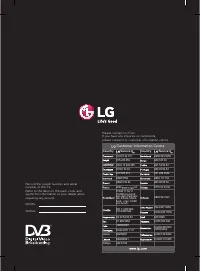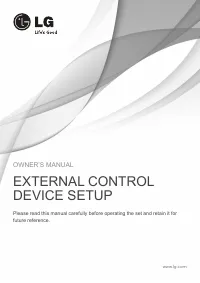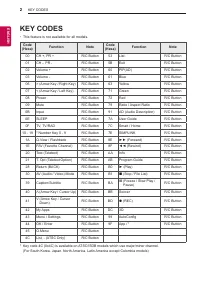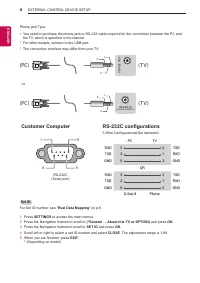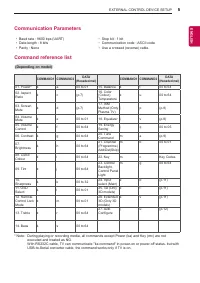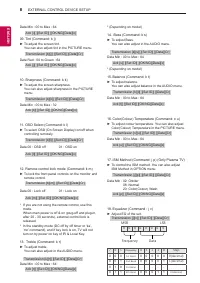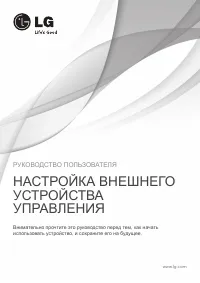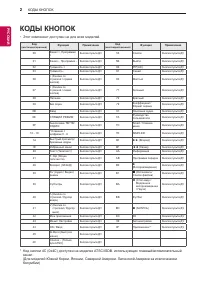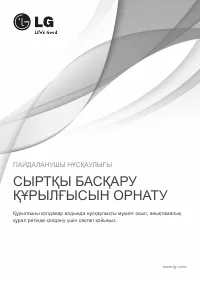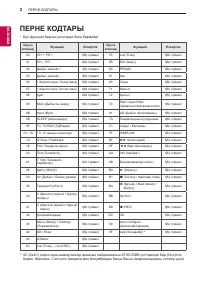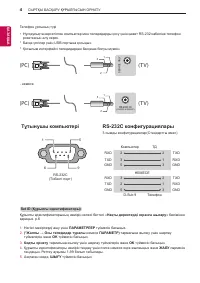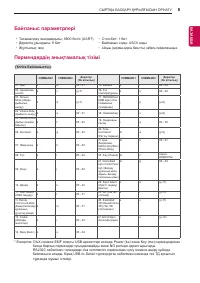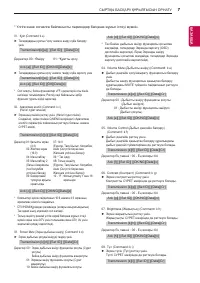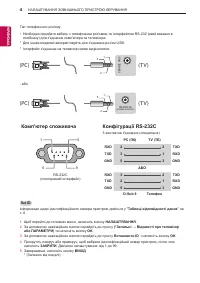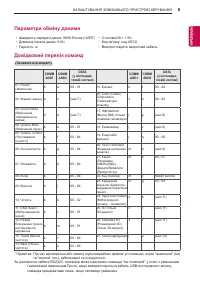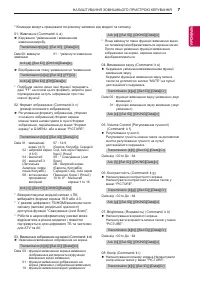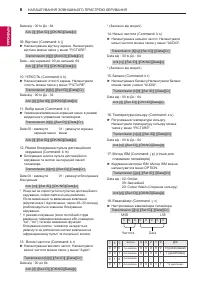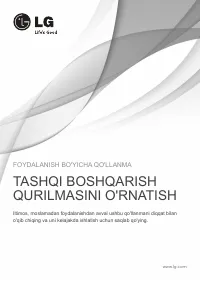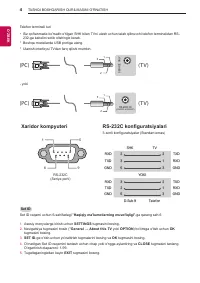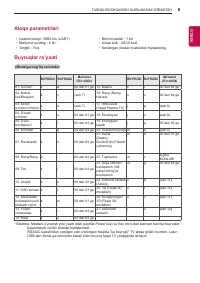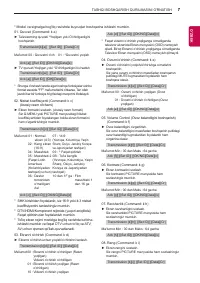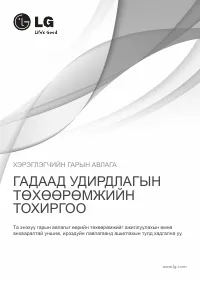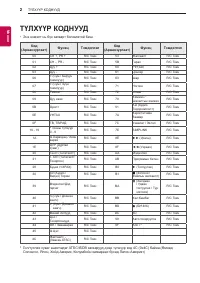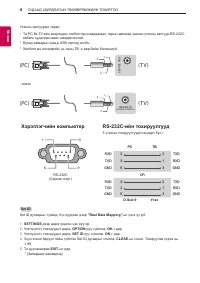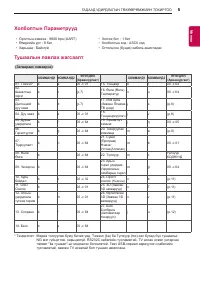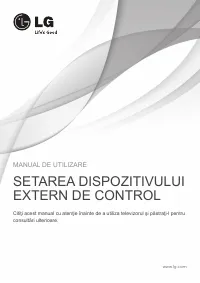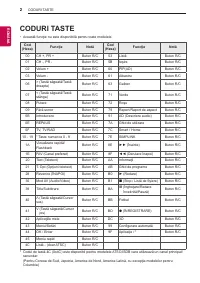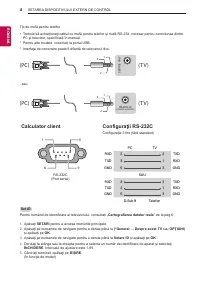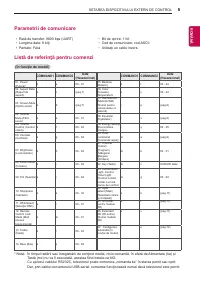Телевизоры LG 77EC980V - инструкция пользователя по применению, эксплуатации и установке на русском языке. Мы надеемся, она поможет вам решить возникшие у вас вопросы при эксплуатации техники.
Если остались вопросы, задайте их в комментариях после инструкции.
"Загружаем инструкцию", означает, что нужно подождать пока файл загрузится и можно будет его читать онлайн. Некоторые инструкции очень большие и время их появления зависит от вашей скорости интернета.
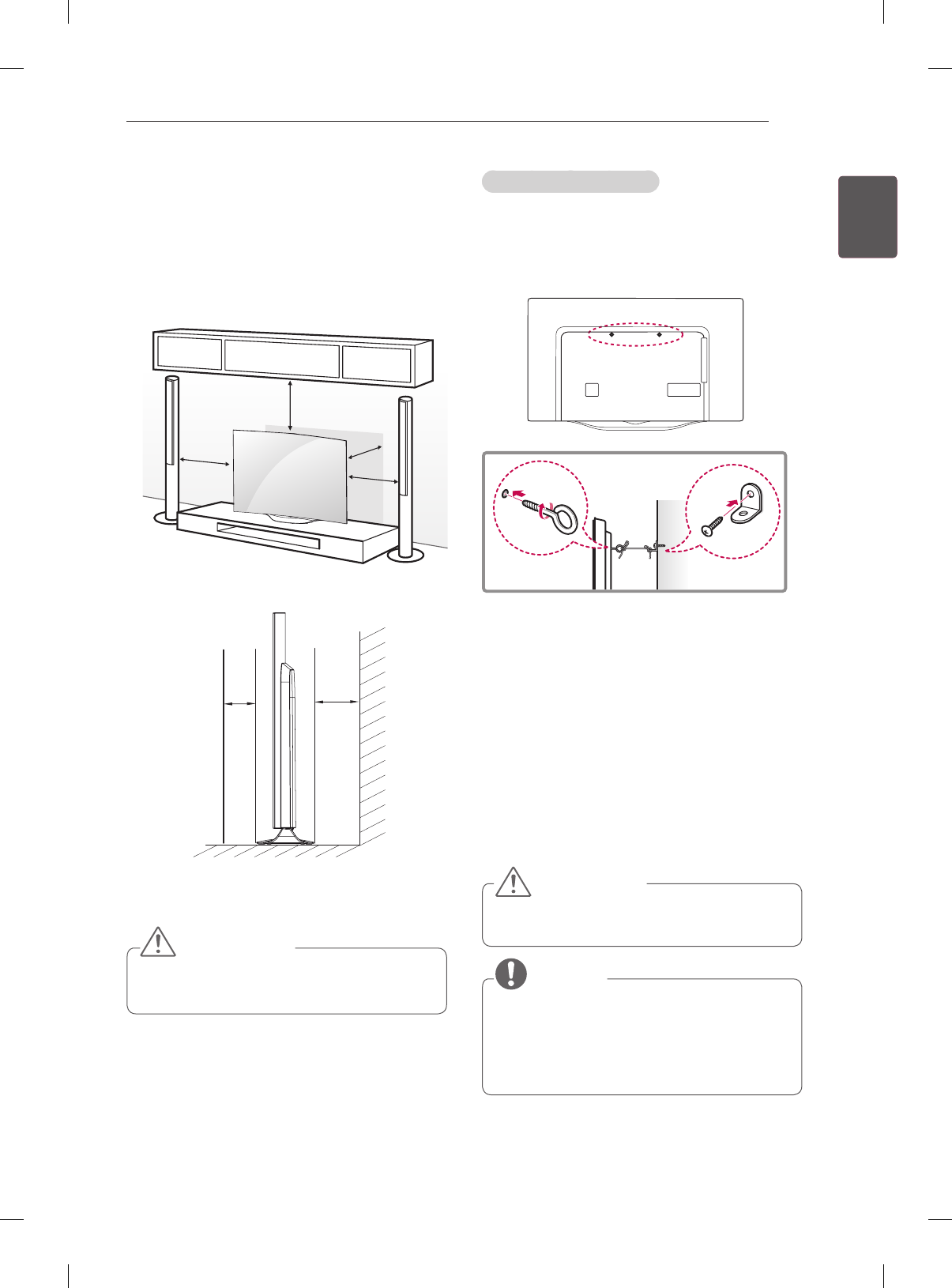
Mounting on a table
1 Lift and tilt the TV into its upright position on a
table.
- Leave a 10 cm (minimum) space from the wall
for proper ventilation.
10 cm
10 cm
10 cm
10 cm
10 cm
10 cm
10 cm
10 cm
5 cm
10 cm
2 Connect the power cord to a wall outlet.
CAUTION
y
y
Do not place the TV near or on sources of
heat, as this may result in fire or other damage.
Securing the TV to a wall
(This feature is not available for all models.)
To use the desk-type stand safely, make sure to
securely attach it to a wall.
1 Insert and tighten the eye-bolts, or TV brackets
and bolts on the back of the TV.
- If there are bolts inserted at the eye-bolts
position, remove the bolts first.
2 Mount the wall brackets with the bolts to the
wall.
Match the location of the wall bracket and the
eye-bolts on the rear of the TV.
3 Connect the eye-bolts and wall brackets tightly
with a sturdy rope.
Make sure to keep the rope horizontal with the
flat surface.
CAUTION
y
Make sure that children do not climb on or
hang on the TV.
NOTE
y
Use a platform or cabinet that is strong and
large enough to support the TV securely.
y
Brackets, bolts and ropes are not provided.
You can obtain additional accessories from
your local dealer.
19
ENG
ENGLISH
ASSEMBLING AND PREPARING
Содержание
- 13 DVI to HDMI Connection
- 15 MHL Connection
- 17 Component Connection
- 21 Audio Connection; Digital optical audio connection
- 23 USB Connection
- 25 CI module Connection
- 66 СОДЕРЖАНИЕ
- 68 ПРАВИЛА ПО ТЕХНИКЕ БЕЗОПАСНОСТИ
- 74 Просмотр 3D-изображения
- 76 УСТАНОВКA; Распаковка
- 78 Принадлежности, приобретаемые отдельно; Совместимость
- 79 Элементы и кнопки
- 81 Использование кнопки-джойстика
- 82 Поднятие и перемещение
- 83 Установка на столе
- 84 Крепление на стене
- 85 Руководство по установке; Отсоединение подставки
- 87 Использование
- 88 Описание компонентов
- 89 ПУЛЬТ ДИСТАНЦИОННОГО УПРАВЛЕНИЯ
- 91 УСЛОВИЯ ИСПОЛЬЗОВАНИЯ ПУЛЬТА ДУ MAGIC
- 92 Использование пульта ДУ
- 93 ИСПОЛЬЗОВАНИЕ
- 94 ОБСЛУЖИВАНИЕ; Очистка телевизора; Кабель питания
- 95 УСТРАНЕНИЕ НЕИСПРАВНОСТЕЙ
- 96 ТЕХНИЧЕСКИЕ ХАРАКТЕРИСТИКИ
- 242 НАСТРОЙКА ВНЕШНЕГО; Внимательно прочтите это руководство перед тем, как начать
- 243 КОДЫ КнОпОК
- 244 нАСТРОЙКА ВнЕШнЕГО УСТРОЙСТВА; Конвертер USB/последовательный порт с кабелем USB
- 245 Компьютер пользователя
- 246 параметры обмена данными; Список команд
- 247 протокол передачи/приема