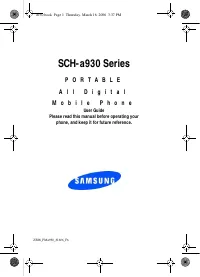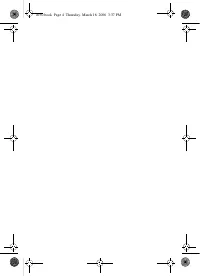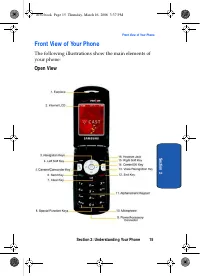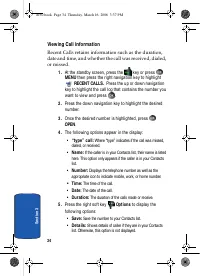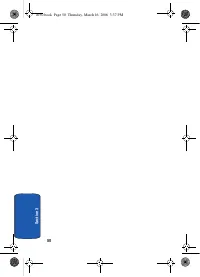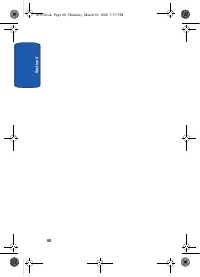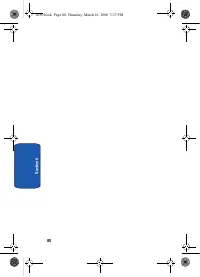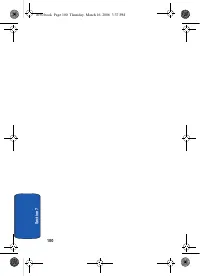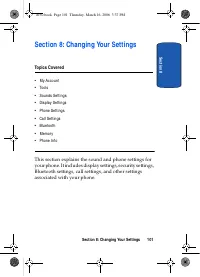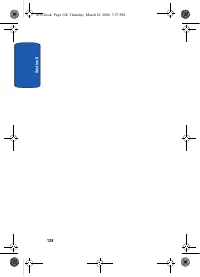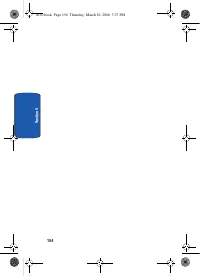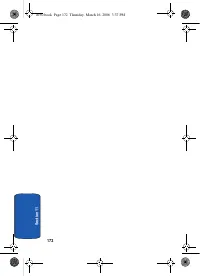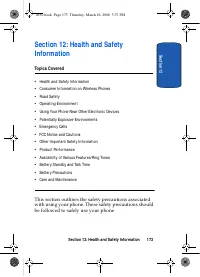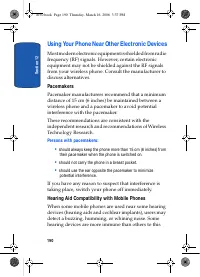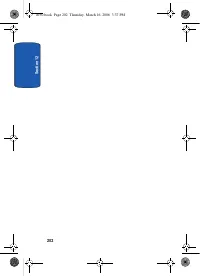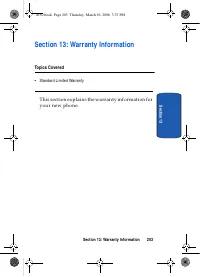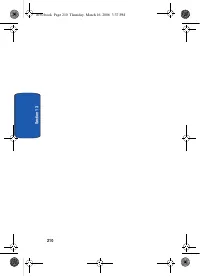Телефоны Samsung A930 - инструкция пользователя по применению, эксплуатации и установке на русском языке. Мы надеемся, она поможет вам решить возникшие у вас вопросы при эксплуатации техники.
Если остались вопросы, задайте их в комментариях после инструкции.
"Загружаем инструкцию", означает, что нужно подождать пока файл загрузится и можно будет его читать онлайн. Некоторые инструкции очень большие и время их появления зависит от вашей скорости интернета.
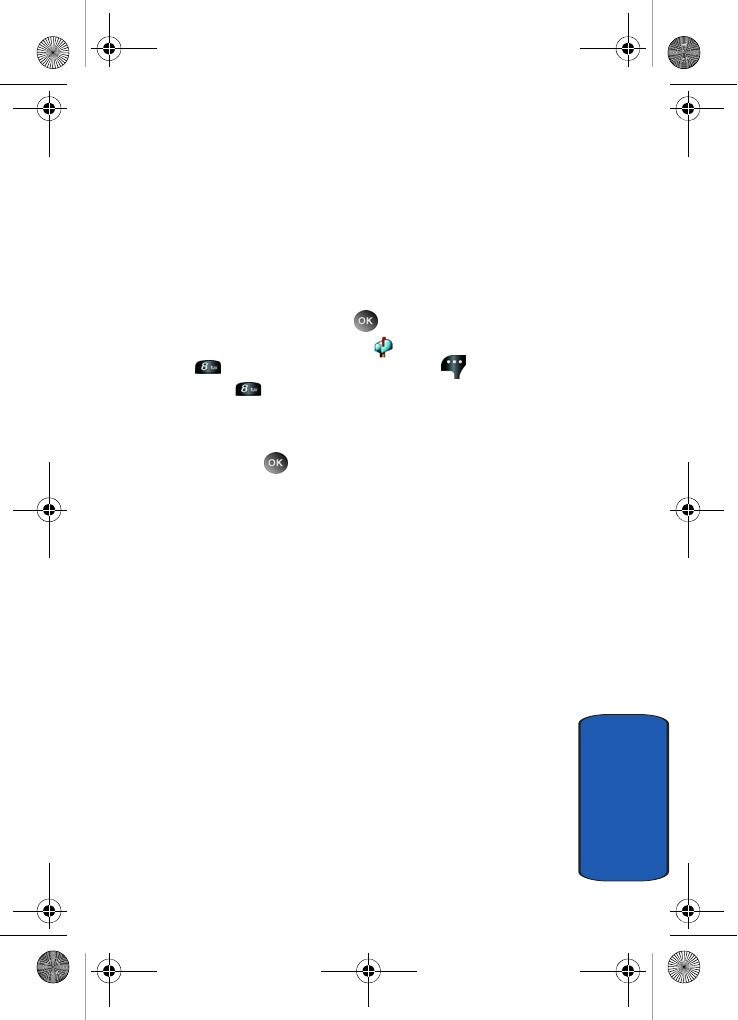
Section 7: Messaging
99
Chat
S
ec
tio
n
7
Chat
You have the ability to join wireless chat rooms from your
phone. Send messages including text and icons to many
chat room participants or launch one-on-one (private)
chat rooms.
To access a chat room from the browser:
1.
In standby mode, press
MENU
, then press the left
navigation key to highlight
MESSAGING
, then press
Chat
. Or press the left soft key
Message
and
press
Chat
.
2.
Mobile Web is launched. Using the up and down
navigation keys, select one of the following chat rooms
and press
.
• UPOC CHAT
• LAVALIFE
• FRIENDZ
• LIFESTYLE
• POWER CHAT
• FIND MORE
3.
Use the on-screen application specific functions and
options to use the Chat applications.
a930.book Page 99 Thursday, March 16, 2006 3:37 PM