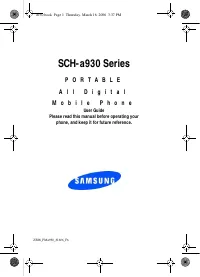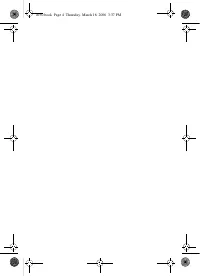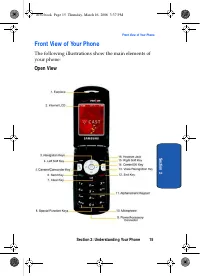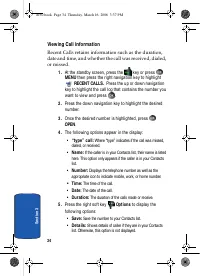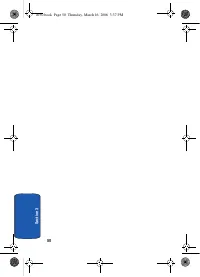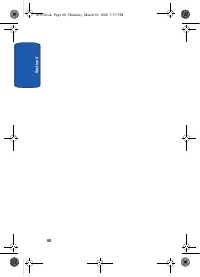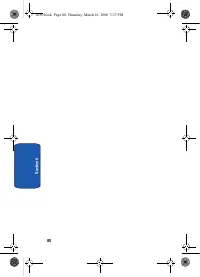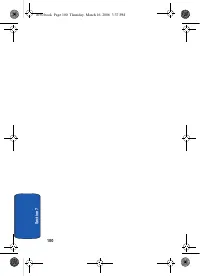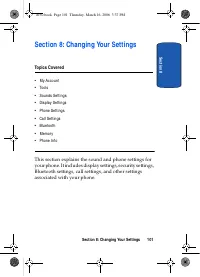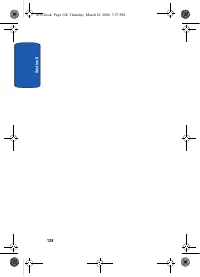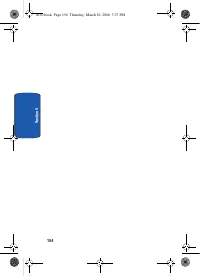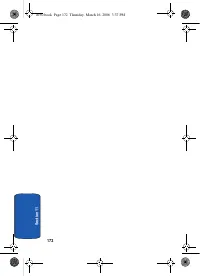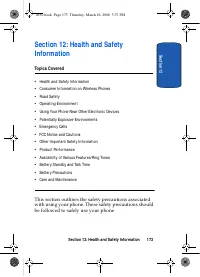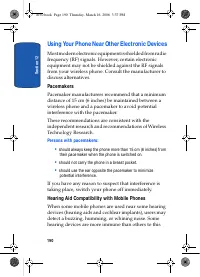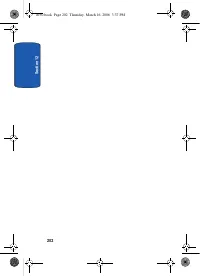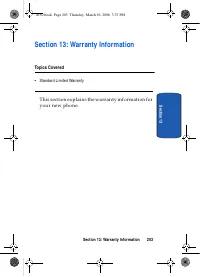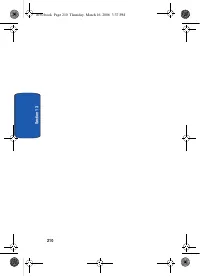Телефоны Samsung A930 - инструкция пользователя по применению, эксплуатации и установке на русском языке. Мы надеемся, она поможет вам решить возникшие у вас вопросы при эксплуатации техники.
Если остались вопросы, задайте их в комментариях после инструкции.
"Загружаем инструкцию", означает, что нужно подождать пока файл загрузится и можно будет его читать онлайн. Некоторые инструкции очень большие и время их появления зависит от вашей скорости интернета.
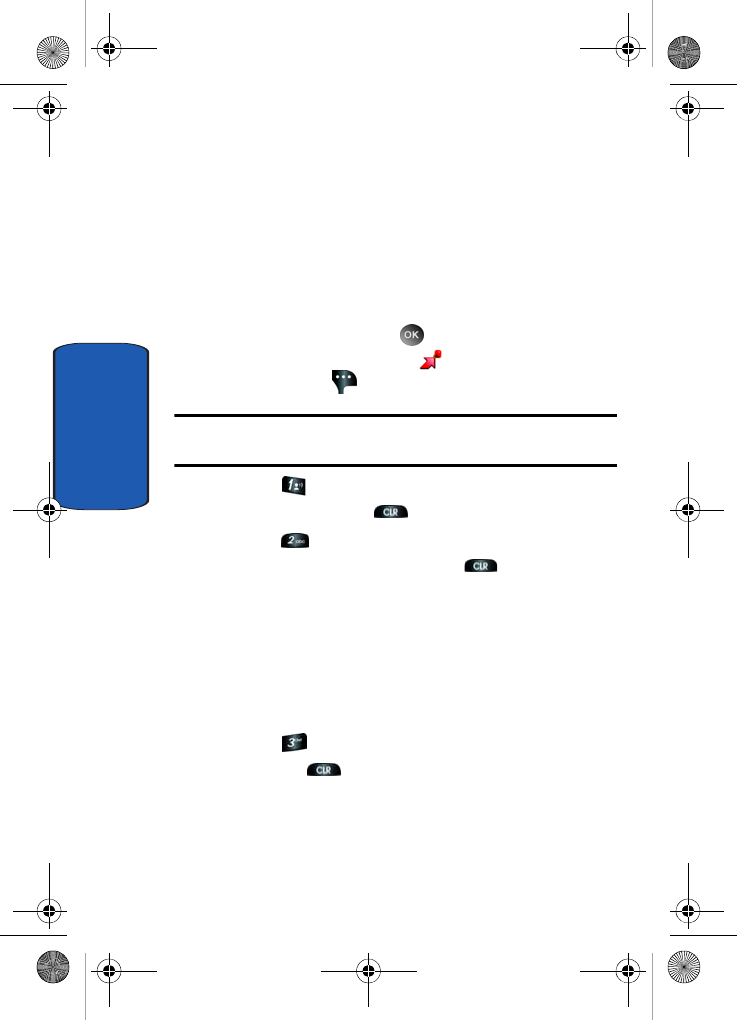
130
S
ec
ti
o
n
9
Get It Now
The Get It Now menu provides sub-menus to GetTunes
& Tones, Get PIX & FLIX, Get Fun & Games, Get News &
Info, Get Going and Get Extras. You can also view
memory info to see how much space you’ve used (and
have left) for stored media. Use the following steps for
each
GET IT NOW
sub-menu.
1.
In standby mode, press
MENU
, use the left
navigation key to highlight
GET IT NOW
. Press the
right soft key
Info
.
Note:
you can directly access the
GET IT NOW
menu by pressing the right
navigation key while in standby mode.
2.
Press
App. Memory
to display the memory
available. Press the
key to return.
3.
Press
Content Memory
to view the memory used
for the following items. Press the
key to return.
• My Ringtones
• My Music
• My Sounds
• My PIX
• My FLIX
• Applications
4.
Press
View
Log
to see the file transfer activity.
Press the
key to return.
a930.book Page 130 Thursday, March 16, 2006 3:37 PM