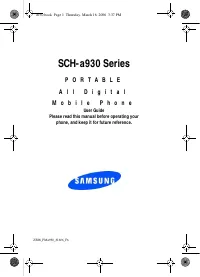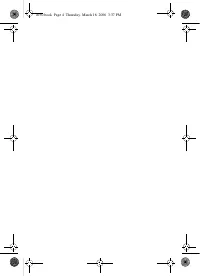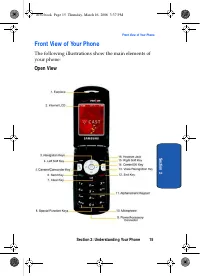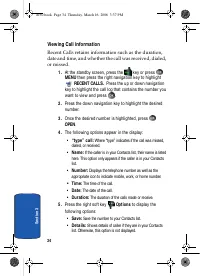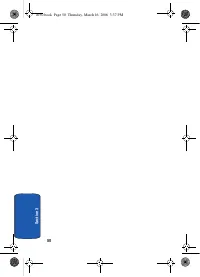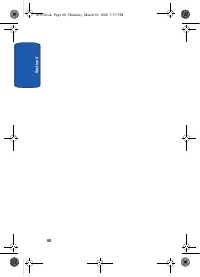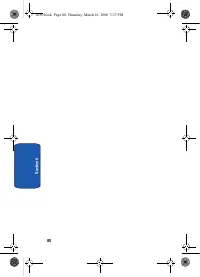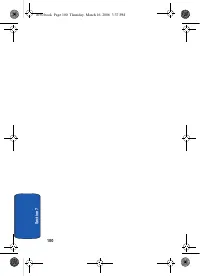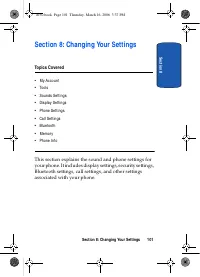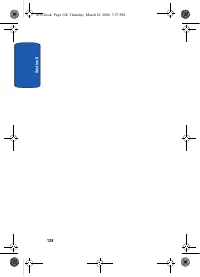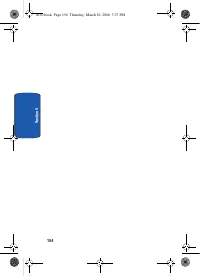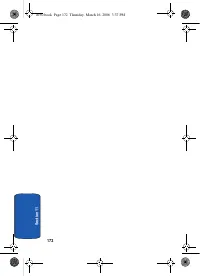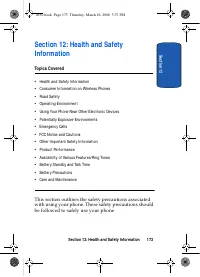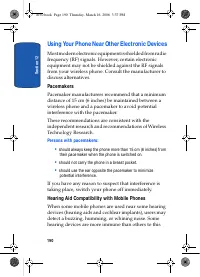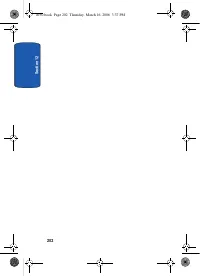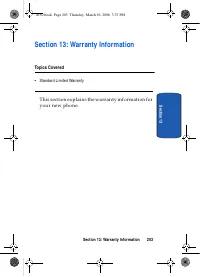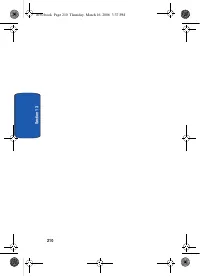Телефоны Samsung A930 - инструкция пользователя по применению, эксплуатации и установке на русском языке. Мы надеемся, она поможет вам решить возникшие у вас вопросы при эксплуатации техники.
Если остались вопросы, задайте их в комментариях после инструкции.
"Загружаем инструкцию", означает, что нужно подождать пока файл загрузится и можно будет его читать онлайн. Некоторые инструкции очень большие и время их появления зависит от вашей скорости интернета.
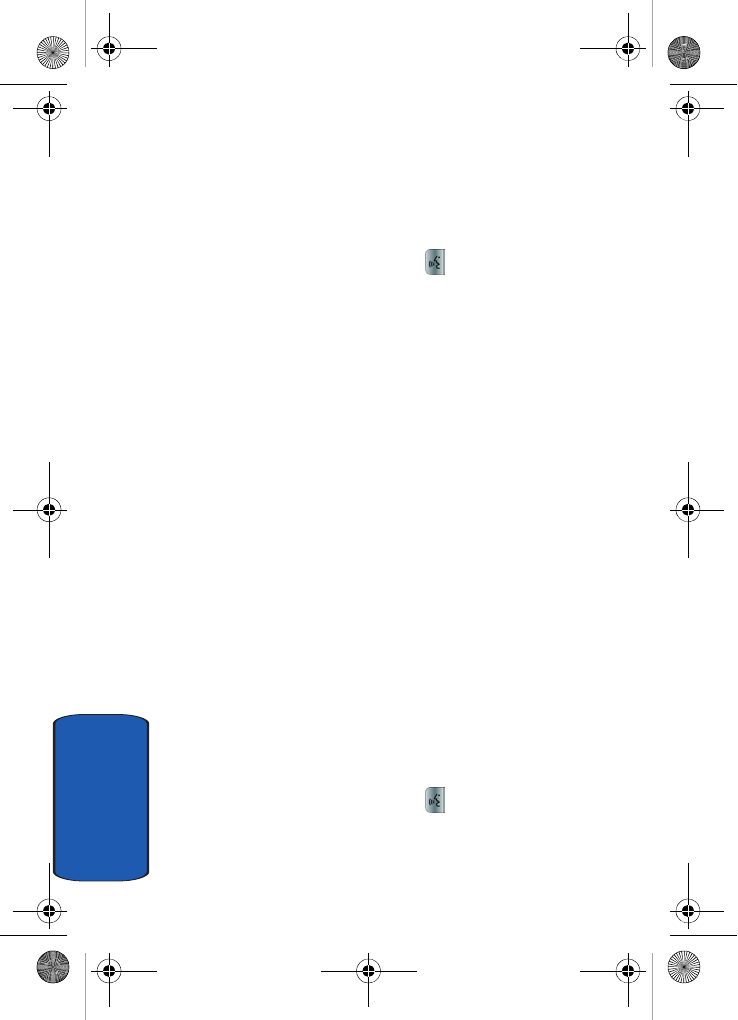
46
S
ec
ti
o
n
3
Call Name Dialing
To use Name Dial, you’ll need to have entries stored in
your Contacts list. See page 69 for information on creating
a Contacts list.
1.
In standby mode, press the
key.
2.
After a brief pause, a list of optional commands appears
in the display and the audio prompt “Say a command”
plays through the earpiece.
3.
Say “Call” at a distance of 3-12 inches from the phone in
a natural voice.
4.
“Say the name or number” plays through the earpiece or
speakerphone--if it is enabled.
5.
To use Name Dialing, say the name of the contact that
you want to dial.
6.
The name that you said is repeated through the earpiece
and your phone dials the number.
7.
If VoiceSignal is not sure of the number that you said, a
list of possible matches appears in the display.
8.
You’re asked to confirm the correct number as
VoiceSignal displays the results. Say “Yes” or “No” to
confirm or reject the number when prompted.
9.
The location is repeated through the earpiece and your
phone dials the number.
Send Text MSG
1.
In standby mode, press the
key.
a930.book Page 46 Thursday, March 16, 2006 3:37 PM