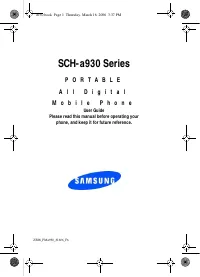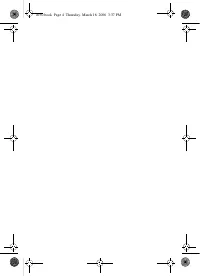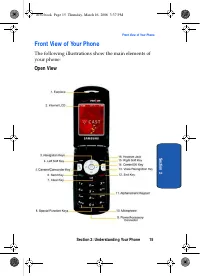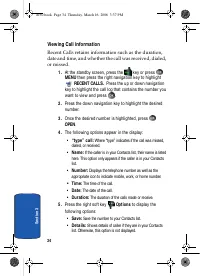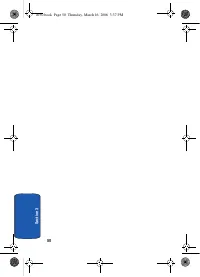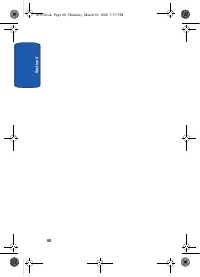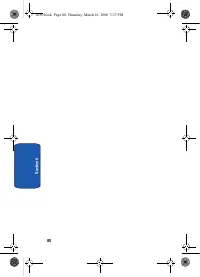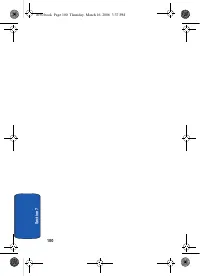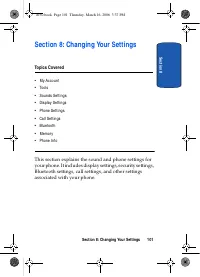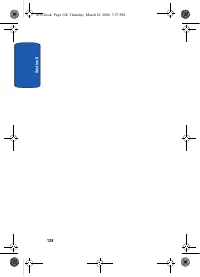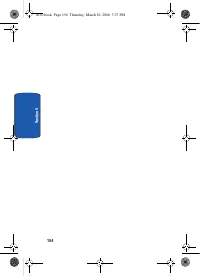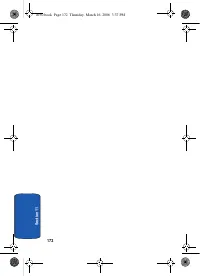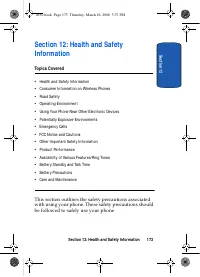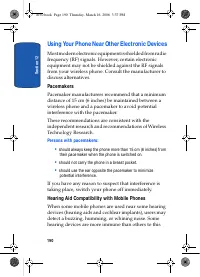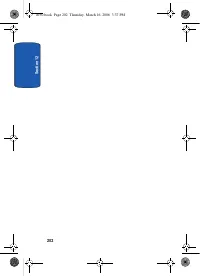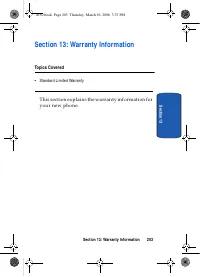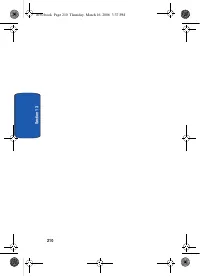Телефоны Samsung A930 - инструкция пользователя по применению, эксплуатации и установке на русском языке. Мы надеемся, она поможет вам решить возникшие у вас вопросы при эксплуатации техники.
Если остались вопросы, задайте их в комментариях после инструкции.
"Загружаем инструкцию", означает, что нужно подождать пока файл загрузится и можно будет его читать онлайн. Некоторые инструкции очень большие и время их появления зависит от вашей скорости интернета.
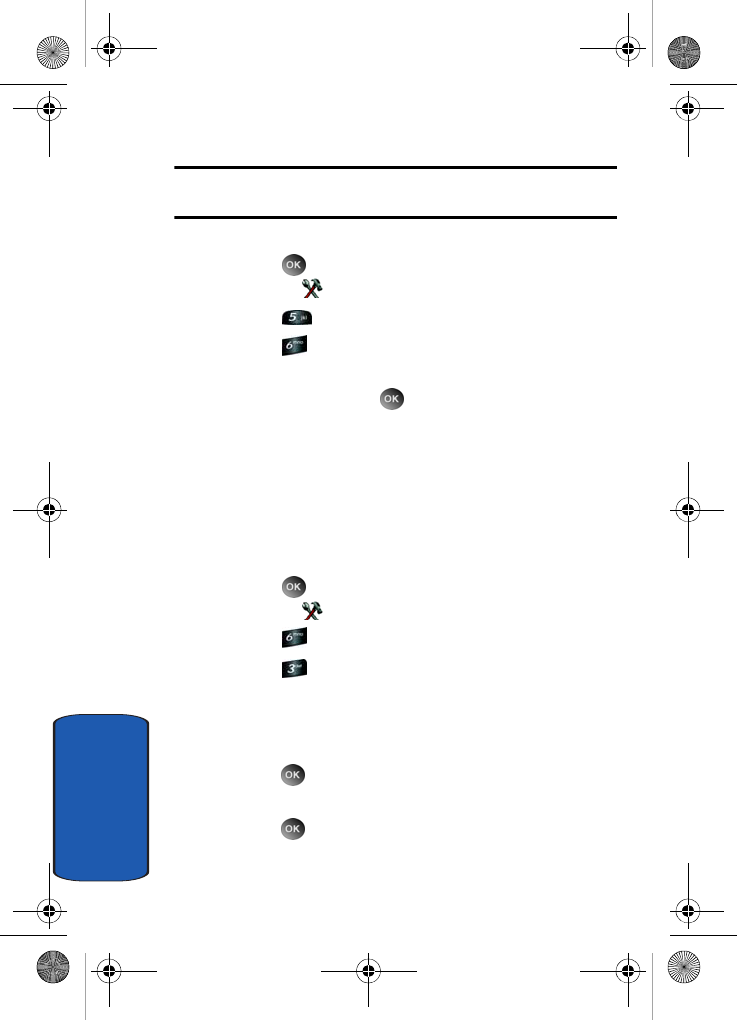
38
S
ec
ti
o
n
3
Note:
Contact your service provider for information regarding preferred
systems.
To change your Roaming option, follow these steps:
1.
Press
MENU
. Use the right navigation key to
highlight
SETTINGS & TOOLS
.
2.
Press
Phone Settings
.
3.
Press
System Select
.
4.
Use the up or down navigation keys to choose the setting
you want, and press
.
TTY
Your phone is fully TTY compatible. Connect the TTY
equipment to the headset jack, which is located on the
right side of the phone. Before you can use your phone
with a TTY device, you’ll need to enable TTY functions in
the phone.
1.
Press
MENU
. Use the right navigation key to
highlight
SETTINGS & TOOLS
.
2.
Press
Call Settings
.
3.
Press
TTY Mode
. The TTY Mode screen displays.
4.
A warning appears in the display stating
“ENABLING
TTY WILL DISABLE HEADSET AUDIO. CONTINUE?”
Use the up or down navigation key to highlight
Yes
and
press
to proceed to TTY MODE screen.
Use the up or down navigaton key to highlight
No
and
press
to return to
Call Settings
menu.
a930.book Page 38 Thursday, March 16, 2006 3:37 PM