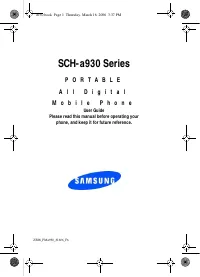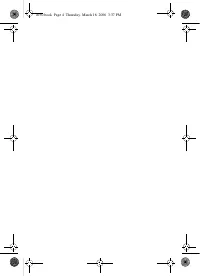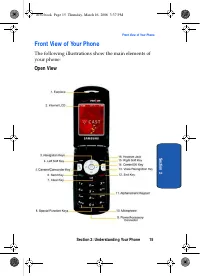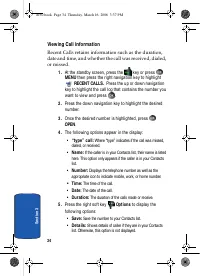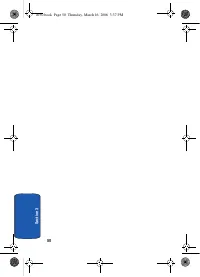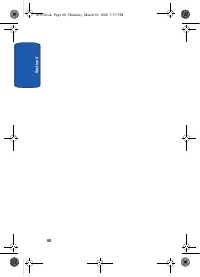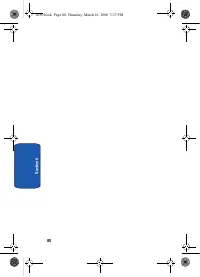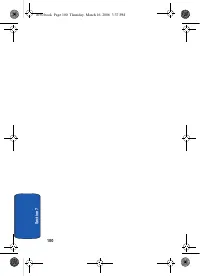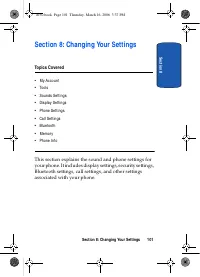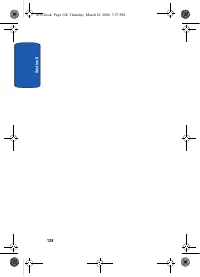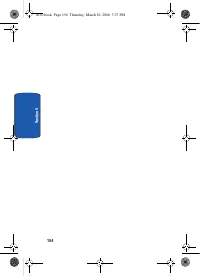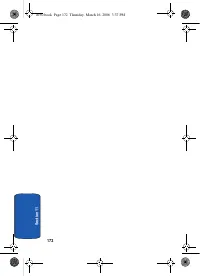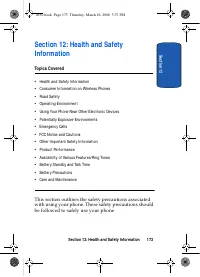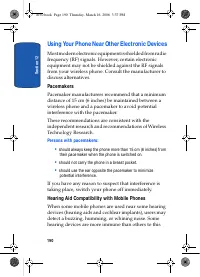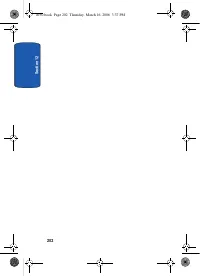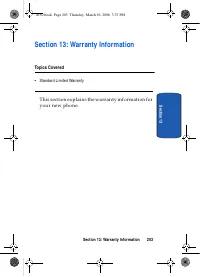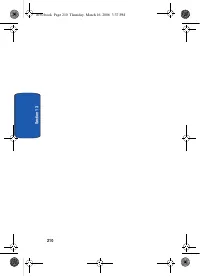Телефоны Samsung A930 - инструкция пользователя по применению, эксплуатации и установке на русском языке. Мы надеемся, она поможет вам решить возникшие у вас вопросы при эксплуатации техники.
Если остались вопросы, задайте их в комментариях после инструкции.
"Загружаем инструкцию", означает, что нужно подождать пока файл загрузится и можно будет его читать онлайн. Некоторые инструкции очень большие и время их появления зависит от вашей скорости интернета.
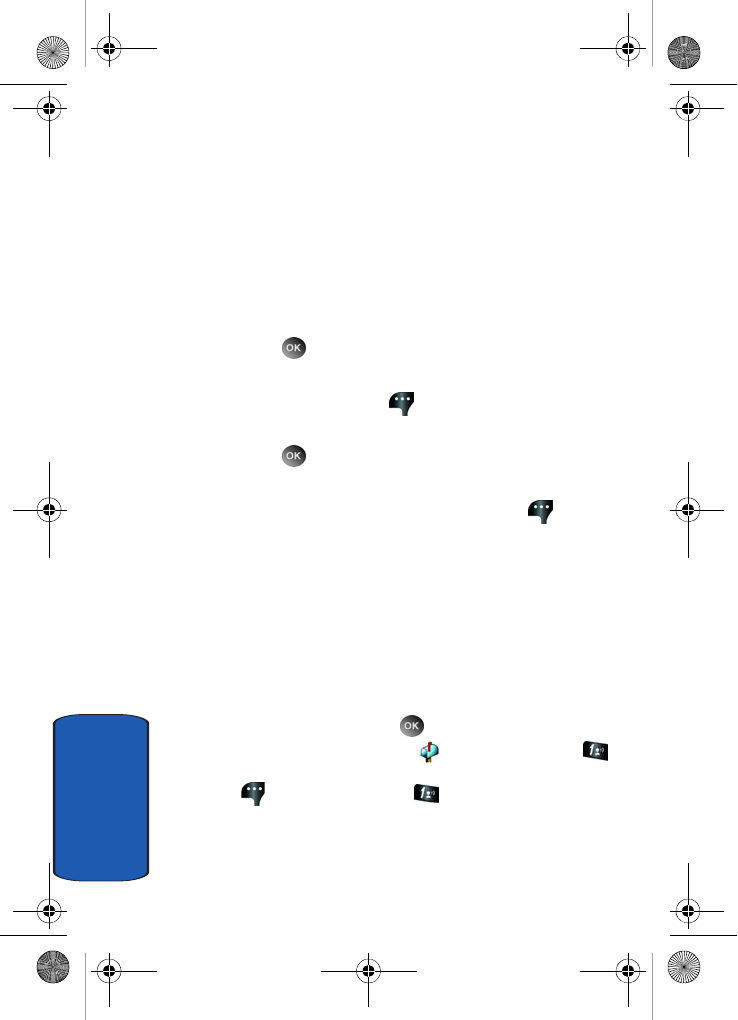
92
S
ec
ti
o
n
7
•
Add To Contacts
: Adds the sender’s information to your
contact list.
•
Message Info
: Provides the following information: Send To
Number (also provides the date and time the message was
sent), Priority, Msg Type, Size, Attachments (if a Graphic, Sound
or Name Card were included in the message), Status, and Error
Code.
4.
Use the navigation key to highlight the desired option.
5.
Press
to perform the function for the highlighted
option.
6.
Press the left soft key
Play
to play the FLIX
message.
7.
Press
RESEND
to send the message to the recipeint
again.
8.
From the
Sent
menu, press the left soft key
Erase
to
delete the message from the Sent folder. Highlight
Yes
to
delete, or
No
to return to the Sent menu.
Drafts
Draft messages are those that have been composed but
never sent. You can return to the Drafts folder at any time
to view, edit, or send a draft message.
Create a Draft Text Message
1.
In standby mode, press
MENU
, then press the left
navigation key to highlight
MESSAGING
, press
New Msg.
Or in standby mode, press the left soft key
Message
then press
New Msg
.
2.
Select the type of message you want to create.
a930.book Page 92 Thursday, March 16, 2006 3:37 PM