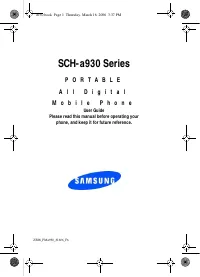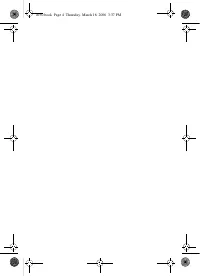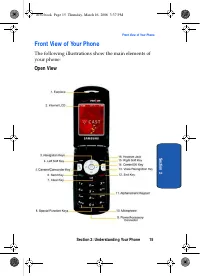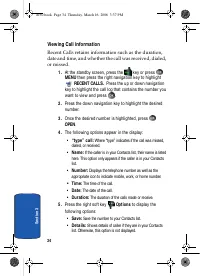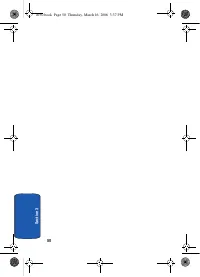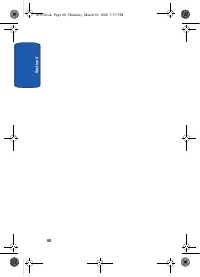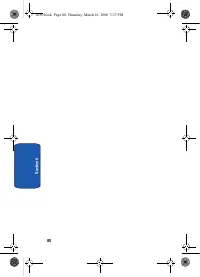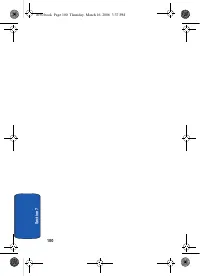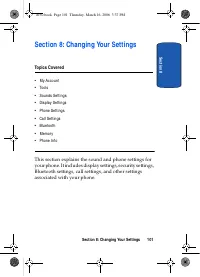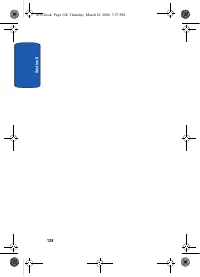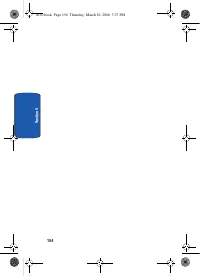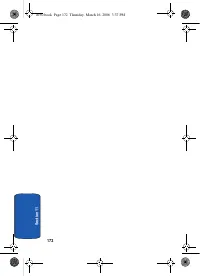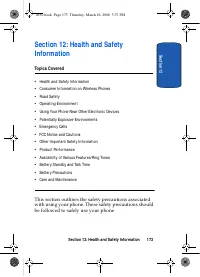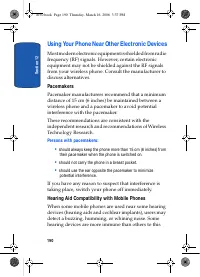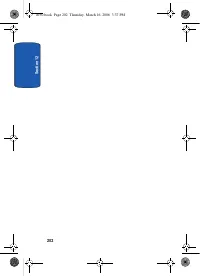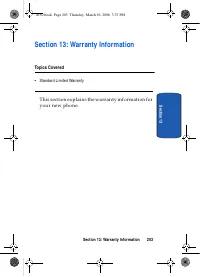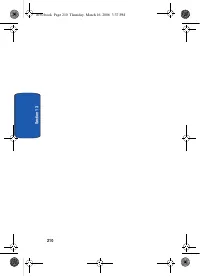Телефоны Samsung A930 - инструкция пользователя по применению, эксплуатации и установке на русском языке. Мы надеемся, она поможет вам решить возникшие у вас вопросы при эксплуатации техники.
Если остались вопросы, задайте их в комментариях после инструкции.
"Загружаем инструкцию", означает, что нужно подождать пока файл загрузится и можно будет его читать онлайн. Некоторые инструкции очень большие и время их появления зависит от вашей скорости интернета.
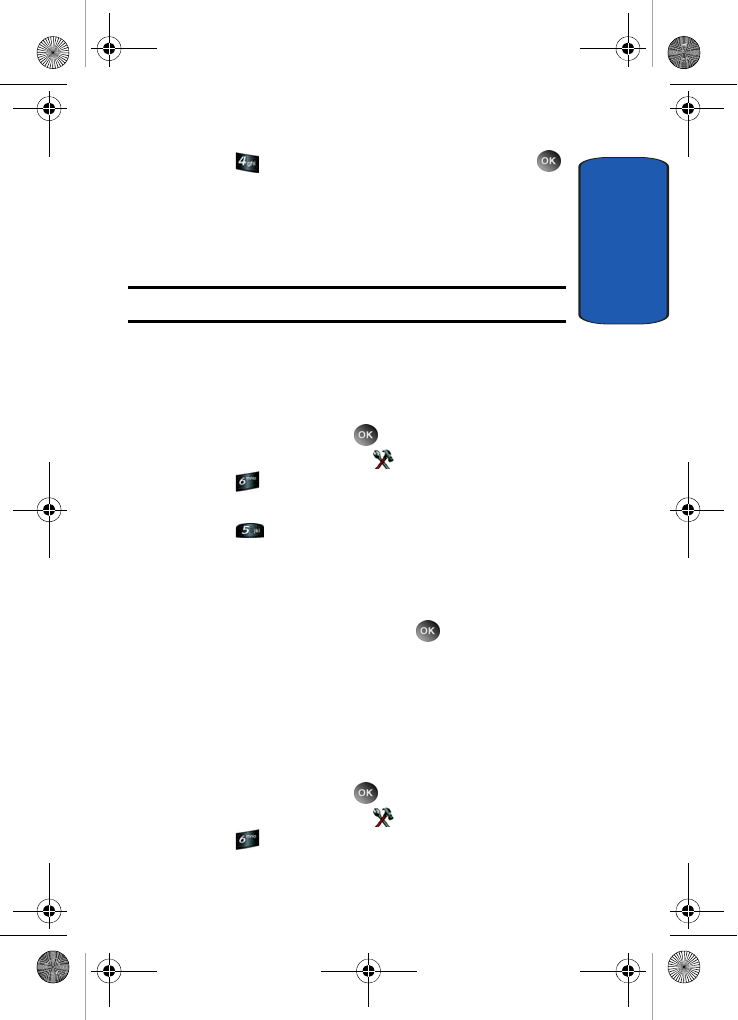
Section 8: Changing Your Settings
121
Call Settings
S
ec
tio
n
8
2.
Press
One Touch Dial
. Select
On
or
Off
. Press
to save.
See " Speed Dialing" on page 77 for more information.
Voice Privacy
Note
: This feature is only available on the Verizon Wireless network.
Voice Privacy
(at the Enhanced setting) allows you to
prevent those you call from seeing your number in their
display when receiving your call. Voice privacy options
are Standard and Enhanced.
1.
In standby mode, press
MENU
, use the right
navigation key to highlight
SETTINGS & TOOLS
.
Press
Call Settings
. The
Call Settings
menus are
listed in the display.
2.
Press
Voice Privacy
. The menus listed appear in
the display.
Standard
and
Enhanced
appear in the
display.
3.
Use the navigation key to highlight the
Voice Privacy
option of your choice, then press
. Your settings are
saved.
Call Restrictions
Call Restriction
allows you to restrict outgoing and
incoming calls. You can also restrict access to your
Contacts list.
1.
In standby mode, press
MENU
, use the right
navigation key to highlight
SETTINGS & TOOLS
.
Press
Call Settings
. The
Call Settings
menus are
listed in the display.
a930.book Page 121 Thursday, March 16, 2006 3:37 PM