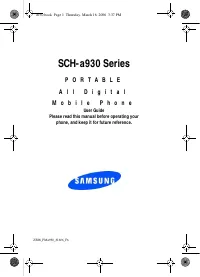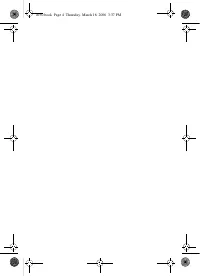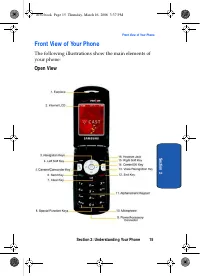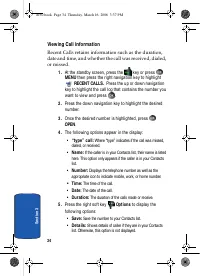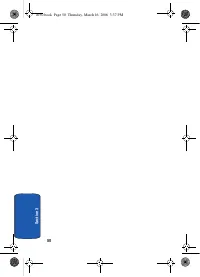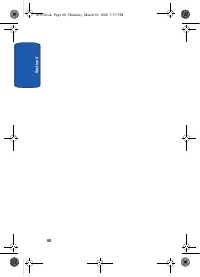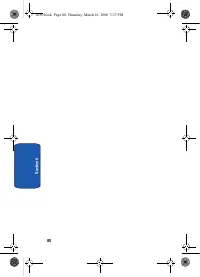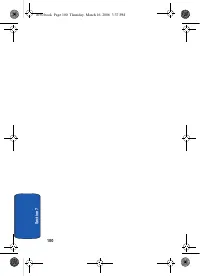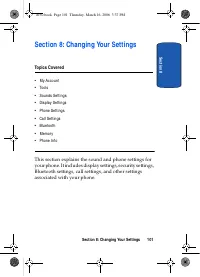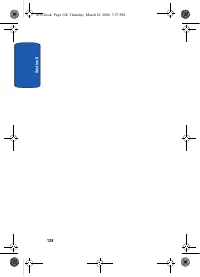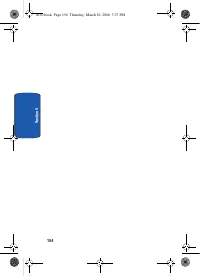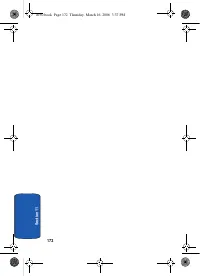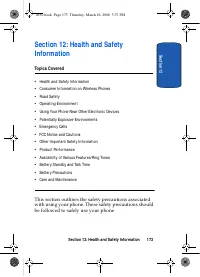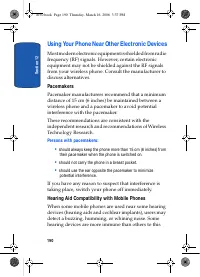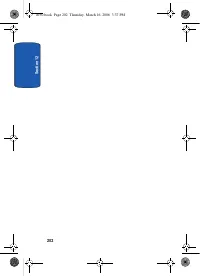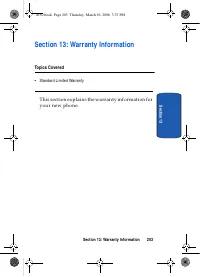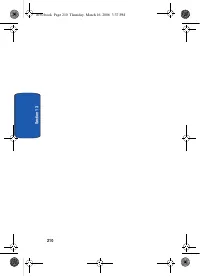Телефоны Samsung A930 - инструкция пользователя по применению, эксплуатации и установке на русском языке. Мы надеемся, она поможет вам решить возникшие у вас вопросы при эксплуатации техники.
Если остались вопросы, задайте их в комментариях после инструкции.
"Загружаем инструкцию", означает, что нужно подождать пока файл загрузится и можно будет его читать онлайн. Некоторые инструкции очень большие и время их появления зависит от вашей скорости интернета.
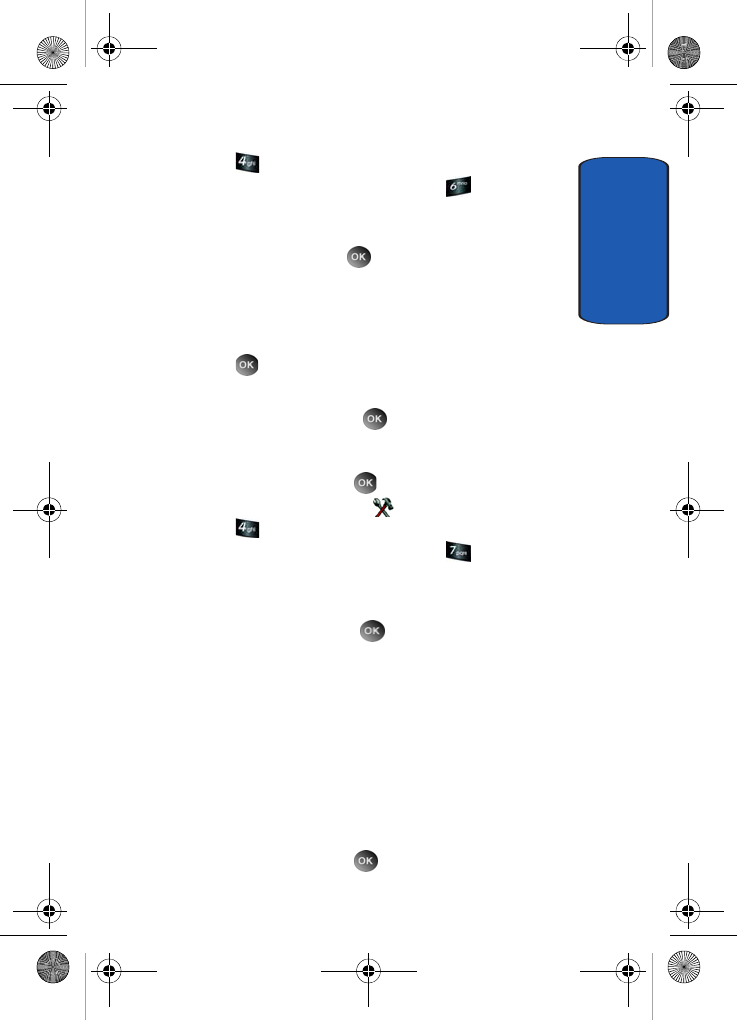
Section 8: Changing Your Settings
111
Phone Settings
S
ec
tio
n
8
Press
Display Settings
. The
Display
Settings
menus are listed in the display. Press
Power On/
Off
.
2.
Use the navigation key to highlight
Power On
or
Power Off
, then press
.
3.
Use the navigation keys to select from
My PIX
or
Pre-loaded Animation
.
4.
If you selected
My PIX
, choose from the available files.
Press
to save settings.
5.
If you selected
Pre-loaded Animation
, choose from the
available files, and press
to save settings.
Dialing Font
1.
In standby mode, press
MENU
, use the right
navigation key to highlight
SETTINGS & TOOLS
.
Press
Display Settings
. The
Display Settings
menus are listed in the display. Press
Dialing Font
.
2.
Choose from Normal, Quill Pen, Sticky, and Color Dial.
3.
Use the navigation keys to select a dialing font
preferences, then press
.
Phone Settings
The Phone Settings menu provides the ability to access the
following menus:
Standalone Mode
With
Standalone Mode
on, all RF functions for your phone
are disabled, and you cannot use your phone to place or
receive calls.
1.
In standby mode, press
MENU
, use the right
a930.book Page 111 Thursday, March 16, 2006 3:37 PM