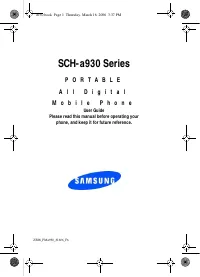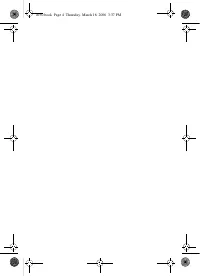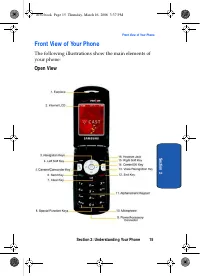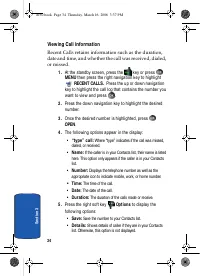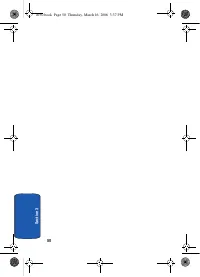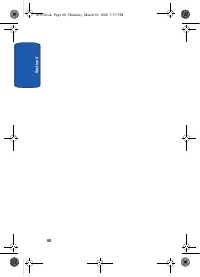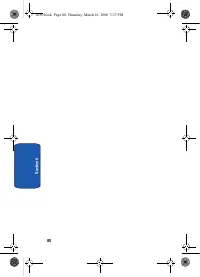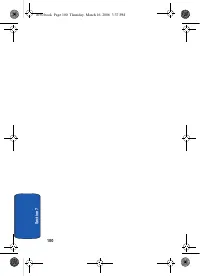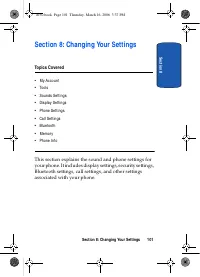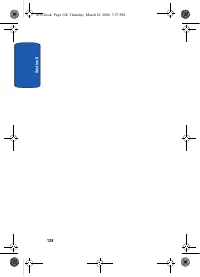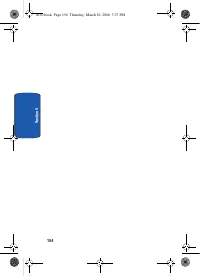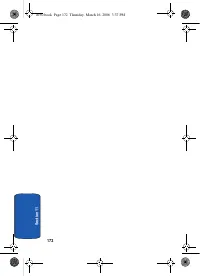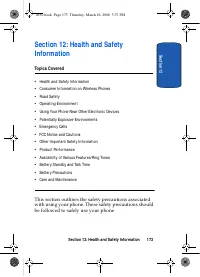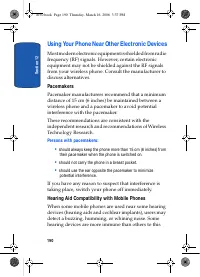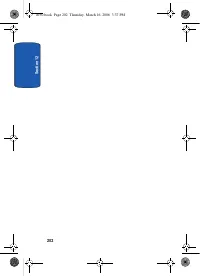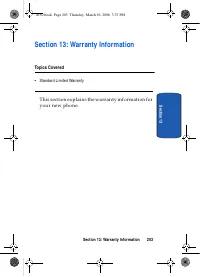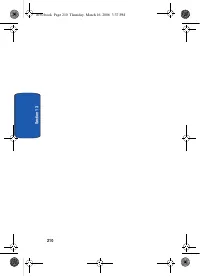Телефоны Samsung A930 - инструкция пользователя по применению, эксплуатации и установке на русском языке. Мы надеемся, она поможет вам решить возникшие у вас вопросы при эксплуатации техники.
Если остались вопросы, задайте их в комментариях после инструкции.
"Загружаем инструкцию", означает, что нужно подождать пока файл загрузится и можно будет его читать онлайн. Некоторые инструкции очень большие и время их появления зависит от вашей скорости интернета.

76
S
ec
ti
o
n
6
2.
In the Search field, enter the first and second letters of
the name you wish to search until it is highlighted.
Editing an Existing Contact Entry
1.
In standby mode, press
MENU
, then press
Contact List
.
2.
Use the navigation key to highlight the contact list entry
and press the left soft key
Edit
.
3.
Use the navigation key to highlight the name, number, e-
mail address, or other field that you wish to edit.
4.
Press
to backspace and delete numbers, text, or
symbols.
5.
Press and hold
to erase all numbers in the
highlighted field.
6.
Use the keypad to re-enter numbers, text, or symbols.
7.
When you’re finished editing the entry, press
SAVE
.
Your changes are saved.
Deleting a Contact Entry
1.
In standby mode, press
MENU
, then press
Contact List
.
2.
Use the navigation key to display the contact list entry
and press
VIEW
.
3.
Press the left soft key
Erase
.
4.
A pop-up “ERASE ENTRY?” screen displays.
5.
Highlight
Yes
or
No
, then press
.
a930.book Page 76 Thursday, March 16, 2006 3:37 PM