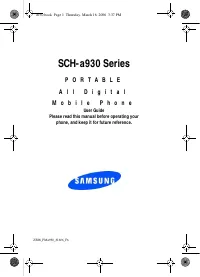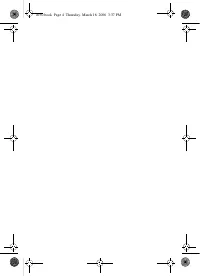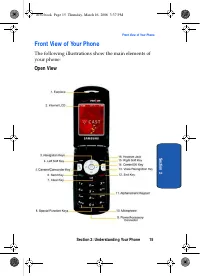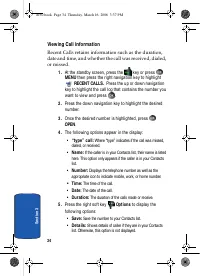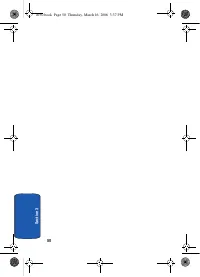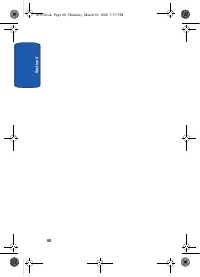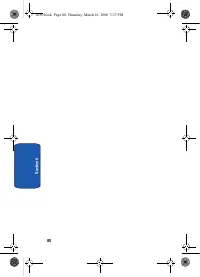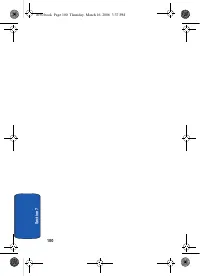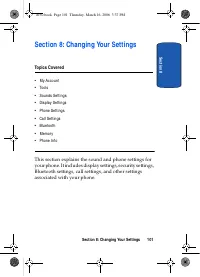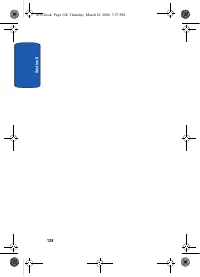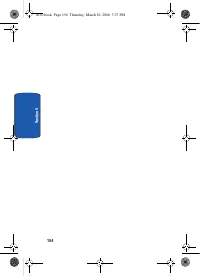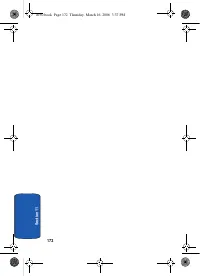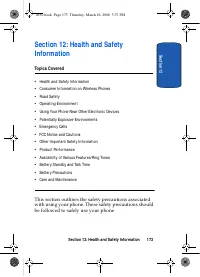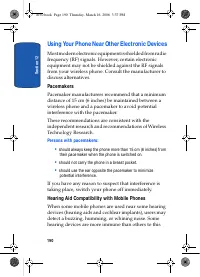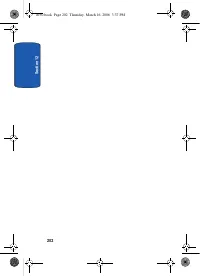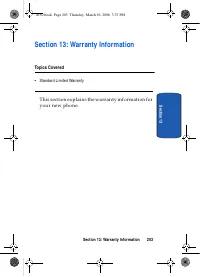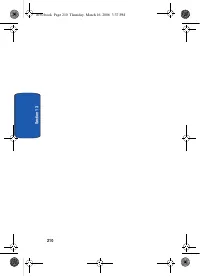Телефоны Samsung A930 - инструкция пользователя по применению, эксплуатации и установке на русском языке. Мы надеемся, она поможет вам решить возникшие у вас вопросы при эксплуатации техники.
Если остались вопросы, задайте их в комментариях после инструкции.
"Загружаем инструкцию", означает, что нужно подождать пока файл загрузится и можно будет его читать онлайн. Некоторые инструкции очень большие и время их появления зависит от вашей скорости интернета.
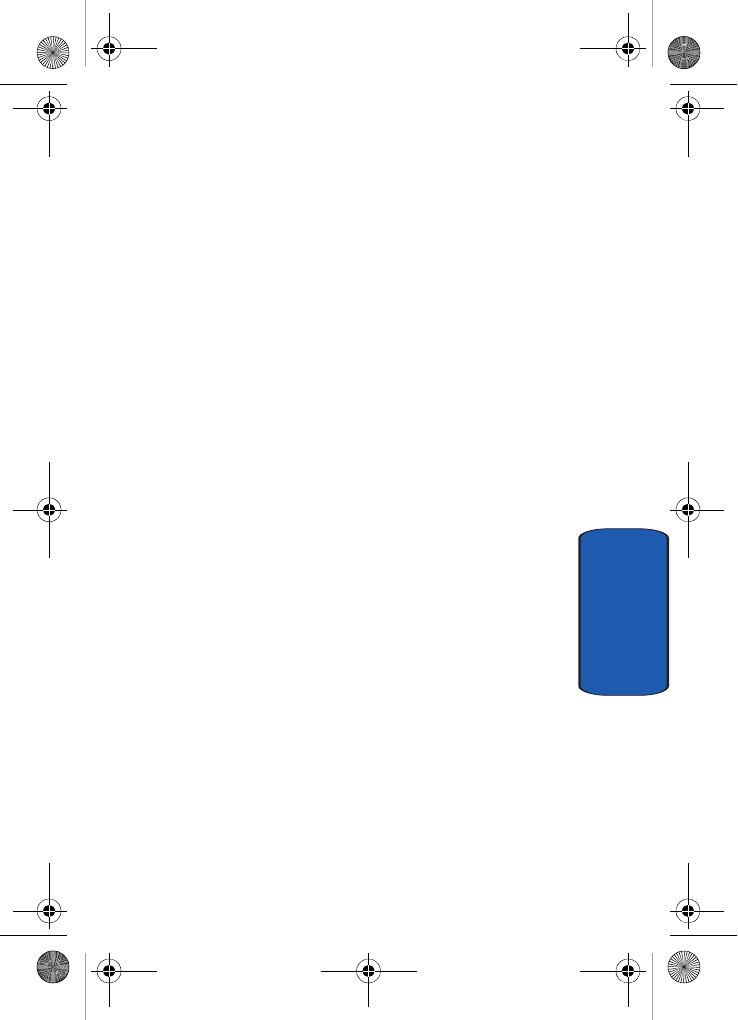
Section 2: Understanding Your Phone
17
Front View of Your Phone
S
ec
tio
n
2
11.
Alpha-numeric Keys: Use these keys to enter numbers,
letters, and characters.
12.
End Key: Ends a call. If you press and hold the END key,
the power goes On or Off. When you receive an incoming
call, press to mute the ringer and send the call to
voicemail.
13.
Voice Recognition Key: Press to activate Voice Signal.
14.
Center/OK Key: Pressing when navigating through a
menu accepts the highlighted choice in a menu.
15.
Right Soft Key: This key is used to navigate through
menus and applications by selecting the choice available
in the Right Soft key Option.
16.
Headset Jack: Allows you to plug in an optional headset
for safe, convenient conversations.
a930.book Page 17 Thursday, March 16, 2006 3:37 PM